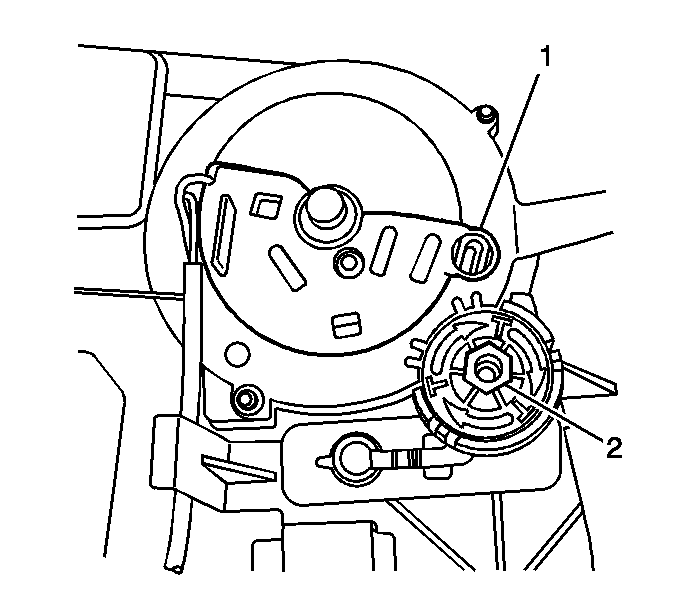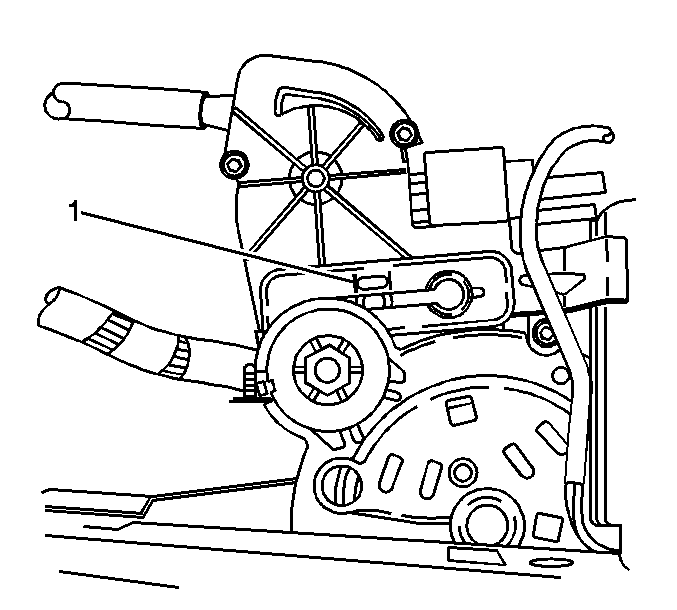For 1990-2009 cars only
Rear Side Door Actuator Cable Tension Adjustment With RPO E58 (Alternative Method)
- Remove the right rear quarter lower trim panel. Refer to Rear Quarter Lower Trim Panel Replacement in Interior Trim.
- Disconnect the negative battery cable. Refer to Battery Negative Cable Disconnection and Connection in Engine Electrical.
- Position the sliding door center roller bracket at the front of the track. Ensure that the bracket is 25 mm (1 in) away from the forward radius and that the cable tension adjuster nut is accessible in the adjuster window located on the PSD motor clutch assembly.
- Use two medium Phillips head screwdrivers in order to move the cable tension indicators to the uppermost portion of the tension indicating windows. Hold the tension indicators in place in order to reduce the amount of force that is required to turn the adjuster nut.
- Insert the chuck end of a 9 mm (3/8 in) drill bit into the tensioning slot in the actuator motor.
- Complete the following steps simultaneously until you feel resistance in the cable. Resistance indicates that the cable is taut:
- Release the inward pressure on the nut and allow the nut to lock into place.
- Release the cable tension indicators.
- Verify that the cable tension indicators are located between both the front and rear double blocks marked on the PSD module housing. The tension is acceptable if the indicators are slightly high but are touching the indicator marks. If the indicators are below the indicator marks, repeat step 6 through step 11 until you obtain enough tension. If the tension is too high, push in on the adjuster nut in order to release the tension, then repeat step 6 through step 11.
- Operate the sliding door manually.
- Position the door as described in Step 5. Verify that the tension is correct. If the tension is incorrect , repeat Step 6 through step 11 until you obtain the correct tension.
- Install the right rear quarter lower trim panel. Refer to Rear Quarter Lower Trim Panel Replacement in Interior Trim.
- Connect the negative battery cable. Refer to Battery Negative Cable Disconnection and Connection in Engine Electrical.
- Perform the reinitialization procedure. Refer to Power Sliding Door (PSD) Re-Initialization .
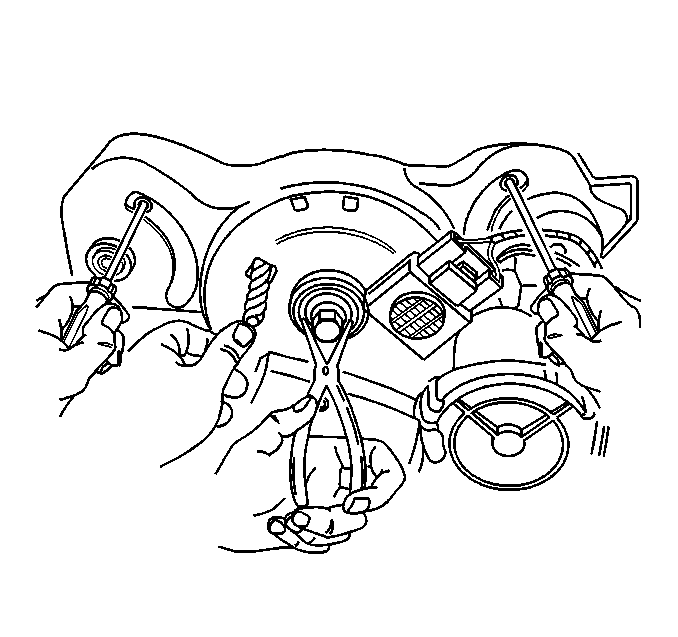
| • | Grasp the tension adjusting nut with pliers. |
| • | Push the nut inward. |
| • | Turn the nut counter-clockwise. |
Rear Side Door Actuator Cable Tension Adjustment With RPO E58 (Regular Method)
- Disconnect the negative battery cable. Refer to Battery Negative Cable Disconnection and Connection in Engine Electrical.
- Remove the right rear quarter lower trim panel. Refer to Rear Quarter Lower Trim Panel Replacement in Interior Trim.
- Position the center roller bracket at the front of the track. Ensure that the bracket is 25 mm (1 in) from the forward radius and that the cable tension slot is accessible in the window located on the PSD motor clutch assembly.
- Insert a 9 mm (3/8 in) drill bit into the tension slot on the actuator motor.
- Push in and turn the 14 mm cable adjuster nut (1) counter-clockwise until the tensioner pins are located between both the front and rear double blocks. The blocks are marked on the PSD module housing. This action adjust the cable tension. If the adjuster nut rounds, refer to Rear Side Door Actuator Cable Tension Adjustment .
- Remove the 9 mm (3/8 in) drill bit from the cable tension slot.
- Operate the sliding door manually.
- Verify that the tension is correct.
- Connect the negative battery cable. Refer to Battery Negative Cable Disconnection and Connection in Engine Electrical.
- Perform the reinitialization procedure. Refer to Power Sliding Door (PSD) Re-Initialization .
- Place the jack in the storage compartment.
- Close the storage compartment door.
- Install the right rear quarter lower trim panel. Refer to Rear Quarter Lower Trim Panel Replacement in Interior Trim.
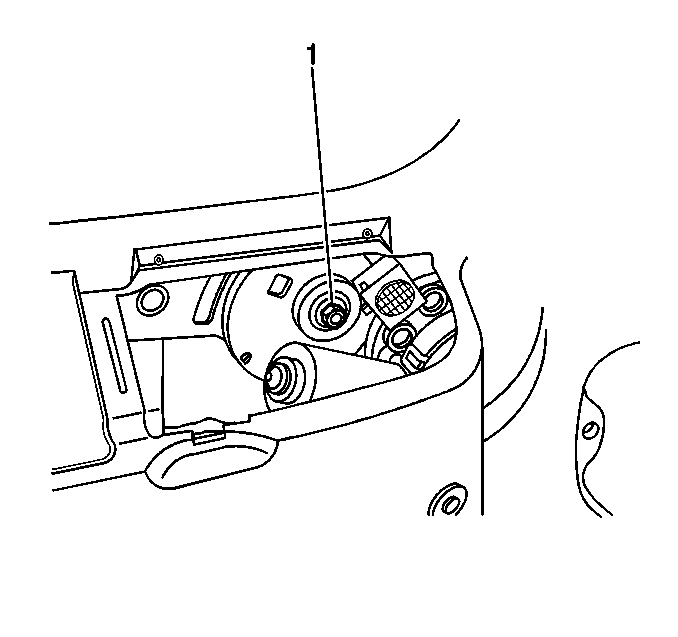
Important: Use only a 6-point 14 mm socket on the adjusting nut. The adjusting nut requires very little torque to achieve proper cable tension. DO NOT exceed 20 N·m of torque on the adjuster nut. Use of additional torque beyond 20 N·m may damage the adjuster nut. If the adjuster nut rounds, refer to Rear Side Door Actuator Cable Tension Adjustment .
Rear Side Door Actuator Cable Tension Adjustment With RPO E59
Left Power Sliding Door Detension Procedure
- Disconnect the negative battery cable. Refer to Battery Negative Cable Disconnection and Connection in Engine Electrical.
- Position the door so that the release tab (1) on the take-up guide is visible in the take up guide window.
- Insert a #2 flat-bladed screwdriver into the take-up guide window against the outer side of the take-up guide release tab.
- Pry the take-up guide inward approximately 2 mm (1/16 in) in order to disengage the teeth of the take-up guide and drum.
- While holding the take-up guide inward, pull the door in the open direction to release the cable tension.
- Remove the #2 flat-bladed screwdriver from the take-up guide window.
- Position the door so that the slot (1) in the take-up guide is visible in the take-up guide window.
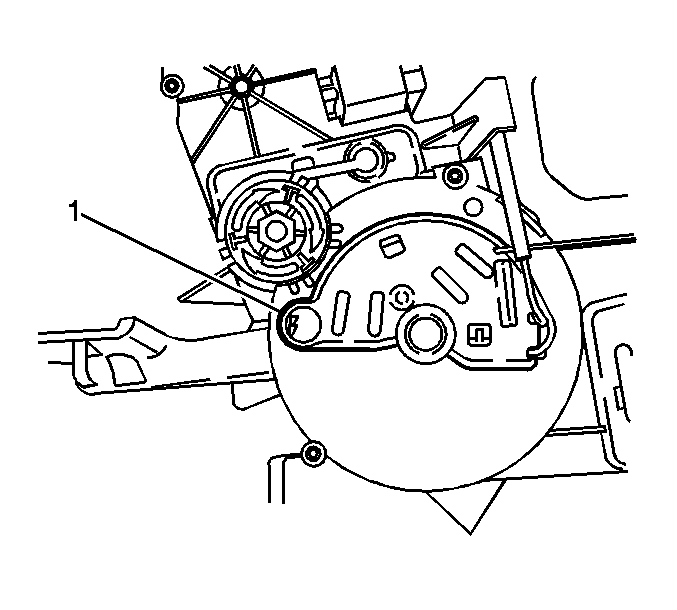
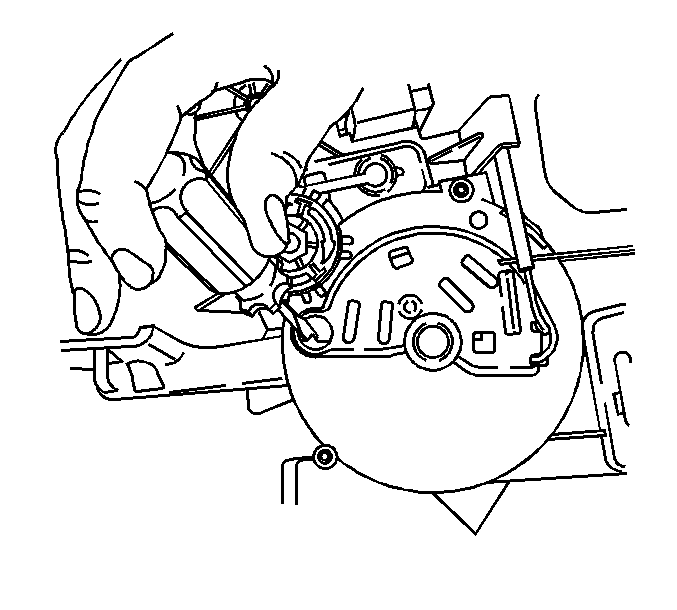
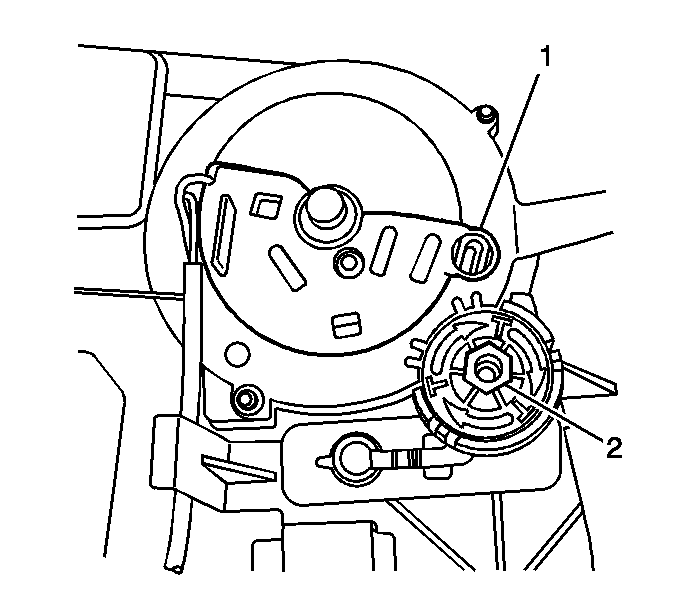
Left Power Sliding Door Tension Procedure
- Insert a #2 flat-bladed screwdriver into the take up guide slot.
- Move the door so that the take up guide is visible in the take up guide window. Insert the flat-bladed tool and turn the adjuster nut clockwise until both adjusters are lined up with the painted marks on the case.
- While holding the take-up guide (1) in place, turn the hex nut (2) clockwise to tension the cable.
- While turning the hex nut, observe the position of the front pulley in the viewing slot (1), when the center hub of the pulley is in line with the white indicator on the viewing slot, the cable is properly tensioned.
- Remove the #2 flat-bladed screwdriver from the take-up guide window
Important: Do Not insert the screwdriver more than 5 mm (1/4 in) into the slot in the take-up guide window or damage to the teeth may occur.
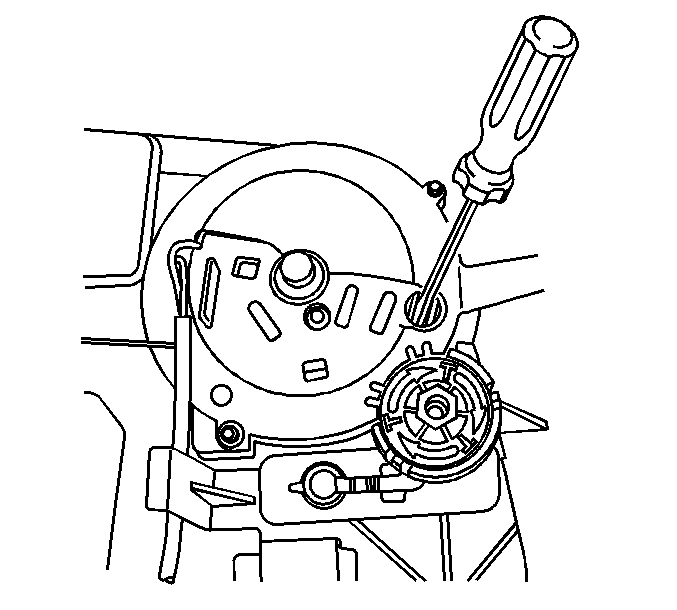
Important: If the adjuster nut has to be turned numerous times, to prevent cable binding it might be necessary to cycle the door back and forth mechanically to seat the cables before turning the adjuster nut the rest of the way.