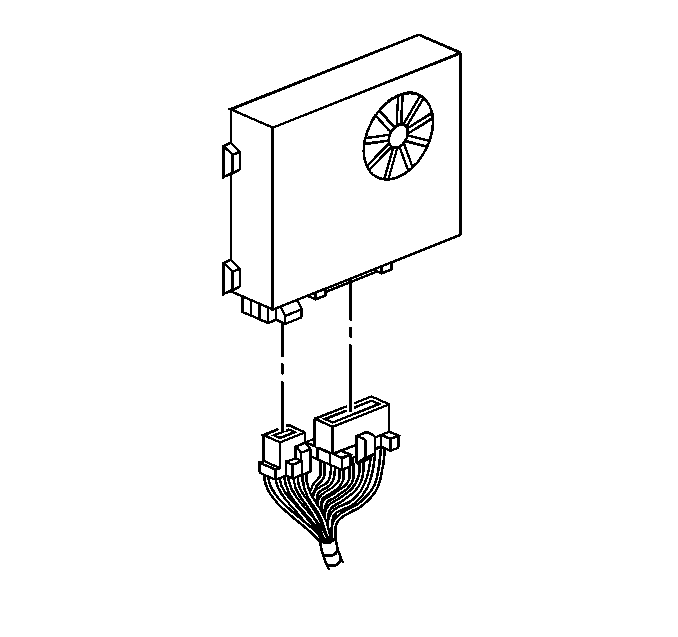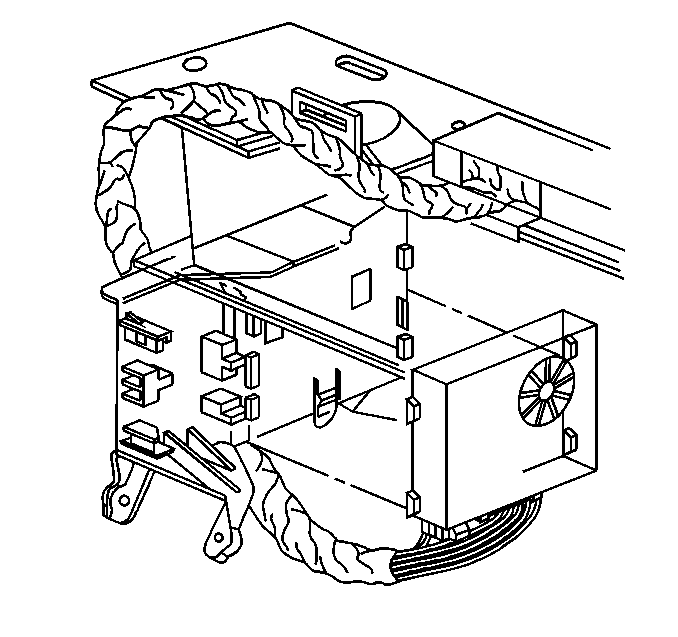For 1990-2009 cars only
Removal Procedure
- Disconnect the negative battery cable. Refer to Battery Negative Cable Disconnection and Connection in Engine Electrical.
- Remove the right side instrument panel (I/P) insulator. Refer to Instrument Panel Insulator Panel Replacement - Right Side in Instrument Panel, Gages, and Console.
- Push the release tab on the bottom of the bracket to release the body control module (BCM).
- Slide the BCM from the bracket.
- Disconnect the electrical connectors.
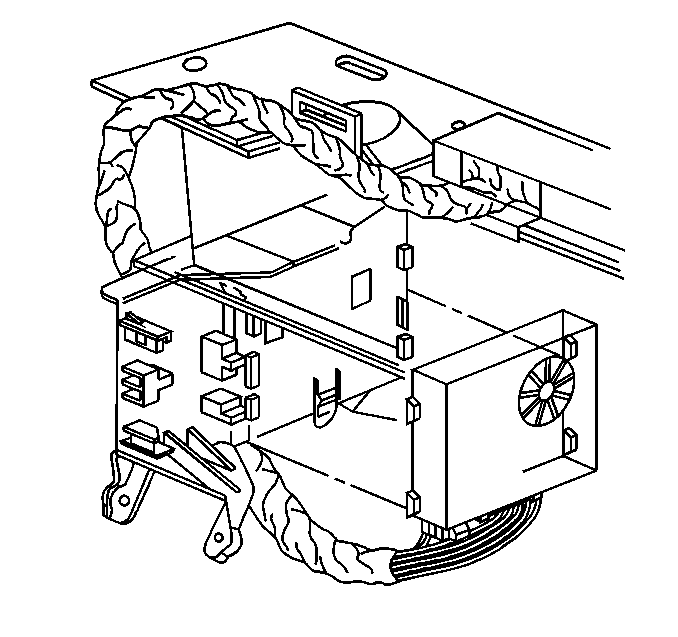
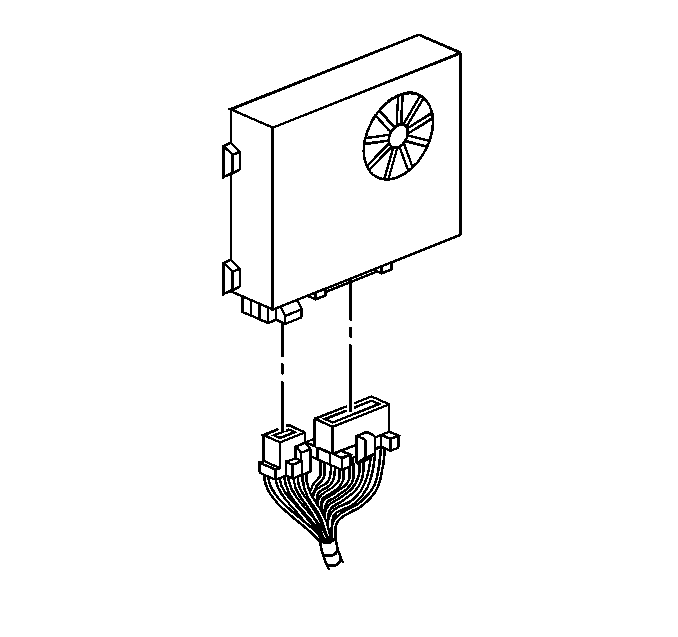
Installation Procedure
- Connect the electrical connectors to the BCM.
- Align the tabs on the BCM with the slots in the mounting bracket. Push the BCM up until the module clicks into place.
- Install the right side I/P insulator. Refer to Instrument Panel Insulator Panel Replacement - Right Side in Instrument Panel, Gages, and Console.
- Connect the negative battery cable. Refer to Battery Negative Cable Disconnection and Connection in Engine Electrical.
- Setup the BCM customized options.
- Refer to Control Module References for programming and setup information.