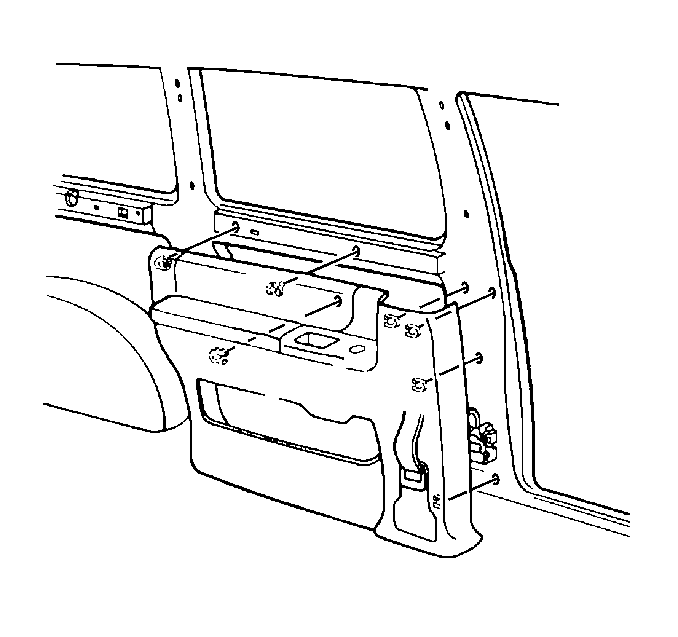For 1990-2009 cars only
Tools Required
J 38778 Door Trim Pad Clip Remover
Removal Procedure
- Remove the rear seats. Refer to Rear Seat Replacement in Seats.
- Remove the rear quarter trim panel. Refer to Rear Quarter Trim Panel Replacement - Right Side .
- Remove the body pillar upper trim panel. Refer to Center Pillar Upper Trim Panel Replacement .
- Remove the front door sill plate. Refer to Door Sill Plate Replacement .
- Remove the rear audio controls. Refer to Rear Seat Audio Control Replacement in Entertainment.
- Remove the body side front trim panel retainers using the J 38778 .
- Remove the body side front trim panel from the vehicle.
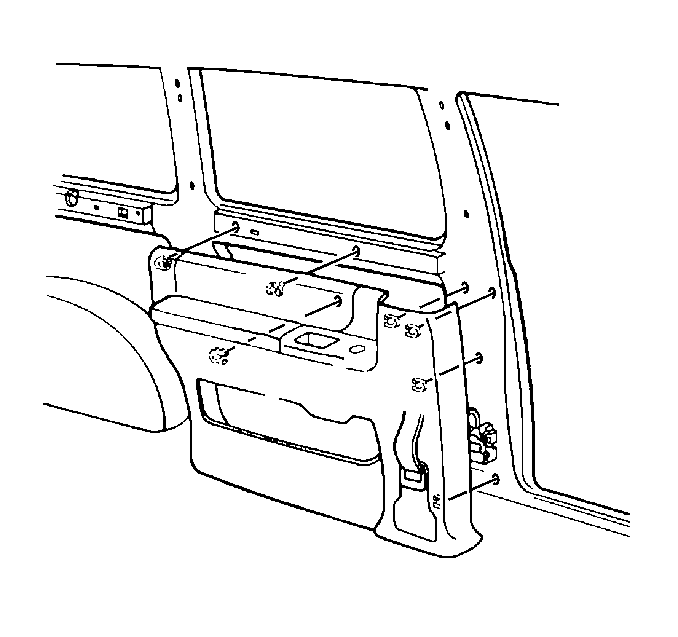
Installation Procedure
- Install the body side front trim panel to the vehicle.
- Install the body side front trim panel retainers by aligning the retainers to the holes and pushing in on the retainers to secure them.
- Install the rear audio controls. Refer to Rear Seat Audio Control Replacement in Entertainment.
- Install the front door sill plate. Refer to Door Sill Plate Replacement .
- Install the body pillar upper trim panel. Refer to Center Pillar Upper Trim Panel Replacement .
- Install the rear quarter trim panel. Refer to Rear Quarter Trim Panel Replacement - Right Side .
- Install the rear seats. Refer to Rear Seat Replacement in Seats.