Control Assembly Description C60
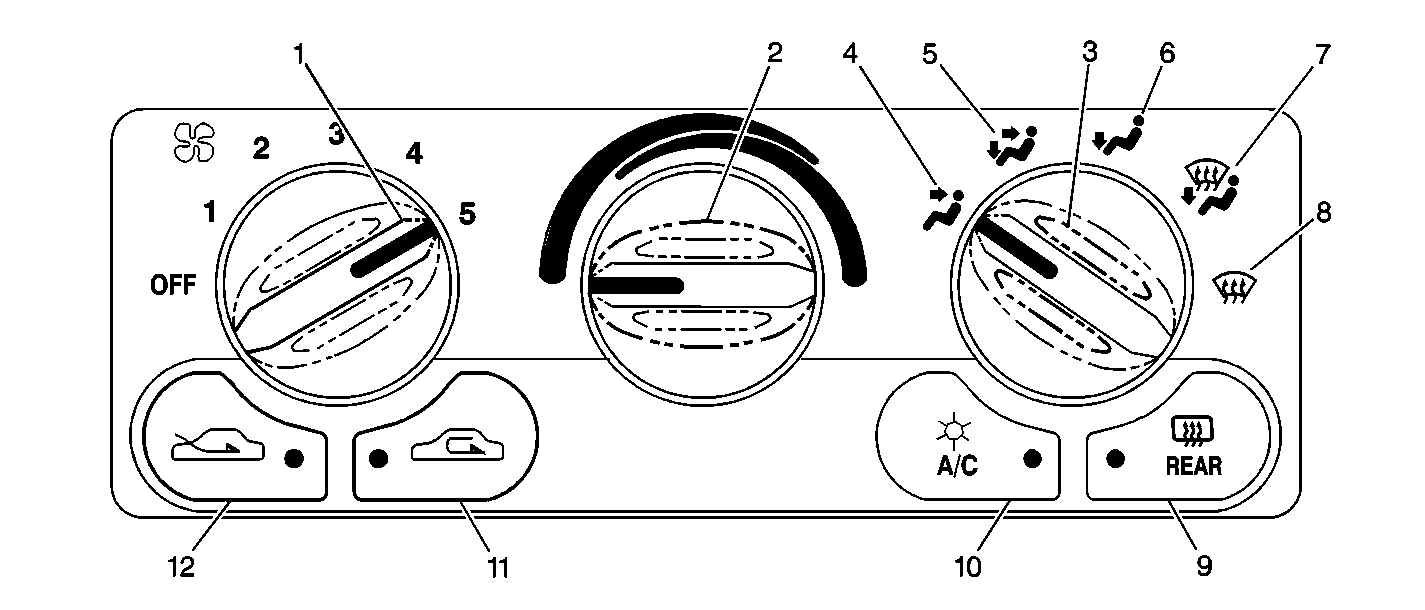
C60
With the C60 system, you can control the heating, cooling and ventilation in your vehicle. The system works best if you keep your windows closed while using it.
Fan Control (1)
The knob (1) on the left side of the control assembly controls the fan speed. To turn the fan off, turn the knob to the OFF position.
If airflow seems very low when the fan knob is turned to the highest setting, regardless of the mode setting, your passenger compartment air filter (if equipped) may need to be replaced.
Temperature Control (2)
The center knob (2) on the control assembly changes the temperature of the air coming through the system. Turn this knob toward red area (clockwise) for warmer air. Turn it toward blue area (counterclockwise) for cooler air.
Mode Control (3)
The right knob (3) on the control assembly has several settings to control the direction of airflow
UPPER (4): This setting directs air through the instrument panel outlets.BI-LEVEL (5): This setting directs air four ways. Half of the air is directed through the instrument panel outlets. Most of the remaining air is directed through the floor ducts and a little to the windshield defroster and side window outlets.
LOWER (6): This setting sends most of the air through the ducts near the floor. The remaining air comes out of the defroster and side window outlets.
DEFOG (7): This setting sends half of the air to the floor ducts and half to the defroster and side window outlets. The air conditioning compressor will run automatically in this setting unless the outside temperature is below 4° C (40° F) . Air inlet will also be automatically set to outside air. The RECIRCULATION button will not be selectable in this mode.
DEFROST (8): This setting directs most of the air through the defroster and side window outlets. Some of the air also goes to the floor ducts. The air conditioning compressor will run automatically in this setting unless the outside temperature is below 4° C (40° F). The air inlet will also be automatically set to outside air. The RECIRCULATION button will not be selectable in this mode.
Rear Window Defogger (REAR) (9)
Press the button (9) marked REAR to turn the defogger on. An indicator on the button will light. The rear window defogger uses a warming grid to remove fog from the rear window.
The rear window defogger will turn itself off after about 15 minutes. If you turn it on again, the defogger will only run for about 7.5 minutes before turning off. You can also turn the defogger off by turning the ignition off or by pressing the button again.
A/C (10)
Press this button (10) to turn the air conditioning on and off. The system will cool and dehumidify the air inside the vehicle when the A/C light is on
RECIRCULATION (11)
Press this button (11) to limit the amount of fresh air entering your vehicle. This is helpful when you are trying to limit odors entering your vehicle. This button is usable in UPPER and BI-LEVEL modes. An indictor on the button will light up when this button is selected.
OUTSIDE AIR (12)
Press this button (12) to force the system to use outside air. This button is usable in all of the air delivery modes on the mode knob (3). An indicator on the button will light up when this button is selected.
Control Assembly Description C34
C34
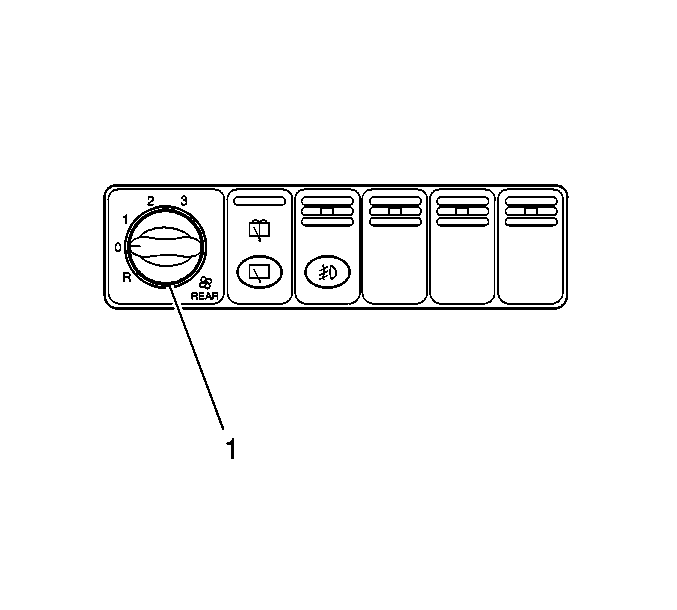
With the C34 rear HVAC system, you can control the heating, cooling and ventilation in the rear passenger/cargo area of your vehicle. The system is controlled by the front HVAC control assembly, a master rear fan control and rear passenger HVAC controls. Rear heat and ventilation can be controlled by the rear passengers whenever the vehicle is in operation. The rear A/C can only be operated when the front HVAC control is set to A/C.
Rear Master Fan Control (1)
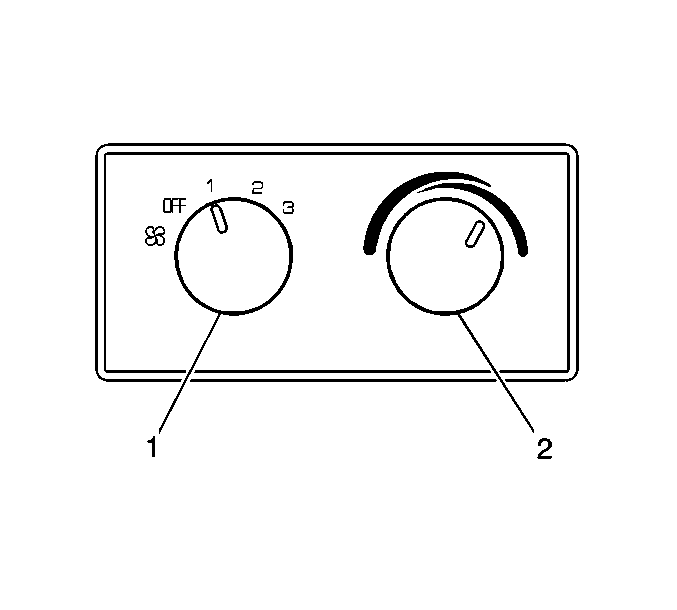
The knob (1) on the left side of the multifunction switch controls the rear fan speed from the driver's compartment. To turn the fan off, turn the knob to the OFF position. To allow the rear passengers to control the rear fan speed from the rear fan control, turn the knob to the R position.
Rear Fan Control (1)
The knob (1) on the left side of the control assembly controls the fan speed. To turn the fan off, turn the knob to the OFF position. This control will only function if the rear master fan control is set to R.
Rear Temperature Control (2)
The knob (2) on the right side of the control assembly changes the temperature of the air coming through the system. Turn this knob toward red area (clockwise) for warmer air. Turn it toward blue area (counterclockwise) for cooler air. For A/C operation, the front HVAC controls must be set to A/C in order for the rear to function.
