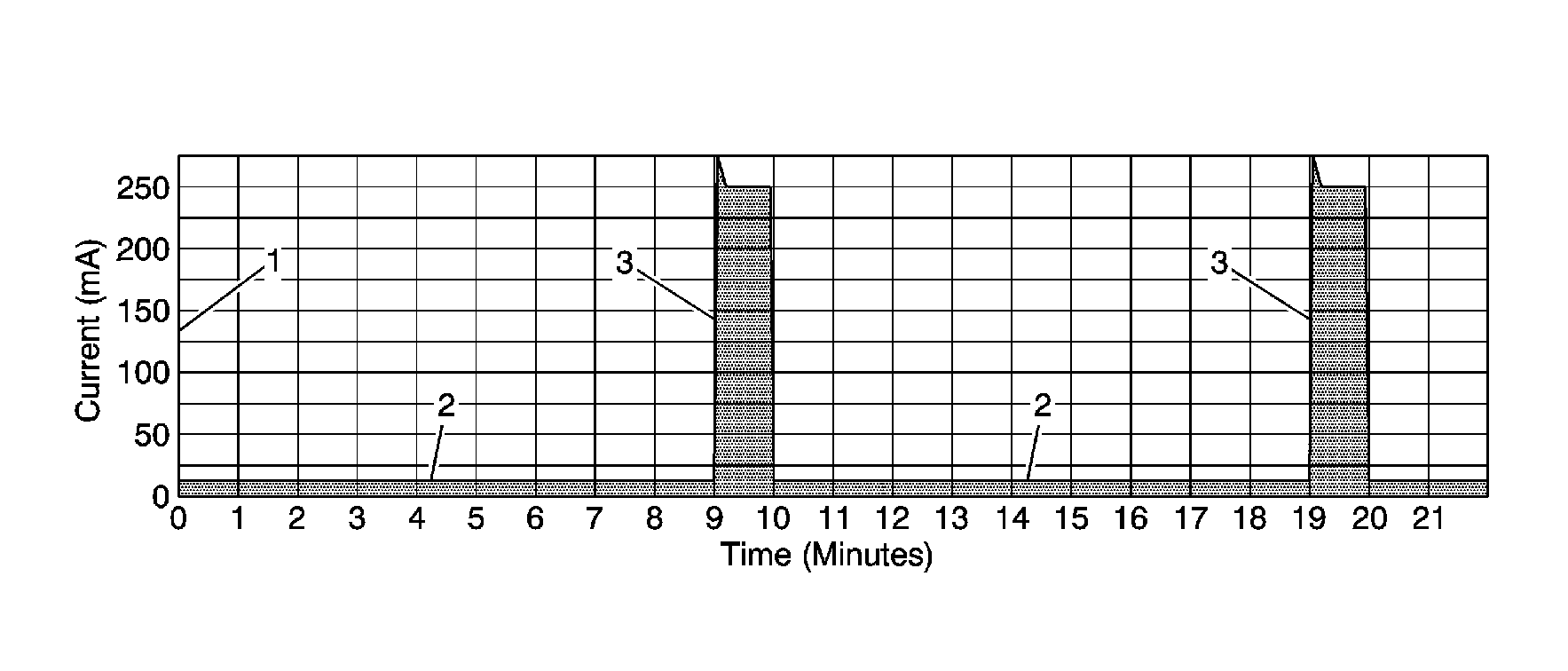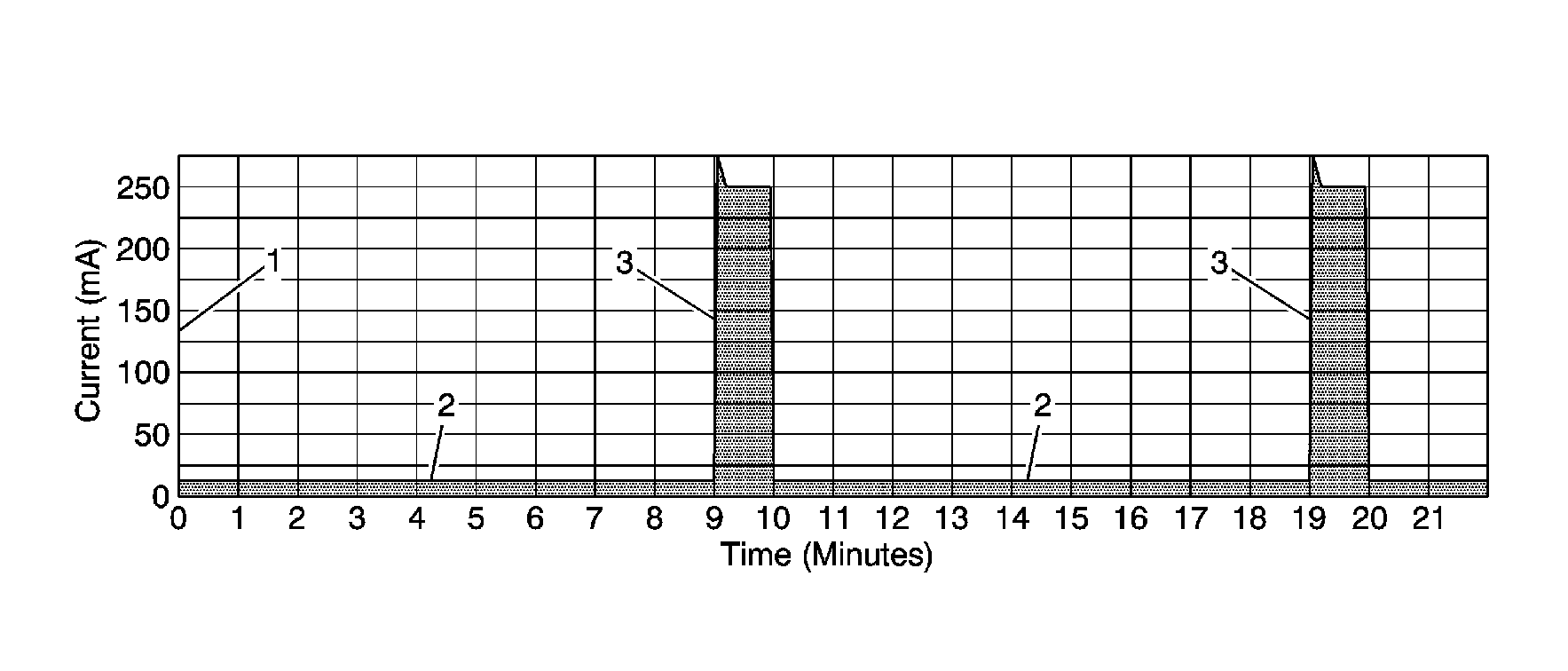In order to allow the OnStar® system to receive cellular calls and perform
remote functions (such as door unlock) while the ignition is in the OFF position,
and maintain an acceptable level of battery drain, the Vehicle Interface Unit uses
a unique sleep cycle. In the event the OnStar® system is not cycling properly,
excessive current draw from the battery may result. This procedure is designed to
determine which one of the two OnStar® control modules is the source of a battery
drain once the battery electrical drain test has been performed and it is has been
concluded that the OnStar® subsystem is the source of the parasitic load.
The OnStar® system uses three states of readiness:
The High power state is in effect whenever the ignition is in the "ON" or "RUN"
position, and enables the OnStar® system to send and receive cellular calls and
perform all remote functions.
The Low power state is entered once the vehicle ignition is placed in the "OFF"
position and the Retained Accessory Power (RAP) function has been turned off, or times
out. This state will last for one minute after the ignition state reaches the "OFF"
position and allows incoming cellular calls to be received. The Low power state will
pull approximately 250mA from the battery.
After the one minute "window", the OnStar® system moves to the Sleep state,
where the lowest current draw is maintained at approximately .5mA. This state will
not recognize or receive incoming cellular calls and will last for nine minutes.
After this nine-minute interval, the system will wake up to the Low state of
power and listen for any incoming calls that the OnStar® Call Center may be sending.
In the event a call is being sent, the OnStar® system will receive the call and
immediately go into the High power mode to perform any requested functions. If no
call is received during the one-minute interval, the system will go back into the
sleep mode for another nine minutes. This process will continue for up to 48 hours,
after which, the OnStar® system will permanently enter the Sleep state until the
ignition is once again turned to the "ON" or "RUN" position.
The OnStar® Call Center is able to maintain a record of exactly what time
each vehicle will enter the one-minute Low power state by synchronizing their clocks
with those of the vehicle, based on GPS signals.
OnStar Sleep Cycle