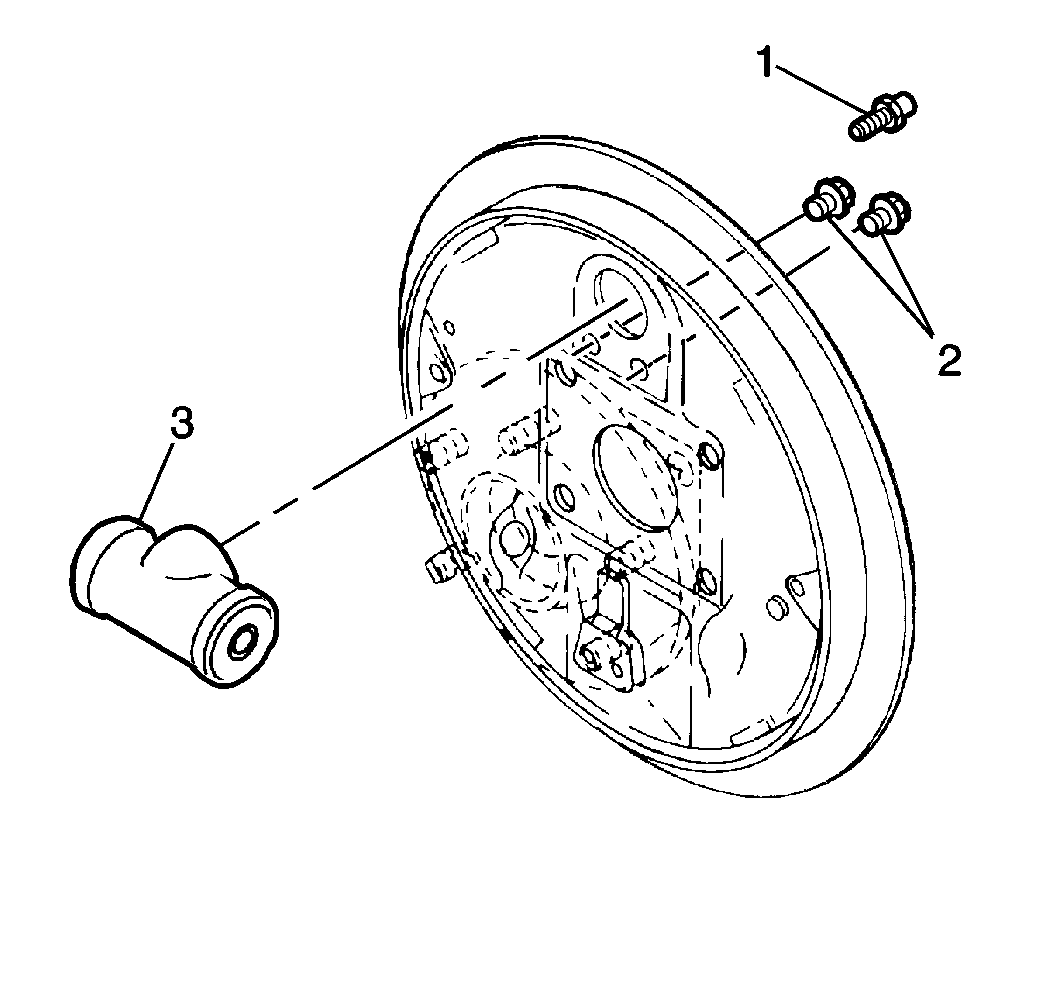For 1990-2009 cars only
Removal Procedure
Caution: Refer to Brake Dust Caution in the Preface section.
- Raise and suitably support the vehicle. Refer to Lifting and Jacking the Vehicle in General Information.
- Remove the tire and wheel assembly. Refer to Tire and Wheel Removal and Installation in Tires and Wheels.
- Remove the brake drum. Refer to Brake Drum Replacement .
- Remove the brake shoes. Refer to Brake Shoe Replacement
- Remove the universal spring.
- Remove the wheel cylinder (3). Refer to Wheel Cylinder Replacement .
- Disconnect the parking brake cable from the backing plate.
- Remove the rear wheel hub. Refer to Rear Wheel Bearing and Hub Replacement in Rear Suspension.
- Remove the backing plate.
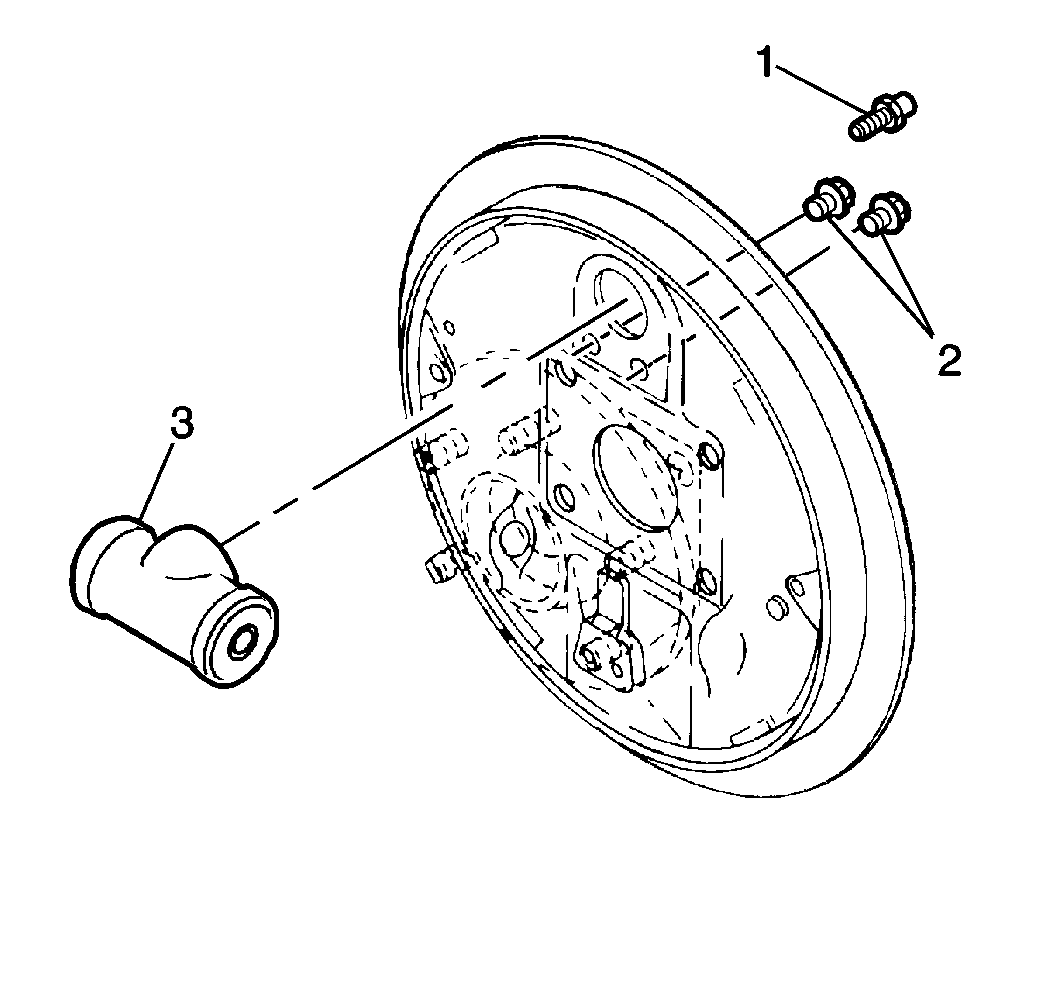
Installation Procedure
- Install the backing plate.
- Install the rear wheel hub. Refer to Rear Wheel Bearing and Hub Replacement in Rear Suspension.
- Install the parking brake cable to the backing plate.
- Install the wheel cylinder (3). Refer to Wheel Cylinder Replacement .
- Install the universal spring.
- Install the brake shoes. Refer to Brake Shoe Replacement .
- Adjust the drum brakes. Refer to Drum Brake Adjustment .
- Install the brake drum. Refer to Brake Drum Replacement .
- Bleed the brake hydraulic system. Refer to Hydraulic Brake System Bleeding in Hydraulic Brakes.
- Adjust the parking brake. Refer to Park Brake Adjustment in Park Brake.
- Install the tire and wheel assembly. Refer to Tire and Wheel Removal and Installation in Tires and Wheels.
- Lower the vehicle.