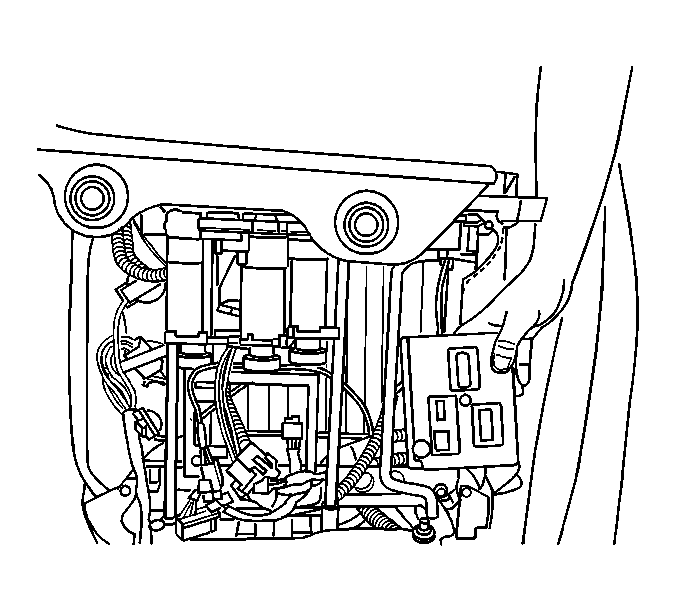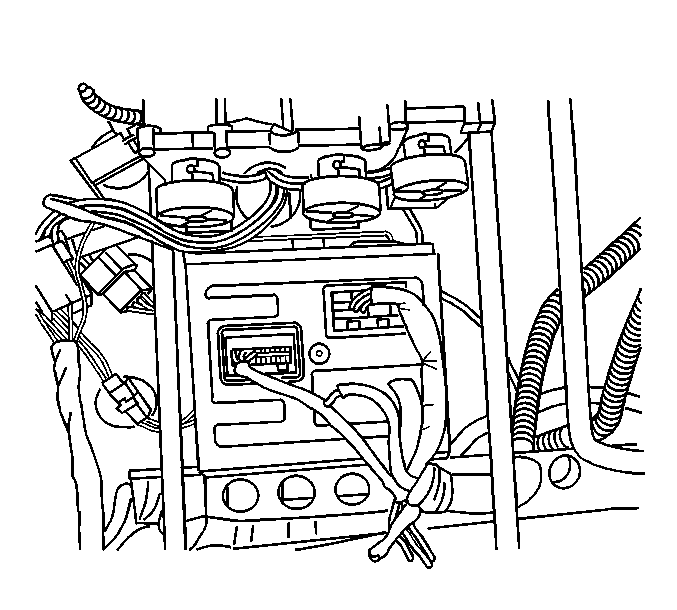For 1990-2009 cars only
Removal Procedure
- Disable the SIR system. Refer to SIR Disabling and Enabling in SIR.
- Remove the seat.
- Disconnect the electrical connectors.
- Using a flat-bladed tool, gently pry the memory seat control module from the bracket slots.
- Slide the module toward the rear of the seat.
Caution: Refer to SIR Caution in the Preface section.
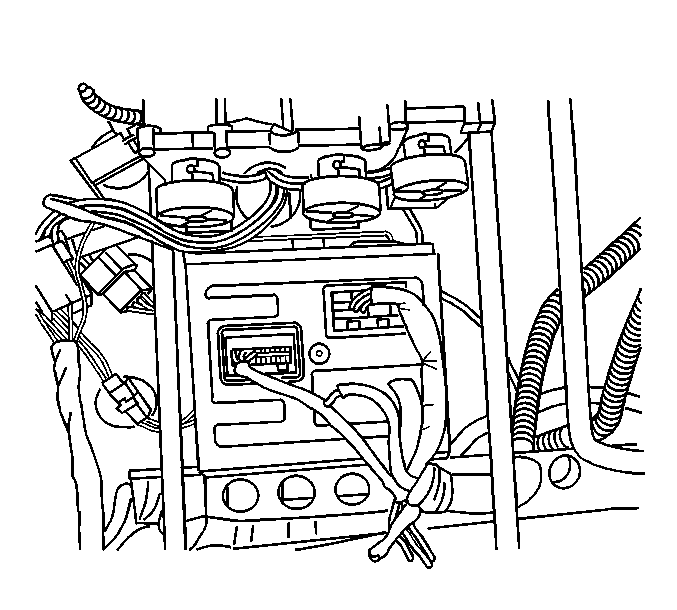
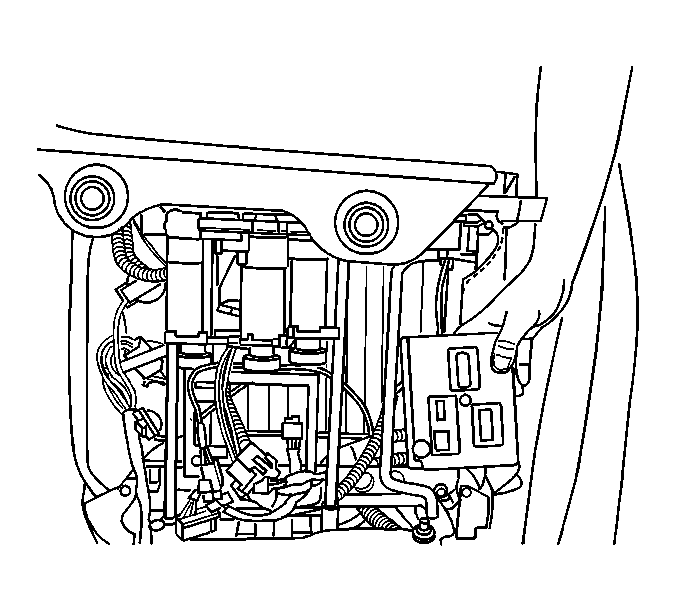
Installation Procedure
- Slide the module into the mounting bracket and push until the module is fully seated.
- Connect the electrical connectors.
- Install the drivers seat.
- Enable the SIR system. Refer to SIR Disabling and Enabling in SIR.
- Calibrate the seat. Refer to Memory Seat Calibration .