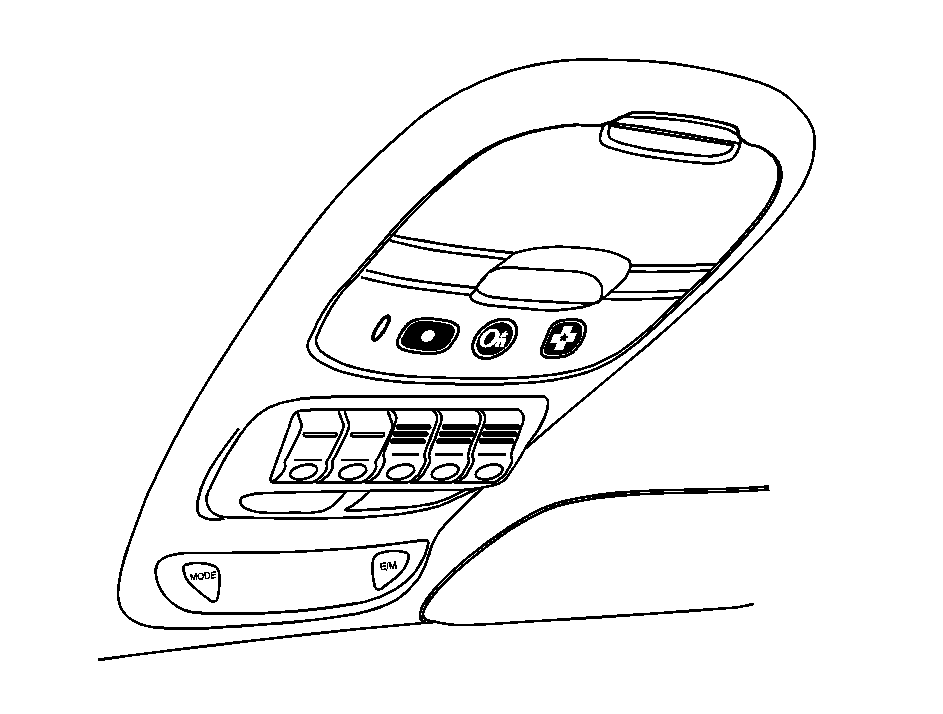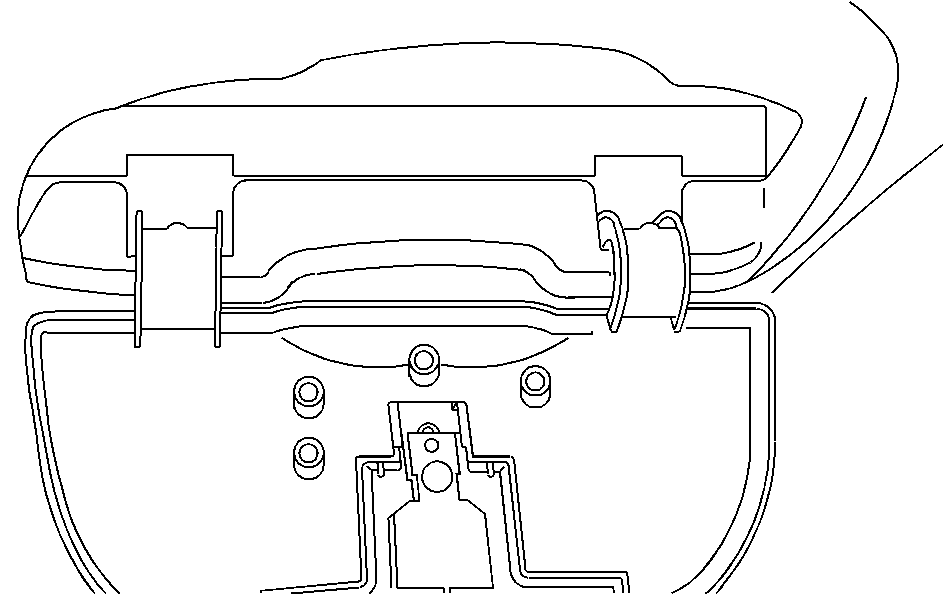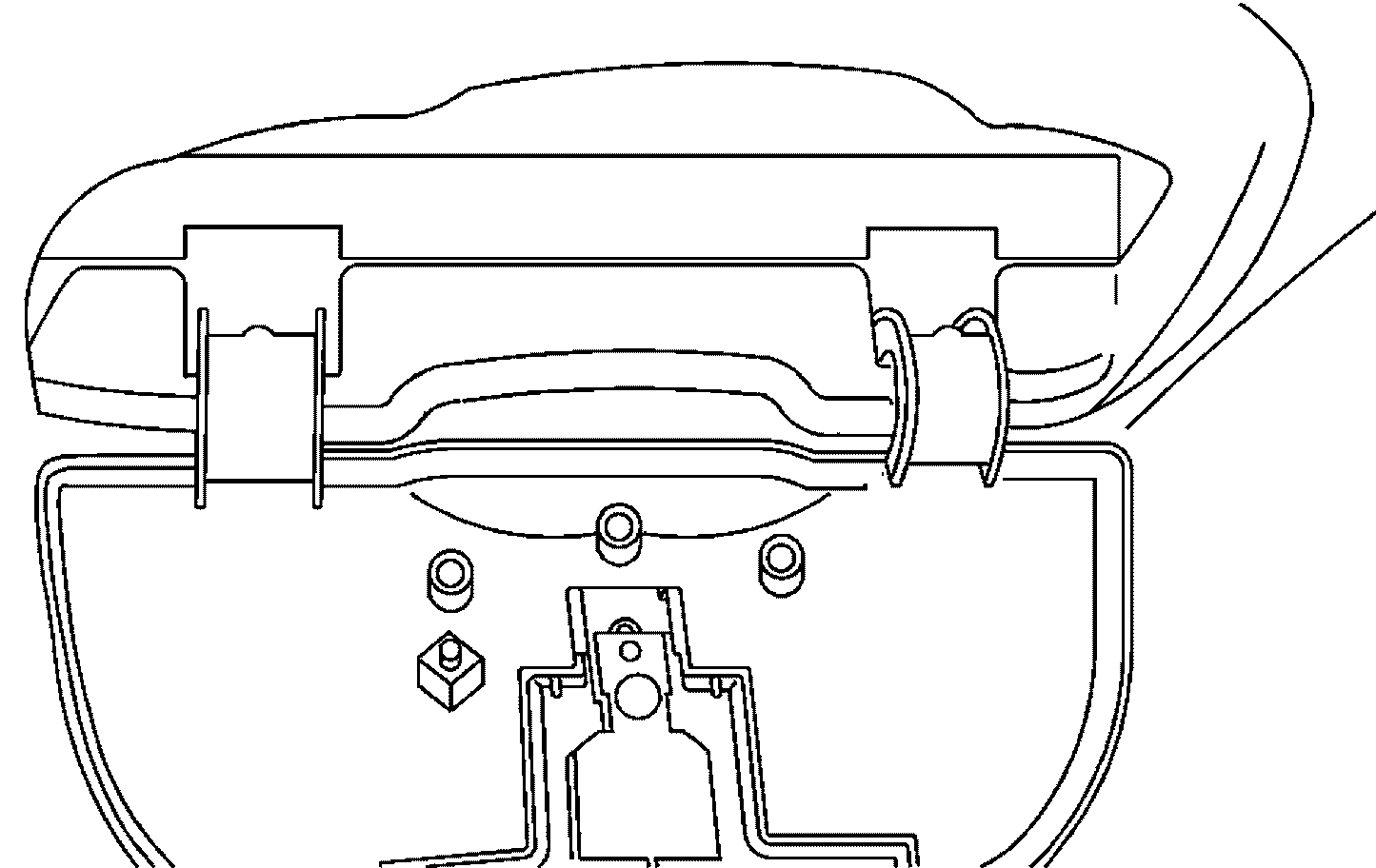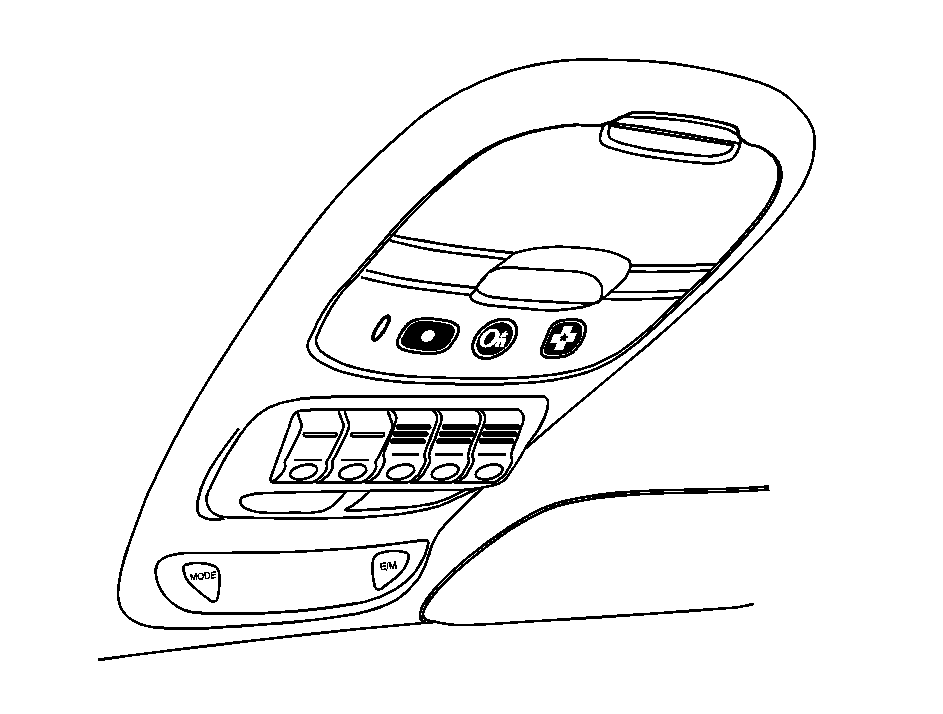
If your vehicle is equipped with an overhead console, it may contain the following:
| • | Reading lamps. See "Front Reading Lamps" or "Rear Reading
Lamps" under
Interior Lamps
. |
| • | Garage door opener compartment. See "Garage Door Opener Compartment"
following. |
If your vehicle has the HomeLink® transmitter buttons, they will take the
place of the garage door opener compartment.
Garage Door Opener Compartment
You can store your garage door opener in the rear compartment of your overhead
console, and operate it from this position. To install your garage door opener, follow
these instructions:
- Open the compartment by pressing the latch forward.
- Peel the protective backing from the hook and loop fastener and press
it firmly to the back of your garage door opener.
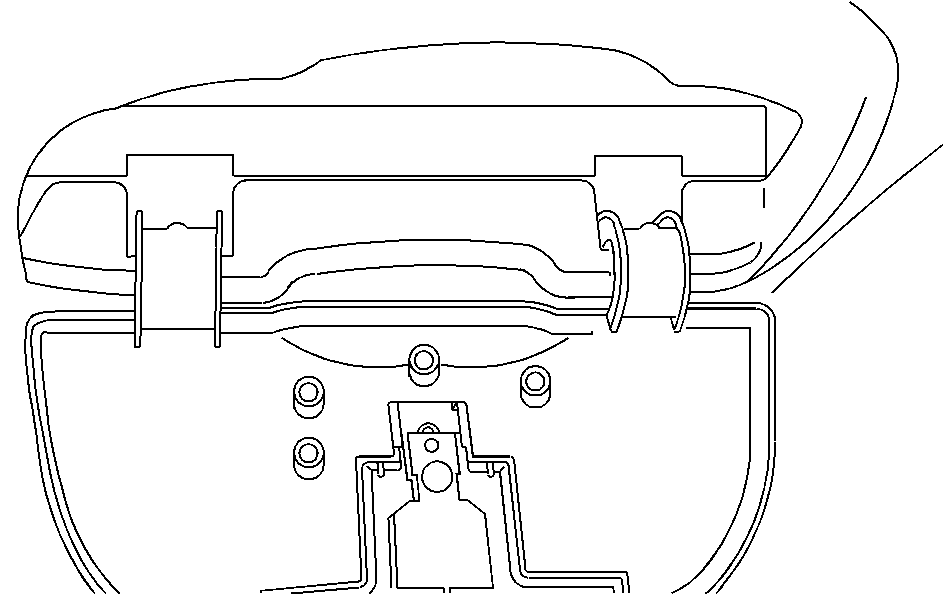
- Line
up the button of the garage door opener with one of the four buttons on the compartment
door. Make sure the garage door opener button is facing down and press the opener
firmly into place.
- Once the opener is installed, use the black pegs inside the compartment
door to make sure the lined area on the compartment door will contact the control
button on your garage door opener when pressed.
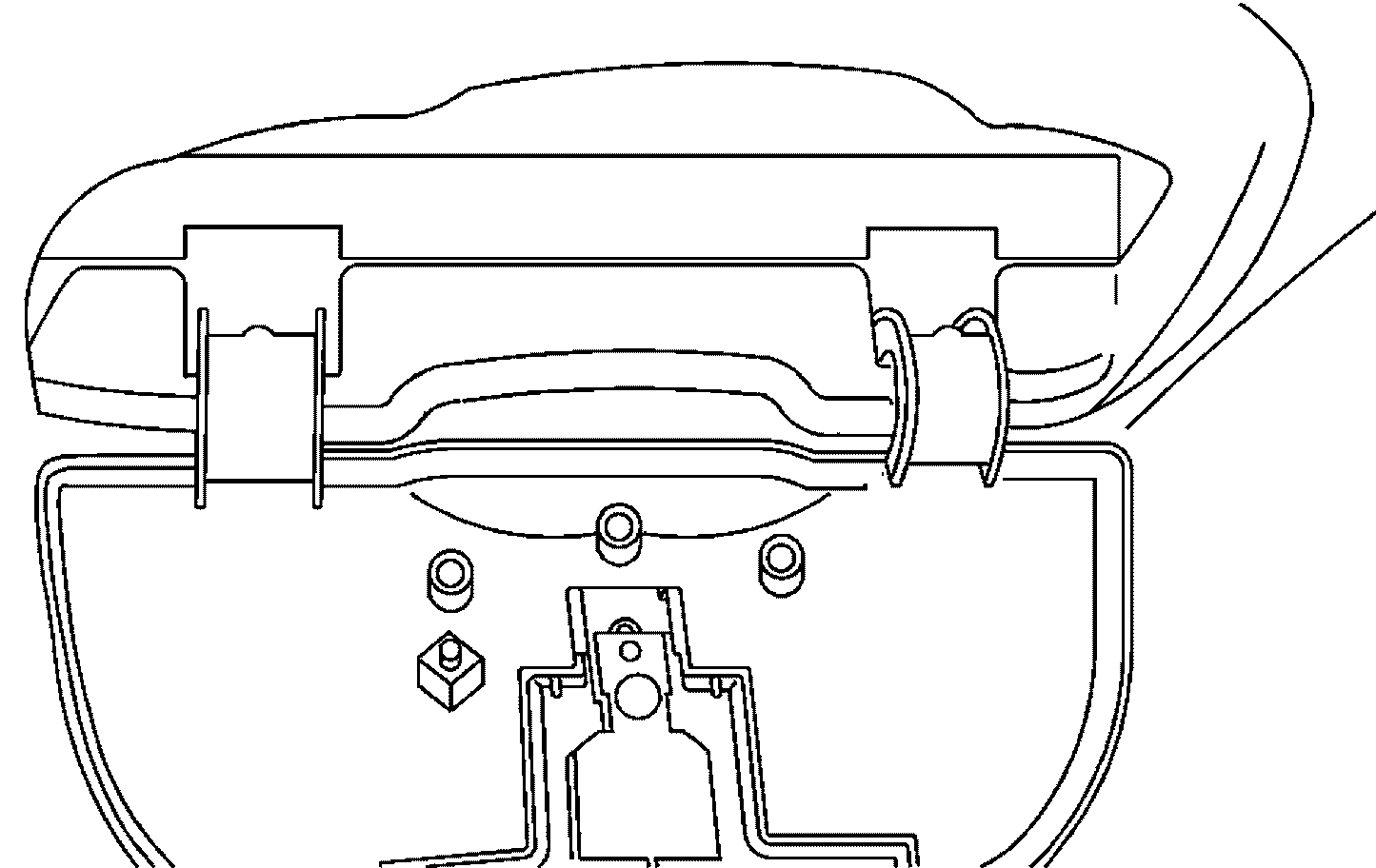
- Add one peg at a time until your garage
door opener operates with the compartment door closed when you press on it.