For 1990-2009 cars only
Tools Required
| • | J 28685 Rear Suspension Bushing Remover/Installer |
| • | J 9519-E Ball Joint Remover/Installer Kit |
Removal Procedure
- Raise and support the vehicle. Refer to Lifting and Jacking the Vehicle in General Information.
- Use a utility stand in order to support the control arm forward of the coil spring.
- Remove the control arm bolts from the rear axle. Refer to Rear Axle Replacement .
- Use the utility stand in order to lower the rear axle enough to gain access to the control arm bushing.
- Mark the orientation of the control arm bushing in the lower control arm.
- Use the J 28685 and the J 9519-E in order to remove the control arm bushing.
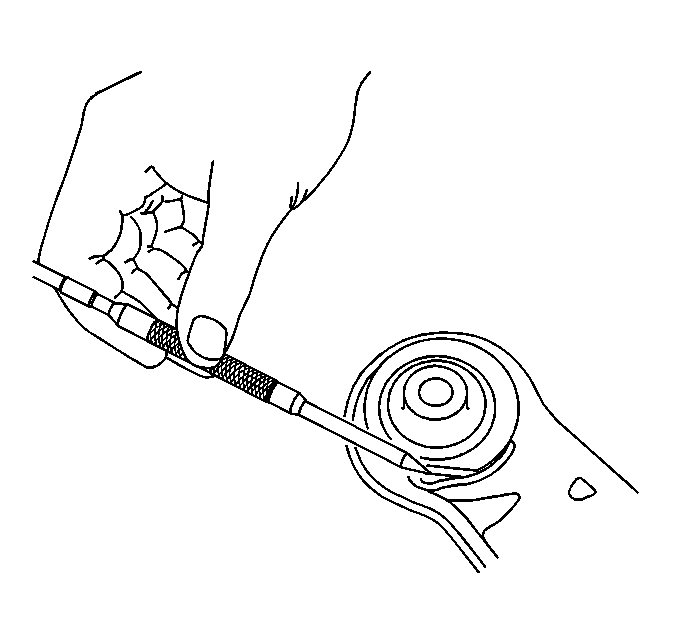
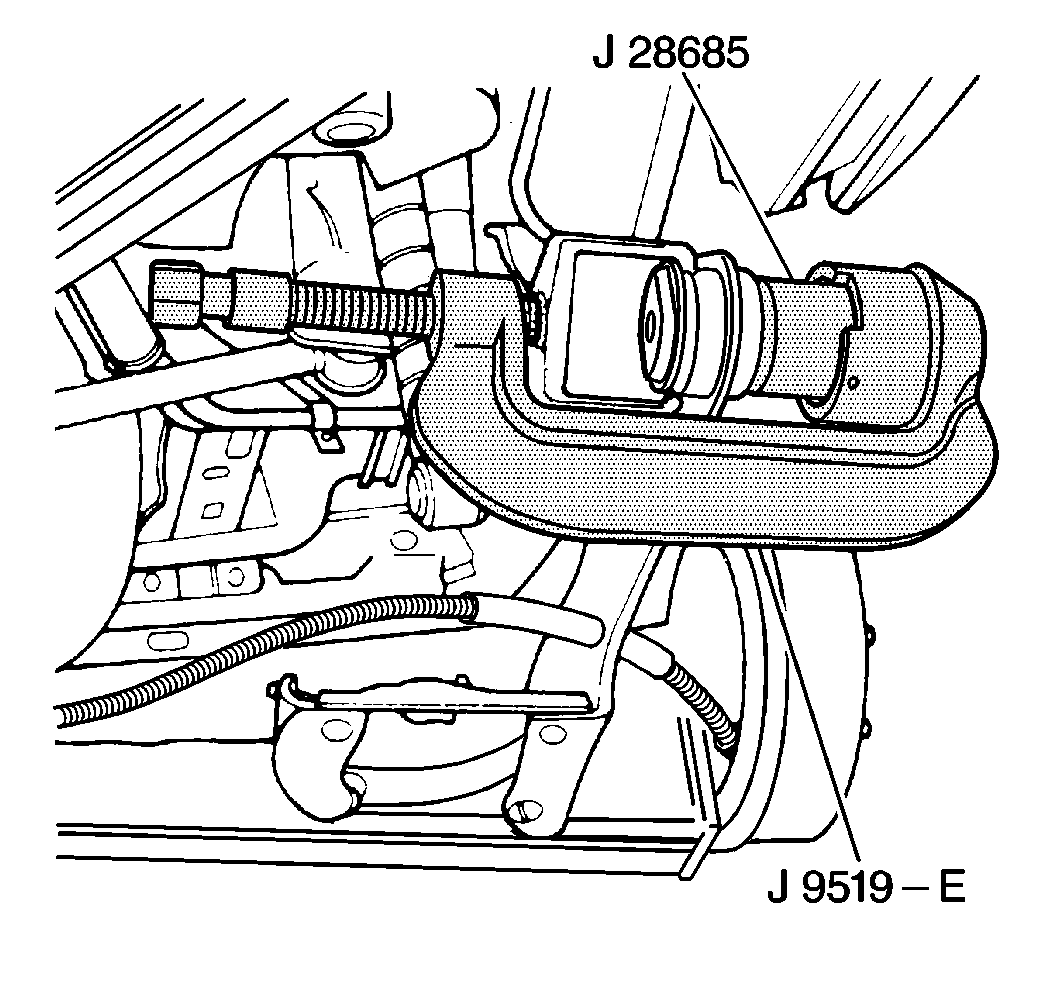
Installation Procedure
- Align the flat edge of the bushing with the mark on the control arm in order to install the bushing at a 45 degree angle.
- Use the J 28685 and the J 9519-E in order to install the control arm bushing.
- The bushing is installed to the proper depth when the end of the bushing is aligned with the indicator line on the J 28685 .
- Use the utility stand in order to raise the rear axle.
- Install the control arm bolt to the rear axle. Refer to Rear Axle Replacement .
- Remove the utility stand.
- Lower the vehicle.
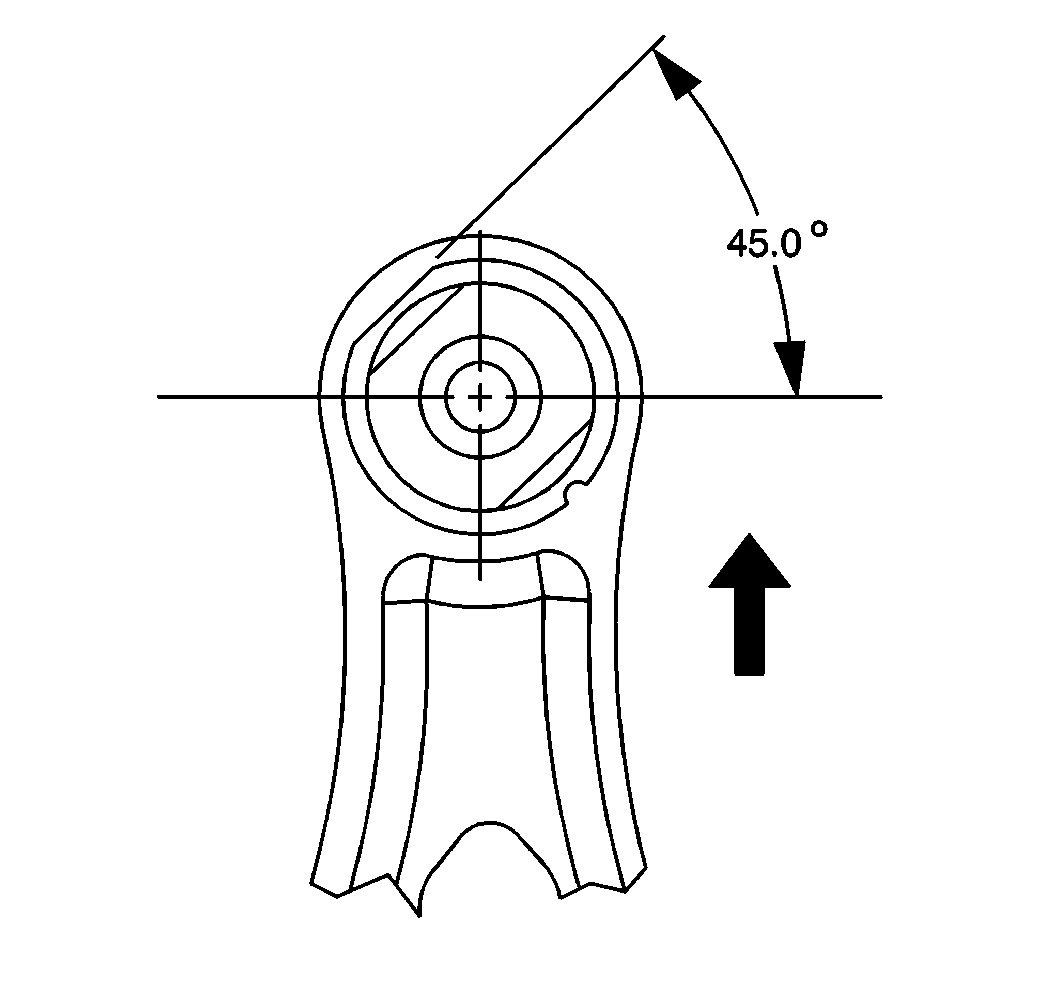
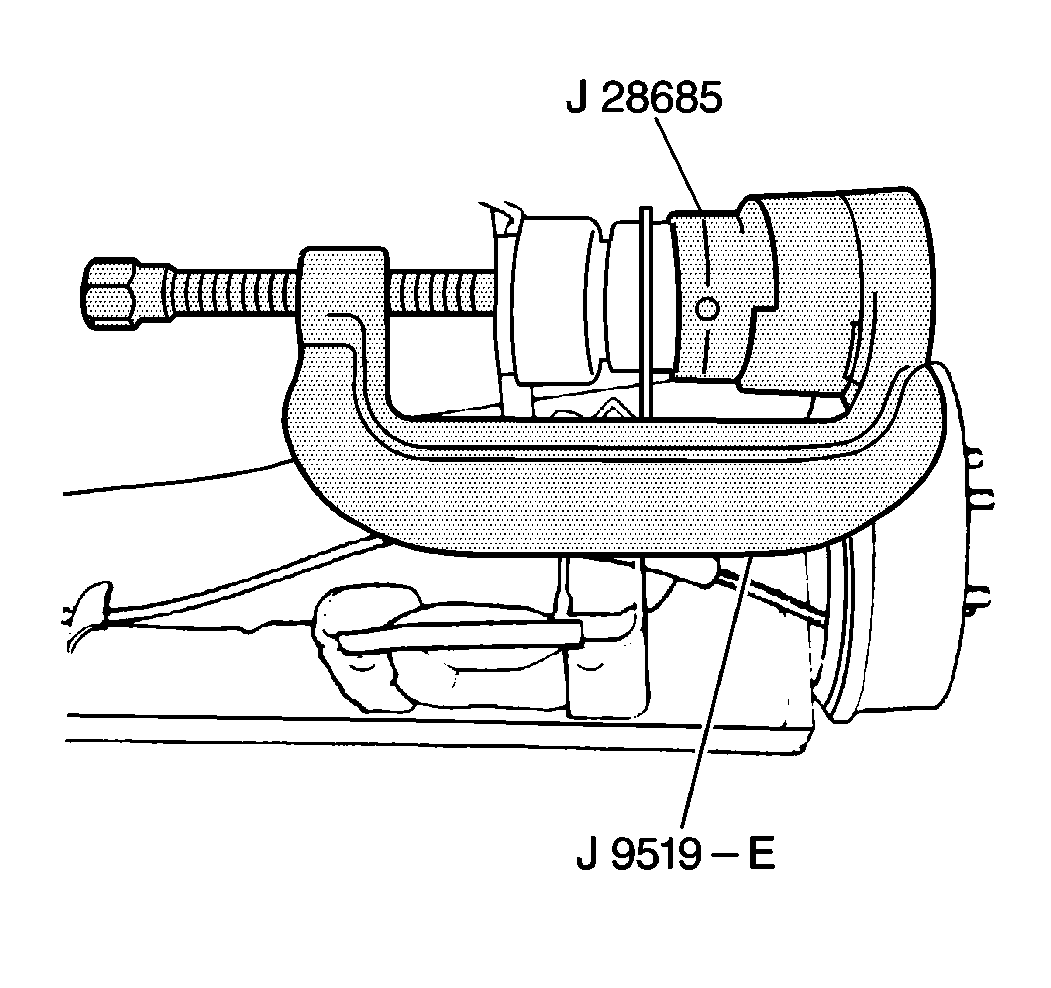
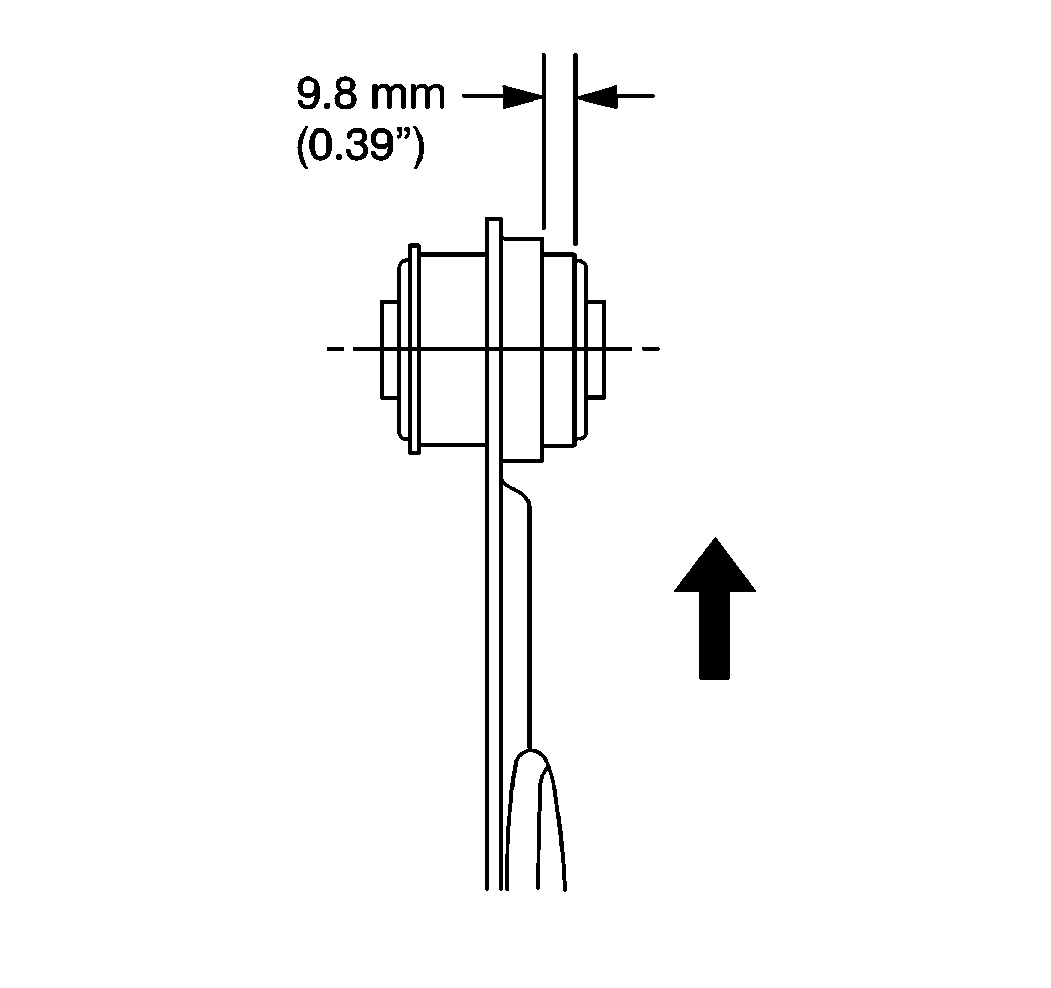
Important: The bushing must extend 9.8 mm (0.39 in) from the control arm.
