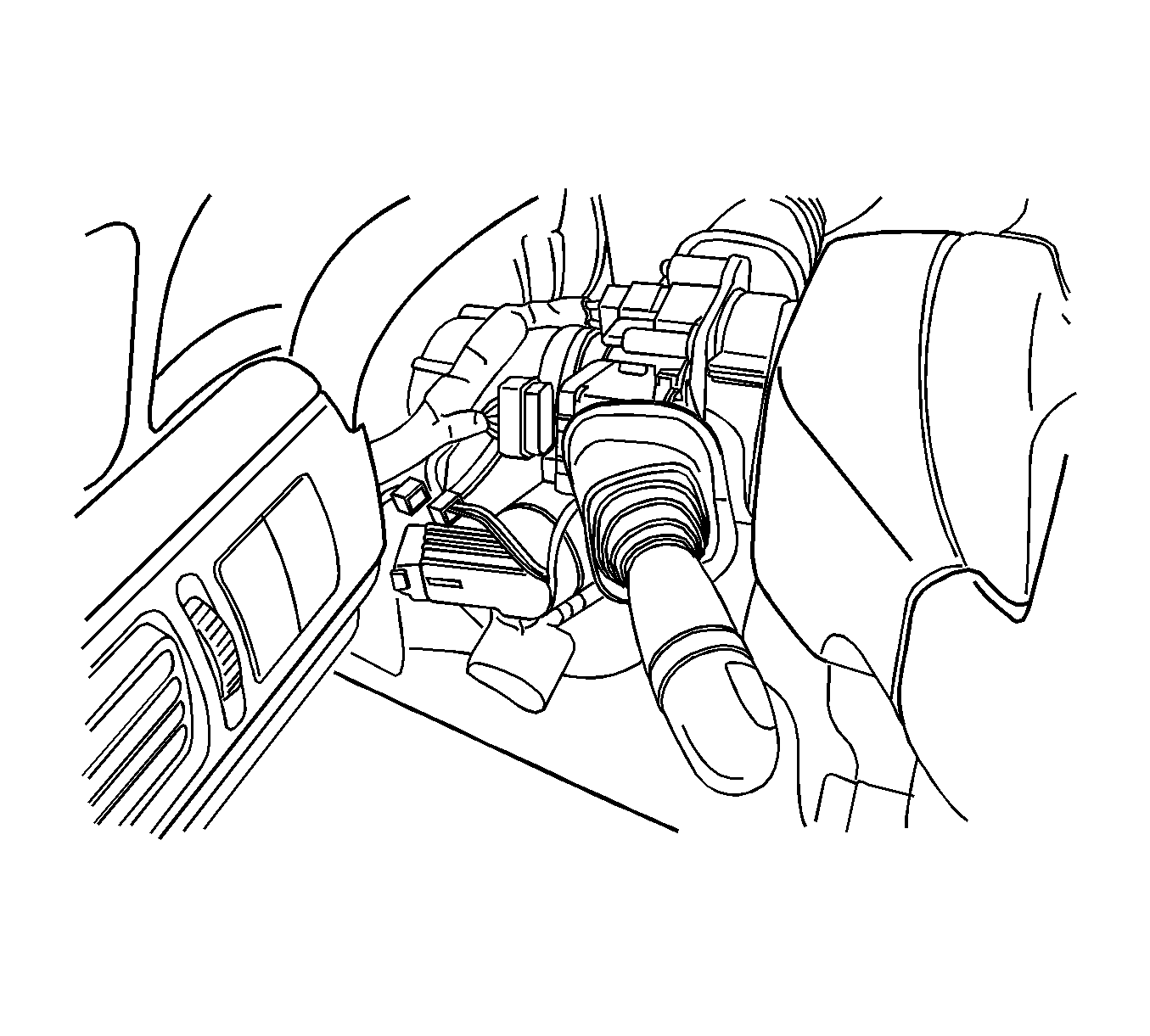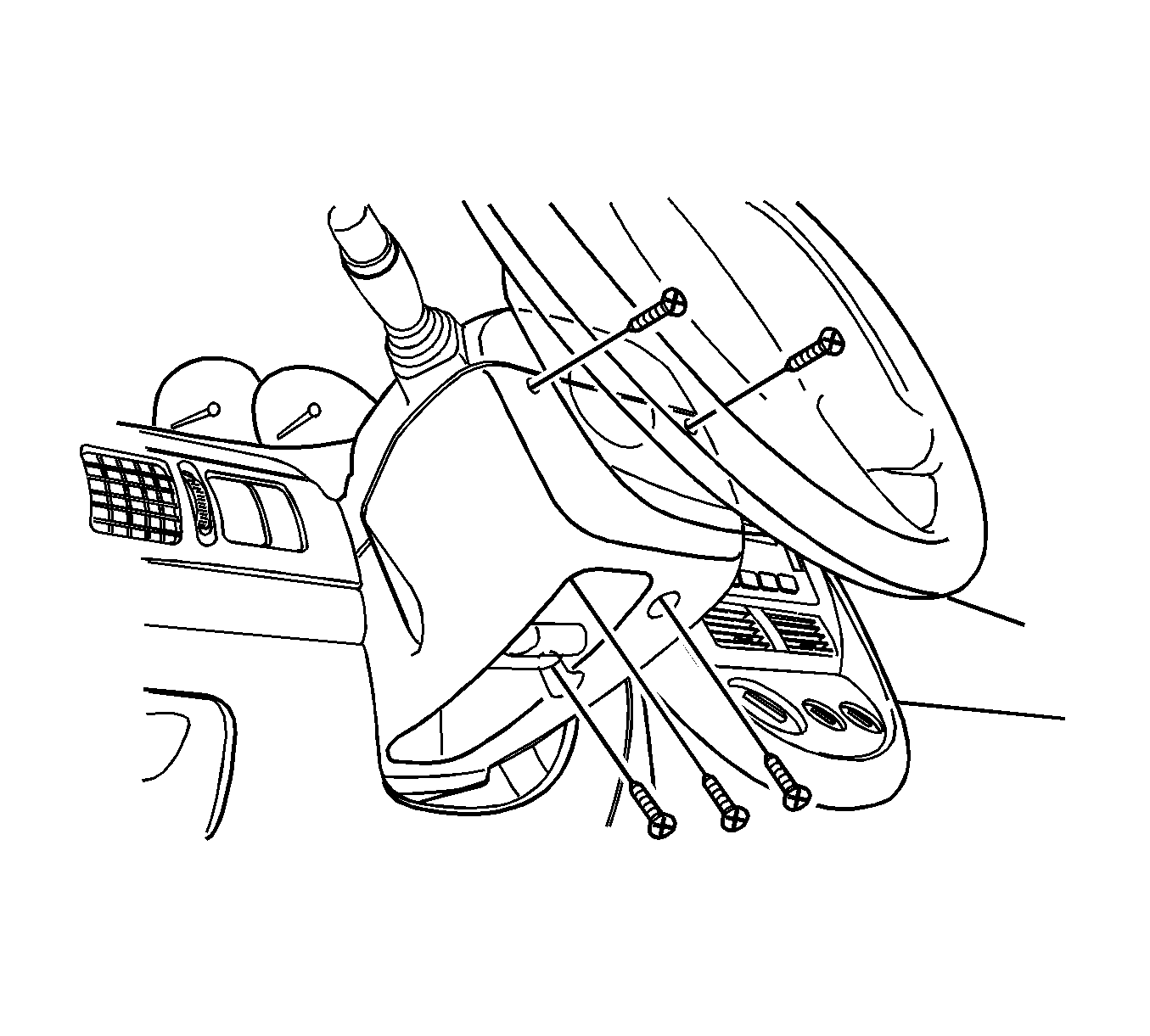For 1990-2009 cars only
Removal Procedure
- Disconnect the negative battery cable.
- Remove the upper and the lower steering column cover screws.
- Remove the upper and the lower steering column cover.
- Remove the turn signal switch and the wiper switch by pushing in on the tabs on the top and the bottom of the switch housing.
- Disconnect the electrical connectors from the turn signal switch and the wiper switch.
- Remove the turn signal switch and the wiper switch.
Caution: Refer to Battery Disconnect Caution in the Preface section.
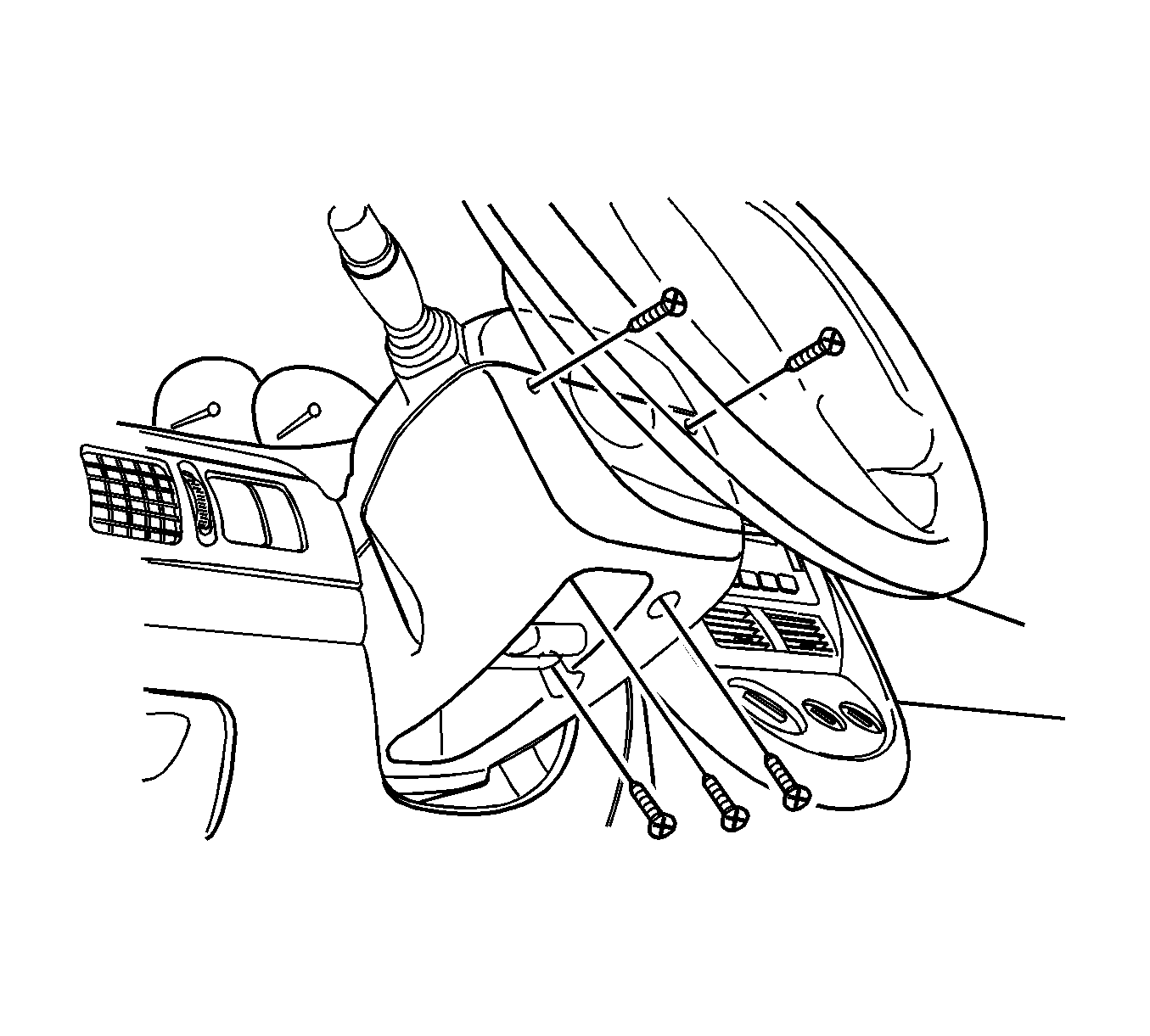
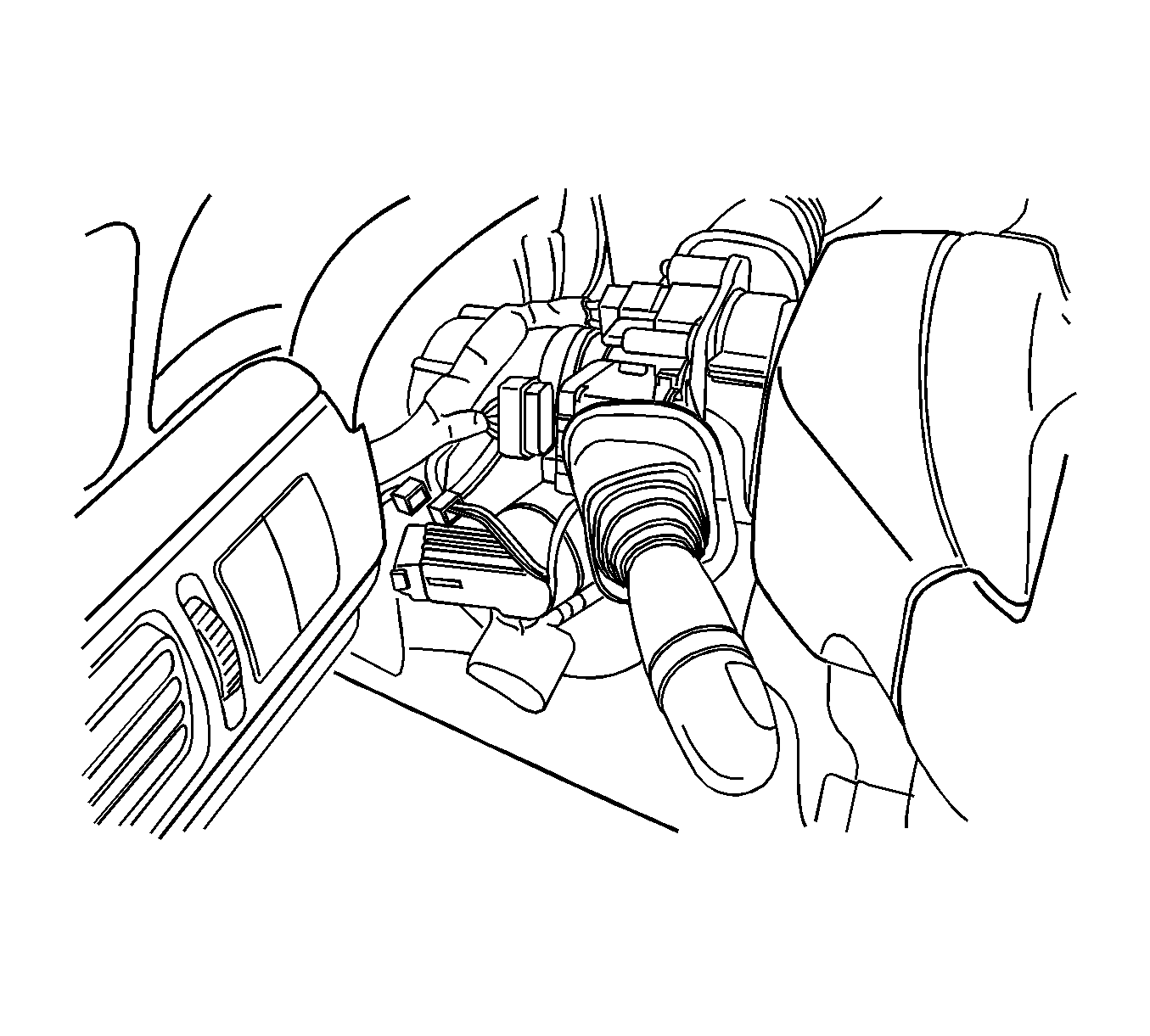
Installation Procedure
- Install the turn signal switch and wiper switch.
- Connect the electrical connector to the turn signal switch and wiper switch.
- Install the turn signal switch and wiper switch into the switch housing.
- Install the upper and lower steering column cover.
- Install the upper and lower steering column cover screws.
- Connect the negative battery cable.