For 1990-2009 cars only
If your vehicle has this feature, the time is displayed in the digital clock when the ignition is turned to ACC or ON. The clock is located on the instrument panel, above the glove box. There are three adjusting buttons for the digital clock:
Base Shown, Uplevel Similar
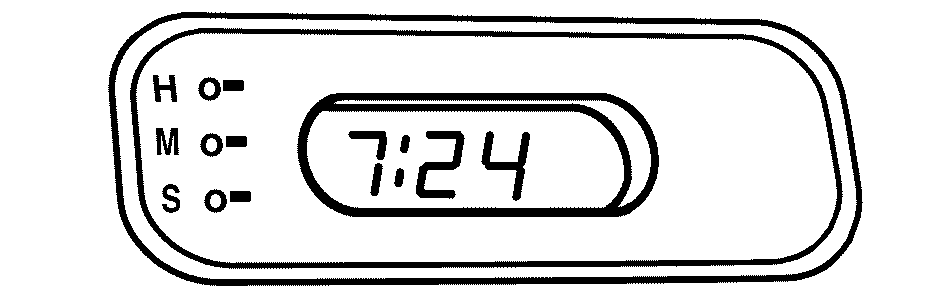
H (Hour): To go forward one hour, press the H button once, with the ignition on. To go forward more than one hour, press and hold the button until the correct hour is reached.
M (Minute): To go forward one minute, press the M button once, with the ignition on. To go forward more than one minute, press and hold the button until the correct minute is reached.
S (Set): To reset the time to the nearest hour, press the S button, with the ignition on. For example, if this button is pressed while the time is between 8:00 and 8:29, the display is set to 8:00. If this button is pressed while the time is between 8:30 and 8:59, the display is set to 9:00.
After disconnecting the battery or replacing the fuse, reset the clock.
Outside Temperature Display
Your vehicle may have an outside temperature display located on the clock.
T (Outside Temperature): Press this button to display the outside temperature. Each time the button is pressed, the display will cycle through as follows: time, Celsius (°C), Fahrenheit (°F).The temperature sensor is located in the front bumper. Due to the sensor's location, the displayed temperature may be affected by road or engine heat during slow driving or idling.
