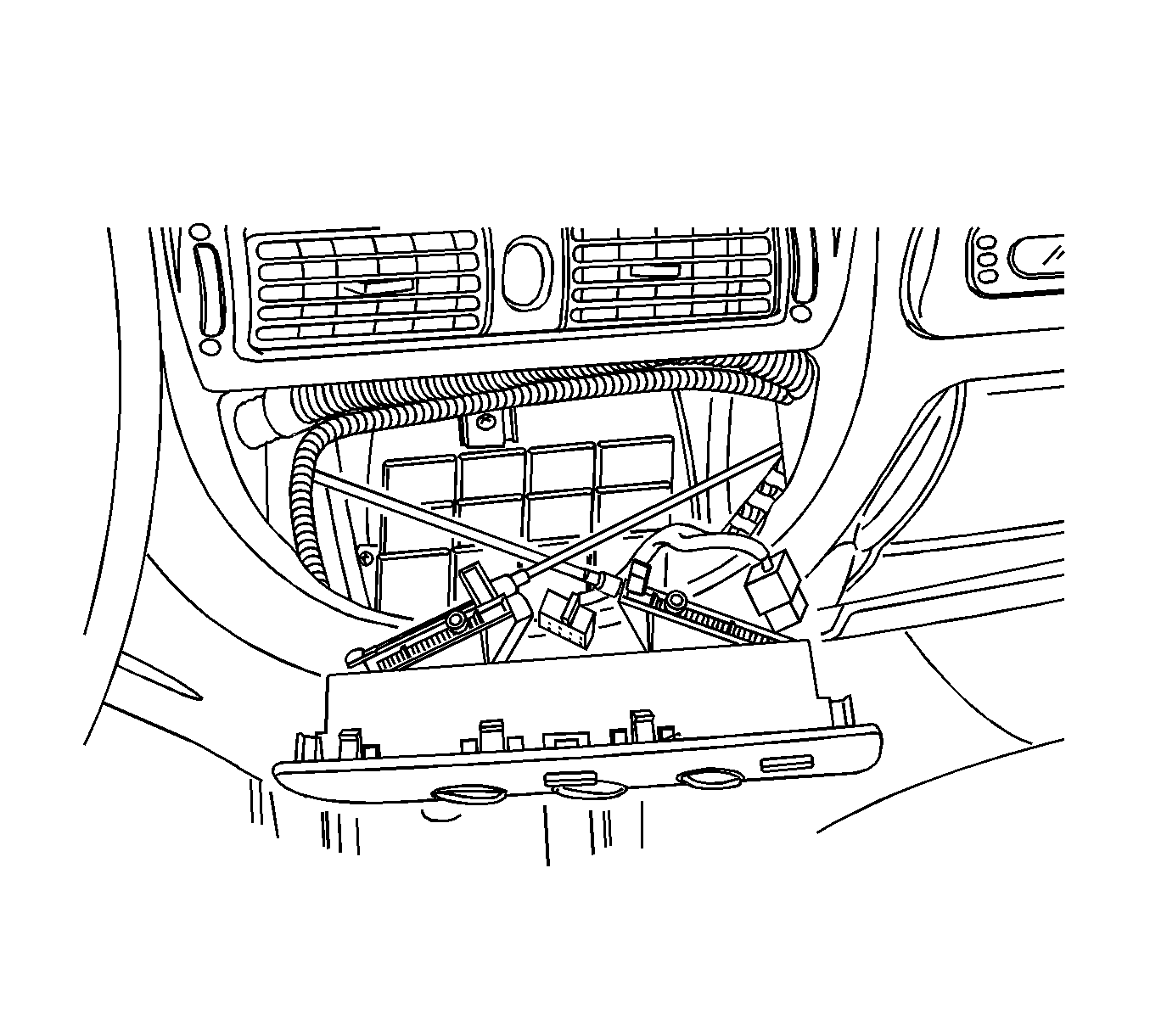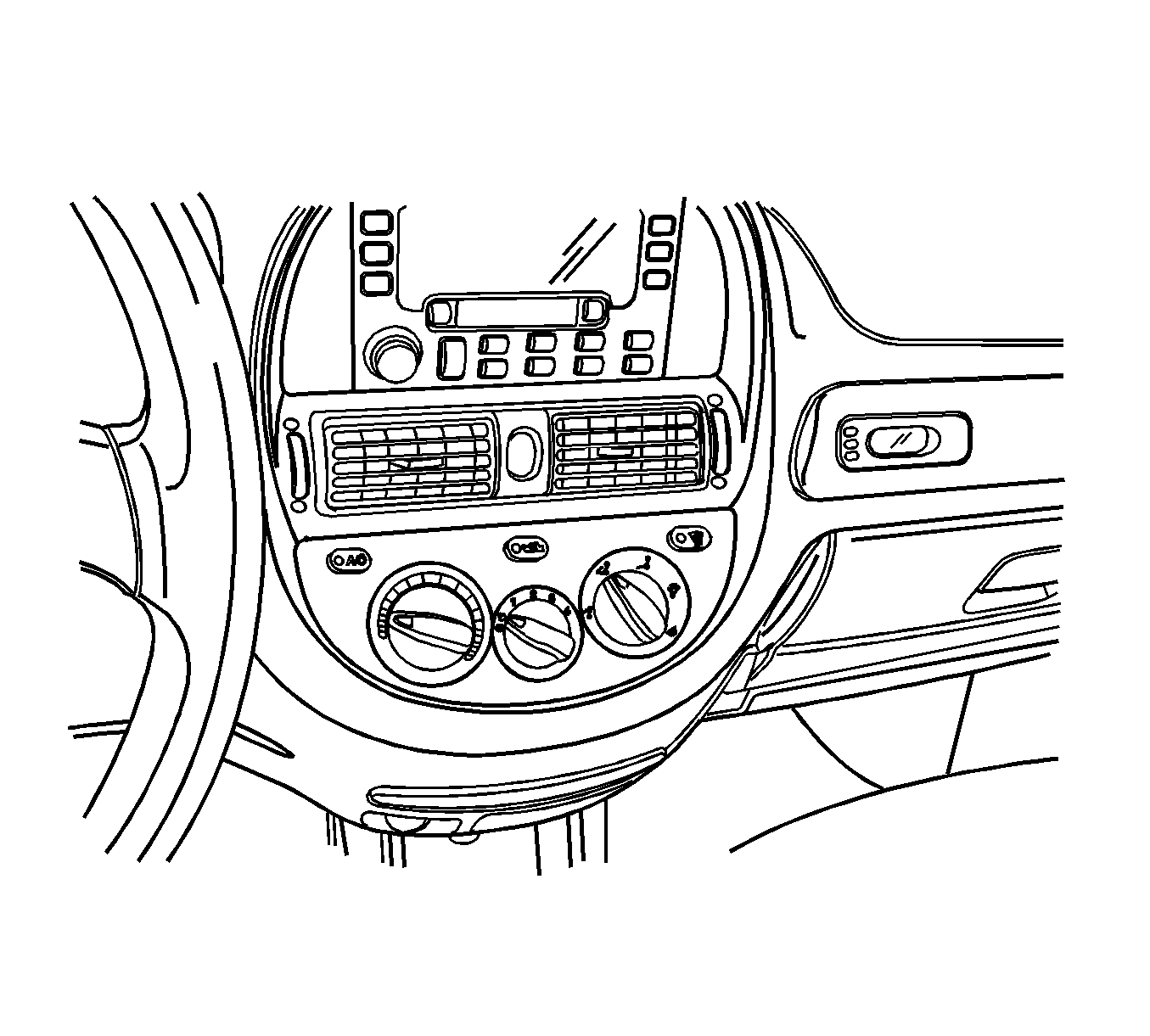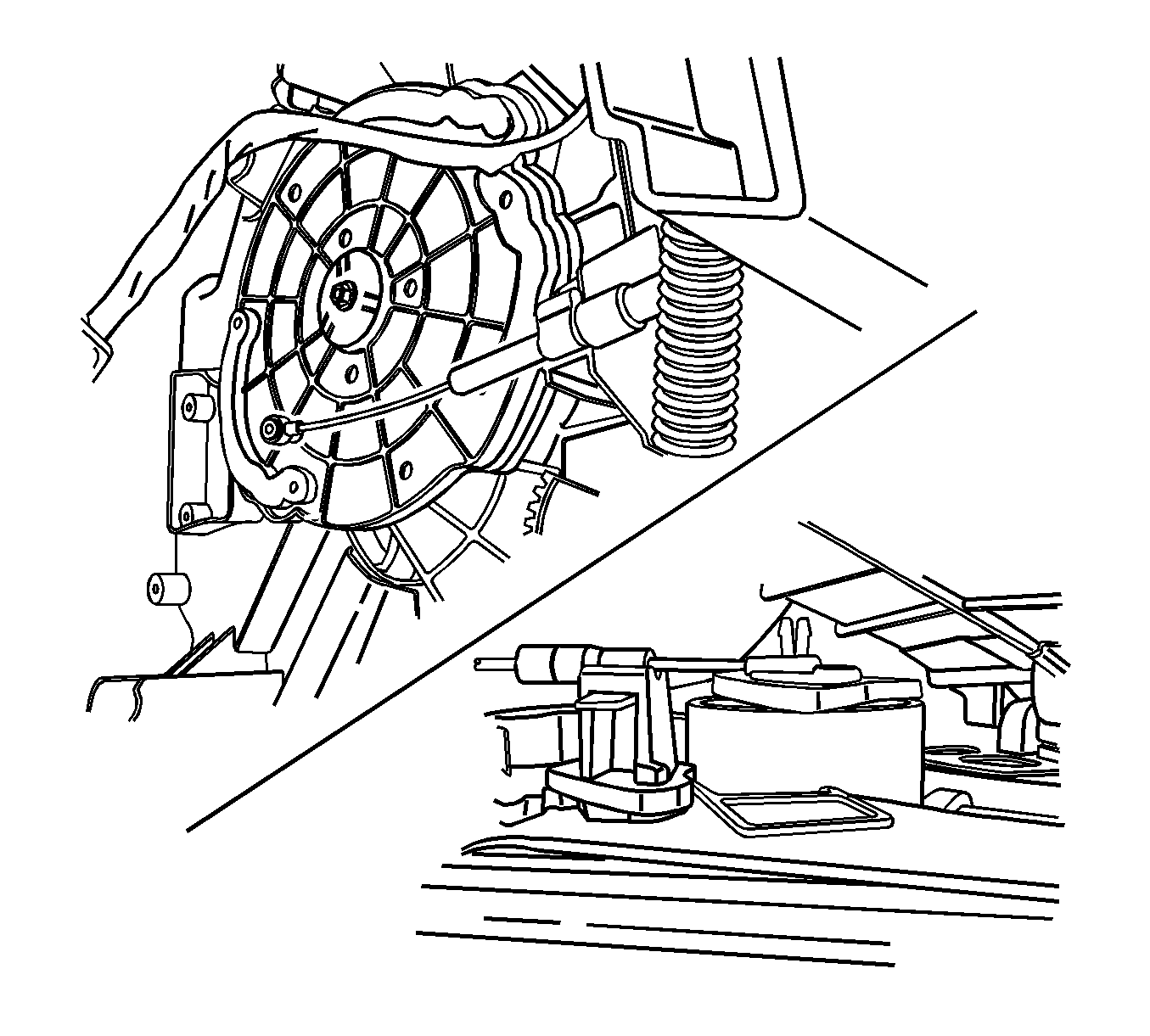For 1990-2009 cars only
Removal Procedure
- Disconnect the negative battery cable.
- Slide the cable eyelet off the post on the mode door lever (under the left side of I/P) and unsnap the clip that secures the mode door control cable.
- Slide the cable eyelet off the post on the temperature door lever, under the right side of instrument panel (I/P), and unsnap the clip that secures the temperature control cable.
- Remove the heating and ventilation control (HVC) controller from the I/P by pushing back the side of the controller.
- Disconnect the electrical connectors.
- Remove the temperature control cable and mode control cable.
- Remove the controller assembly.
- Remove and replace the temperature control cable or mode control cable as required.
Caution: Refer to Battery Disconnect Caution in the Preface section.
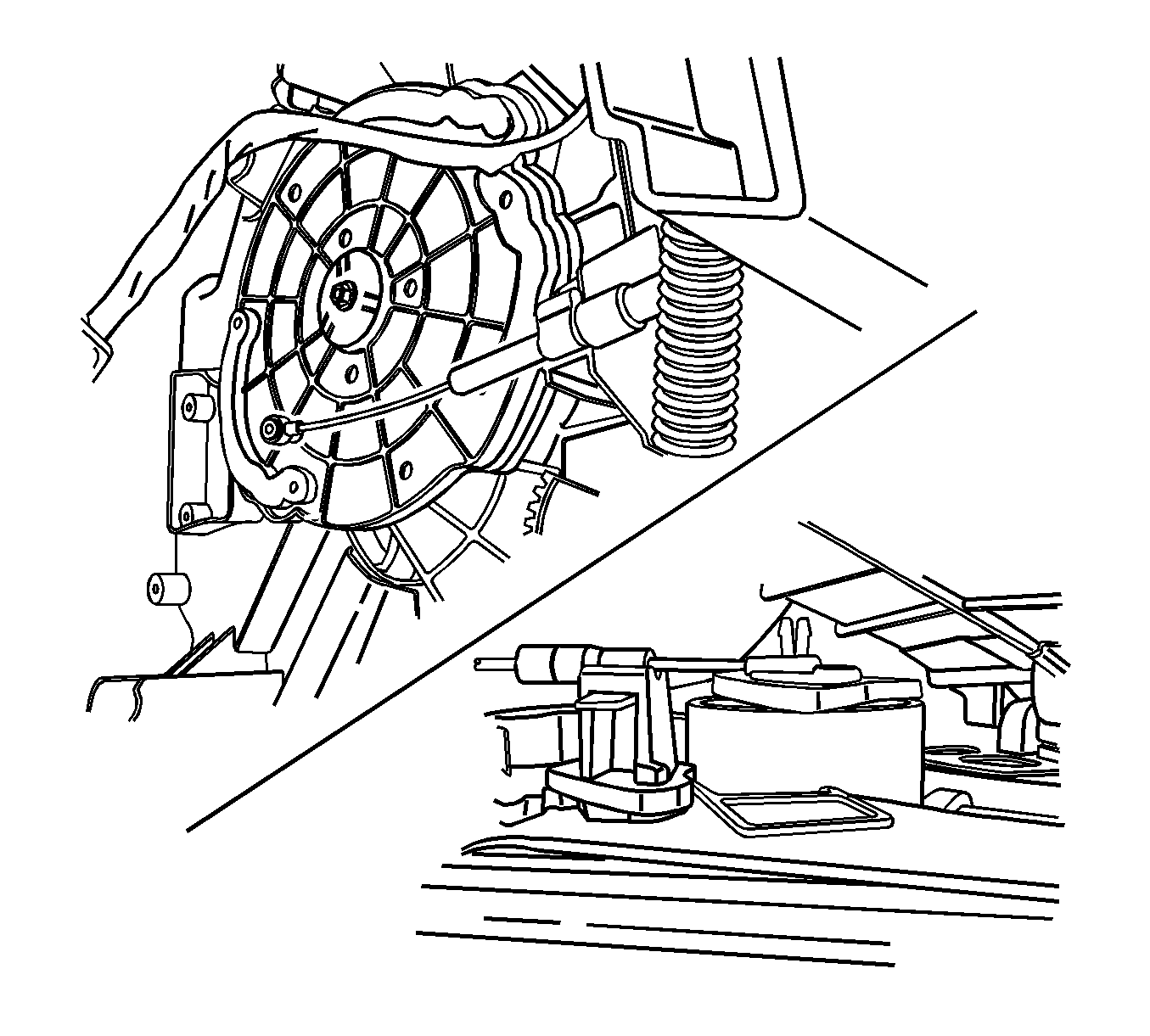
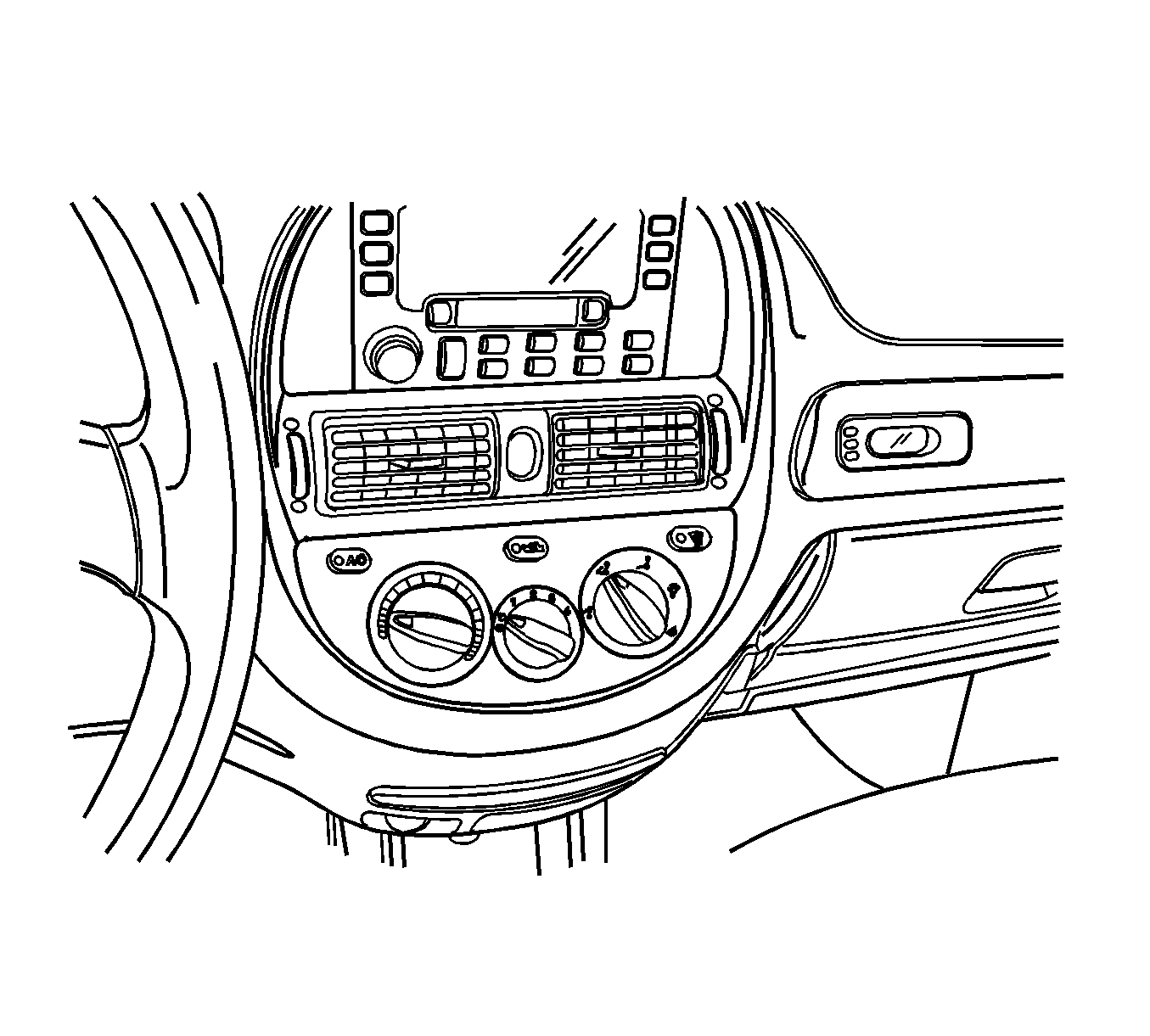
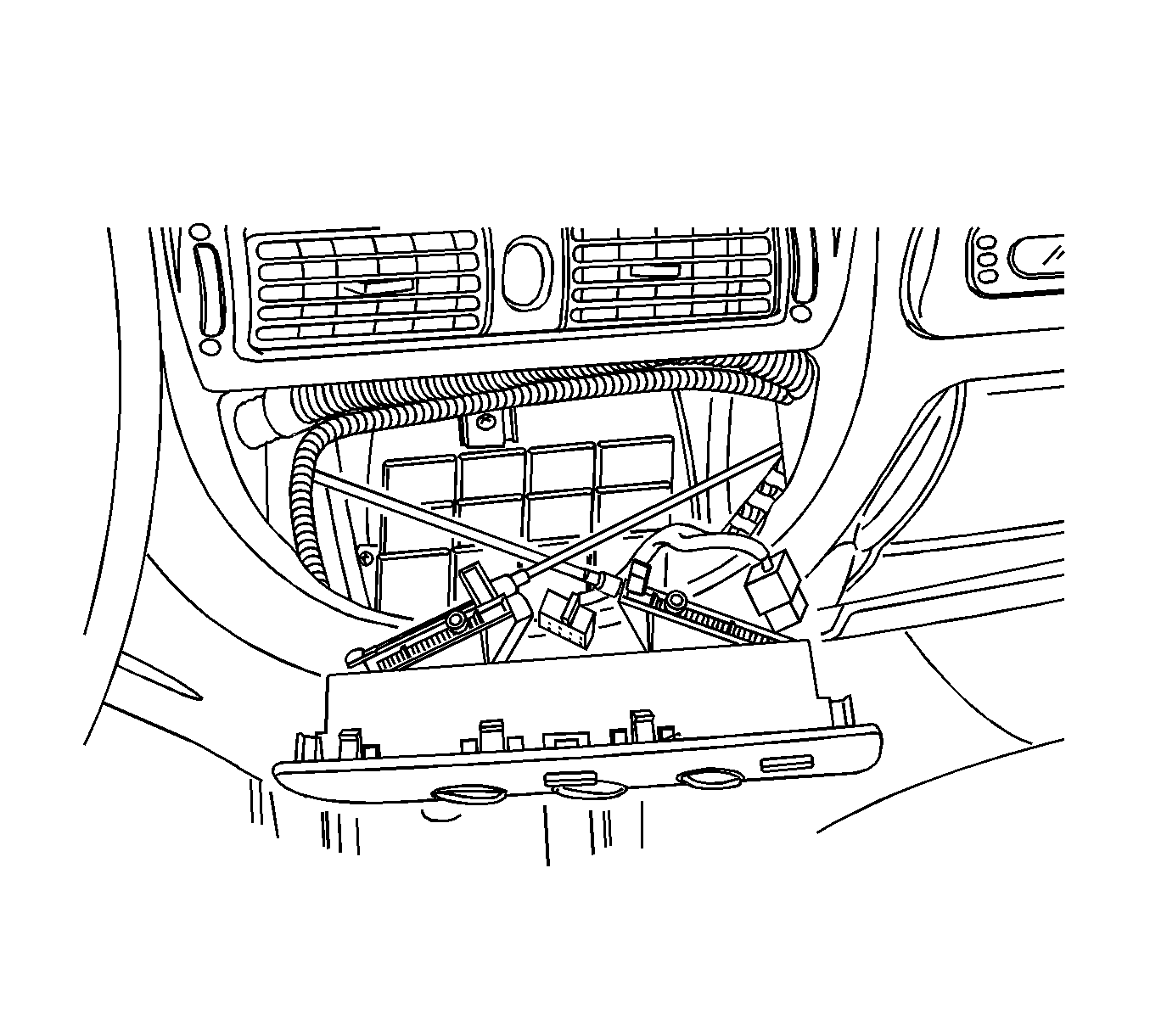
Installation Procedure
- Install the temperature control cable and mode control cable.
- Connect the electrical connectors.
- Install the HVC controller into the I/P.
- Install the cable eyelet to the post on the temperature door level, under the right side of the I/P, and snap the clip that secures the temperature control cable.
- Install the cable eyelet to the post on the mode door lever, under the left side of the I/P, and snap the clip that secure the mode door control cable.
- Connect the negative battery cable.