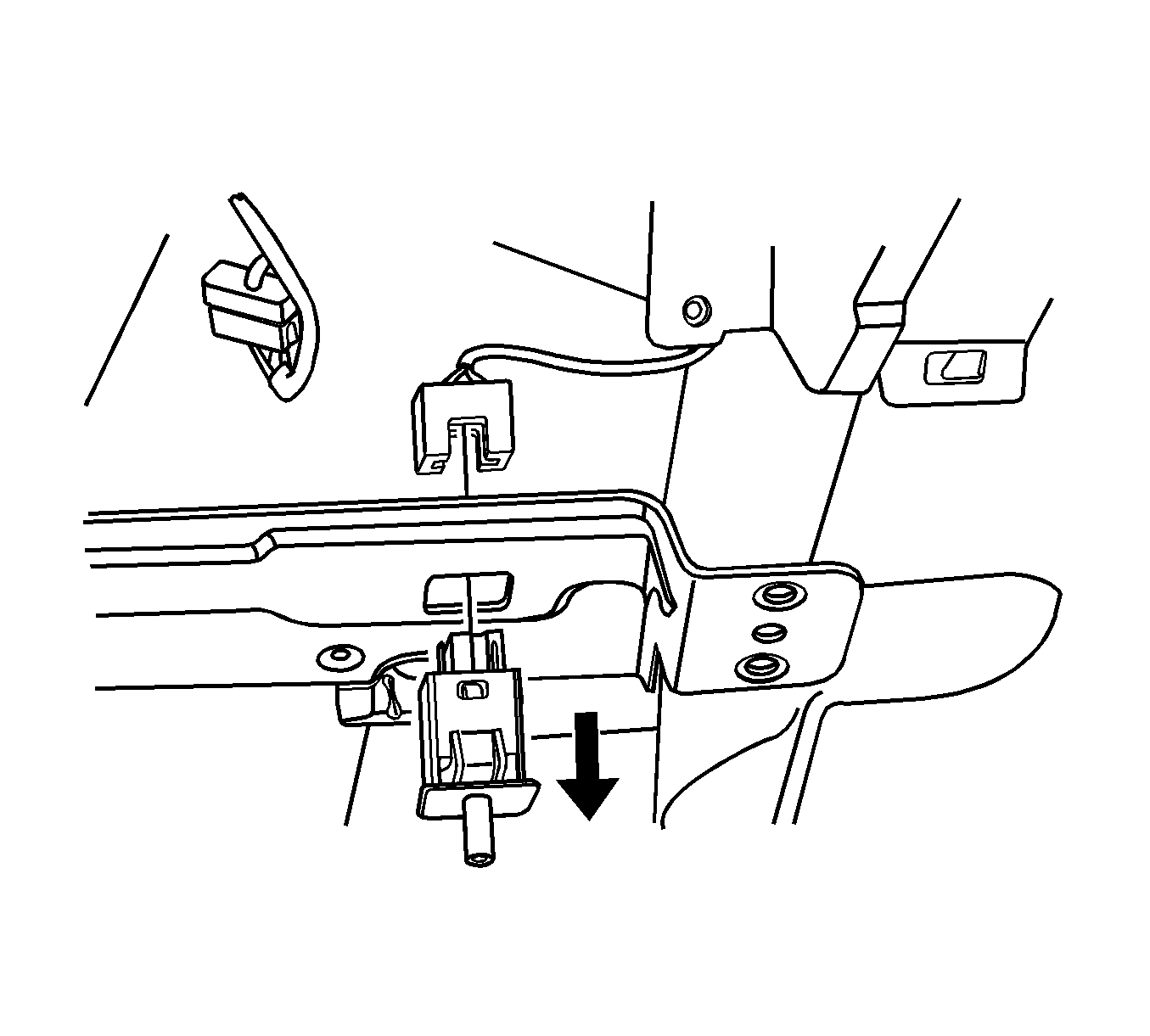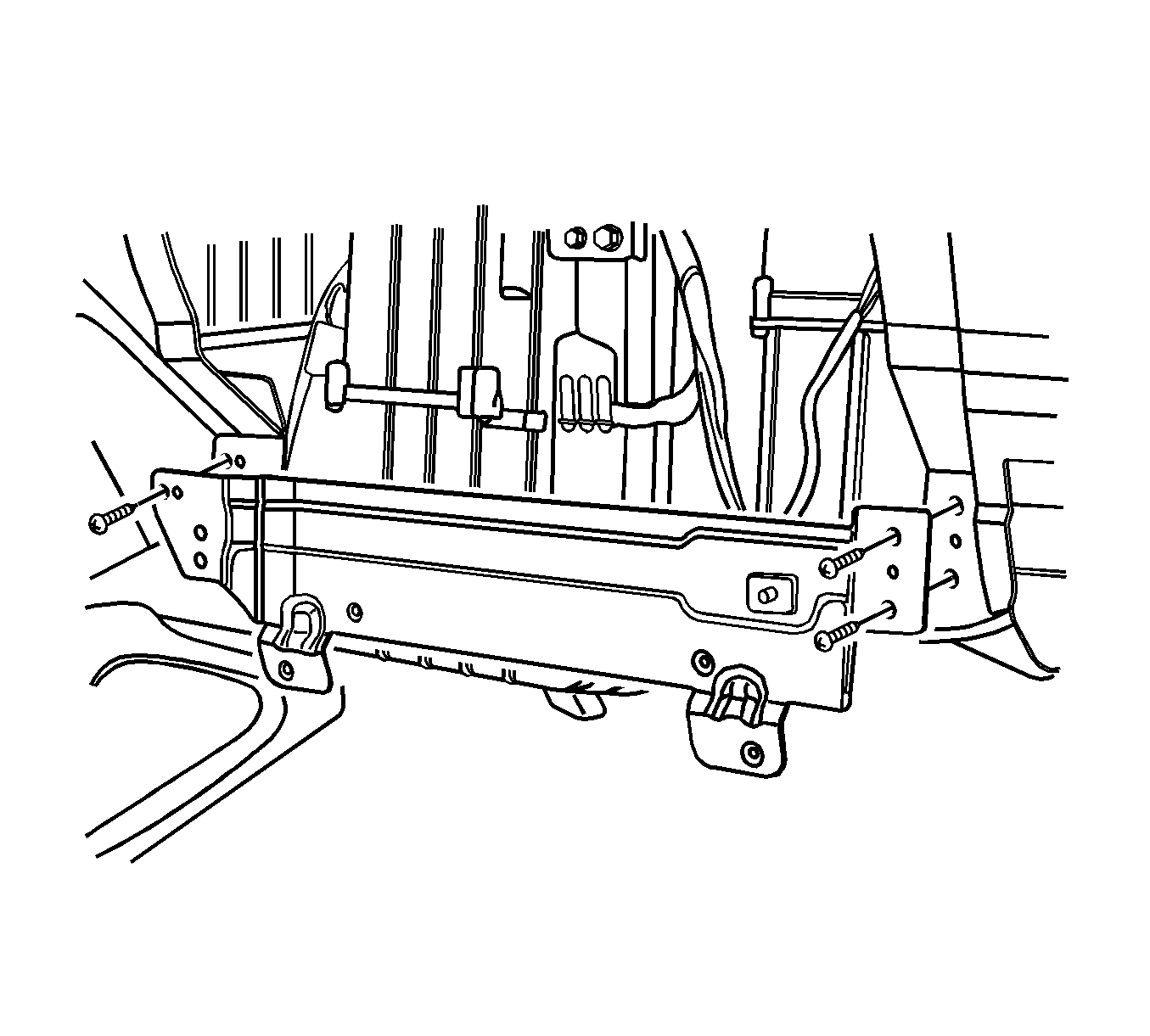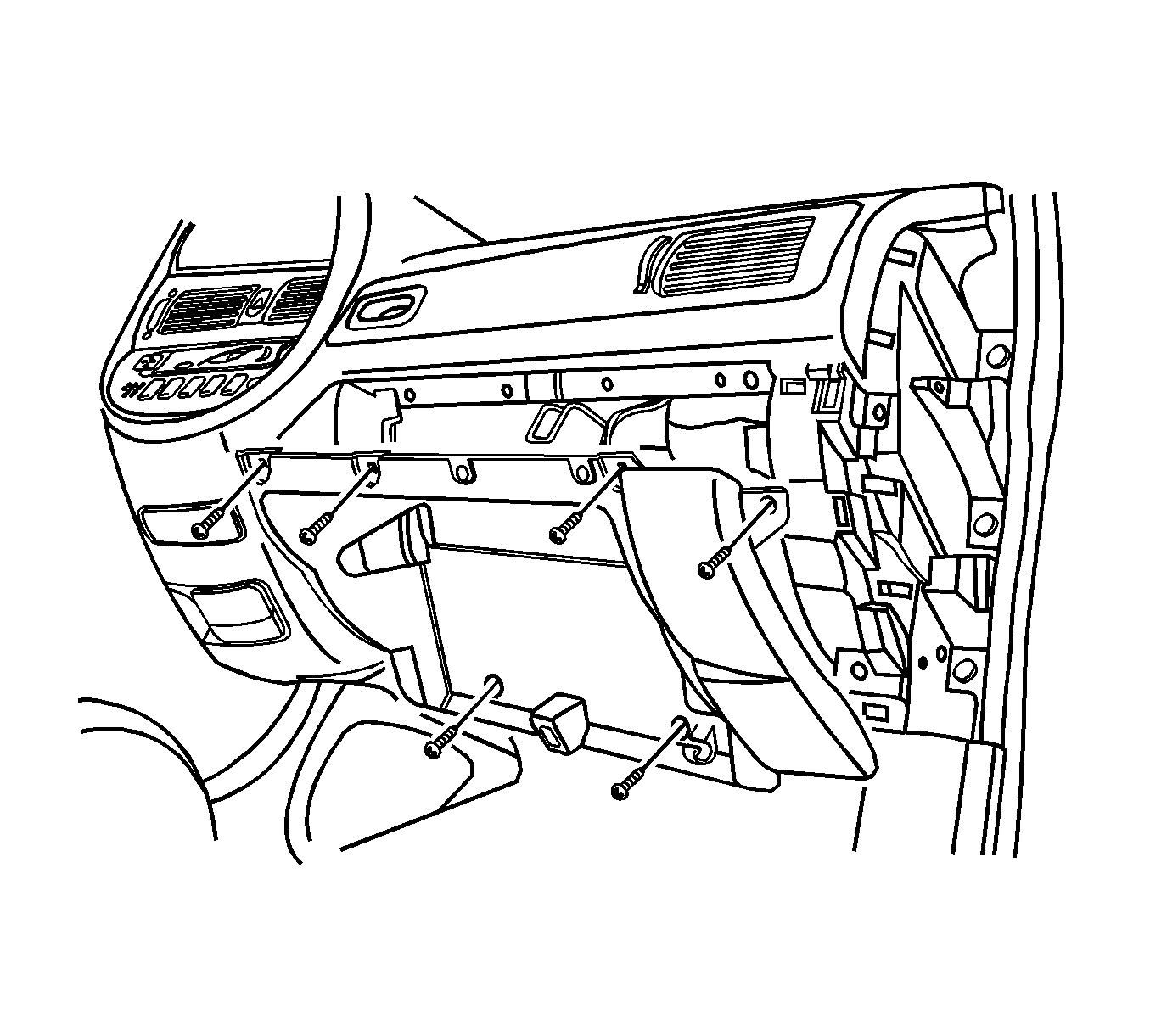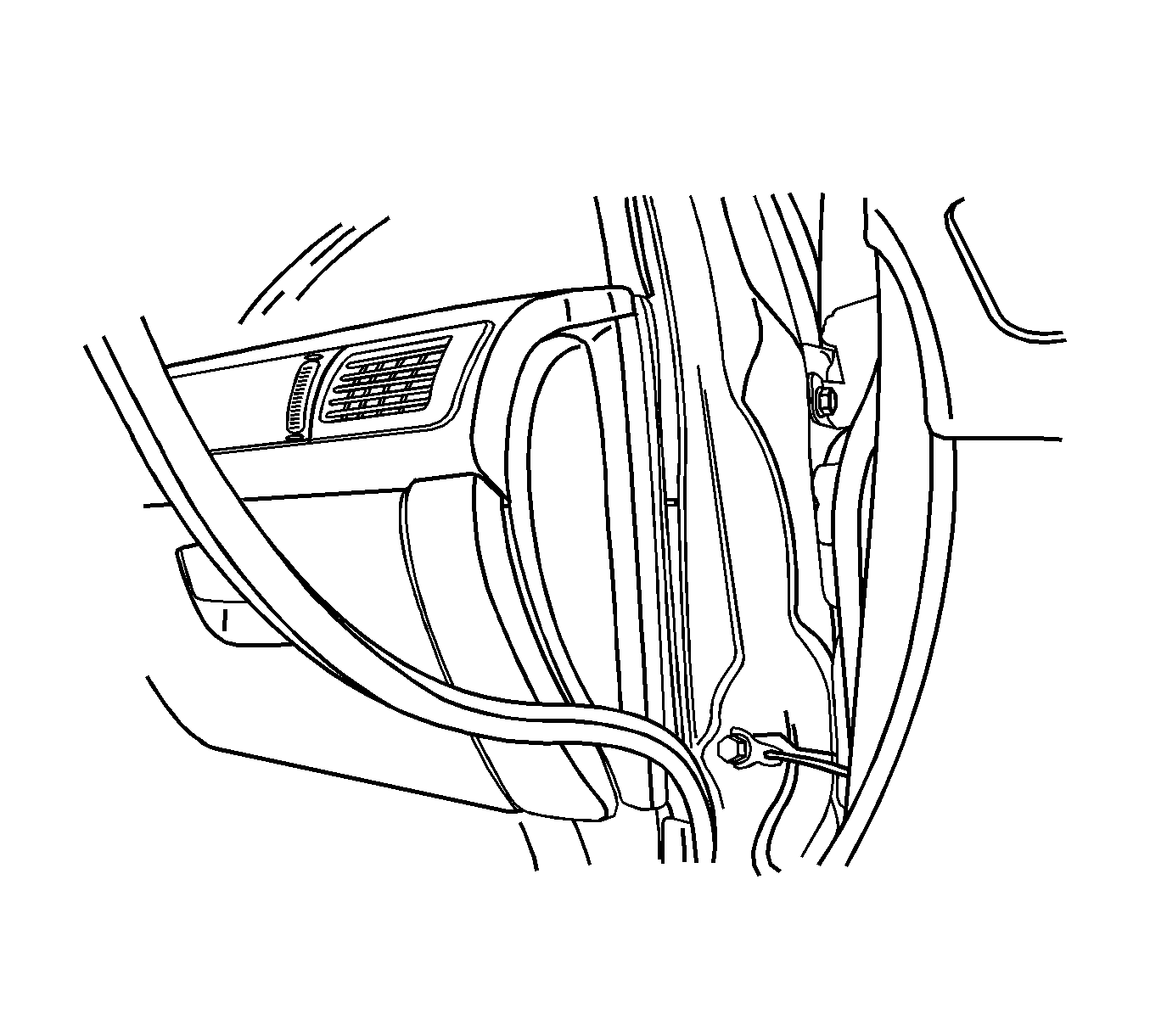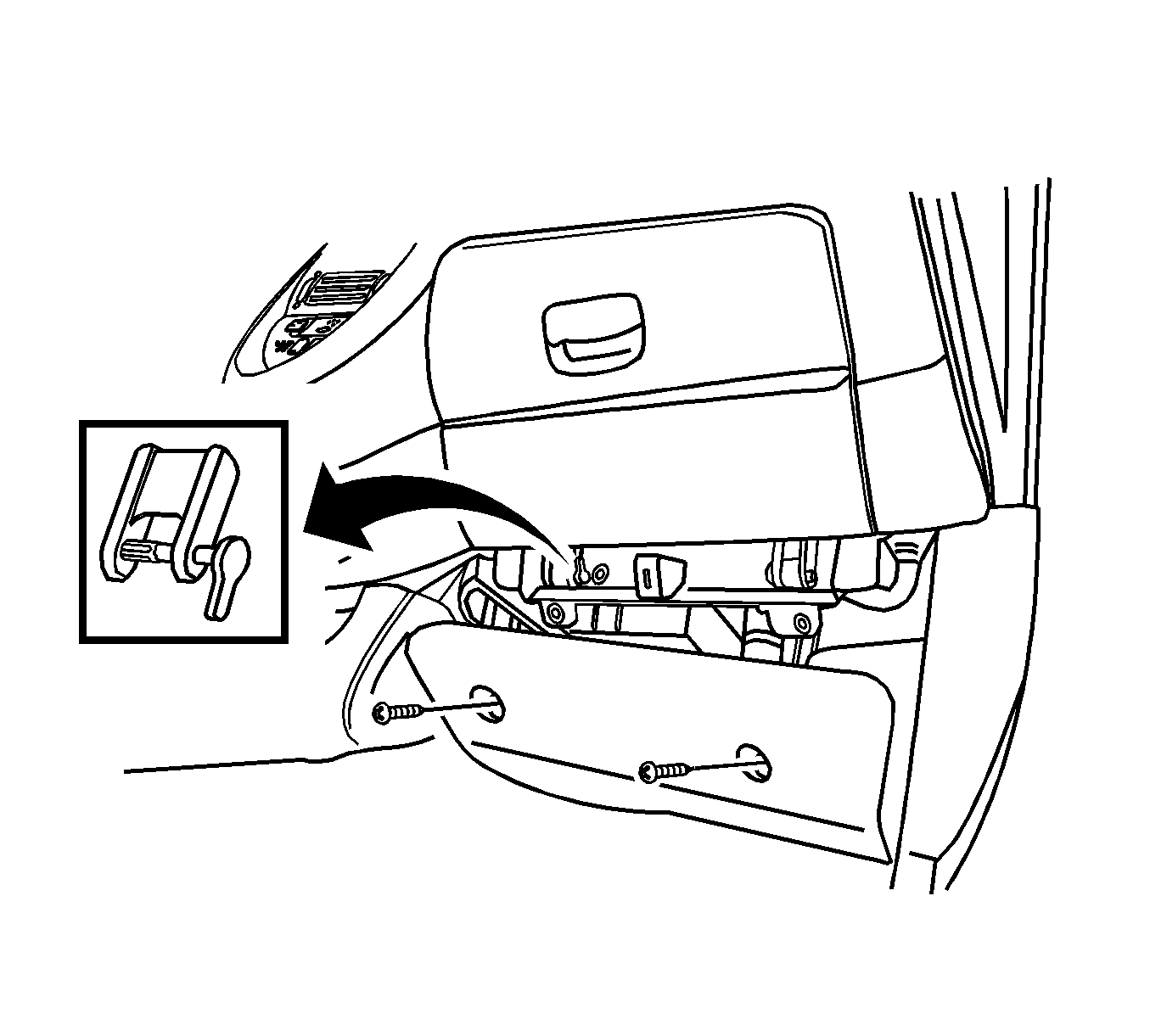For 1990-2009 cars only
Removal Procedure
- Remove the screws of shroud side trim.
- Remove the keys and the air-conditioner cover.
- Remove the glove box.
- Remove the weatherstrip.
- Remove the side cover.
- Remove the screws.
- Remove the glove box housing.
- Remove the glove box lamp. Refer to Instrument Panel Compartment Lamp Replacement .
- Remove the instrument panel center cover.
- Remove the screws.
- Remove the glove box housing bracket.
- Disconnect the electrical connector.
- Remove the switch of the glove box.
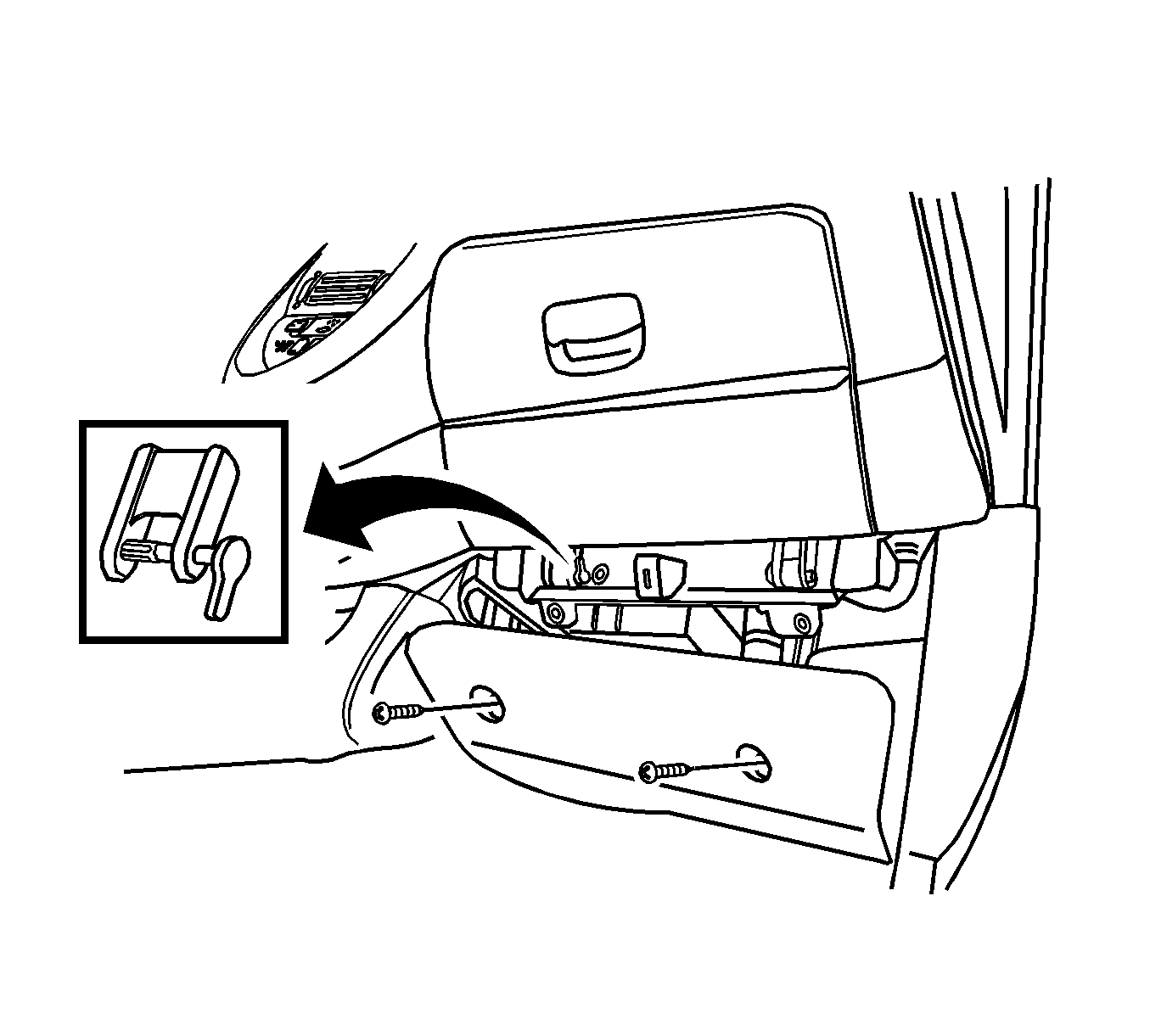
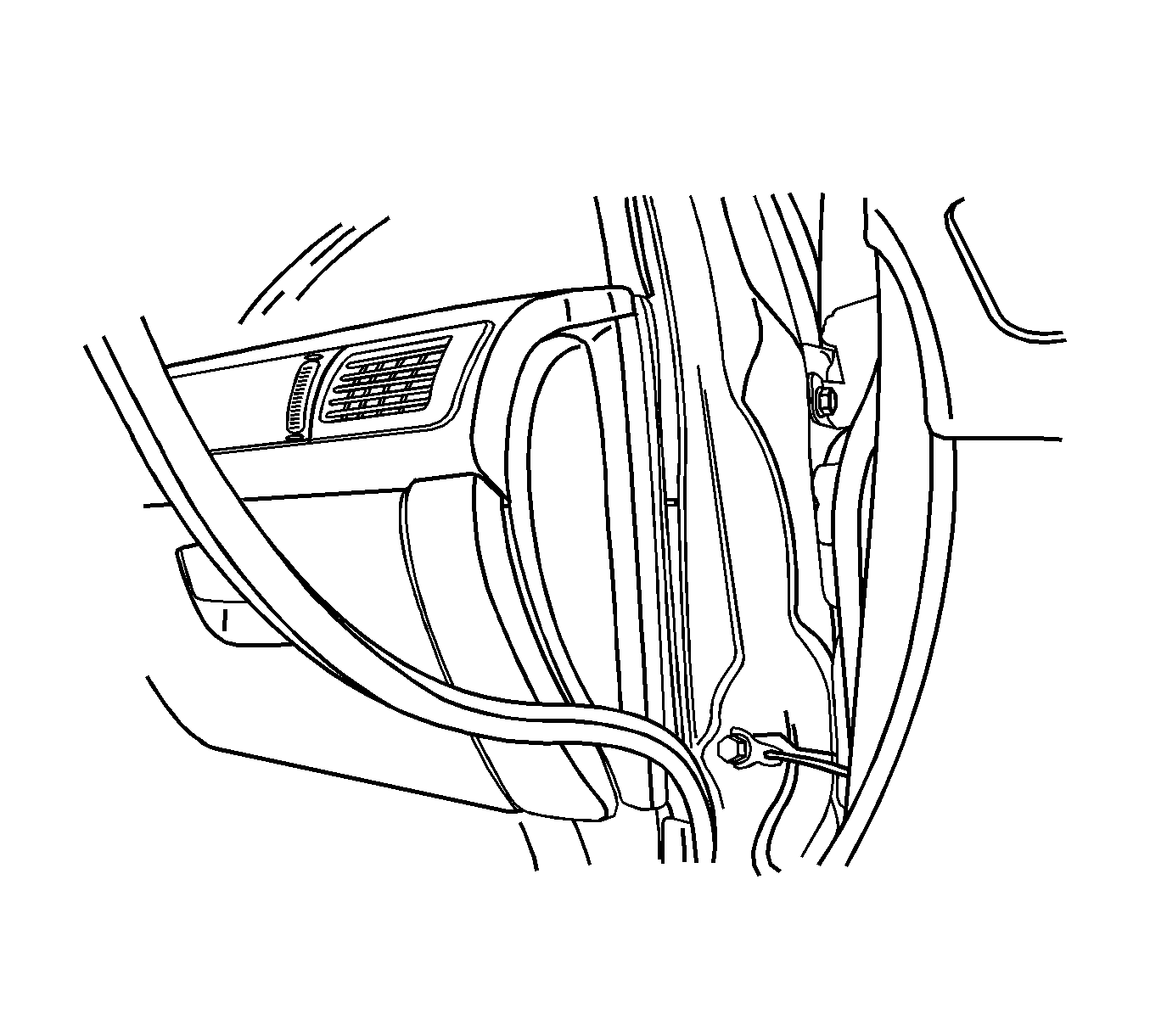
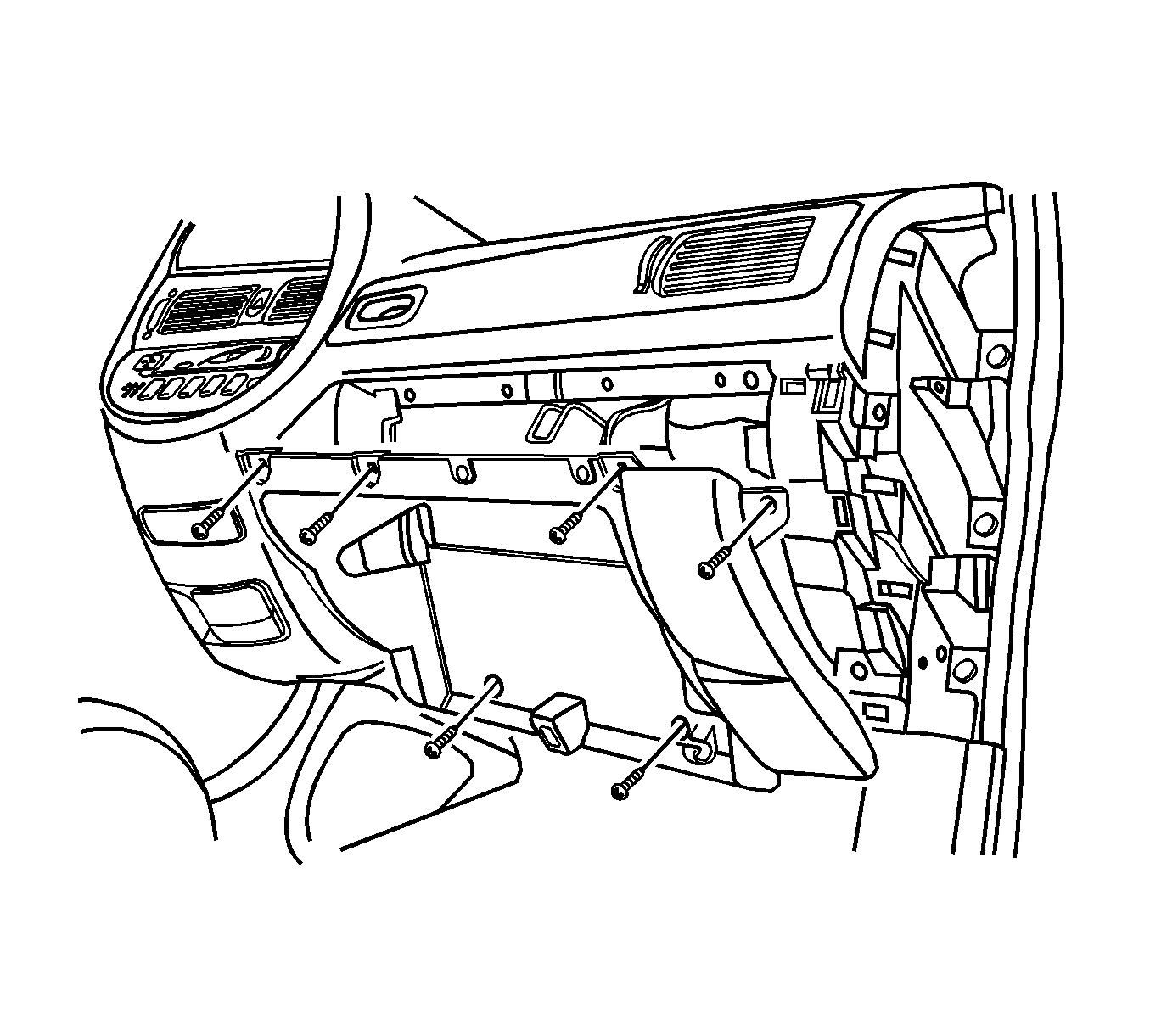
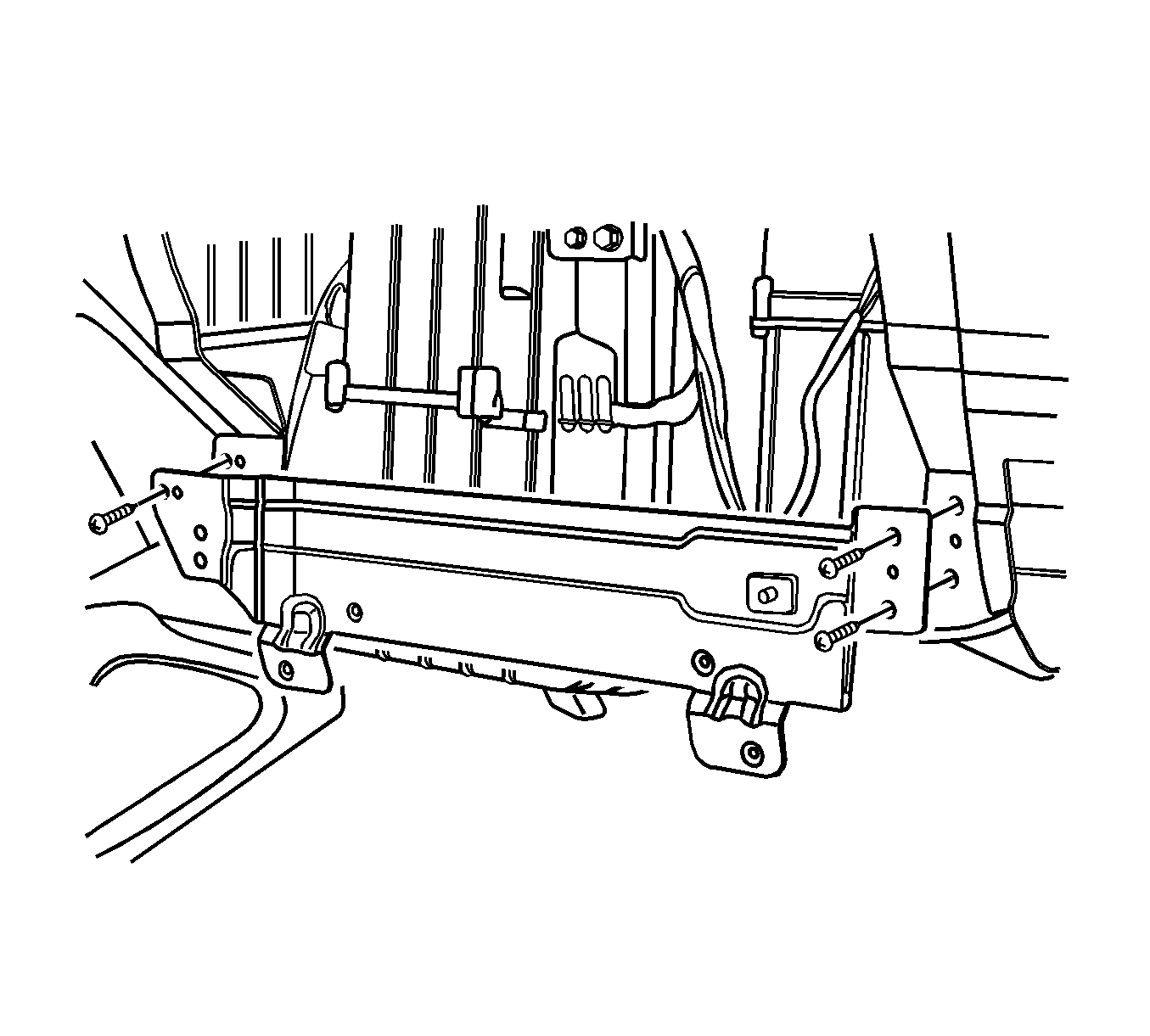
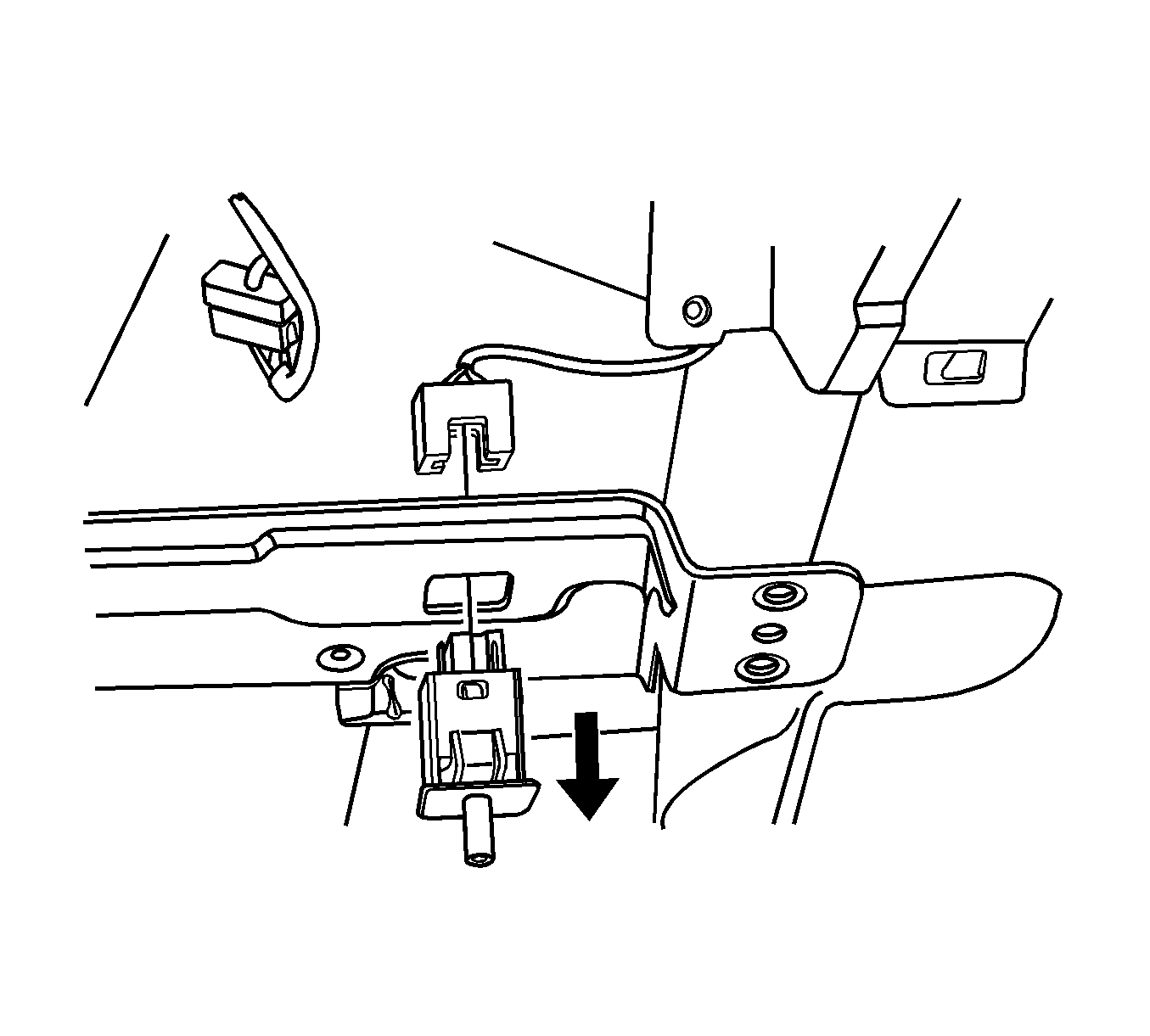
Installation Procedure
- Install the glove box switch.
- Connect the electrical connector.
- Install the glove box housing bracket.
- Install the screws.
- Install the instrument panel center cover.
- Install the glove box lamp. Refer to Instrument Panel Compartment Lamp Replacement .
- Install the glove box housing.
- Install the screws.
- Install the side cover.
- Install the weatherstrip.
- Install the glove box.
- Install the keys and the air conditioner cover.
- Install the screws of the shroud side trim.