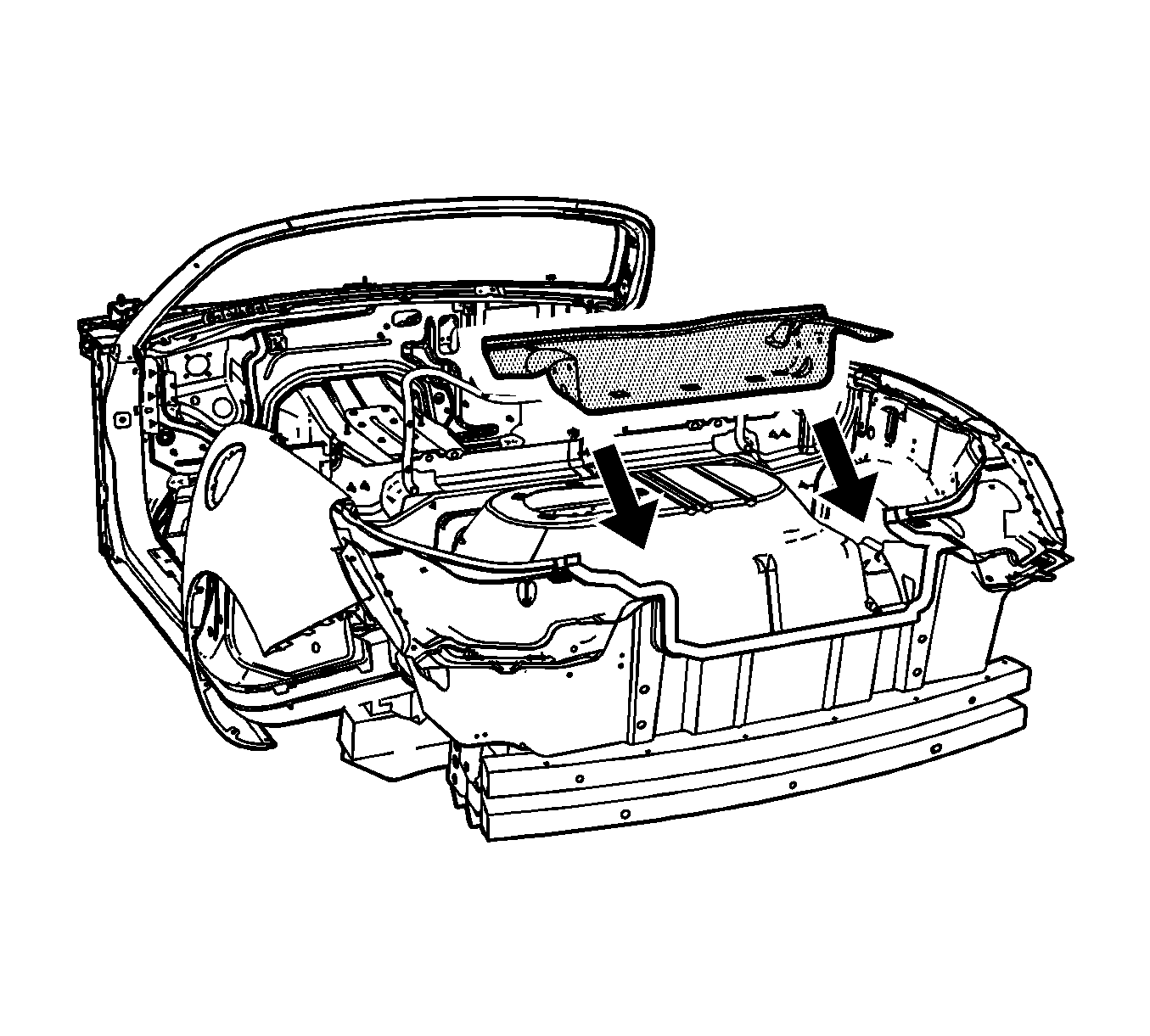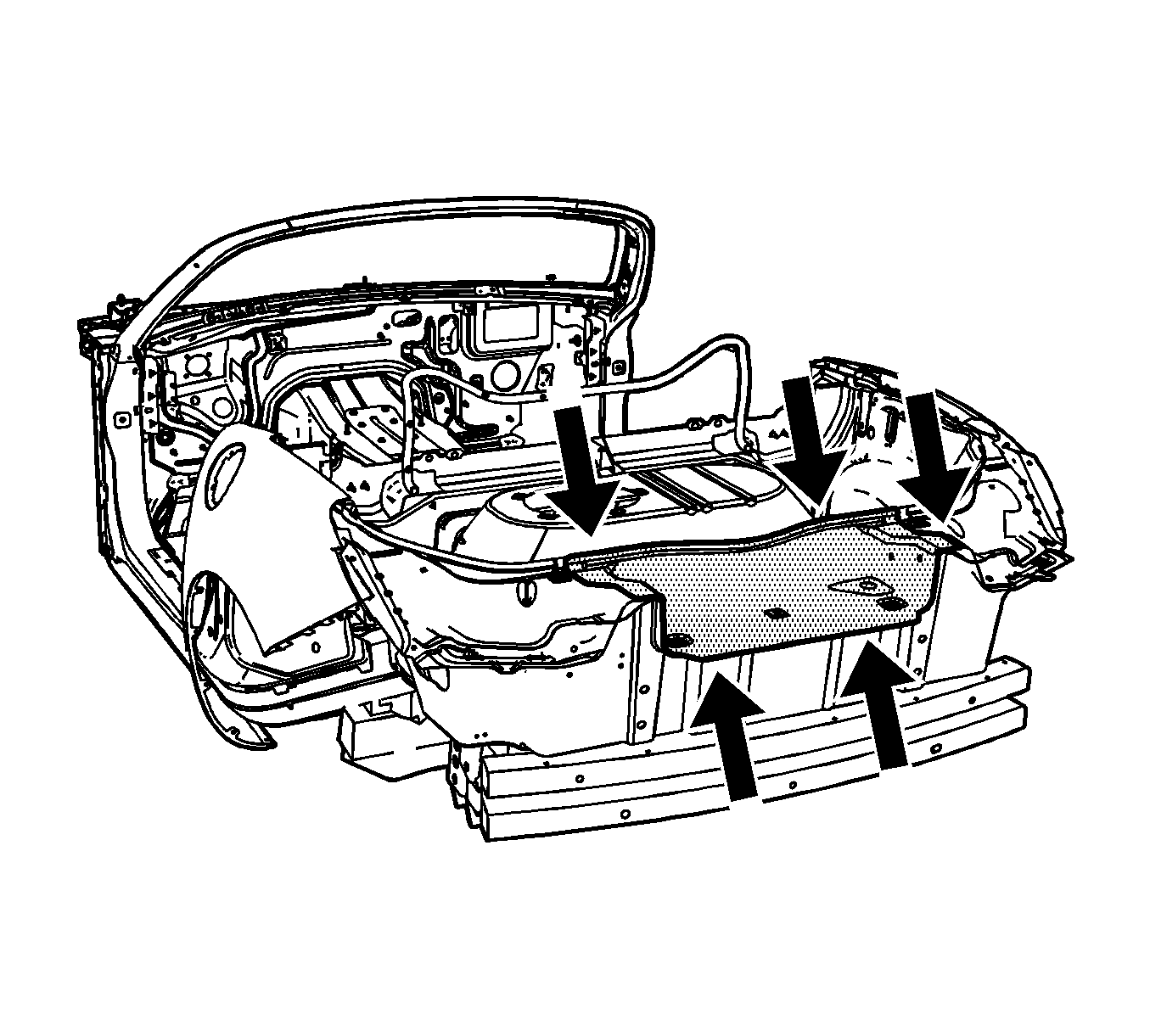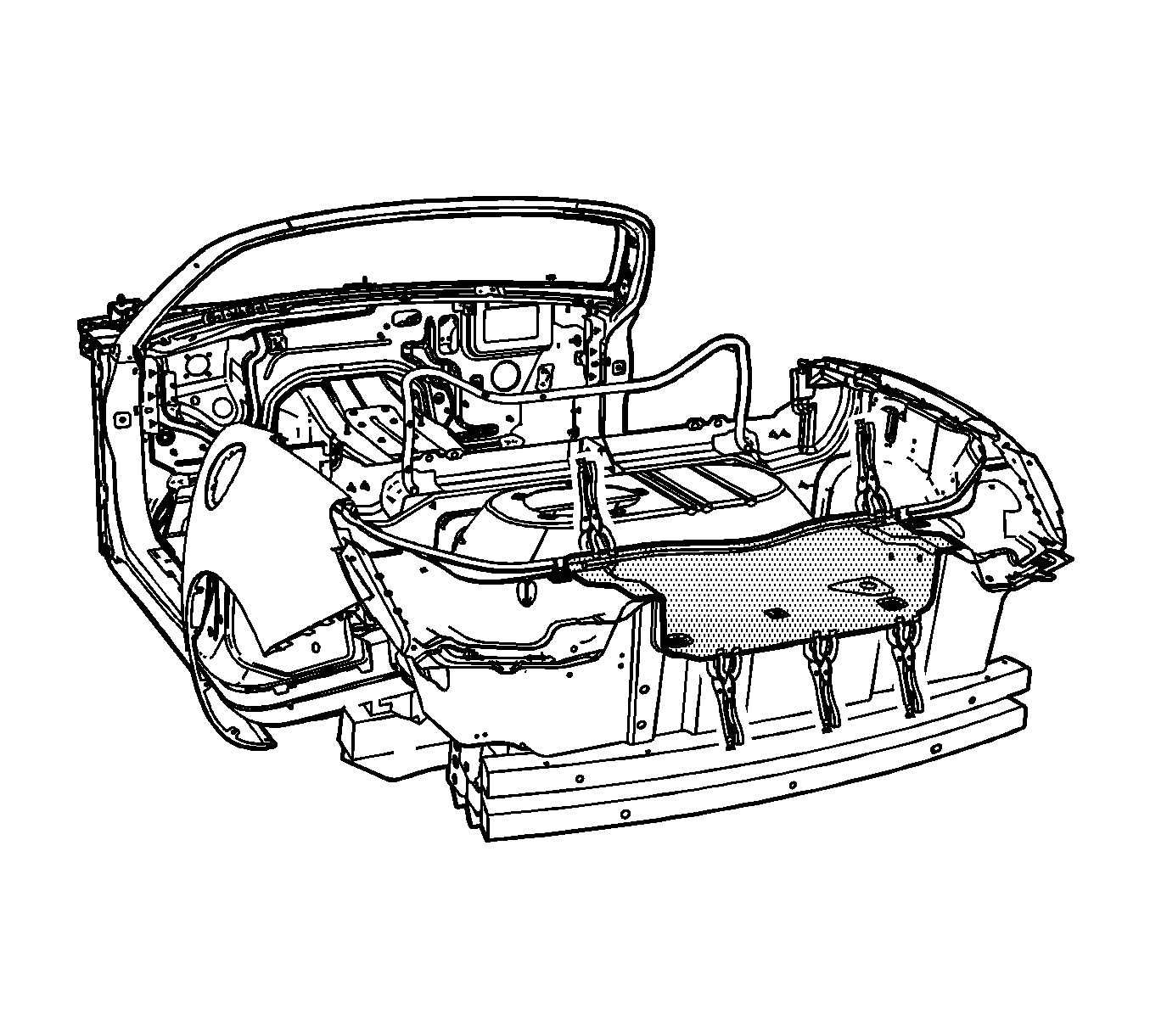For 1990-2009 cars only
Tools Required
J 42058 Frame Adapter Clamp
Removal Procedure
- Disable the SIR system. Refer to SIR Disabling and Enabling .
- Disconnect the negative battery cable. Refer to Battery Negative Cable Disconnection and Connection .
- Remove all related panels and components.
- Remove the bolts holding the rear end panel to the rear end compartment.
- Remove the rear end panel by applying heat, and prying to detach the adhesive along the bonding surface.
- Remove the entire urethane adhesive using a pneumatic knife or equivalent.
- Inspect the rear structure and frame rails for damage.
- Repair as much of the damage as possible to the factory specifications.
- Use J 42058 to secure the vehicle if pulling and straightening is required.
Caution: Refer to Approved Equipment for Collision Repair Caution in the Preface section.
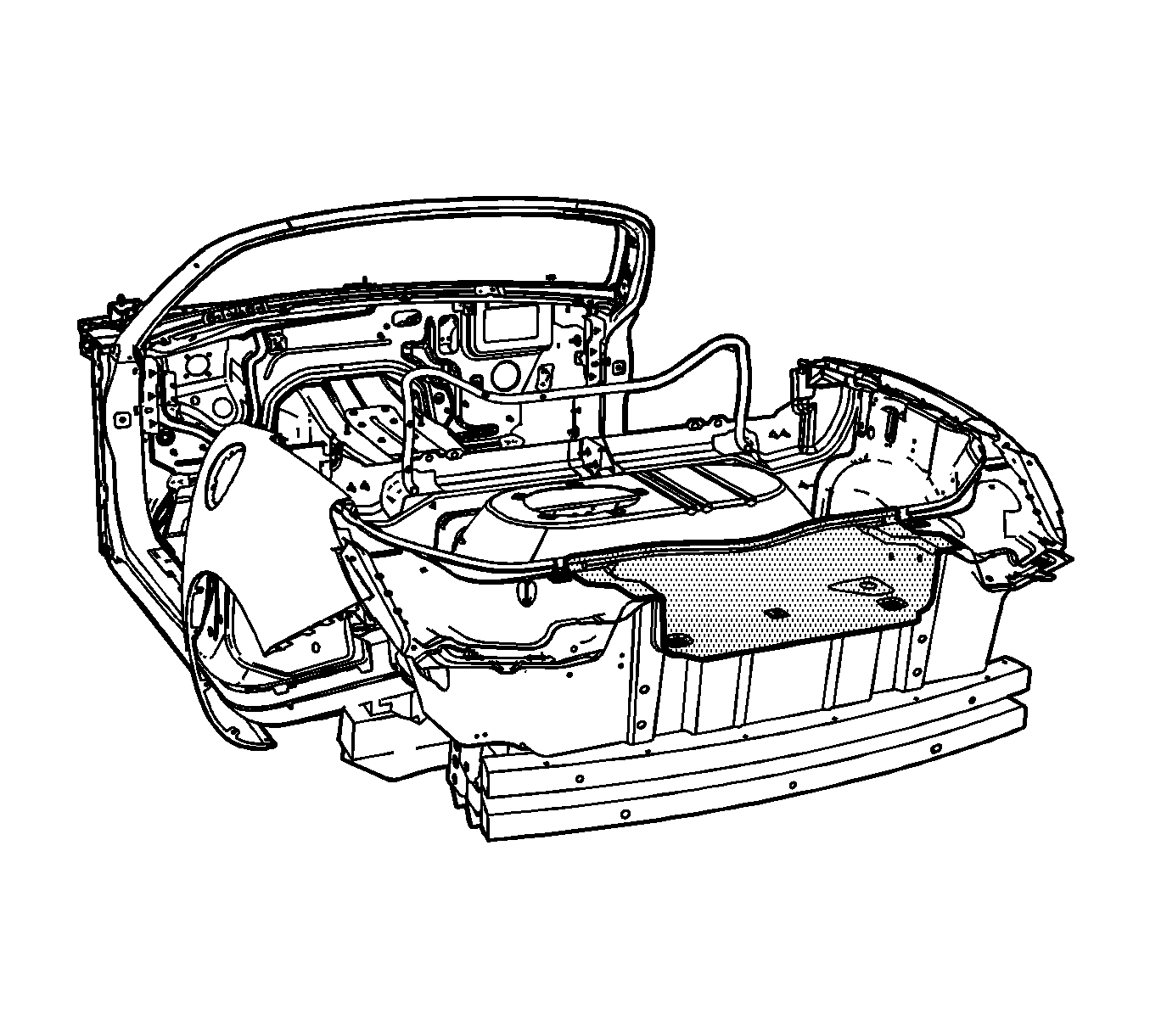
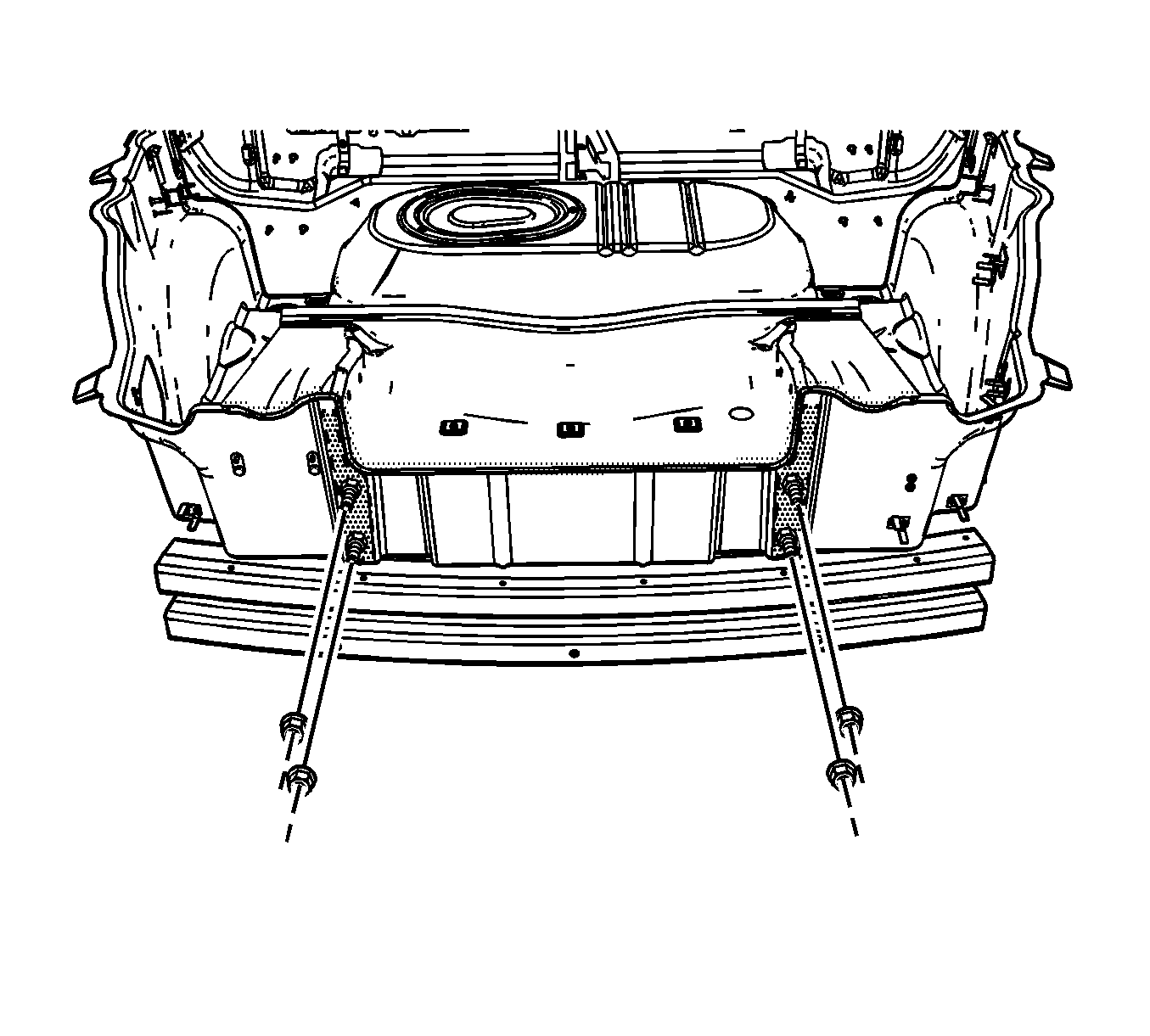
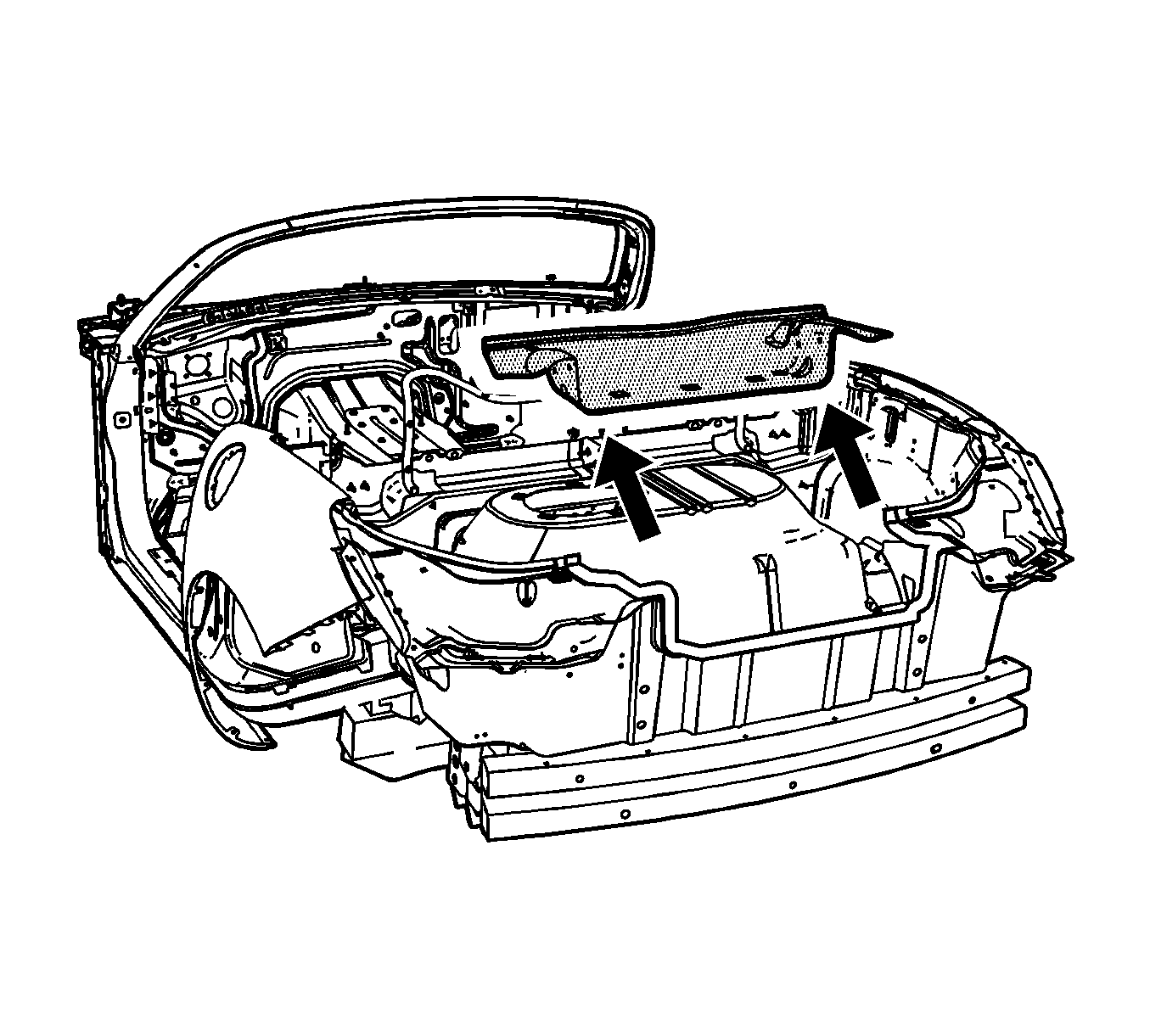
Important: The temperature will need to reach 300-500 degrees for the rear end panel to be released from the adhesive.
Important: Note the location of the urethane adhesive.
Installation Procedure
- Before applying the adhesive, dry fit the rear end panel for proper fit and alignment.
- Clean and prepare all bonding mating surfaces according to the adhesive manufacturer's recommendations.
- Use a urethane adhesive kit or equivalent to apply a consistent bead of urethane adhesive 10 mm (3/8 in) in diameter to the mating surfaces of the rear end panel and to all areas originally bonded. Refer to Urethane Adhesive Panel Bonding .
- Install the rear end panel.
- Apply pressure to the rear end panel to set the adhesive.
- Remove any excess adhesive.
- Clamp or mechanically fasten the rear end panel into place.
- Install all related panels and components.
- Connect the negative battery cable. Refer to Battery Negative Cable Disconnection and Connection .
- Enable the SIR system. Refer to SIR Disabling and Enabling .
Important: Shims may be necessary to achieve proper panel alignment.
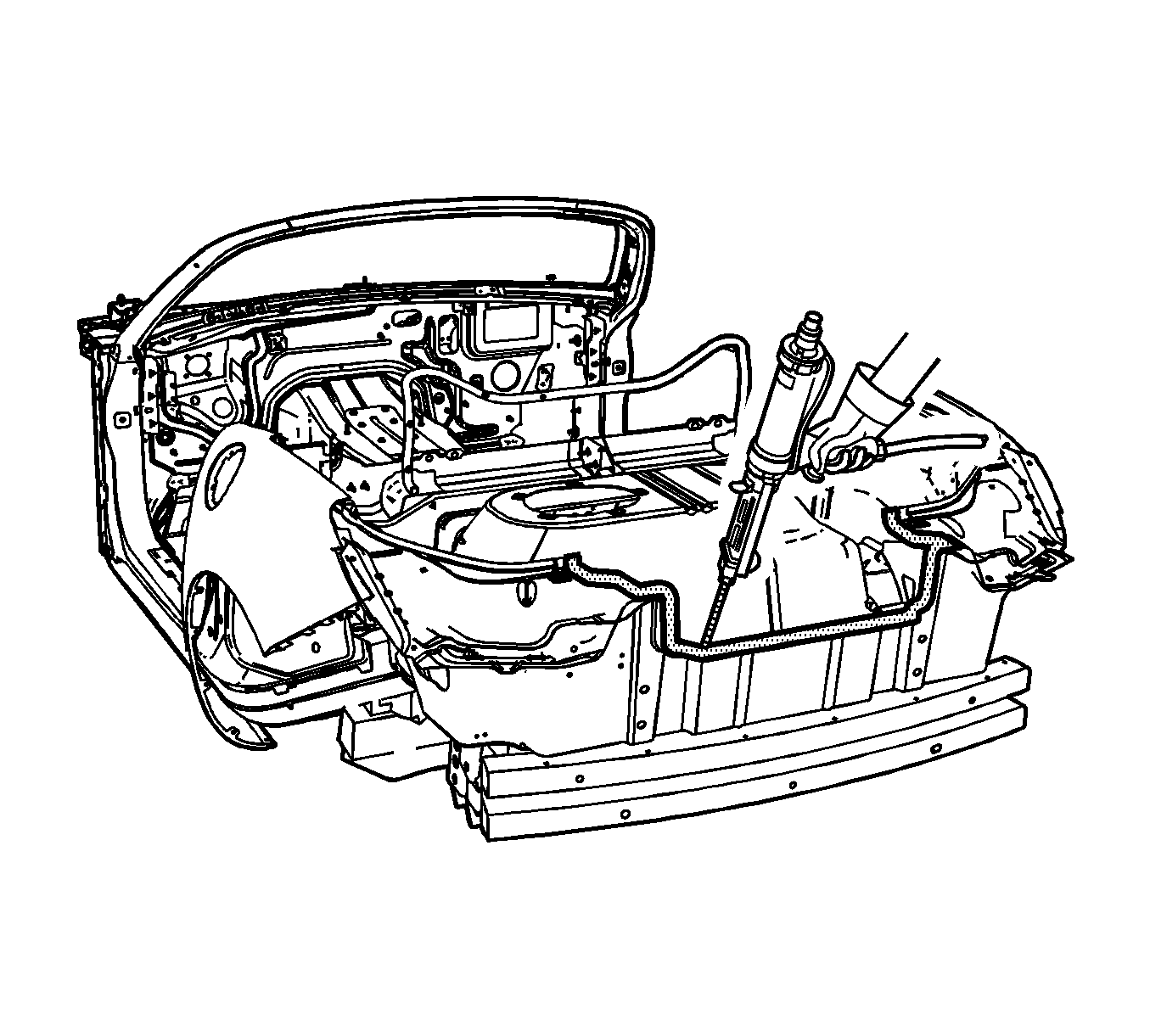
Important: Do not top coat any bonding surface. Use windshield urethane primer only on bonding surfaces. Refer to the adhesive manufacturer's recommendations.