For 1990-2009 cars only
Removal Procedure
- Disengage the upper steering column trim cover from the lower steering column trim covers.
- Remove the left lower steering column trim cover. Refer to Steering Column Trim Covers Replacement.
- Remove the driver knee bolster bracket. Refer to Driver Knee Bolster Bracket Replacement.
- Remove the steering column upper support bracket nuts.
- Loosen but do not remove the steering column lower support bracket bolt.
- Lower the steering column as needed to gain access to the turn signal multifunction switch.
- Disconnect the turn signal multifunction switch electrical connector.
- Depress the locking tabs and remove the turn signal multifunction switch (1).
Note: It is not necessary to remove the upper steering column trim cover. Only disengage it and leave it loose on top of the steering column.
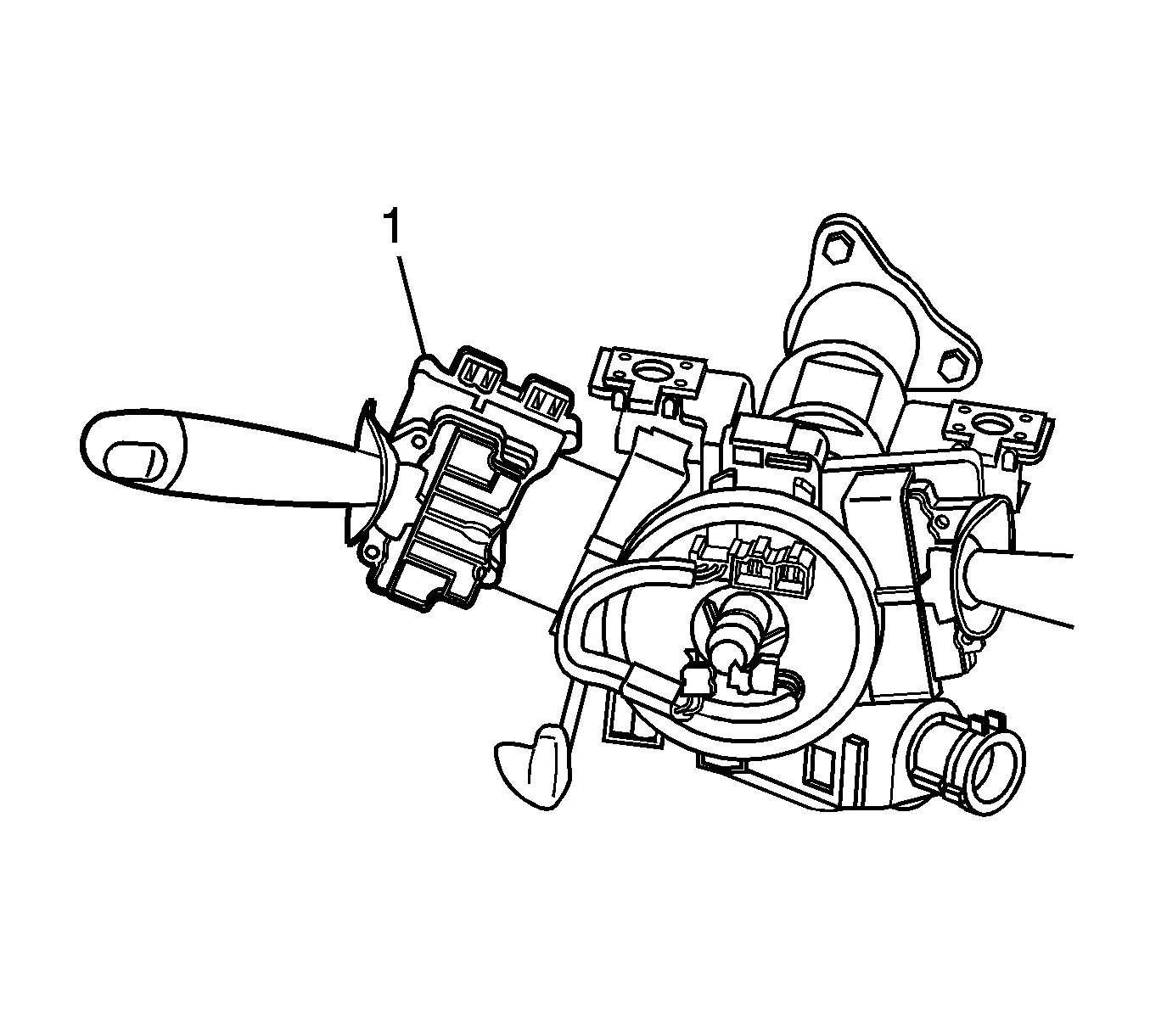
Installation Procedure
- Position the turn signal multifunction switch (1) to the steering column housing.
- Position the steering column back in place.
- Install the steering column upper support bracket nuts and tighten to 25 N·m (18 lb ft).
- Tighten the steering column lower support bracket bolt to 25 N·m (18 lb ft).
- Install the driver knee bolster bracket. Refer to Driver Knee Bolster Bracket Replacement.
- Install the left lower steering column trim cover. Refer to Steering Column Trim Covers Replacement.
- Engage the upper steering column trim cover to the lower steering column trim covers.
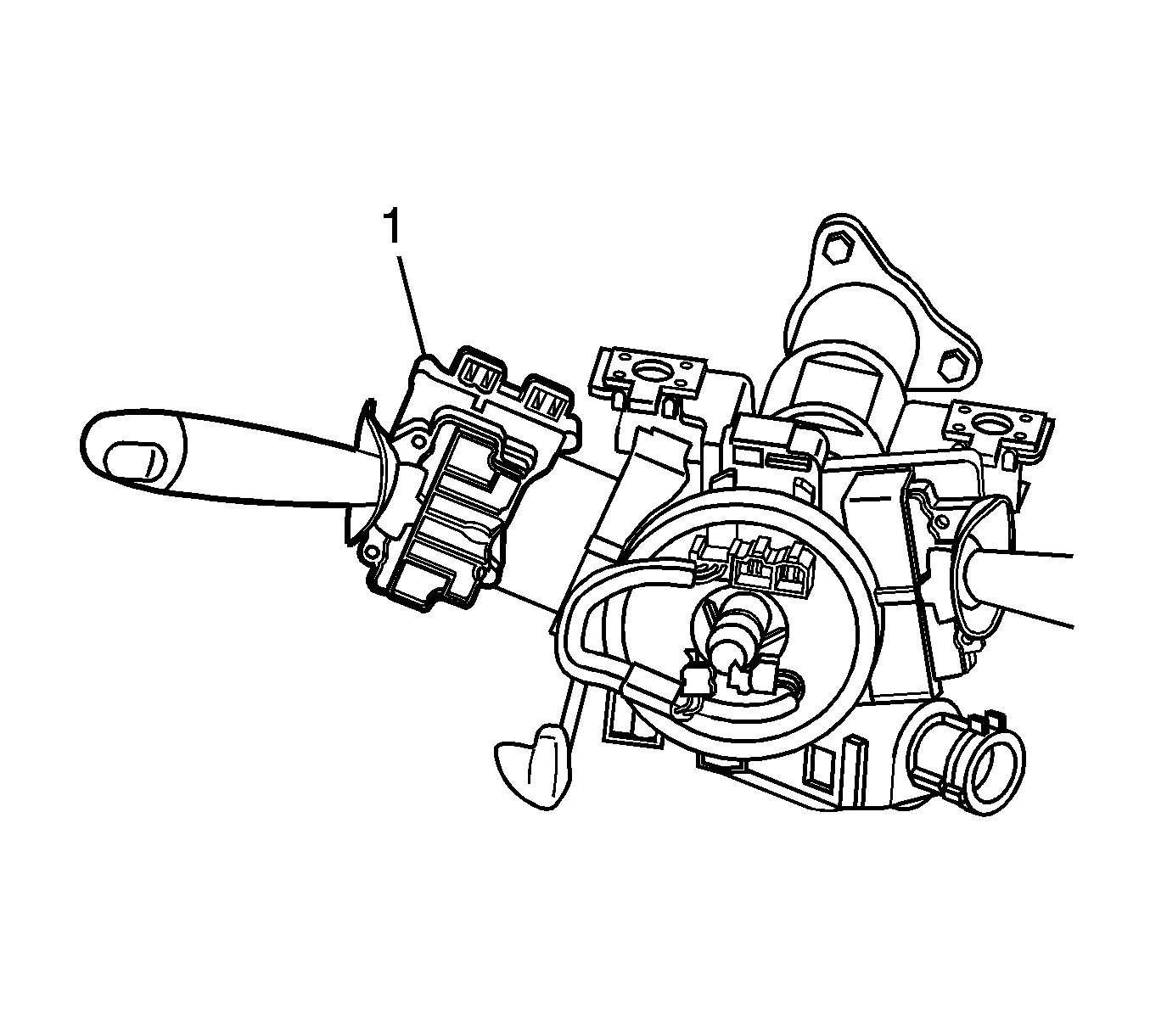
Caution: Refer to Fastener Caution in the Preface section.
