2-Way Remote Start and Door Lock Transmitter Package Installation AP8
Accessories Part Number
17802088 or 19171128
Kit Usage
This kit is designed to add 2-way remote start with extended range and enhanced functionality. It is for vehicles not equipped with but prepped for remote vehicle start from the factory, for vehicles with option code AP8. If the vehicle is equipped with remote vehicle start, use a kit for a vehicle equipped with option code AP3. To add remote vehicle start, the vehicle needs to be reconfigured. This is done with a service programming system (SPS). The installer needs to call the Techline Customer Support Center (TCSC). The TCSC will ask for the vehicle identification number (VIN) and the authorization code from the kit. The call and authorization code are good for only one specific VIN.
These instructions only apply to 2007 model year vehicles. There are separate instructions for 2008 model year.
Qty | Description |
|---|---|
1 | Remote Control Door Lock, 2-Way Remote Start and Information Display Receiver (2-Way RCDLR) |
1 | 2-Way Remote Start and Door Lock Transmitter (With Information Display) |
1 | 2-Way Remote Start, Door Lock and Information Display Antenna |
1 | 2-Way Advanced Remote Start Owner Manual |
1 | Installation Addendum with an Authorization Code Label |
Tools Required
| • | Scan Tool with capability of communicating on GMLAN |
| • | Service Programming System (SPS - TIS2WEB or equivalent) |
| • | J-46079 Tire Pressure Monitor Diagnostic Tool |
| • | Surface Cleaner (50 percent isopropyl alcohol, FS-1082 hi-flash naphtha or equivalent) |
| • | Adhesion Promoter GM P/N 12378462 (Canadian P/N 10953554) |
Procedure
- Verify the vehicle has the AP8 option and an automatic transmission. Call TCSC 1-800-828-6860 (English), 800-503-3222 (French), or 248-265-0840 (Spanish) to obtain programming instructions to add the remote start feature. You must have the vehicle identification number (VIN) that will be upgraded and the authorization code from the kit.
- Using the scan tool, perform the copy and paste TPM information procedure. This will extract the TPM tire type information as well as the sensor data from the existing RCDLR prior to its replacement and store this information in the scan tool. After RCDLR replacement, the tire type and sensor data stored in the scan tool is written to the new RCDLR, negating the need to perform the tire type setup and sensor learn procedure. This must be performed BEFORE removing the old RCDLR. Refer to Remote Control Door Lock Receiver Programming and Setup.
- Physically replace the factory remote control door lock receiver (RCDLR) with the 2-way RCDLR included in the kit. Refer to Remote Control Door Lock Receiver Replacement. Do not program or reassemble yet.
- Remove the right body lock pillar upper trim panel. Refer to Body Lock Pillar Upper Trim Panel Replacement.
- Measure 85 mm (3 3/8 in) (a) length of antenna cable from the antenna and secure the cable to the right side quarter inner upper body structure at the window opening with one adhesive wire wrap (1). Align the adhesive wire-wrap with the existing hole in the quarter inner upper body structure (2).
- Secure the antenna cable to the right side quarter inner lower body structure under the window opening with four adhesive wire-wraps (1).
- Clean the top surface of the upper auxiliary air distributor duct (4) where the antenna cable will be secured with a surface cleaner (50 percent isopropyl alcohol, FS-1082 hi-flash naphtha or equivalent).
- Apply adhesion promoter GM P/N 12378462 (Canadian P/N 10953554) to the surface of duct. Follow the instructions on the product label.
- Secure the antenna cable to the top of the upper auxiliary air distributor duct (4) with one adhesive wire-wrap (2).
- Secure the antenna cable to the main body harness and headliner harness with four tie wraps (1).
- Connect the antenna cable to the 2-Way RCDLR (1).
- Secure the factory antenna connector (2) to the vehicle body structure with duct tape.
- Loop any excess antenna cable length into a "figure 8" at least 100 mm (4 in) long and secure to the headliner wiring harness (1) (glued to the headliner (4)) with two tie wraps (2).
- Clean the surface of the right body lock pillar upper trim panel (1) where the antenna (2) will be installed with a surface cleaner (50 percent isopropyl alcohol, FS-1082 hi-flash naphtha or equivalent).
- Dry the trim panel thoroughly using a lint free cloth.
- Apply adhesion promoter GM P/N 12378462 (Canadian P/N 10953554) to the right body lock pillar upper trim panel (1) in the area where you will install the antenna (2). Follow the adhesion promoter instructions on the product label. Use a=28 mm (1 1/18 in) and b=180 mm (7 1/16 in) for the dimensions on the figure.
- Remove the protective film from the adhesive pad on the antenna.
- Align the antenna according to the figure, using a=28 mm (1 1/18 in) and b=180 mm (7 1/16 in).
- Press firmly all along the antenna, including all four corners of the adhesive pad, in order to ensure proper adhesion to the trim panel.
- Hold pressure on the antenna for 10-30 seconds.
- Reassemble. Refer to Body Lock Pillar Upper Trim Panel Replacement and Remote Control Door Lock Receiver Replacement.
- Program the 2-way RCDLR. Refer to Remote Control Door Lock Receiver Programming and Setup. Program the 2-way transmitter and the vehicle factory transmitters to the 2-way RCDLR.
- Using the scan tool and SPS terminal, reprogram the theft deterrent module (TDM, not VTD). Use "Normal" mode, and select the calibration with remote start. Refer to Theft Deterrent Control Module Programming and Setup.
- Use the scan tool and SPS terminal to reprogram the body control module (BCM) using the method called out by the TCSC. Refer to Body Control Module Programming and Setup.
- Use the scan tool and SPS terminal to ensure the instrument panel cluster has the latest software. This corrects the condition where the low fuel warning would not reset on GMLAN.
- Turn the ignition off for 1 minute.
- Turn the ignition on.
- Using the scan tool, retrieve any diagnostic trouble codes (DTCs) from all of the modules.
- Clear all DTCs.
- Remove the scan tool.
- Operate the 2-way and factory transmitters in order to verify correct system operation. Refer to Keyless Entry System Description and Operation. Press a command button with the vehicle ignition ON in order to synchronize the 2-way transmitter clock to the vehicle clock.
- Drive the vehicle at least 1 mile above 25 mph. This is to synchronize the 2-way transmitter odometer display to the vehicle odometer and update the tire pressure displays.
- Add the transmitters to the customer key rings.
- Place the 2-way advanced remote start owner manual in instrument panel compartment.
- Keep the vehicle dry. Allow 6-8 hours, at 15°C (60°F), for the antenna adhesive to cure after installation.
Important: Please review this entire procedure before trying to perform it.
Important: When calling the TCSC, you must use the Authorization Code from the kit.
Important: To remove the right rear quarter lower trim panel, the cargo screen retainer will need to be turned and twisted prior to pulling outward to release. There are two hidden bolts, one under the armrest and one behind the cargo screen retainer.
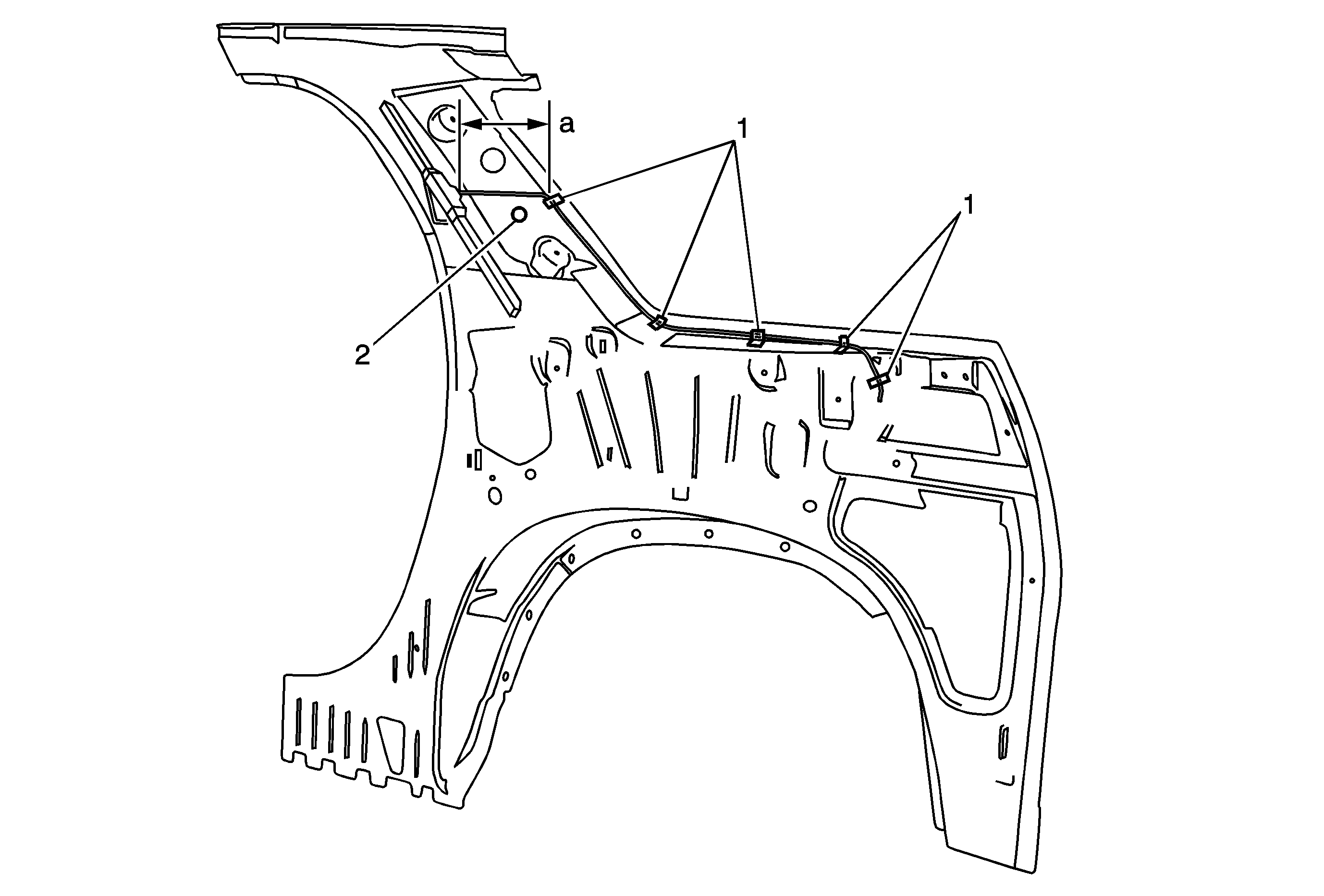
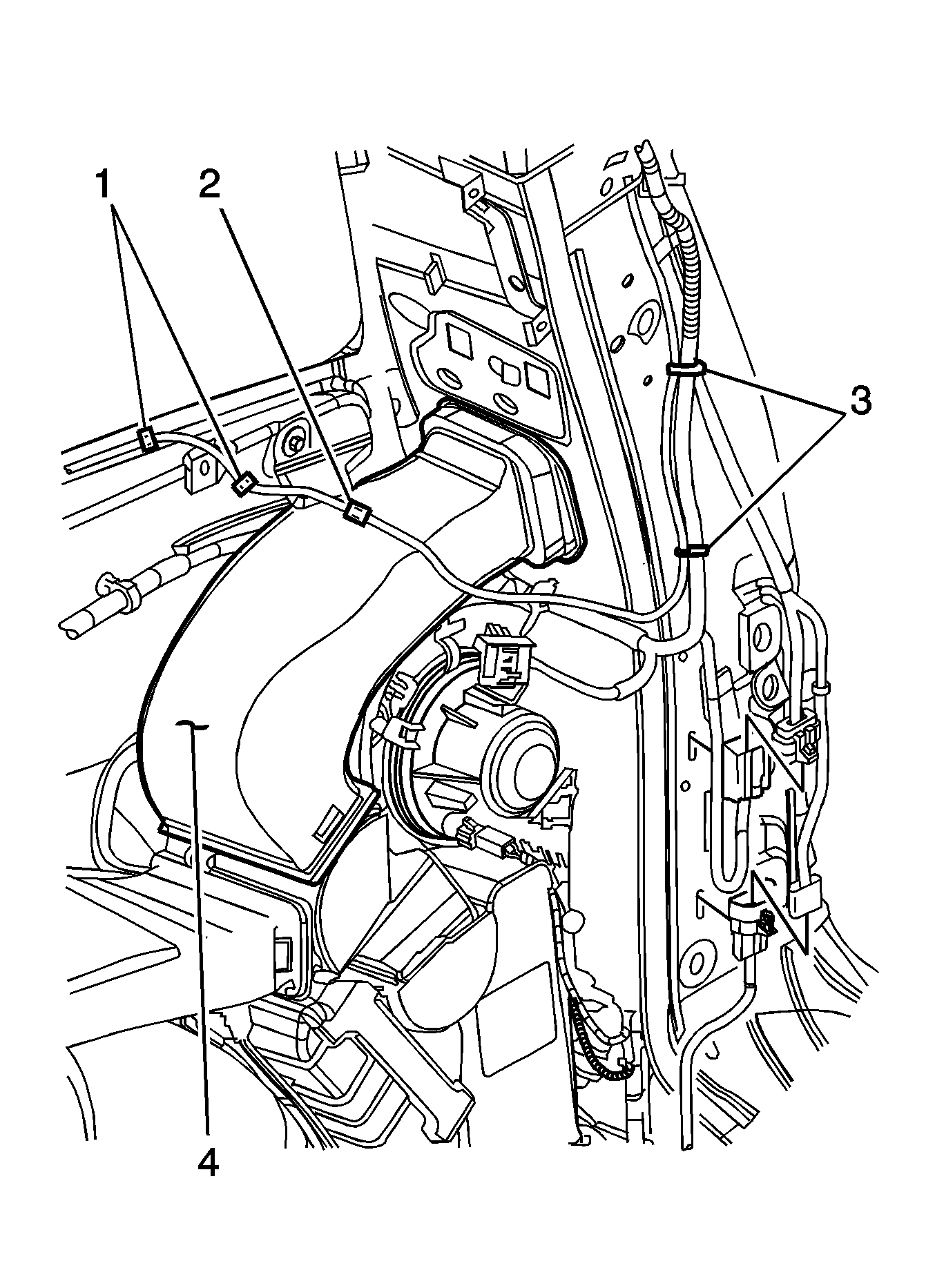
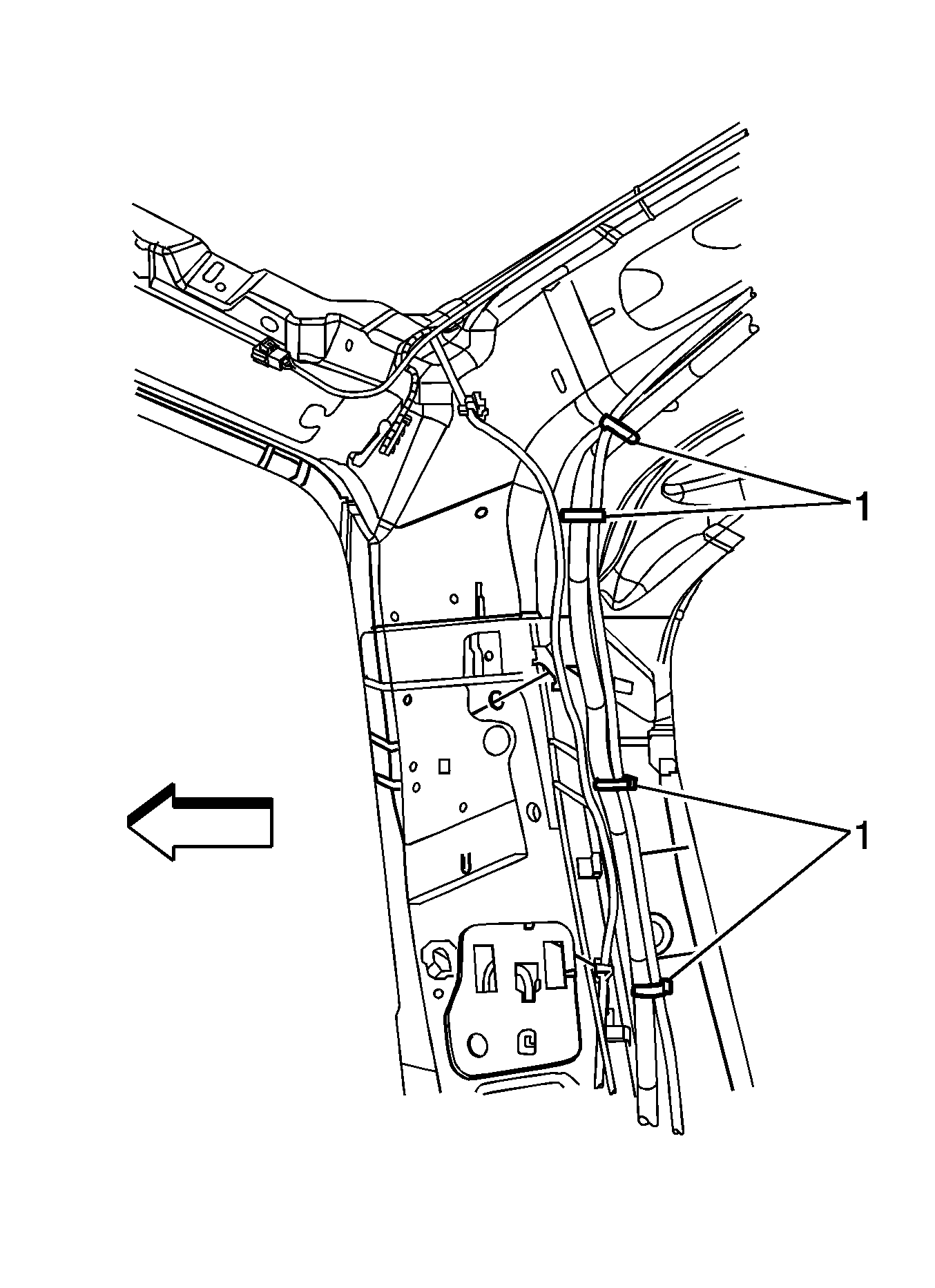
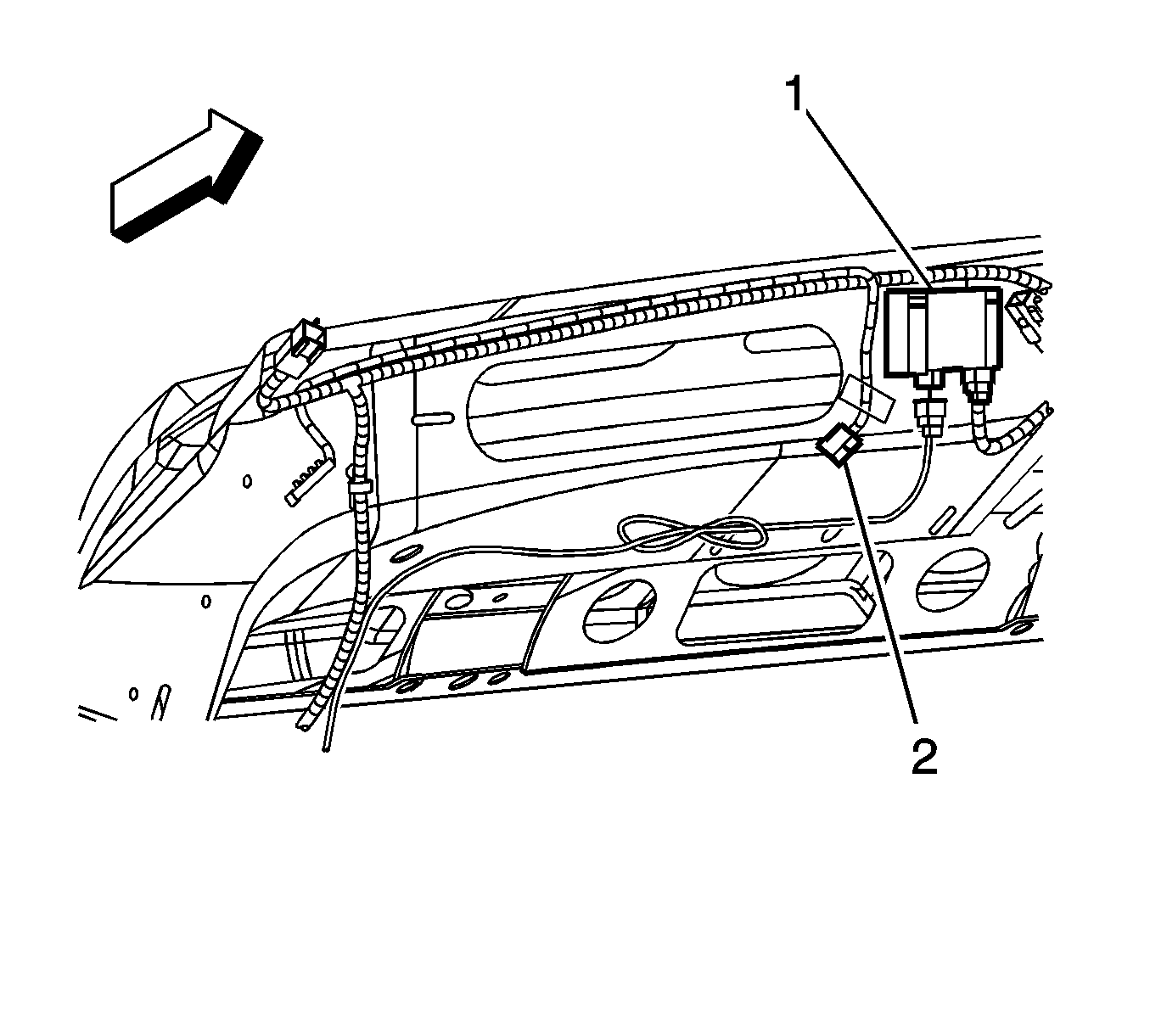
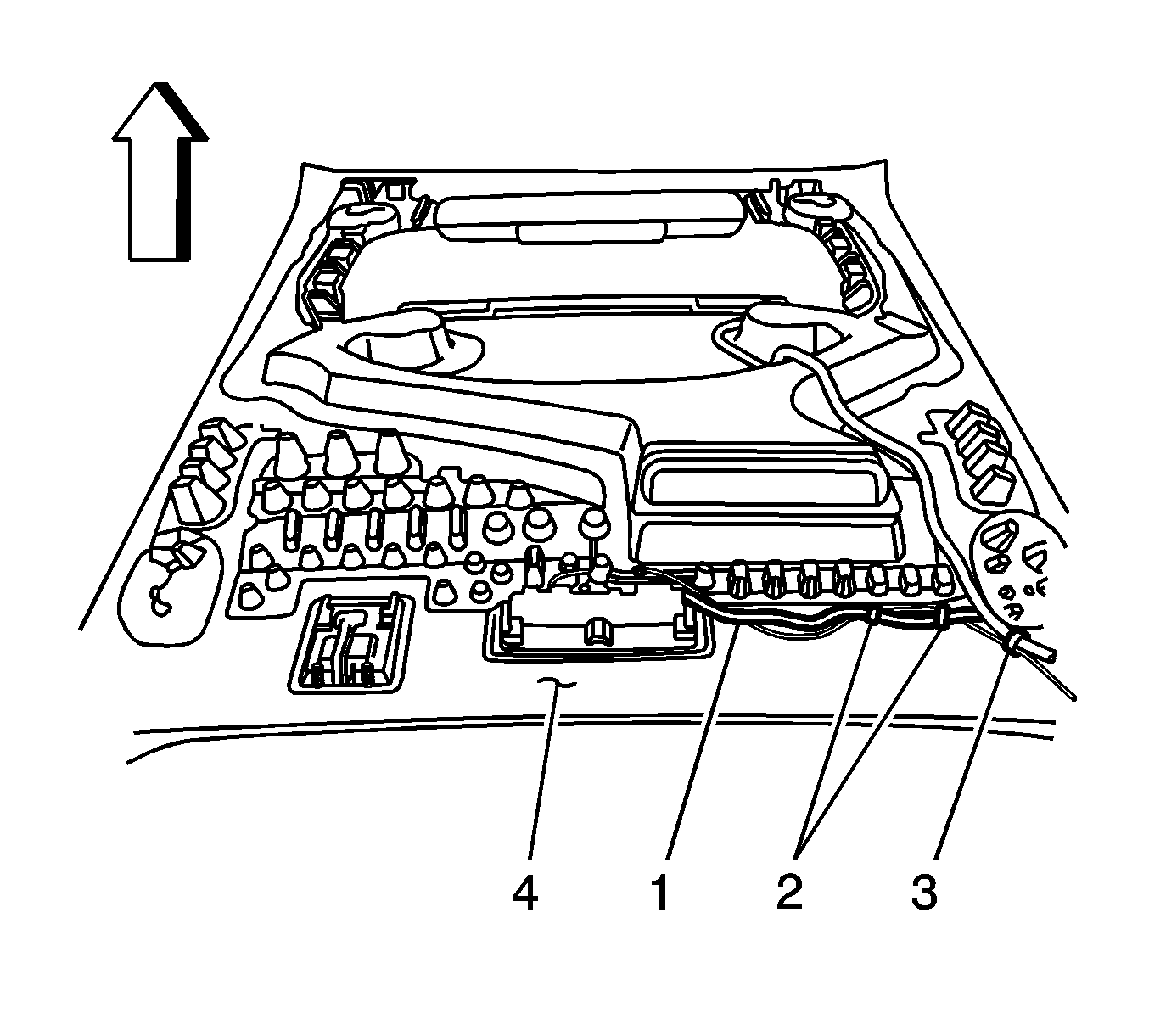
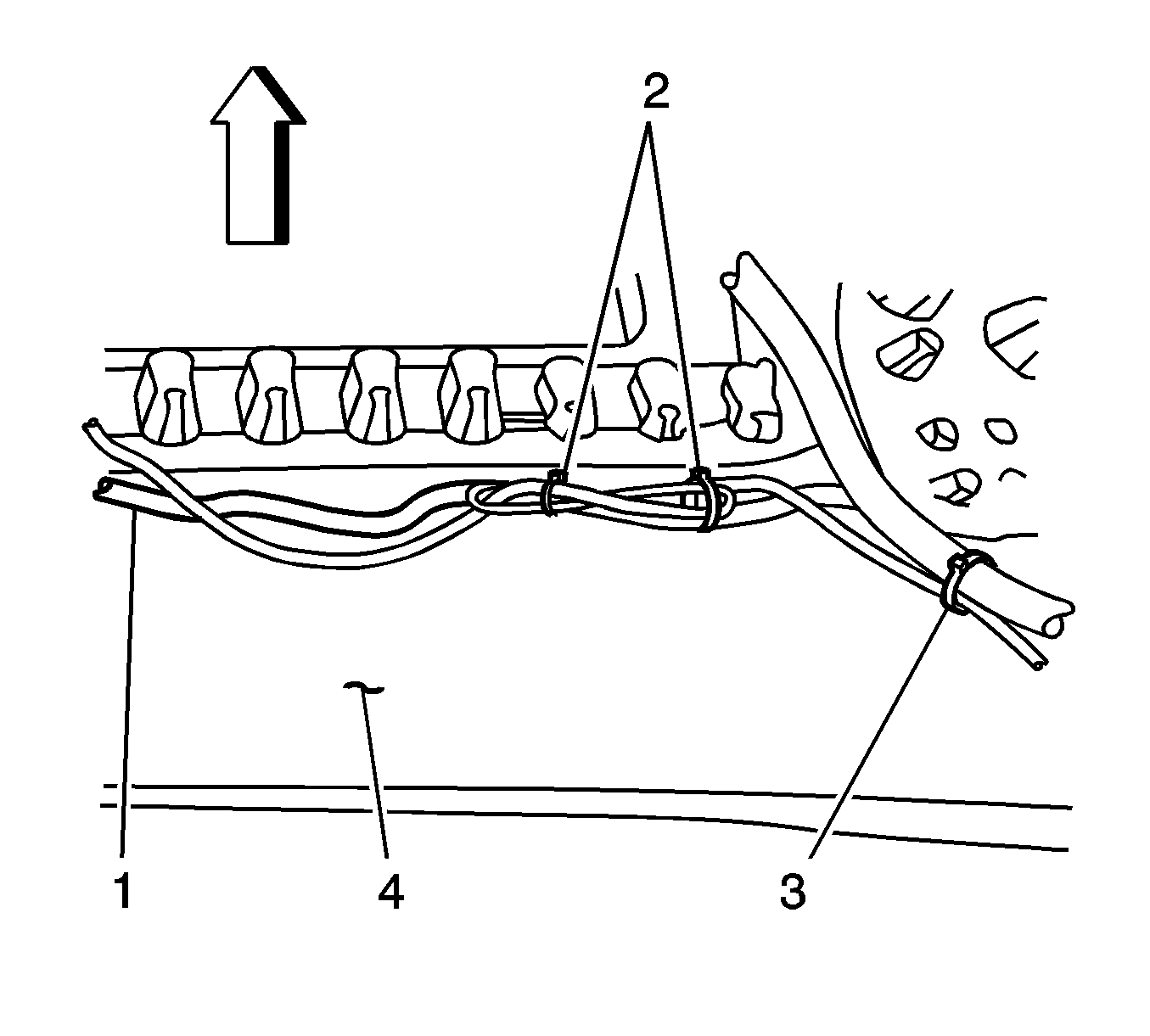
Important: Excess antenna cable length must be looped in a "figure 8" no less than 100 mm (4 in) in length for the best performance of the system.
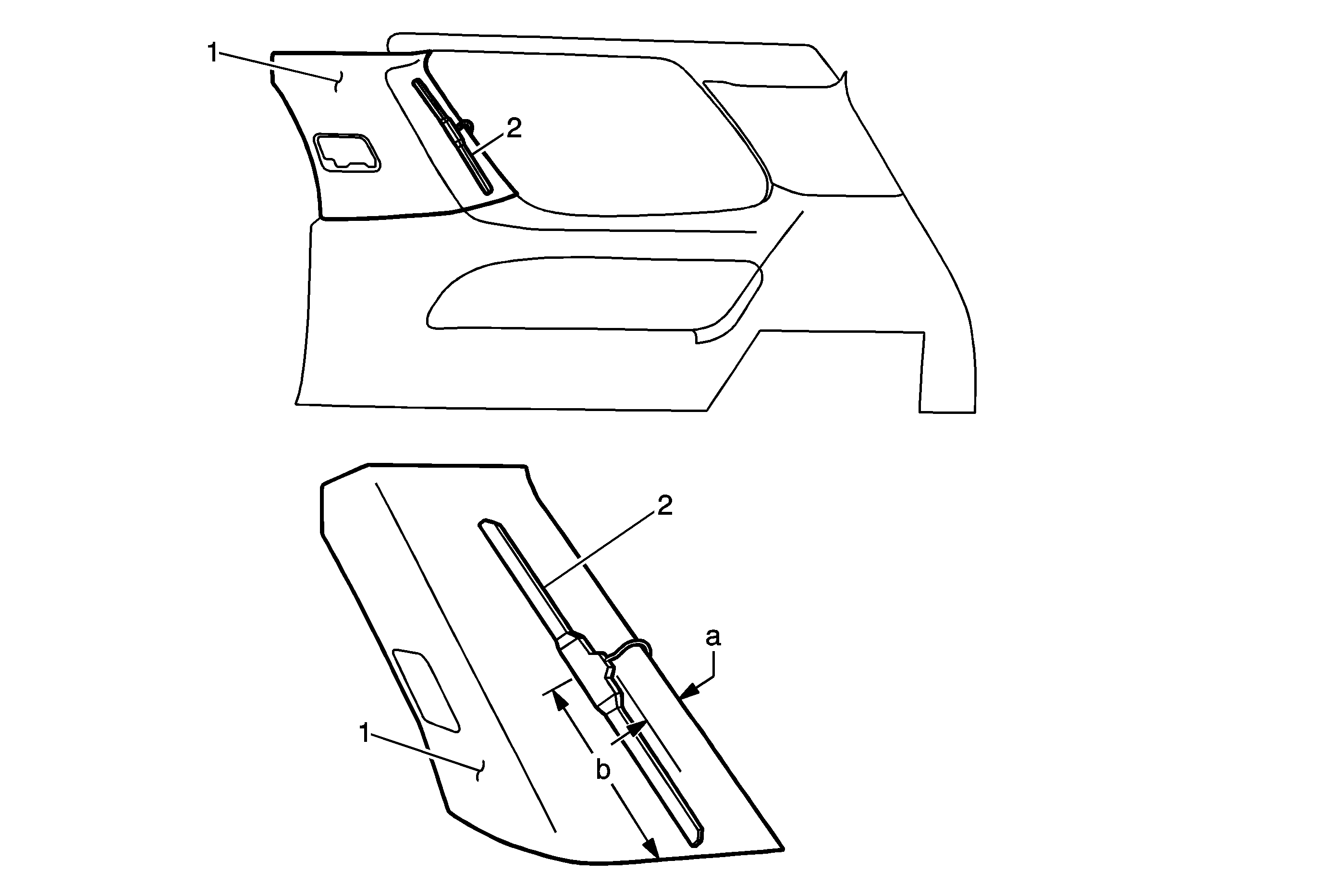
Important:
• The adhesion promoter must be used to assure adequate bonding of the antenna. • Mask off or protect areas before applying the adhesion promoter.
Important:
• Position the antenna according to the figure provided. • Do not touch the adhesive pad on the antenna.
2-Way Remote Start and Door Lock Transmitter Package Installation AP3
Accessories Part Number
19156554 or 19171129
Kit Usage
These instructions only apply to 2007 model year vehicles. There are separate instructions for 2008 model year.
Qty | Description |
|---|---|
1 | Remote Control Door Lock, 2-Way Remote Start and Information Display Receiver (2-Way RCDLR) |
1 | 2-Way Remote Start and Door Lock Transmitter (With Information Display) |
1 | 2-Way Remote Start, Door Lock and Information Display Antenna |
1 | 2-Way Advanced Remote Start Owner Manual |
Tools Required
| • | Scan Tool with capability of communicating on GMLAN |
| • | Service Programming System (SPS - TIS2WEB or equivalent) |
| • | J-46079 Tire Pressure Monitor Diagnostic Tool |
| • | Surface Cleaner (50 percent isopropyl alcohol, FS-1082 hi-flash naphtha or equivalent) |
| • | Adhesion Promoter GM P/N 12378462 (Canadian P/N 10953554) |
Procedure
- Using the scan tool, perform the copy and paste TPM information procedure. This will extract the TPM tire type information as well as the sensor data from the existing RCDLR prior to its replacement and store this information in the scan tool. After RCDLR replacement, the tire type and sensor data stored in the scan tool is written to the new RCDLR, negating the need to perform the tire type setup and sensor learn procedure. This must be performed BEFORE removing the old RCDLR. Refer to Remote Control Door Lock Receiver Programming and Setup.
- Physically replace the factory remote control door lock receiver (RCDLR) with the 2-way RCDLR included in the kit. Refer to Remote Control Door Lock Receiver Replacement. Do not program or reassemble yet.
- Remove the right body lock pillar upper trim panel. Refer to Body Lock Pillar Upper Trim Panel Replacement.
- Measure 85 mm (3 3/8 in) (a) length of antenna cable from the antenna and secure the cable to the right side quarter inner upper body structure at the window opening with one adhesive wire wrap (1). Align the adhesive wire-wrap with the existing hole in the quarter inner upper body structure (2).
- Secure the antenna cable to the right side quarter inner lower body structure under the window opening with four adhesive wire-wraps (1).
- Clean the top surface of the upper auxiliary air distributor duct (4) where the antenna cable will be secured with a surface cleaner (50 percent isopropyl alcohol, FS-1082 hi-flash naphtha or equivalent).
- Apply adhesion promoter GM P/N 12378462 (Canadian P/N 10953554) to the surface of duct. Follow the instructions on the product label.
- Secure the antenna cable to the top of the upper auxiliary air distributor duct (4) with one adhesive wire-wrap (2).
- Secure the antenna cable to the main body harness and headliner harness with four tie wraps (1).
- Connect the antenna cable to the 2-way RCDLR (1).
- Secure the factory antenna connector (2) to the vehicle body structure with duct tape.
- Loop any excess antenna cable length into a "figure 8" at least 100 mm (4 in) long and secure to the headliner wiring harness (1) (glued to the headliner (4)) with two tie wraps (2).
- Clean the surface of the right body lock pillar upper trim panel (1) where the antenna (2) will be installed with a surface cleaner (50 percent isopropyl alcohol, FS-1082 hi-flash naphtha or equivalent).
- Dry the trim panel thoroughly using a lint free cloth.
- Apply adhesion promoter GM P/N 12378462 (Canadian P/N 10953554) to the right body lock pillar upper trim panel (1) in the area where you will install the antenna (2). Follow the adhesion promoter instructions on the product label. Use a=28 mm (1 1/8 in) and b=180 mm (7 1/16 in) for the dimensions on the figure.
- Remove the protective film from the adhesive pad on the antenna.
- Align the antenna according to the figure, using a=28 mm (1 1/8 in) and b=180 mm (7 1/16 in).
- Press firmly all along the antenna, including all four corners of the adhesive pad, in order to ensure proper adhesion to the trim panel.
- Hold pressure on the antenna for 10-30 seconds.
- Reassemble. Refer to Body Lock Pillar Upper Trim Panel Replacement and Remote Control Door Lock Receiver Replacement.
- Program the 2-way RCDLR. Refer to Remote Control Door Lock Receiver Programming and Setup. Program the 2-way transmitter and the vehicle factory transmitters to the 2-way RCDLR.
- Use the scan tool and SPS to ensure the instrument panel cluster has the latest software. This corrects the condition where the low fuel warning would not reset on GMLAN.
- Turn the ignition off for 1 minute.
- Turn the ignition on.
- Using the scan tool, retrieve any diagnostic trouble codes (DTCs) from all of the modules.
- Clear all DTCs.
- Remove the scan tool.
- Operate the 2-way and factory transmitters in order to verify correct system operation. Refer to Keyless Entry System Description and Operation. Press a command button with the vehicle ignition ON in order to synchronize the 2-way transmitter clock to the vehicle clock.
- Drive the vehicle at least 1 mile above 25 mph. This is to synchronize the 2-way transmitter odometer display to the vehicle odometer and update the tire pressure displays.
- Add the transmitters to the customer key rings.
- Place the 2-way advanced remote start owner manual in the instrument panel compartment.
- Keep the vehicle dry. Allow 6-8 hours, at 15°C (60°F), for the antenna adhesive to cure after installation.
Important: Please review this entire procedure before trying to perform it.
Important: To remove the right rear quarter lower trim panel, the cargo screen retainer will need to be turned and twisted prior to pulling outward to release. There are two hidden bolts, one under the armrest and one behind the cargo screen retainer.
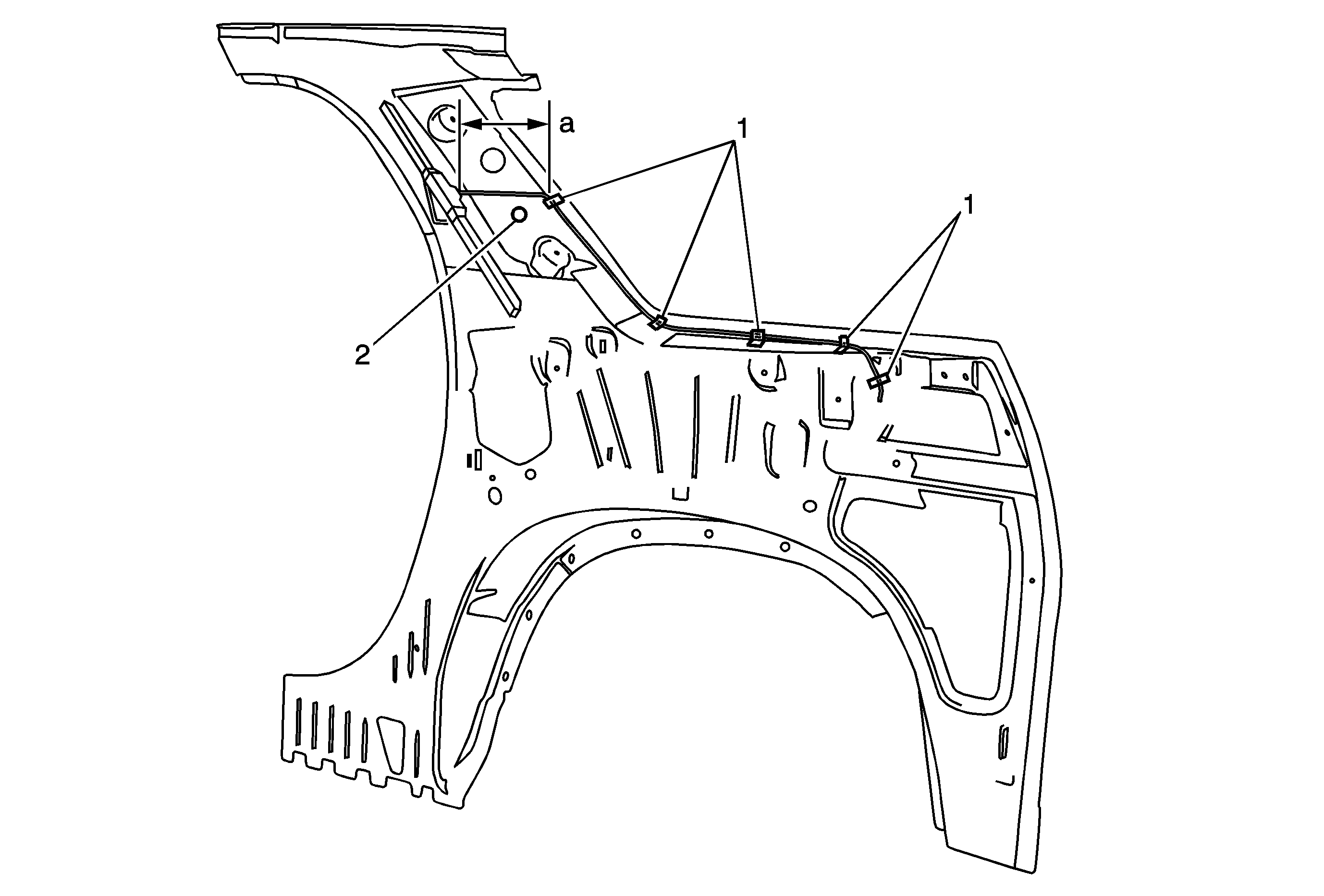
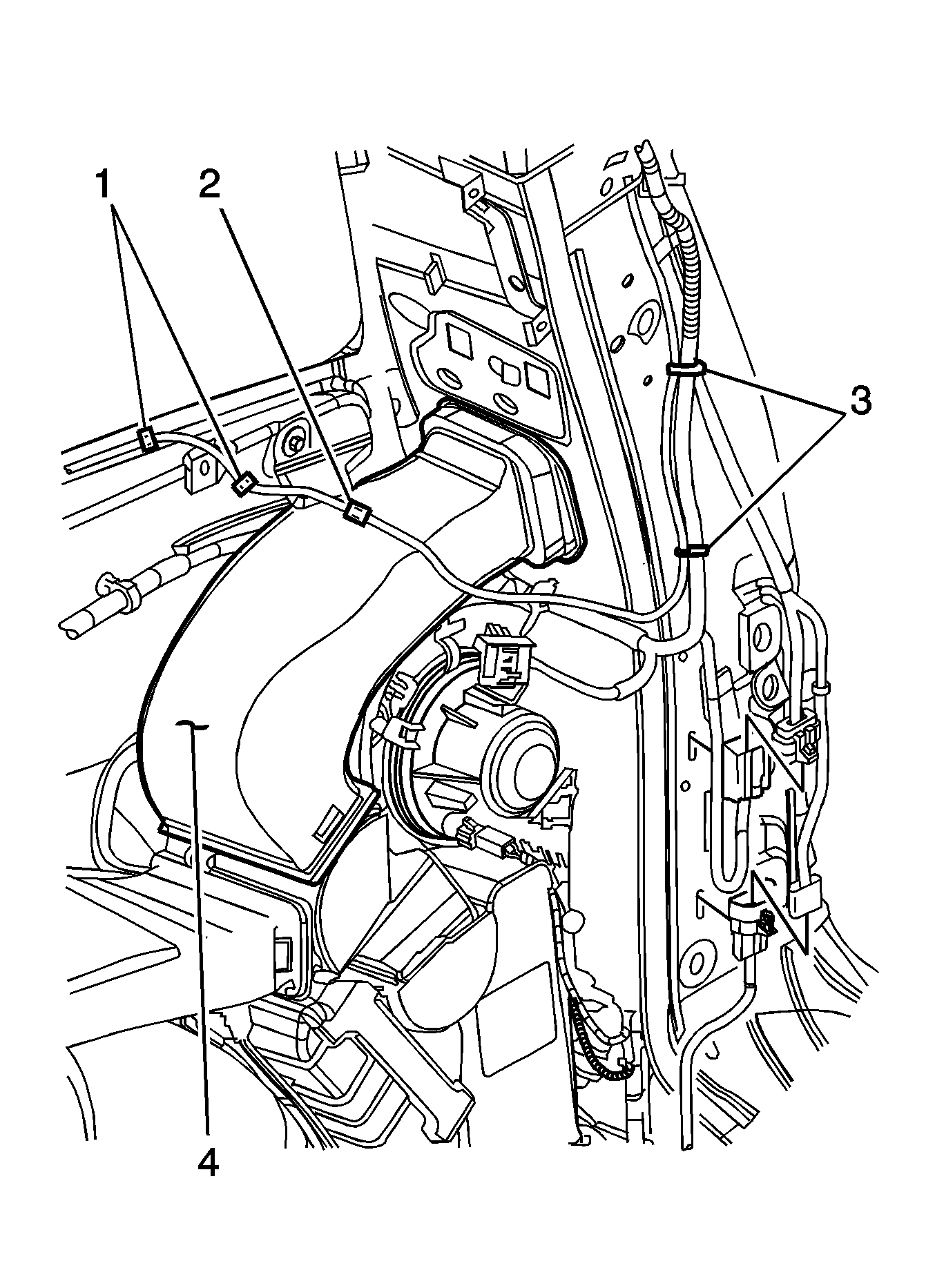
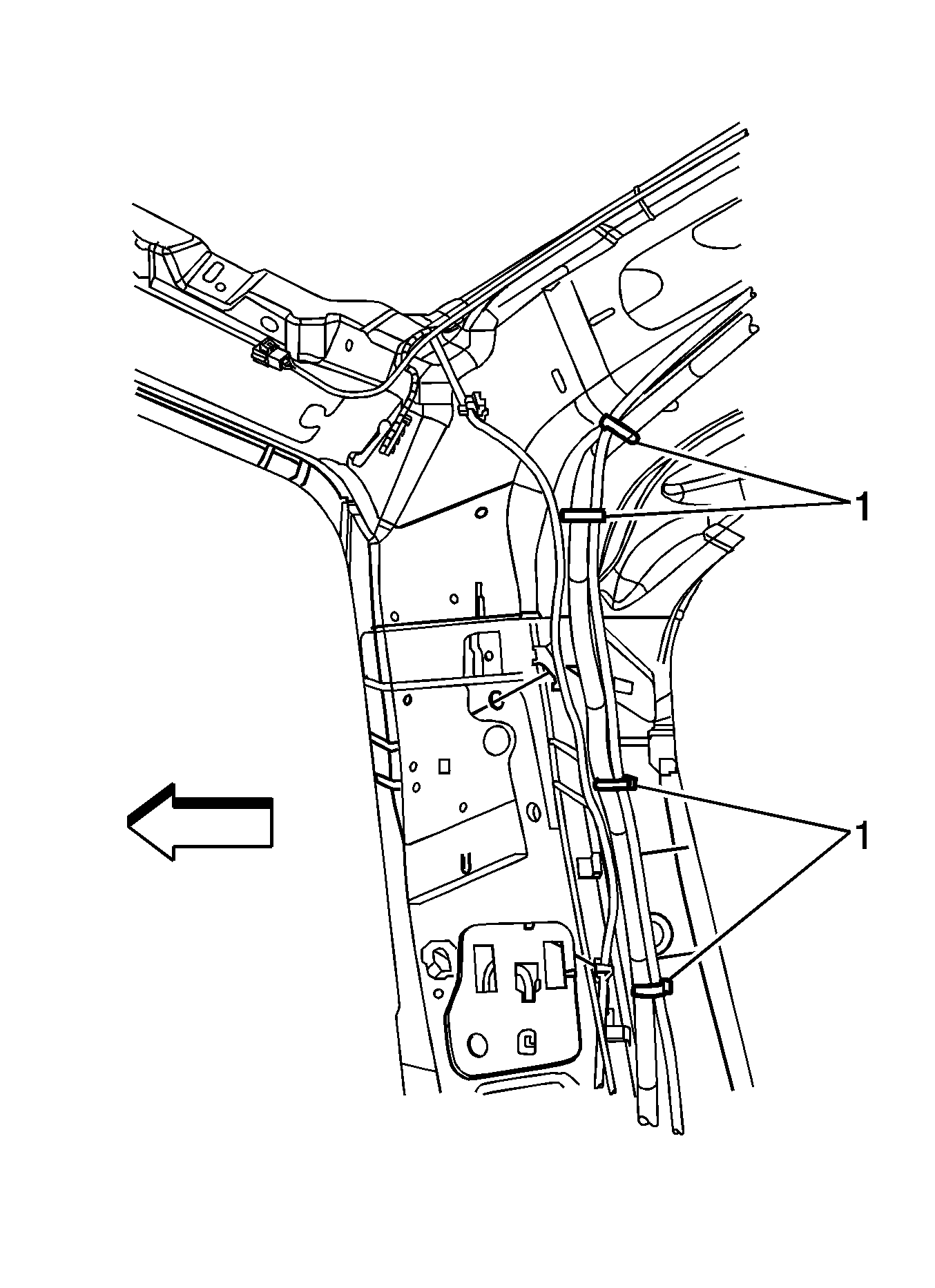
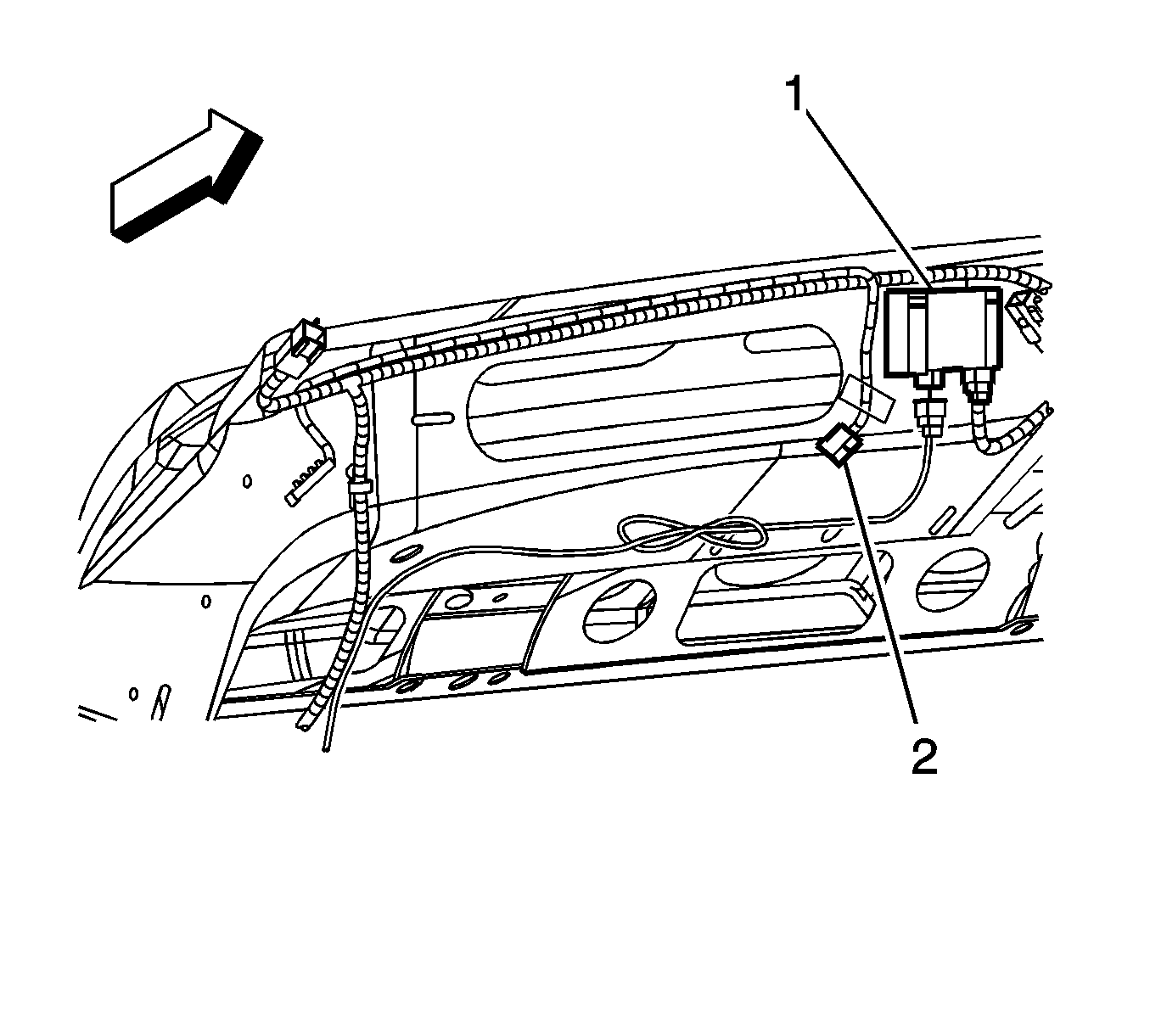
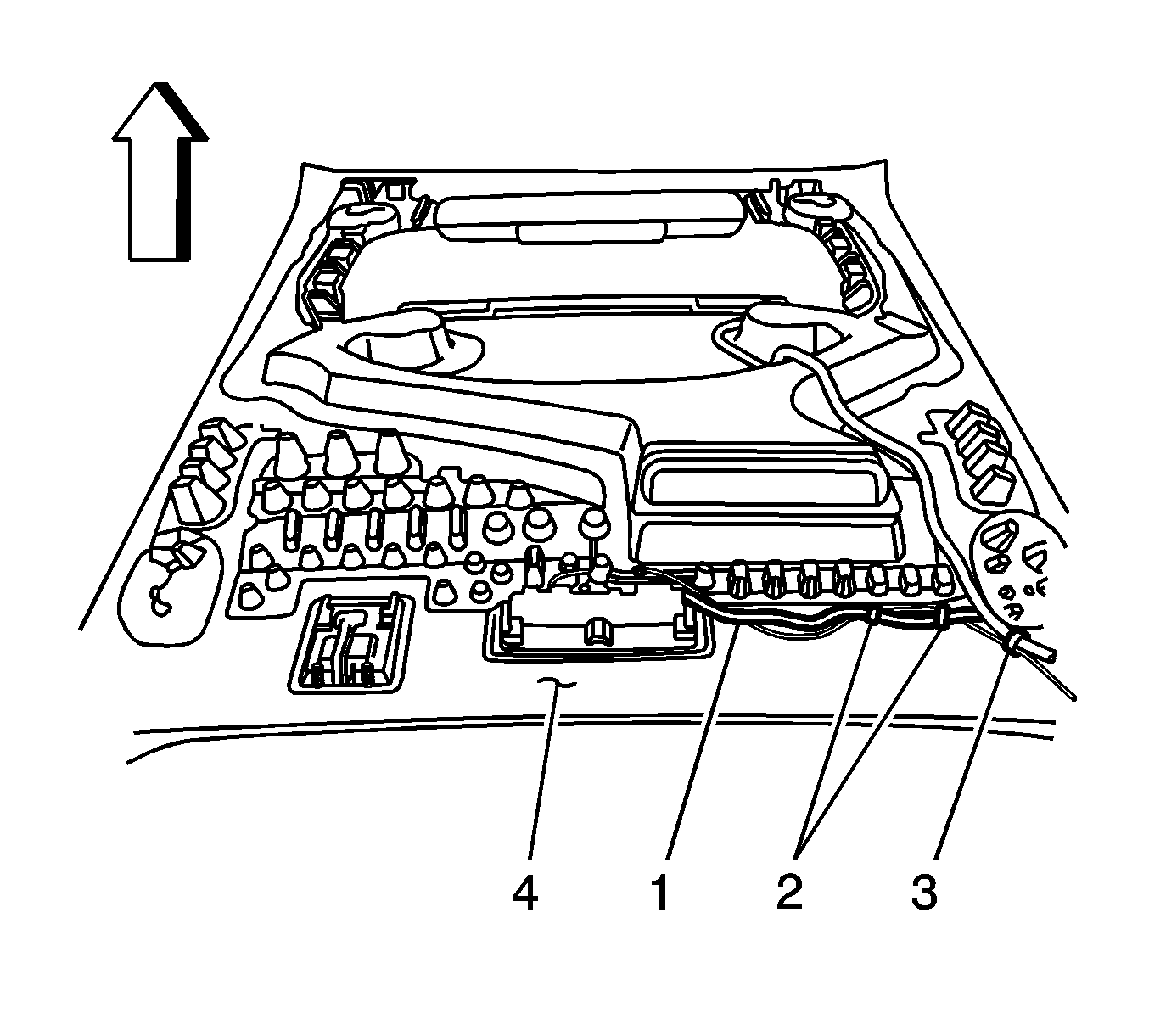
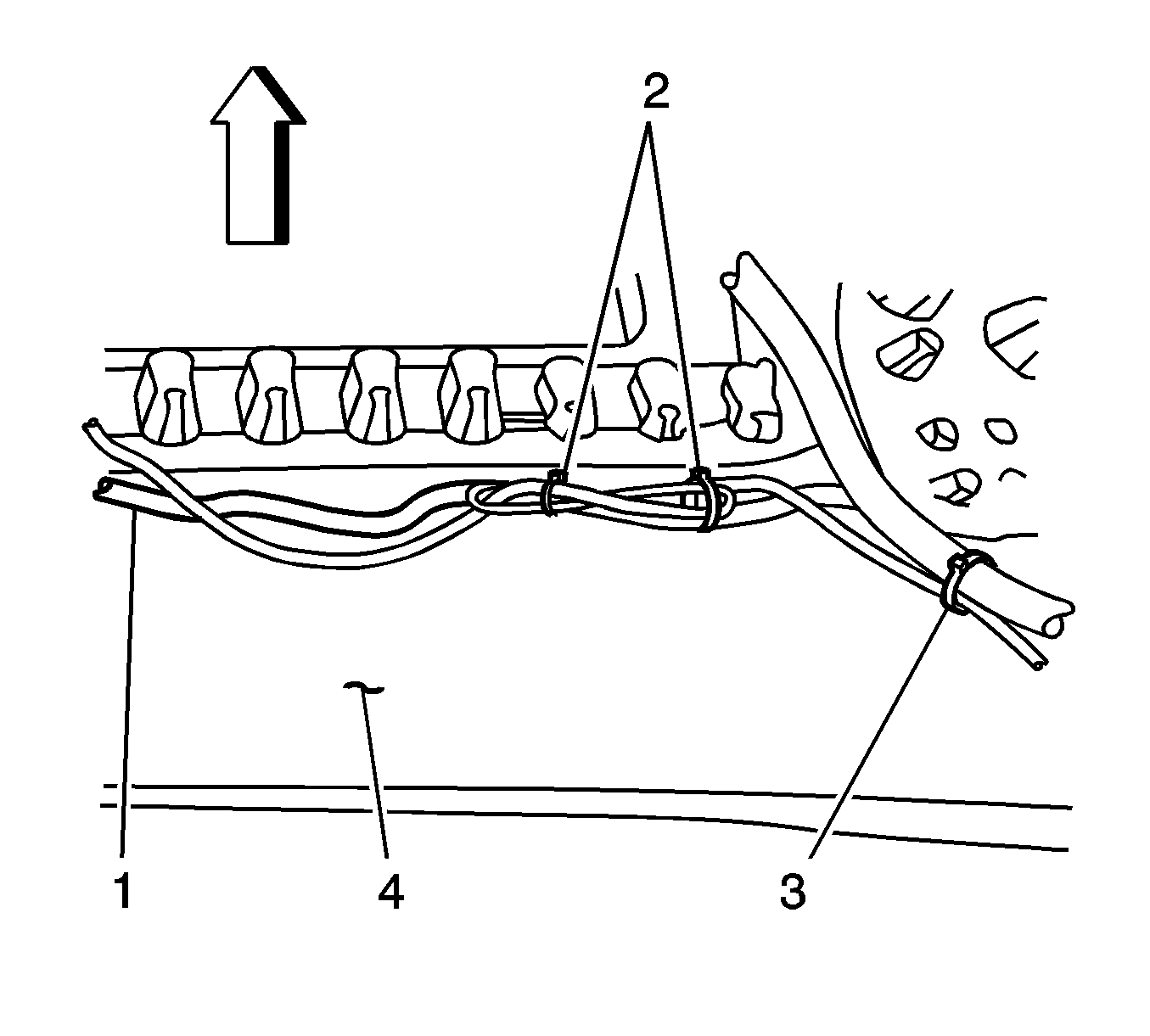
Important: Excess antenna cable length must be looped in a "figure 8" no less than 100 mm (4 in) in length for the best performance of the system.
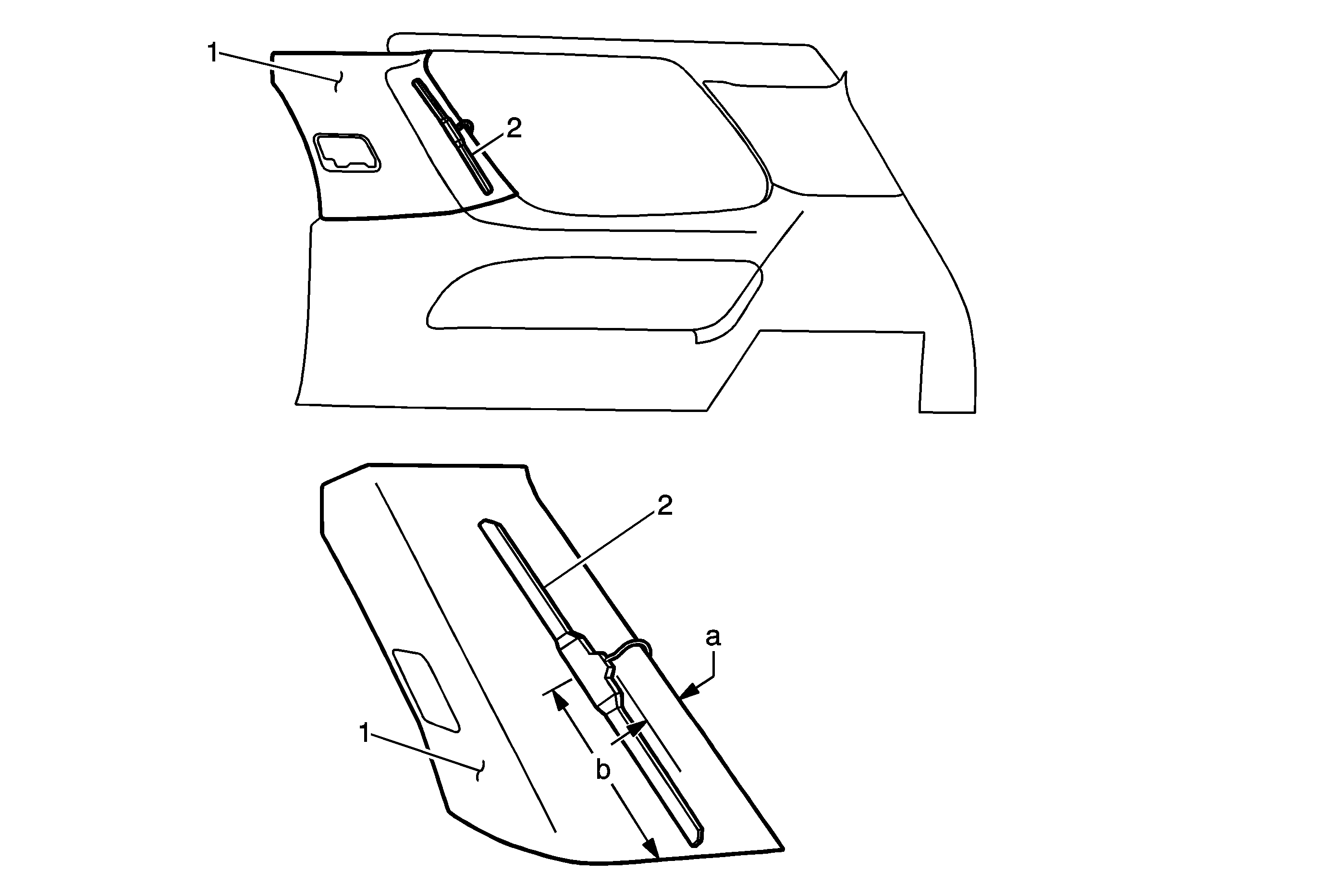
Important:
• The adhesion promoter must be used to assure adequate bonding of the antenna. • Mask off or protect areas before applying the adhesion promoter.
Important:
• Position the antenna according to the figure provided. • Do not touch the adhesive pad on the antenna.
