Front Driver Power Seat Inoperative, Driver Seat Will Not Move Forward or Backward (Replace Horizontal Motor Drive Cable)

| Subject: | Front Driver Power Seat Inoperative, Driver Seat Will Not Move Forward or Backward (Replace Horizontal Motor Drive Cable) |
| Models: | 2008 Buick Enclave |
| 2007-2008 GMC Acadia |
| 2007-2008 Saturn OUTLOOK |
| with 6-Way Power Seat (RPO AG1) or 8-Way Memory Seat (RPO AG3) |
Condition
Some customers may comment that the front driver power seat will not move forward or backward.
Cause
This condition may be caused by the horizontal motor drive cable breaking apart.
Correction
Replace the horizontal motor drive cable using the procedure below.
- Remove the front driver seat from the vehicle. Refer to the Bucket Seat Replacement procedure in SI.
- Place the seat upside down on a clean workbench.
- Locate the horizontal motor drive cable (1) mounted in the motor bracket (2).
- Using a standard screwdriver, carefully pry up on the plastic drive cable housing to unsnap from the motor bracket.
- Remove the drive cable from the horizontal motor and transmission. Ensure that all cable fragments are removed before proceeding.
- Using a metric ruler, measure from the front end of the upper rail (1) to the front end of the lower rail (2) on the inboard track section.
- Using a metric ruler, measure from the front end of the upper rail (1) to the front end of the lower rail (2) on the outboard track section.
- If the measurements are within 3 mm (0.12 in) from each other, proceed to step 10. If the difference in the measurements is greater than 3 mm (0.12 in), the track section must be timed. Proceed to step 9.
- Horizontally power the seat (fore or aft) to cause the outboard track section to get a measurement within 3 mm (0.12 in) of the inboard track section. The track sections are now in time.
- Insert one end of the new drive cable into the horizontal motor until fully seated. If the seat is a memory seat, the longer unflocked end of the drive cable will be inserted into the motor.
- Take the opposite end of the drive cable and insert into the horizontal transmission on the inboard track section. The drive cable may need to be turned to properly align with the transmission.
- Snap the drive cable housing into the metal clips on the motor bracket.
- Install the front driver seat into the vehicle. Refer to the Bucket Seat Replacement procedure in SI.
- Verify proper operation of the seat.
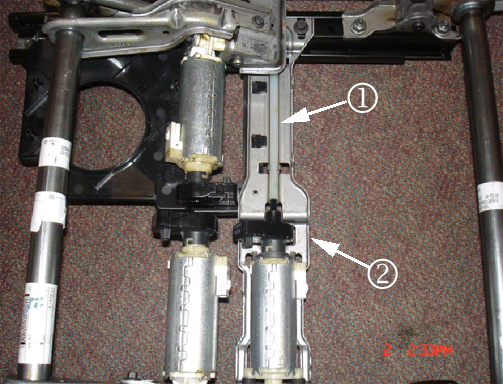
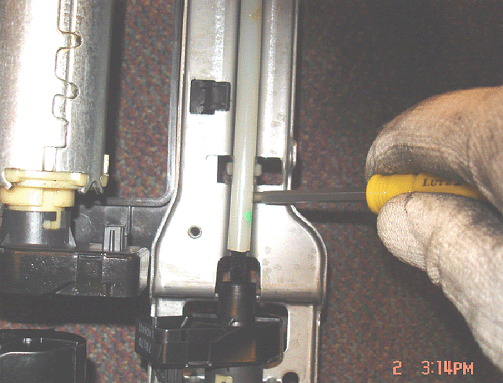
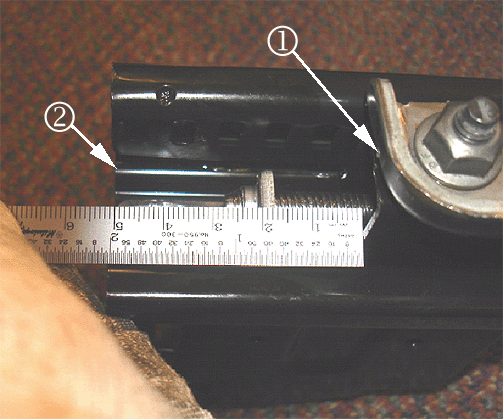
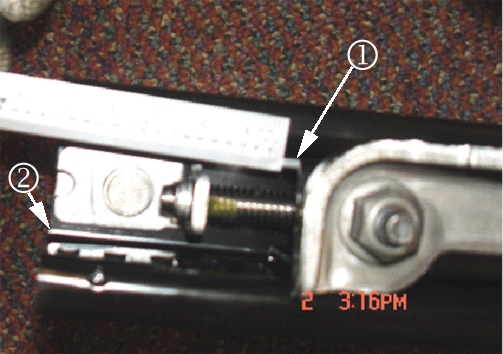
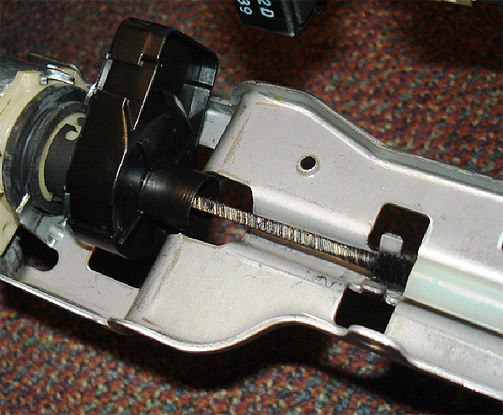
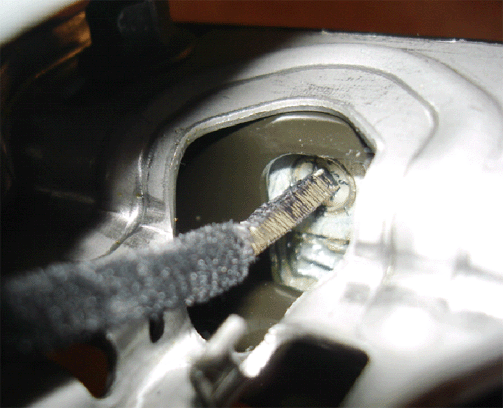
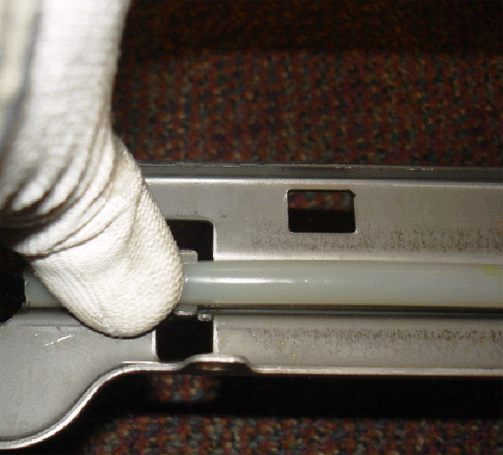
Parts Information
To obtain the new horizontal motor drive cable, fax the form included in this bulletin to the GM Warranty Parts Center (WPC). Request WPC # 397 for 6-way power seat (AG1) applications and WPC # 398 for 8-way memory seat (AG3) applications.
Warranty Information
For vehicles repaired under warranty, use:
Labor Operation | Description | Labor Time |
|---|---|---|
C9791* | Replace Driver Seat Horizontal Motor Drive Cable | 0.6 hr |
* This is a unique labor operation number for bulletin use only. This number will not be published in the Labor Time Guide. | ||
IMPORTANT NOTE WHEN PRINTING THIS FORM: If the form prints out on two pages, make certain you fax BOTH pages so that the WPC receives all the needed information. Missing information will delay or prevent the part from being shipped.
Parts Request Form - Warranty Parts Center |
|---|
To: Warranty Parts Center
e-mail: warrantypartscenterUSA@gm.com
or WPC Fax: 248-371-0192
Attn: Jeannette Dunn
Part Being Requested (circle one): WPC #397 for AG1 seat option (6-way) WPC #398 for AG3 seat option (8-way)
Dealer BAC (U.S.) / Dealer Code (Canada):
Dealer Name:
Dealer Address:
Dealer Contact Person:
Dealer Phone Number:
Repair Order Number:
Vehicle VIN:
Important: If you do not receive the part within 2 business days after emailing or faxing your part request to the Warranty Parts Center, please call Customer Assistance at 248-371-9901/9902. IMPORTANT NOTE WHEN PRINTING THIS FORM: If the form prints out on two pages, make certain you fax BOTH pages so that the WPC receives all the needed information. Missing information will delay or prevent the part from being shipped. |
