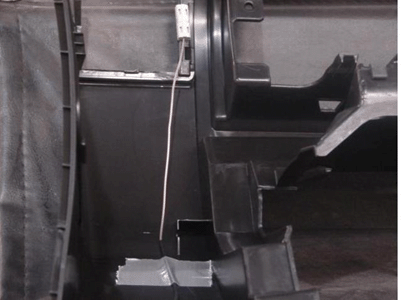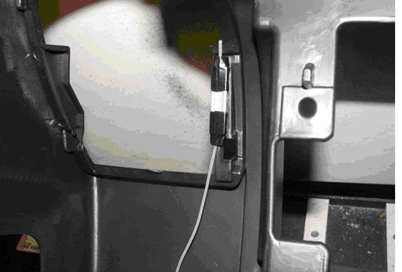| Subject: | Poor Remote Keyless Entry Range at Times |
| Models: | 2008 Chevrolet Colorado |
The following diagnosis might be helpful if the vehicle exhibits the symptom(s) described in this PI.
Condition/Concern:
Some customers may comment that the vehicle has poor or no Remote Keyless Entry (RKE) range at times especially when they are just getting out of the vehicle after turning the engine off. When the vehicle is turned off, sometimes the ONSTAR module does
not go to sleep quick enough and the RKE performance may be severely affected. This could be the result of the RKE antenna at the Body Control Module (BCM) not fully seated or the RKE antenna is routed too close to the OnStar module.
Recommendation/Instructions:
Inspecting the following...
- Inspect and be sure the RKE antenna is routed correctly.
| • | A - Remove the Right HVAC deflector (closest to the passenger's door) in the IP. |
| • | B - Open the passenger door and remove the side IP access panel. |
| • | C - Shine a light in the cavity for the AC deflector and see if the antenna is secured to the IP brace. |
- If the antenna is not routed correctly per step 1, re-route the antenna away from the Onstar Module per the photos below. Follow steps A through D below so the antenna is mounted and secured to the IP brace behind the right HVAC deflector.
| • | A - Access the BCM antenna connector and trace the antenna wire and loosen from its existing position. |
| • | B - Starting from the the BCM, route the antenna wire to avoid damage and snap the RKE antenna into the hole on the passenger knee bolster bracket. (See Illustration below) |

| • | C - Then run the route the wire and secure the RKE antenna to IP frame with tape (See Illustration below) |
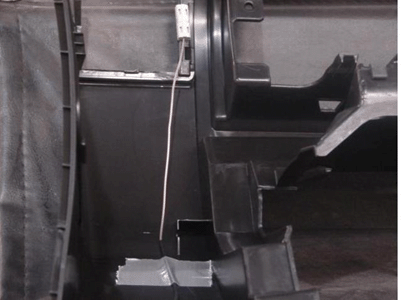
| • | D - Finally snap RKE antenna into the hole near outer HVAC vent. (See Illustration below) |
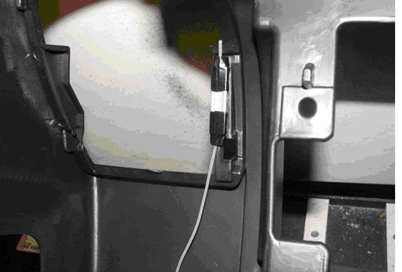
- Be sure the antenna connector is fully seated in to the BCM.
Please follow this diagnostic or repair process thoroughly and complete each step. If the condition exhibited is resolved without completing every step, the remaining steps do not need to be performed.