Remote Keyless Entry Poor Range, Door Lock, Unlock, Key Fob, Inoperative, Intermittent Operation, Unable to Reprogram RKE Transmitter (Tighten Four VCIM Screws and Verify RKE Antenna Routing)

| Subject: | Remote Keyless Entry Poor Range, Inoperative, Intermittent Operation, Unable to Reprogram RKE Transmitter (Tighten Four VCIM Screws & Verify RKE Antenna Routing) |
| Models: | 2008 Chevrolet Colorado |
| 2008 GMC Canyon |
Condition
Some customers may comment on Remote Keyless Entry (RKE) poor range, inoperative or intermittent operation especially when just getting out of the vehicle after turning the engine off.
Technicians may also find that they are unable to reprogram the RKE transmitter after a repair.
Cause
When the vehicle is turned off, the OnStar® module will sometimes not go to "sleep" quick enough and the RKE performance may be affected by EMI (Electro Magnetic Interference) produced by the OnStar® module.
If the RKE antenna is routed too closely to the OnStar® module, it may prevent the BCM from receiving the RKE transmitter signal.
The EMI may also cause RKE transmitter reprogramming issues.
Correction
Technicians are to tighten/secure the four VCIM (OnStar® module) screws and verify the RKE antenna is secured away from the VCIM (OnStar® module) using the procedure below.
Verify that the intermittent RKE operation is caused by the VCIM (OnStar® module) by removing the OnStar® fuse located in the underhood fuse block.
| • | If the RKE transmitter works with the fuse removed, follow the procedure below. |
| • | If the RKE transmitter does not work with the fuse removed, this bulletin does not apply. Refer to SI for strategy based diagnostics. |
Reinstall the OnStar® fuse.
Important: DO NOT replace the BCM or RKE transmitter.
- Remove the passenger side air duct vent.
- Remove the access opening on the passenger side of the IP to get access the VCIM (OnStar® module).
- Remove the VCIM (OnStar® module) bolt to get access to all the four screws. The picture above shows the location of the VCIM bolt using a mirror.
- Tighten the four screws shown in the picture above (1). Do not expect a full rotation of these screws.
- Verify the RKE antenna routing through the passenger air duct opening.
- Secure the VCIM back into place.
- Reinstall the passenger air duct vent and passenger side access panel.
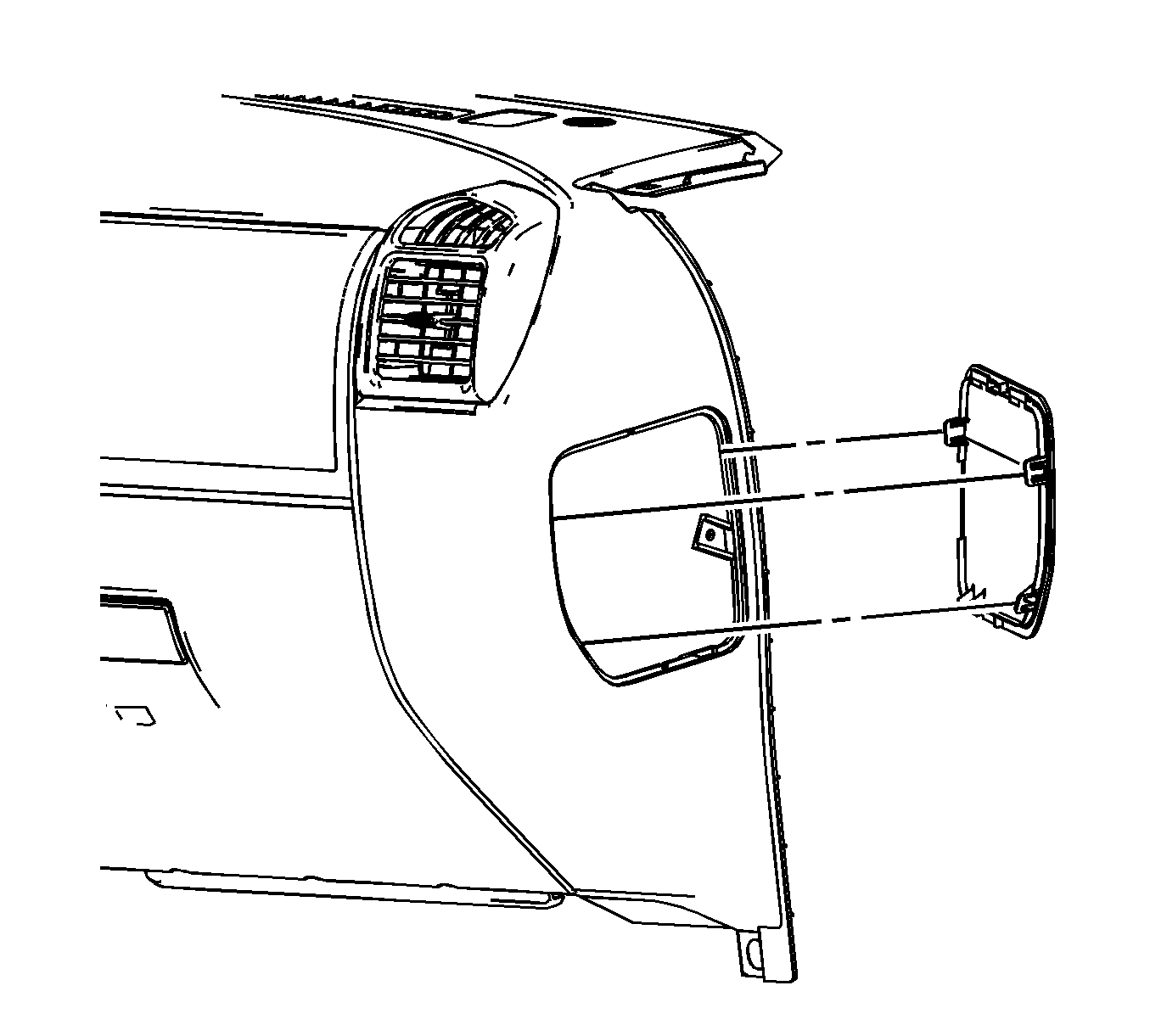
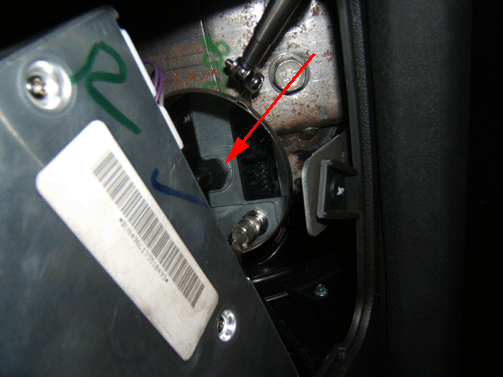
Important: DO NOT disconnect the VCIM.
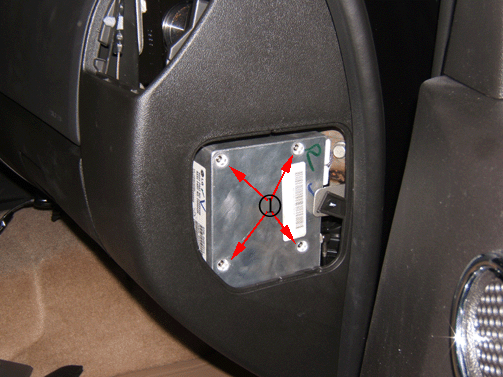
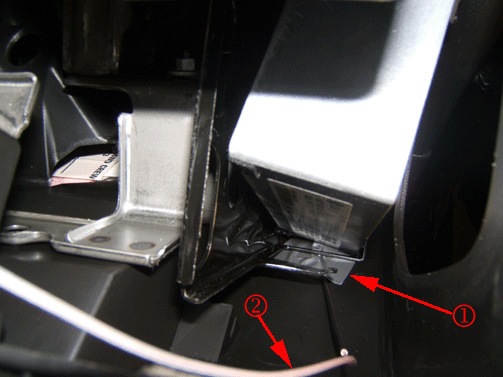
| • | Verify the RKE antenna is taped under the VCIM as shown in the picture above (1). (2) is the RKE antenna |
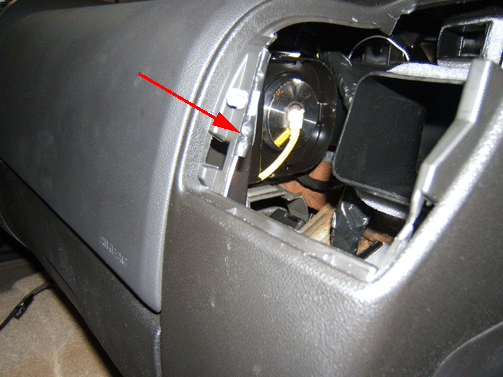
| • | Verify the RKE antenna is secured by the passenger air duct vent as shown in the picture above. |
Important: While reinstalling the VCIM, be careful that the RKE antenna does not get caught/snagged.
Warranty Information
For vehicles repaired under warranty, use:
Labor Operation | Description | Labor Time |
|---|---|---|
R9746* | Tighten VCIM Screws & Verify RKE Antenna Routing | 0.4 hr |
*This labor operation number is for bulletin use only. This number will not be published in the Labor Time Guide. | ||
