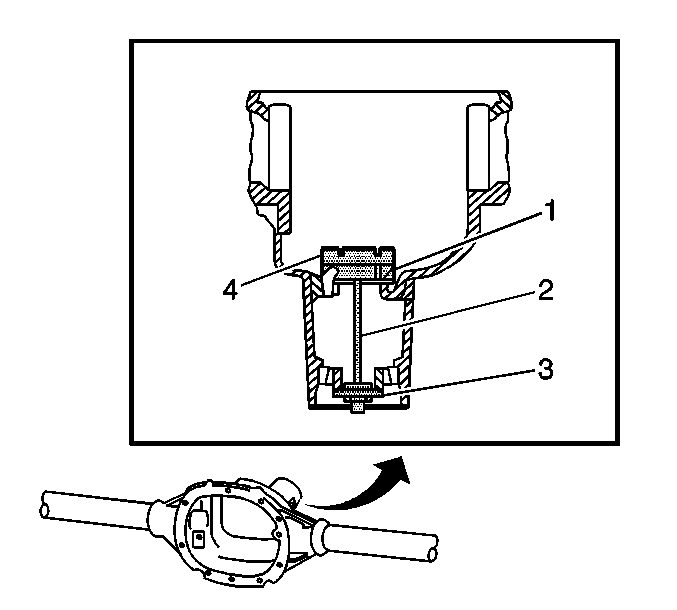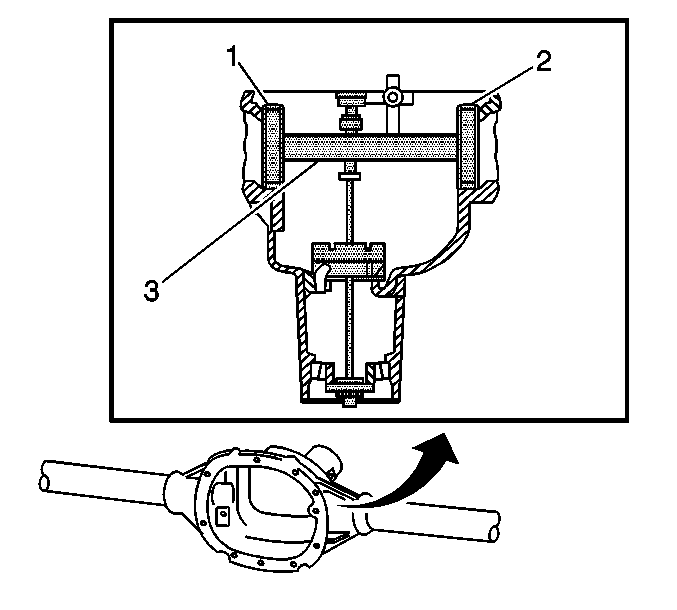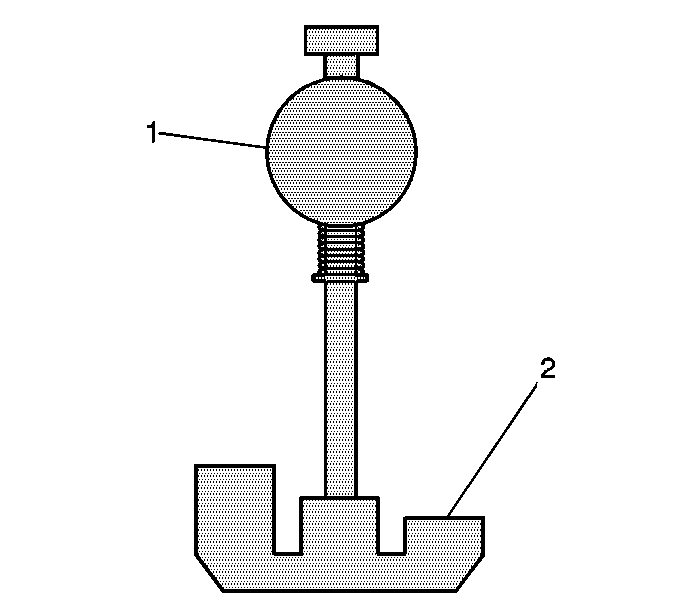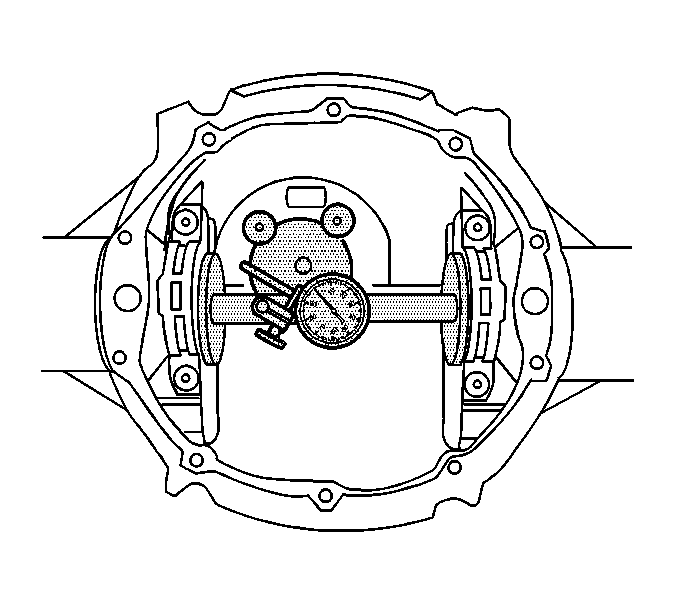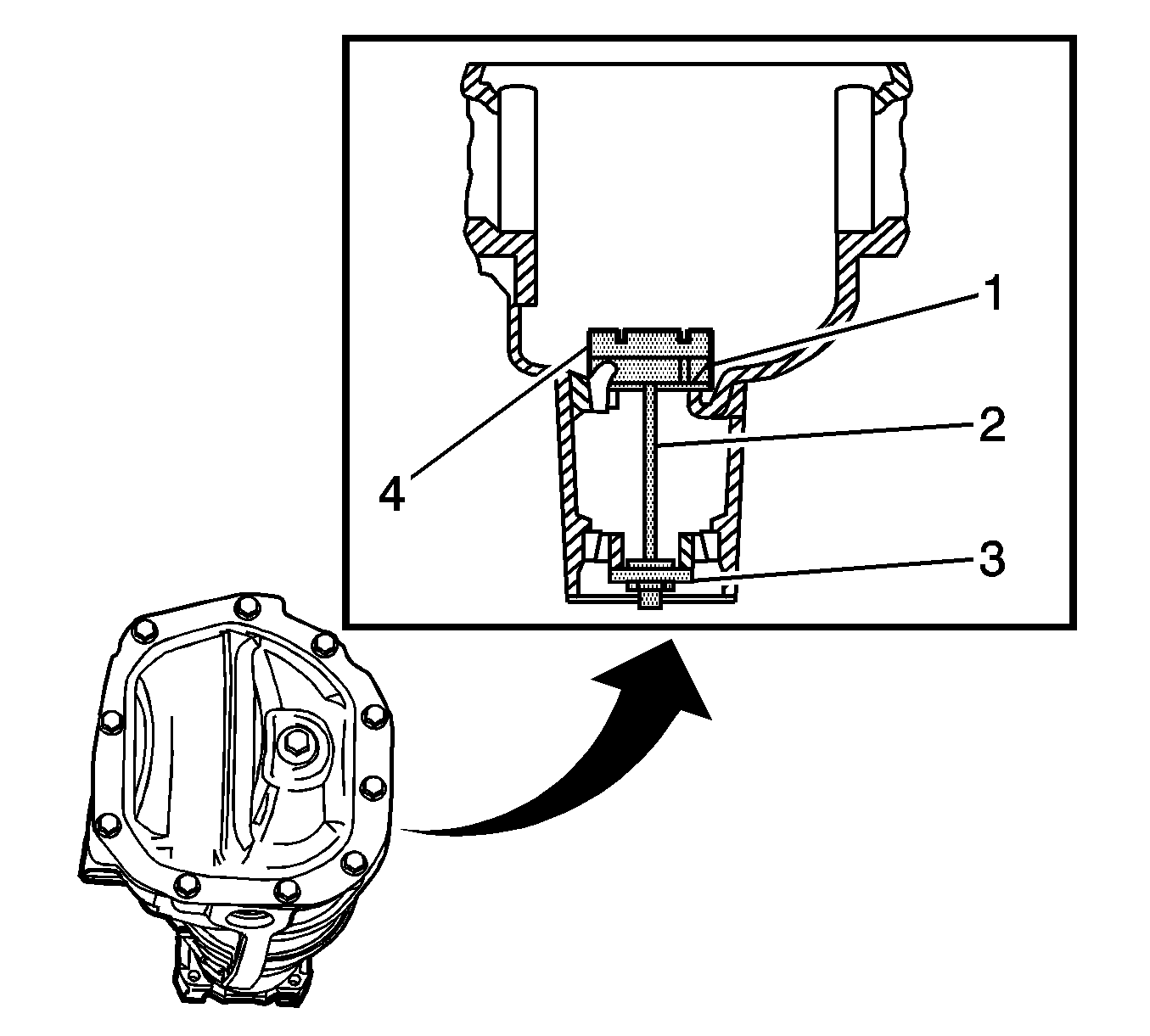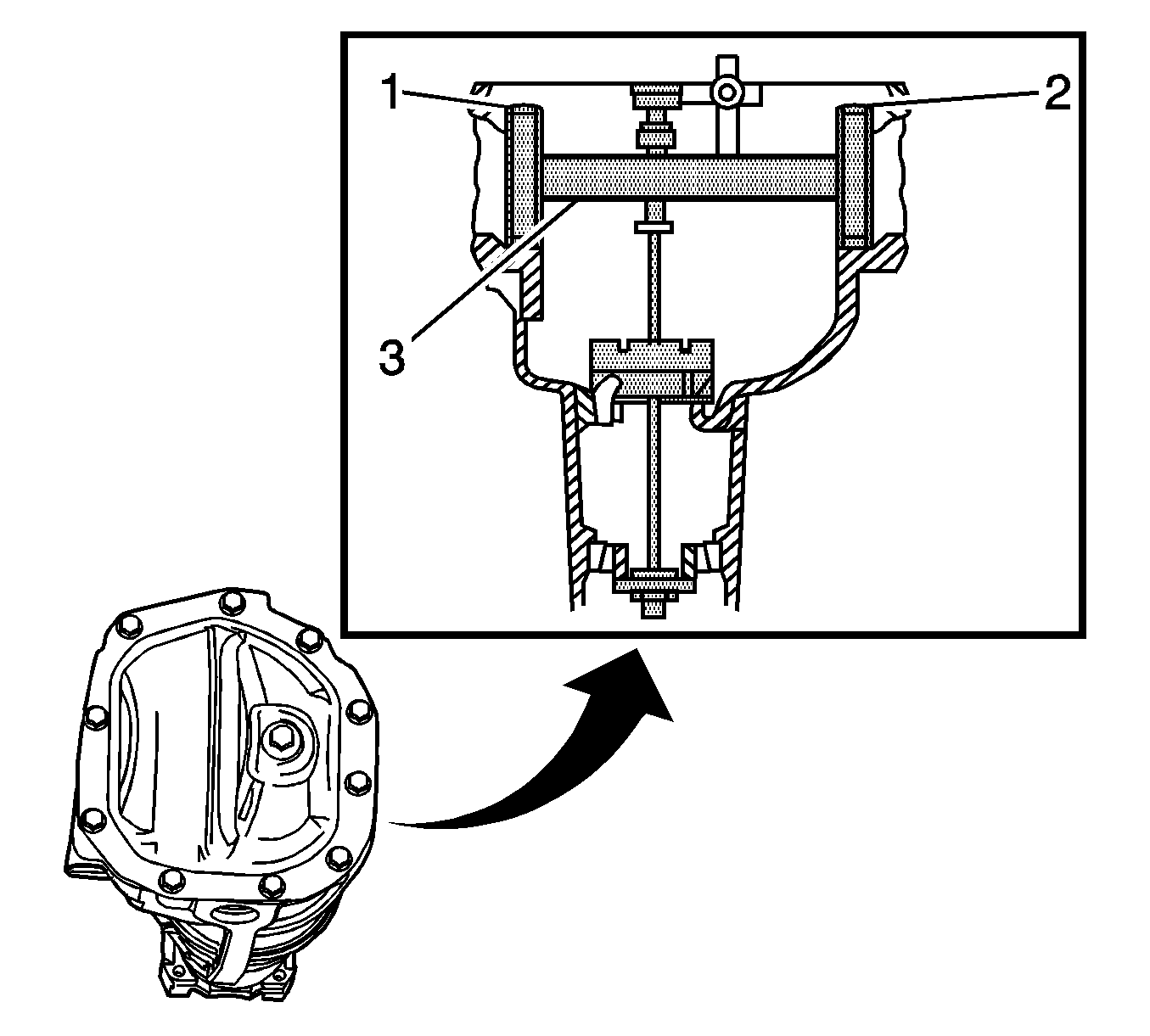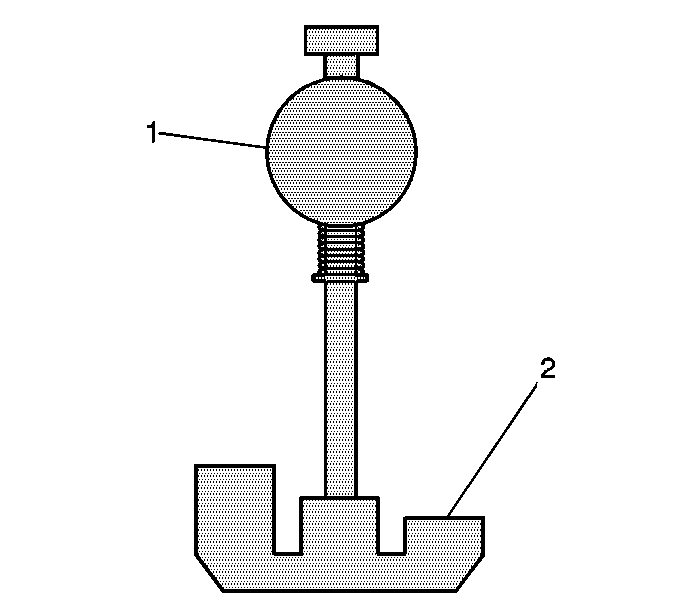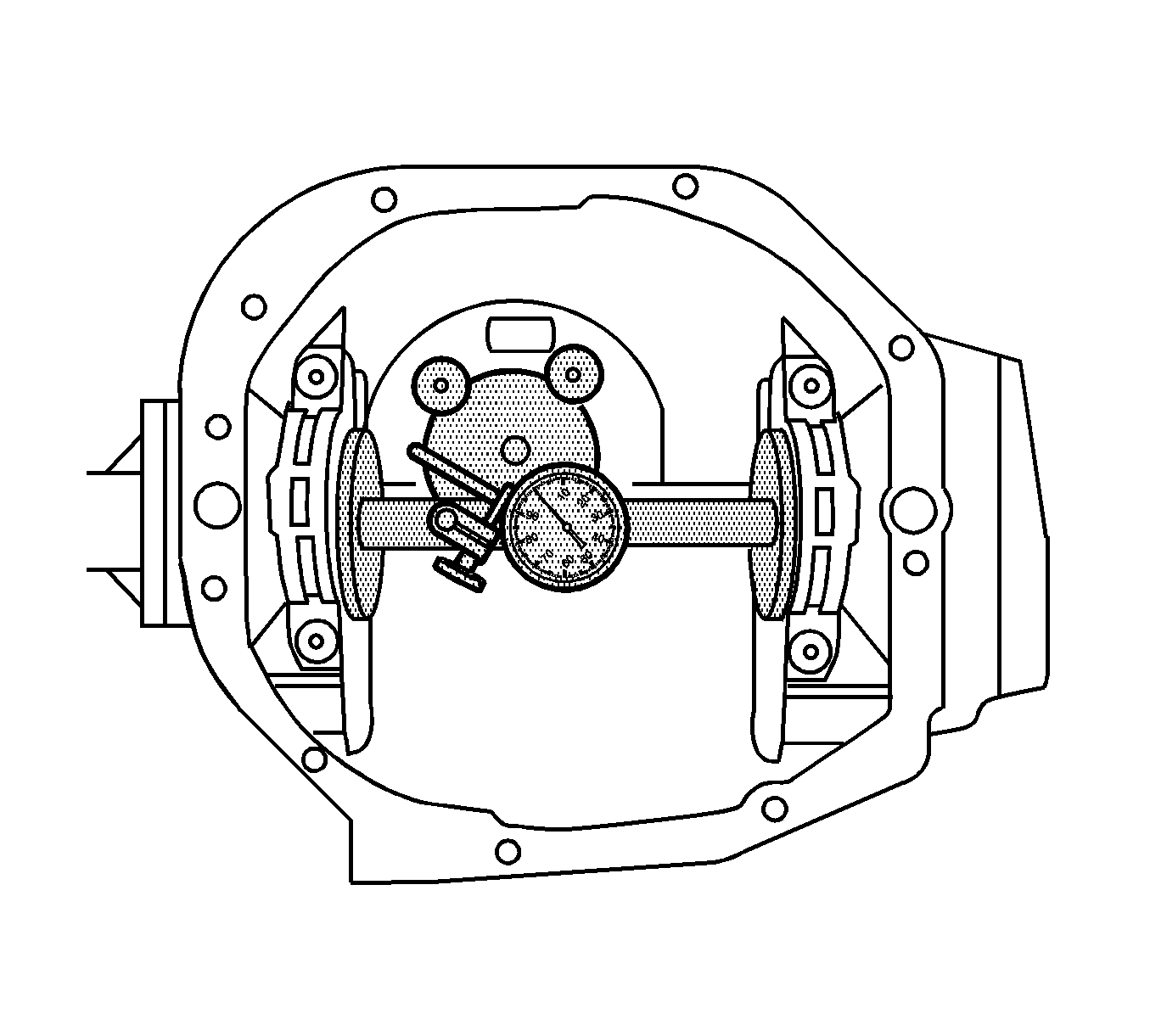Pinion Depth Adjustment 8.0 Inch Axle
Special Tools
| • | J 34925 Pinion Setting Gage and Components |
| • | J 45230 Pinion Setting Gage Block |
Note: Make sure all of the tools, the differential side bearing bores, and the pinion bearing cups are clean before proceeding.
- Lubricate the pinion bearings with axle lubricant. Refer to
Fluid and Lubricant Recommendations.
- Install the pinion bearings into the axle housing.
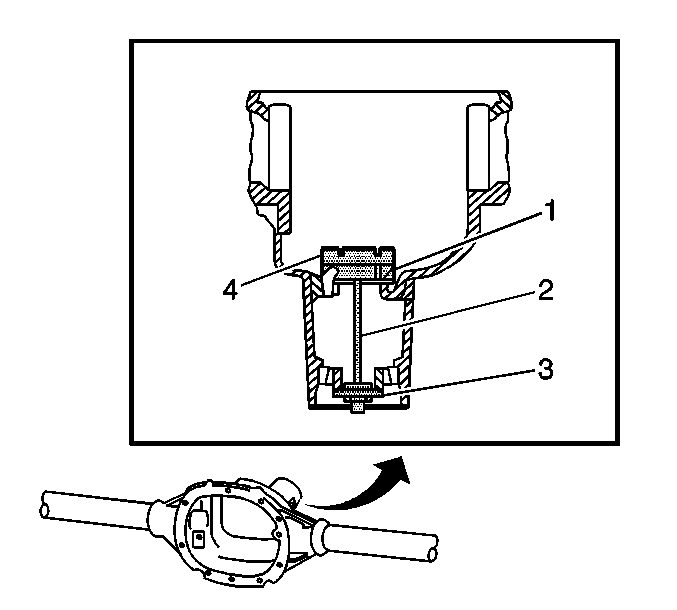
- Assemble the J 21777-35 (1), the
J 21777-43 (2), the
J 21777-42 (3), and the
J 45230 (4)
into the axle housing as shown.
Caution: Refer to Fastener Caution in the Preface section.
- While holding the
J 21777-43 stationary, install an inch-pound torque wrench on the nut of the
J 21777-43 .
Tighten the nut on the
J 21777-43
until a rotating torque of
1.7-2.8 N·m (15-25 lb in) is obtained.
- Rotate the assembly several times in both directions in order to seat the pinion bearings.
- Check the rotating torque of the assembly. If the torque is less than 1.7 N·m (15 lb in), continue to tighten the nut on the
J 21777-43 until a rotating torque of 1.7-2.8 N·m
(15-25 lb in) is obtained.
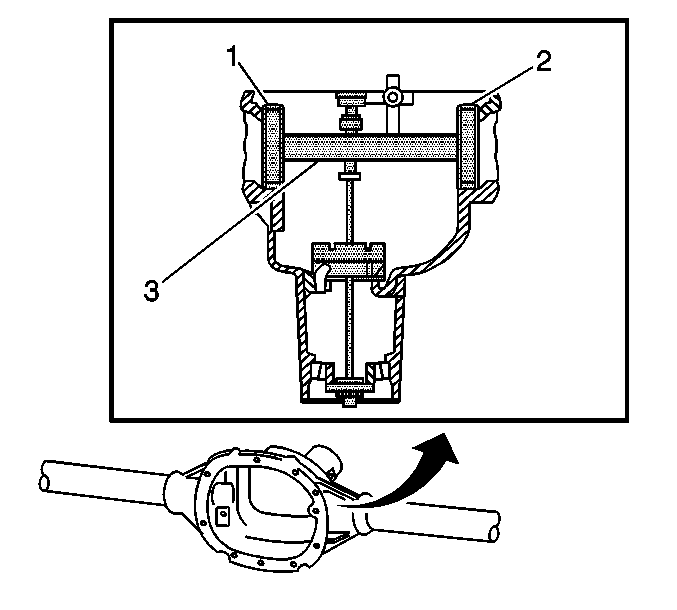
- Assemble the
J 21777-45 (1, 2) to the J 21777-1 (3), as shown.
- Rotate the J 21777-1 within the
J 21777-45 . The J 21777-1 must rotate back and forth freely within the discs. If the J 21777-1 does not rotate freely, disassemble the components, inspect for
proper seating and/or mis-aligned components and re-assemble.
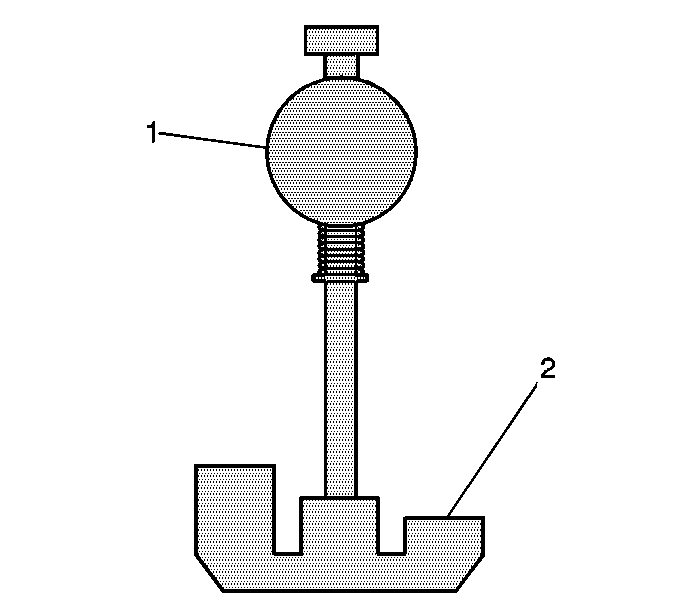
- Align the plunger of the J 21777-1 (1) to the
J 45230 (2).
- Install the
J 8001 to the J 21777-1 as follows:
| 10.1. | Loosely clamp the
J 8001 onto the stem on the J 21777-1. |
| 10.2. | Place the contact pad of the
J 8001 onto the mounting post of the J 21777-1. |
| 10.3. | With the contact pad of the
J 8001 touching the mounting post of the J 21777-1, loosen the lock nut on the
J 8001 and push down on the
J 8001
until the needle of the
J 8001 has turned 3/4 of a turn clockwise. |
| 10.4. | Tighten the clamp on the
J 8001 finger tight. |
- Move the plunger of the J 21777-1 back and forth until the needle of the
J 8001 indicates the greatest deflection.
The deflection is the point where the needle changes direction.
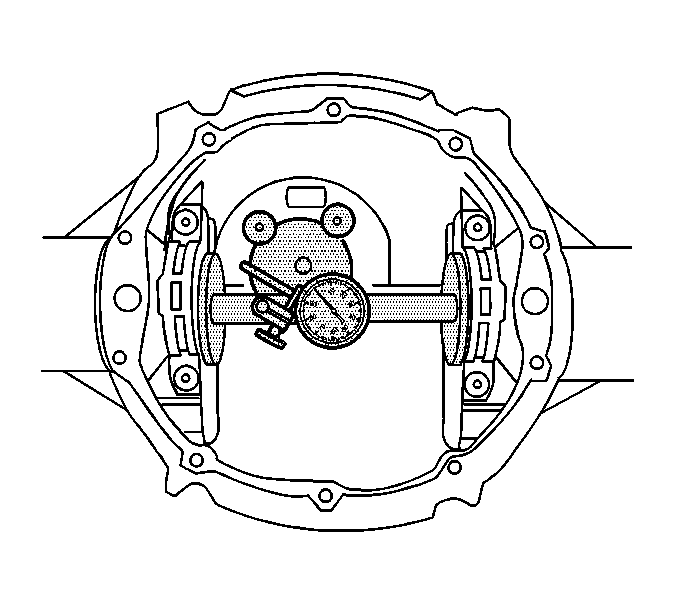
- At the greatest point of deflection, move the housing of the
J 8001 until the needle indicates ZERO.
- Move the plunger of the J 21777-1 back and forth again to verify the zero setting. Adjust the housing of the
J 8001 as necessary to set the needle to zero.
- Rotate the plunger of the J 21777-1 away from the
J 45230 until it no longer touches the
J 45230 or the J 21777-29.
- The value indicated on the
J 8001 is the thickness of the shim needed in order to set the depth of the pinion.
- Select the shim that indicates the proper thickness. Measure the shim with a micrometer in order to verify that the thickness is correct.
- Remove the pinion depth setting tools.
- Remove the pinion bearings.
- Install the pinion shim between the pinion gear and the inner pinion bearing. Refer to
Drive Pinion Bearings Replacement.
Pinion Depth Adjustment 8.6 Inch Axle
Special Tools
| • | J 34925 Pinion Setting Gage and Components |
Note: Make sure all of the tools, the differential side bearing bores, and the pinion bearing cups are clean before proceeding.
- Lubricate the pinion bearings with axle lubricant. Refer to
Fluid and Lubricant Recommendations.
- Install the pinion bearings into the axle housing.
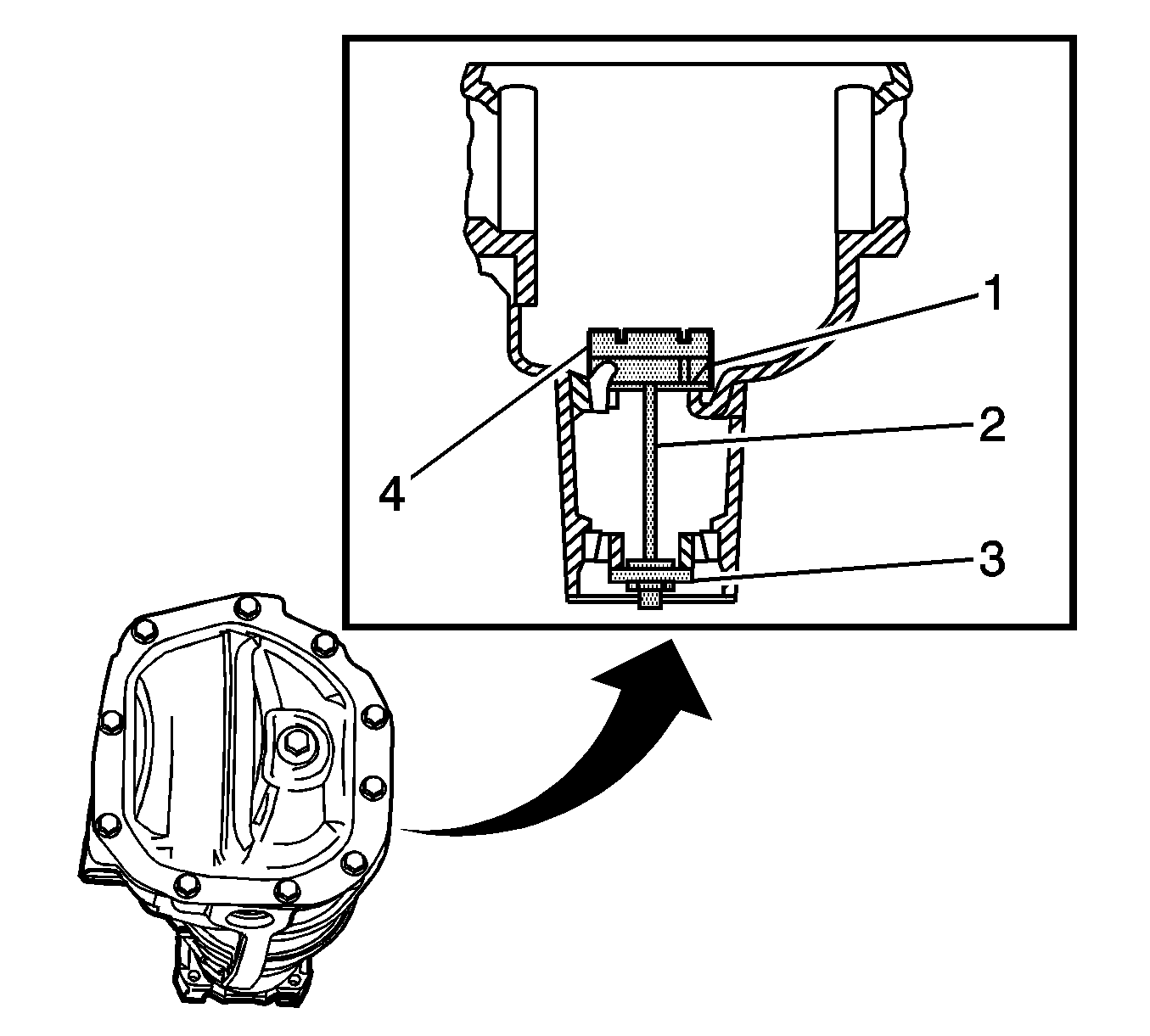
- Assemble the J 21777-40 (1), the
J 21777-43 (2), the
J 21777-42 (3), and the J 23597-11 (4) into the axle housing
as shown.
Caution: Refer to Fastener Caution in the Preface section.
- While holding the
J 21777-43 stationary, install an inch-pound torque wrench on the nut of the
J 21777-43 .
Tighten the nut on the
J 21777-43
until a rotating torque of
1.7-2.8 N·m (15-25 lb in) is obtained.
- Rotate the assembly several times in both directions in order to seat the pinion bearings.
- Check the rotating torque of the assembly. If the torque is less than 1.7 N·m (15 lb in), continue to tighten the nut on the
J 21777-43 until a rotating torque of 1.7-2.8 N·m (15-25 lb in)
is obtained.
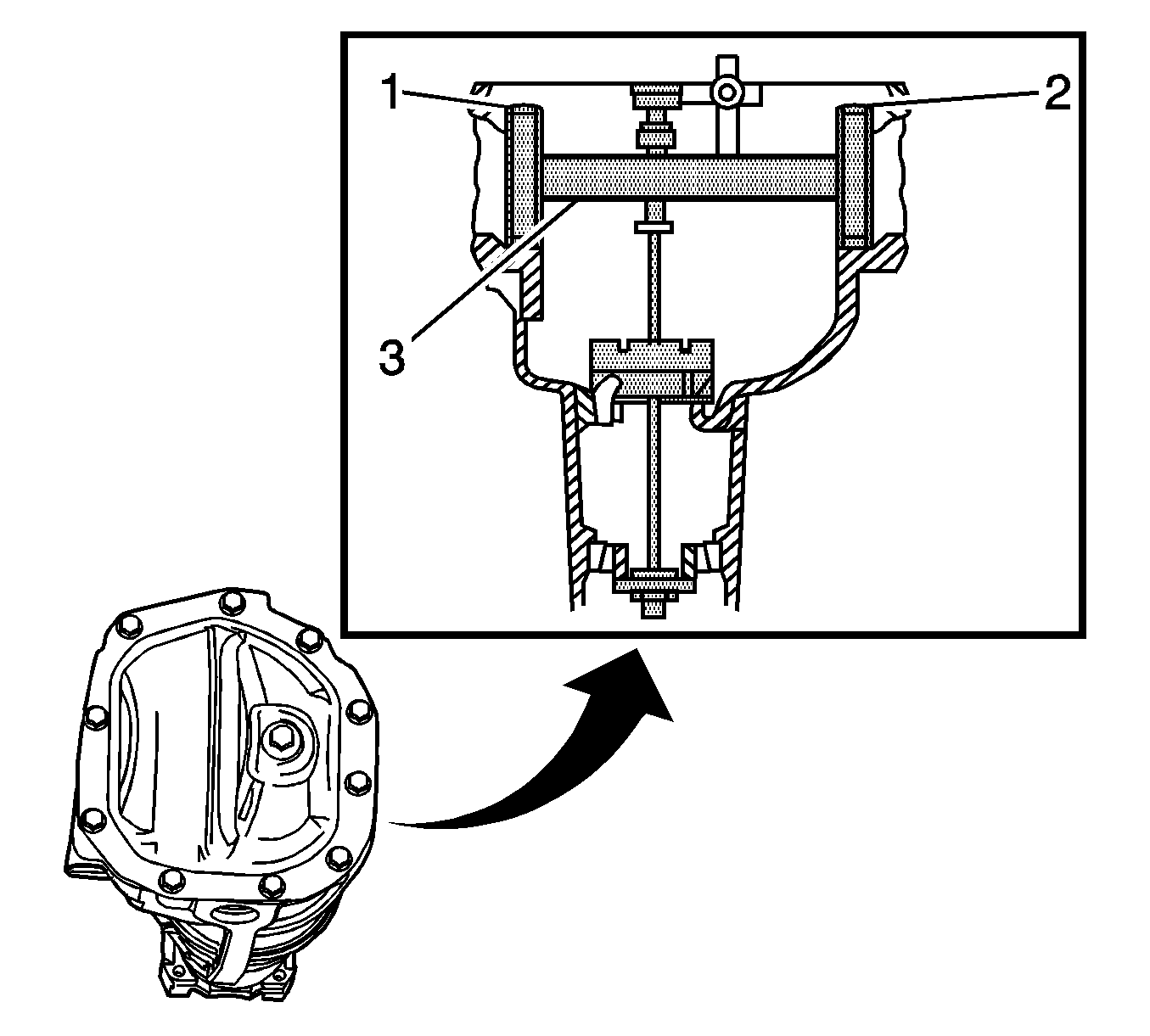
- Assemble the
J 21777-45 (1, 2) to the J 23957-1 (3) as shown.
- Rotate the J 23957-1 within the
J 21777-45 . The J 23957-1 must rotate back and forth freely within the discs. If the J 23957-1 does not rotate freely, disassemble the components, inspect for
proper seating and/or mis-aligned components and re-assemble.
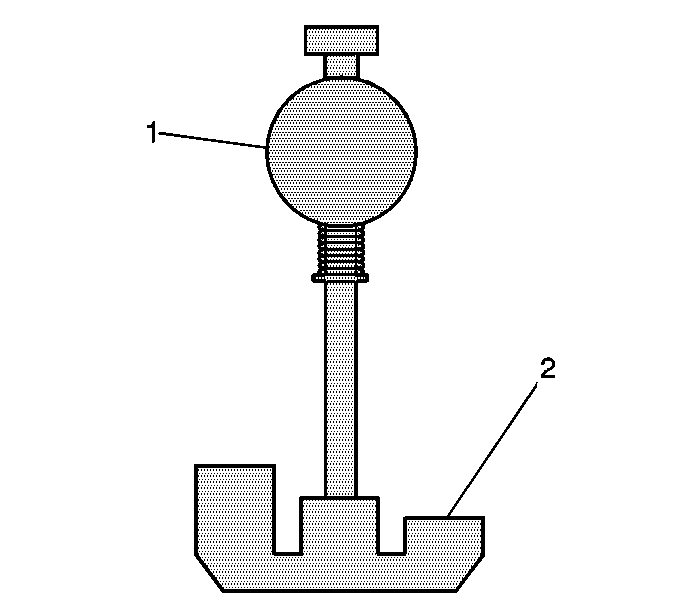
- Align the plunger of the J 23957-1 (1) to the J 23597-11 (2).
- Install the
J 8001 to the J 23957-1 as follows:
| 10.1. | Loosely clamp the
J 8001 onto the stem on the J 23957-1. |
| 10.2. | Place the contact pad of the
J 8001 onto the mounting post of the J 23957-1. |
| 10.3. | With the contact pad of the
J 8001 touching the mounting post of the J 23957-1, loosen the lock nut on the
J 8001 and push down on the
J 8001
until the needle the
J 8001 has turned 3/4 of a turn clockwise. |
| 10.4. | Tighten the clamp on the
J 8001 finger tight. |
- Move the plunger of the J 23957-1 back and forth until the needle of the
J 8001 indicates the greatest deflection.
The deflection is the point where the needle changes direction.
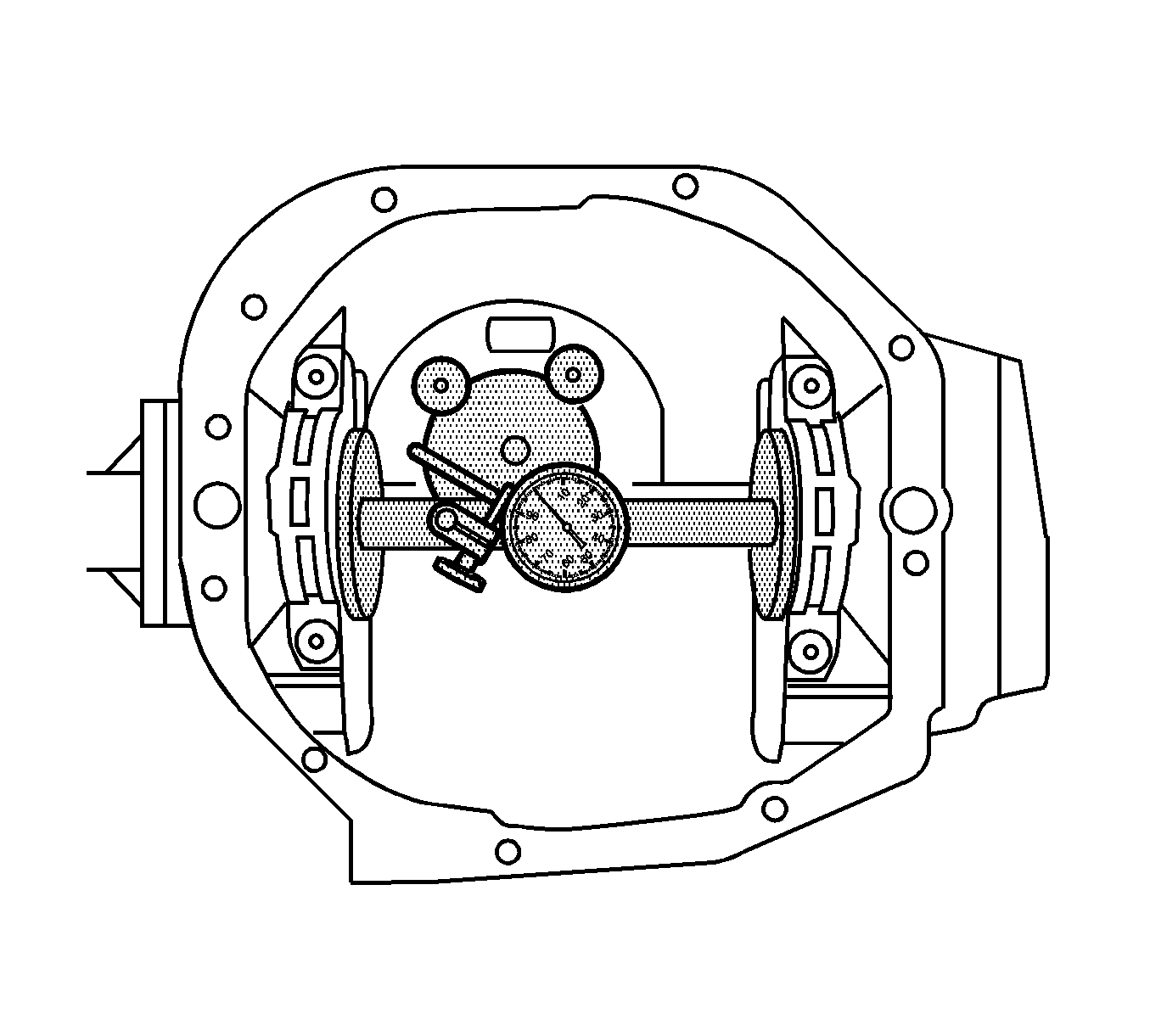
- At the greatest point of deflection, move the housing of the
J 8001 until the needle indicates ZERO.
- Move the plunger of the J 23957-1 back and forth again to verify the zero setting. Adjust the housing of the
J 8001 as necessary to set the needle to zero.
- Rotate the plunger of the J 23957-1 away from the J 23597-11 until it no longer touches the J 23597-11 or the J 21777-29.
- The value indicated on the
J 8001 is the thickness of the shim needed in order to set the depth of the pinion.
- Select the shim that indicates the proper thickness. Measure the shim with a micrometer in order to verify that the thickness is correct.
- Remove the pinion depth setting tools.
- Remove the pinion bearings.
- Install the pinion shim between the pinion gear and the inner pinion bearing. Refer to
Drive Pinion Bearings Replacement.