For 1990-2009 cars only
Removal Procedure
- Remove the instrument panel cluster (IPC) bezel. Refer to Instrument Panel Cluster Trim Plate Bezel Replacement.
- Remove the screws retaining the IPC to the instrument panel (I/P).
- Partially remove the IPC to reveal the electrical connector (2).
- Notice the position of the connector position assurance (CPA) arm (1).
- Move the CPA arm away from the electrical harness.
- Disconnect the electrical connector.
- Remove the IPC from the vehicle.
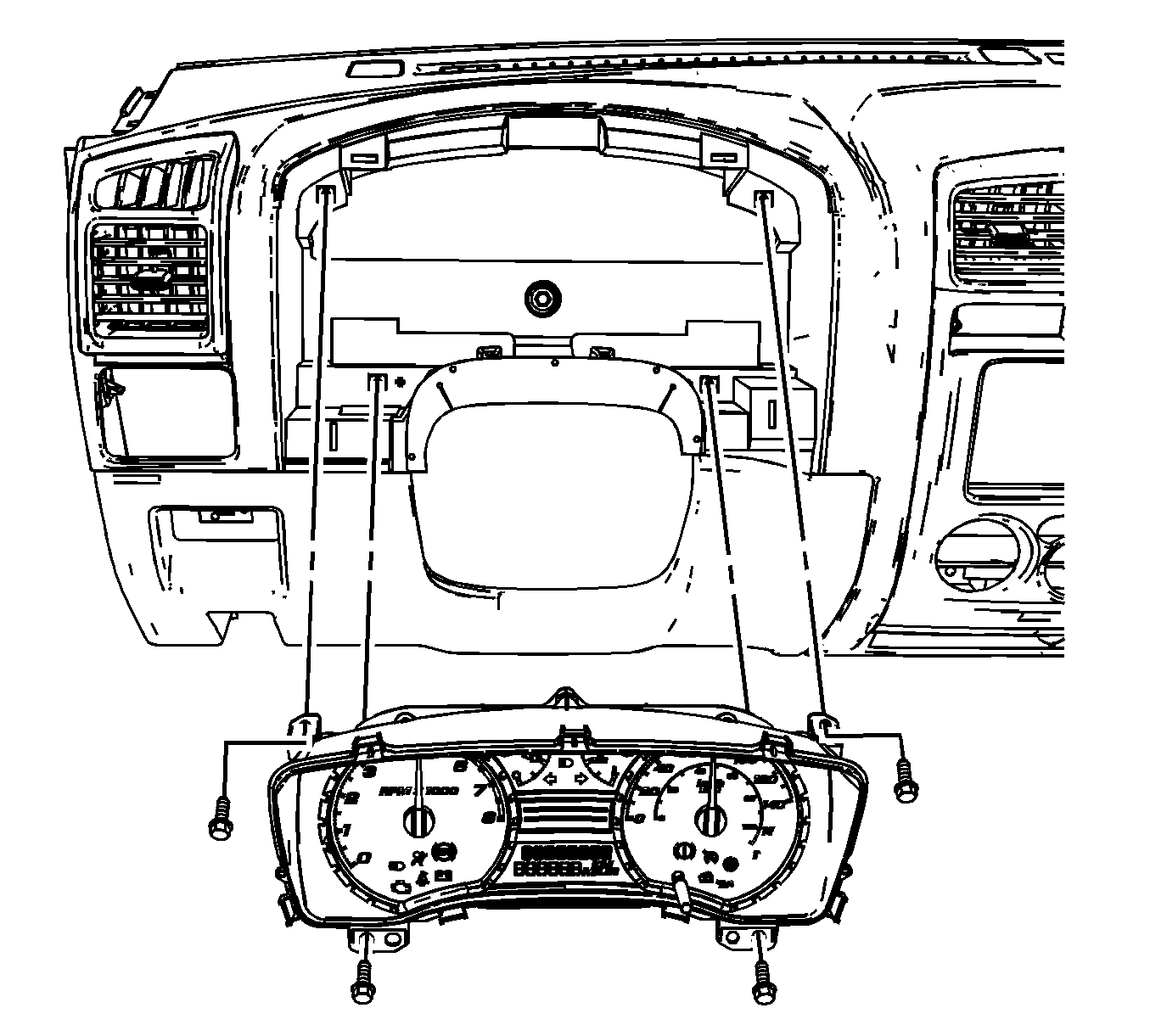
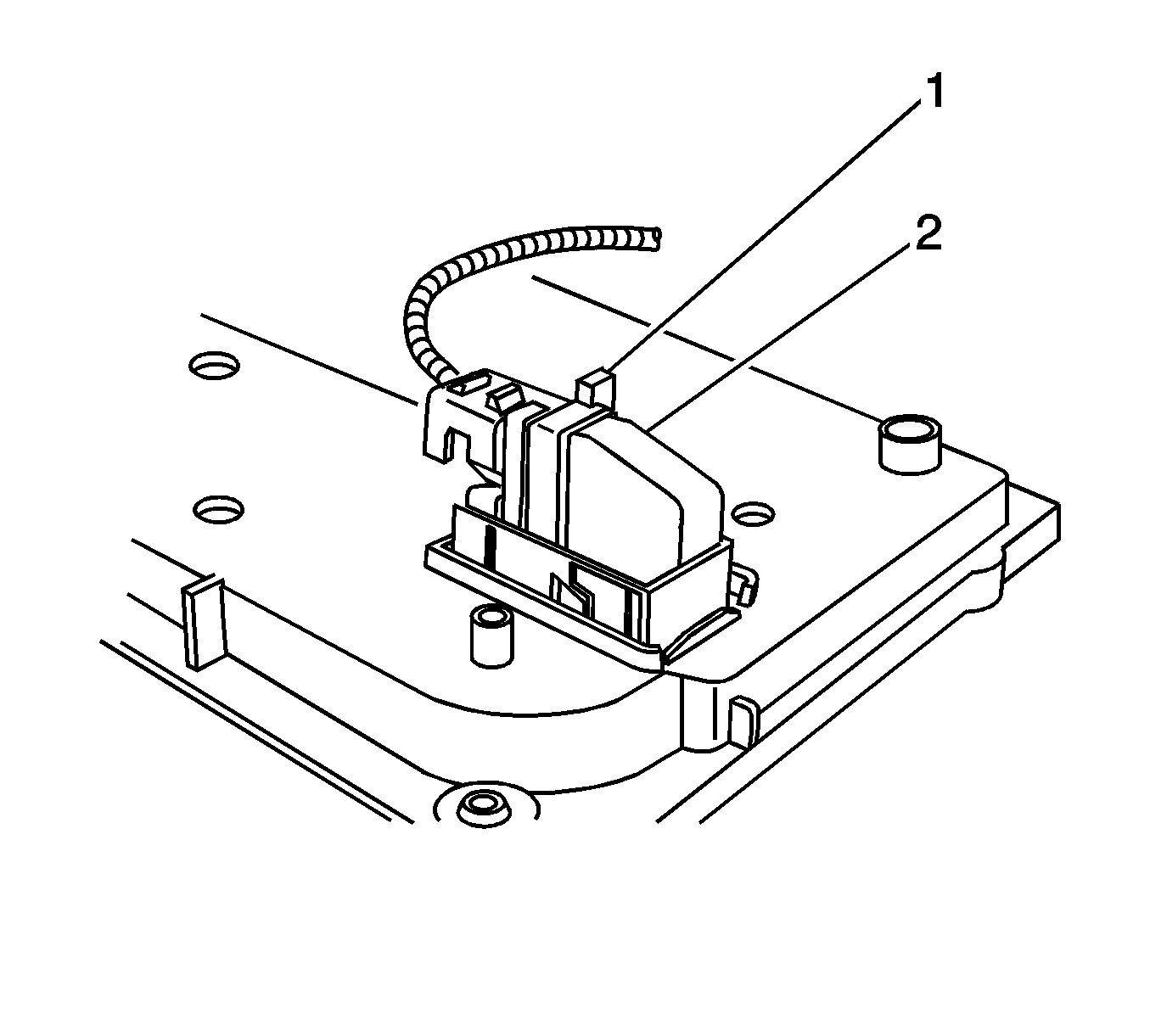
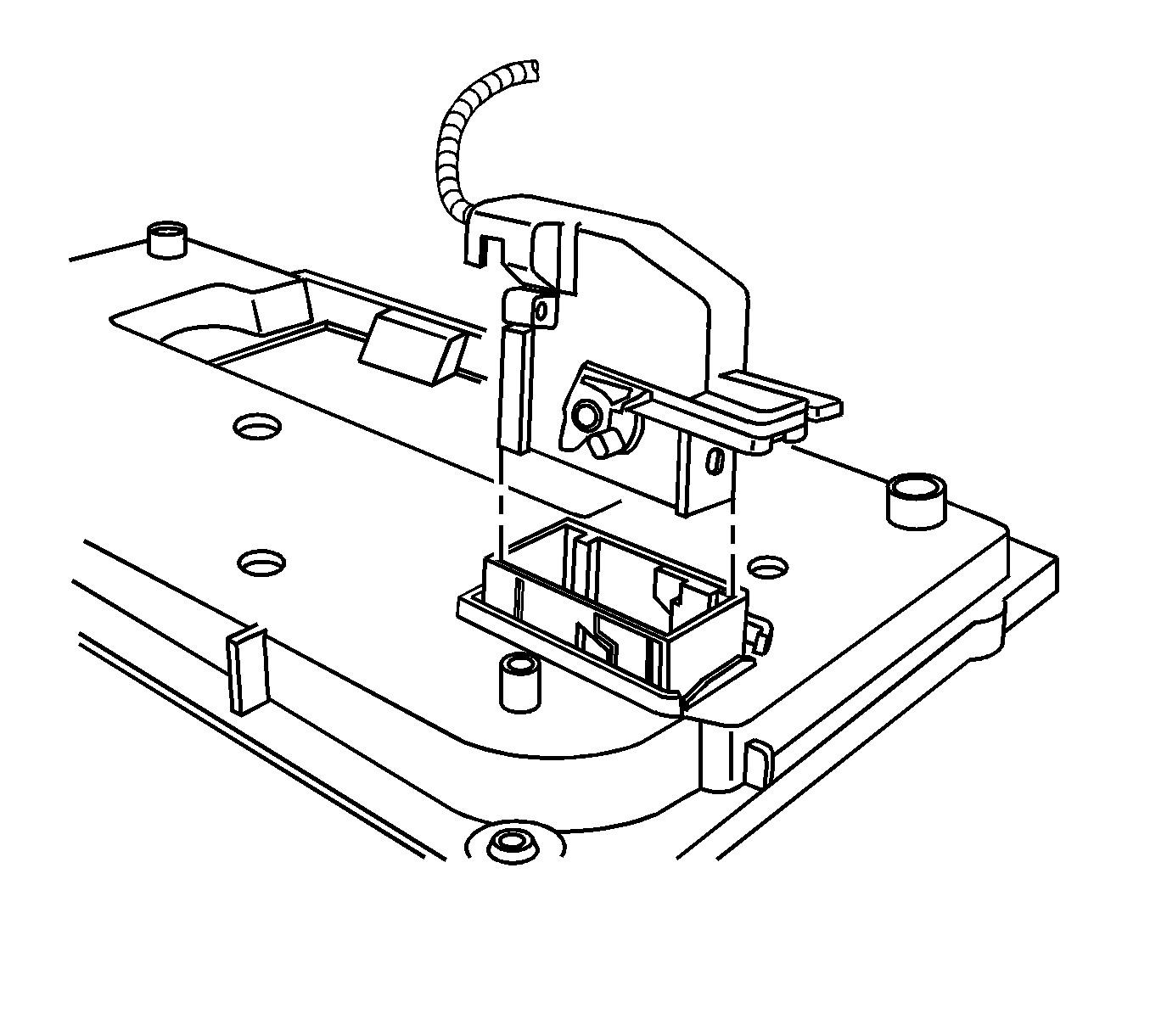
Installation Procedure
- Position the IPC to the I/P.
- Ensure the CPA arm is in the open position. Connect the electrical connector to the IPC.
- To lock the connector (2), move the CPA arm (1) toward the electrical harness.
- Install the IPC to the I/P.
- Install the screws retaining the IPC to the I/P.
- Install the IPC bezel. Refer to Instrument Panel Cluster Trim Plate Bezel Replacement.
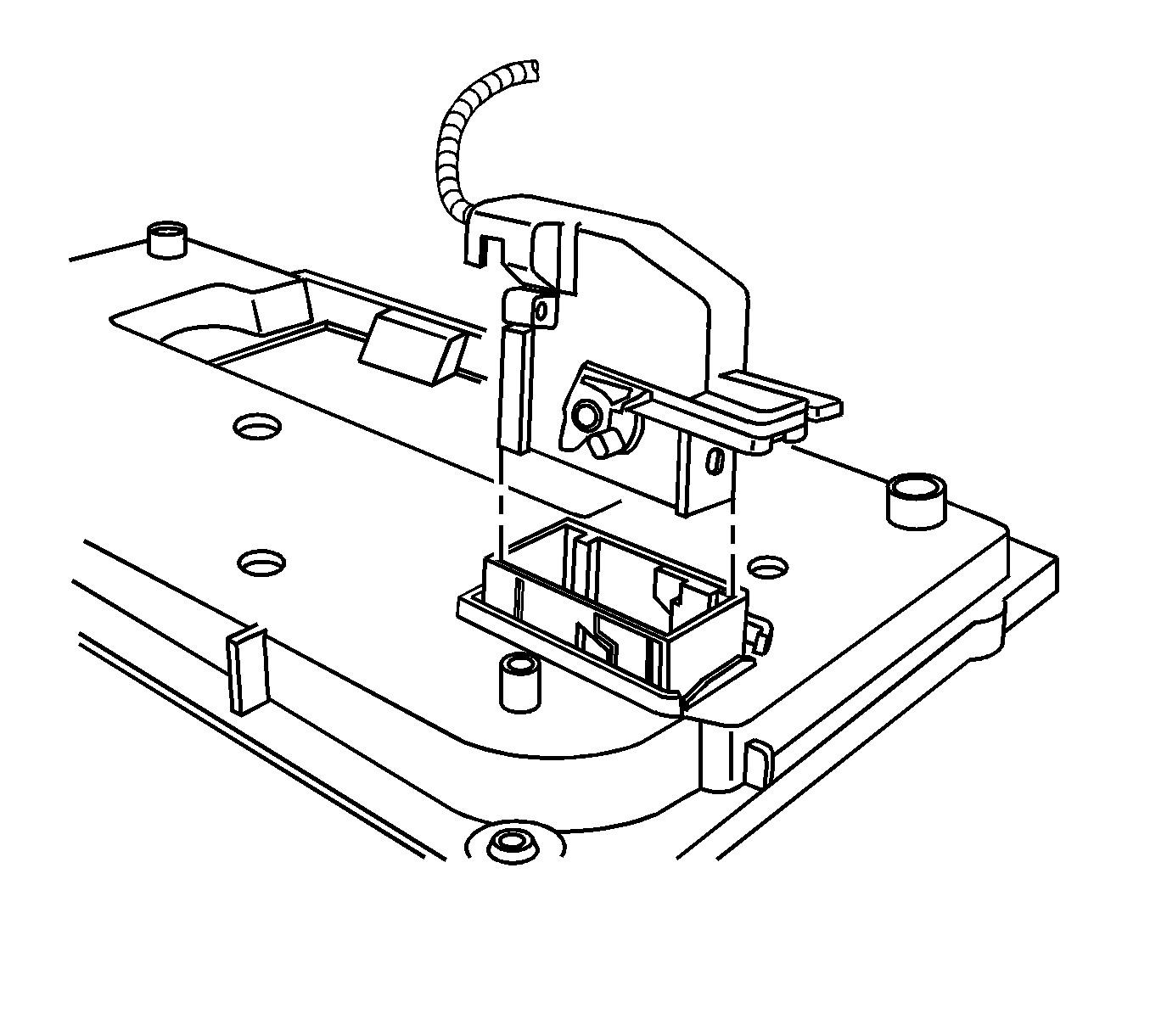
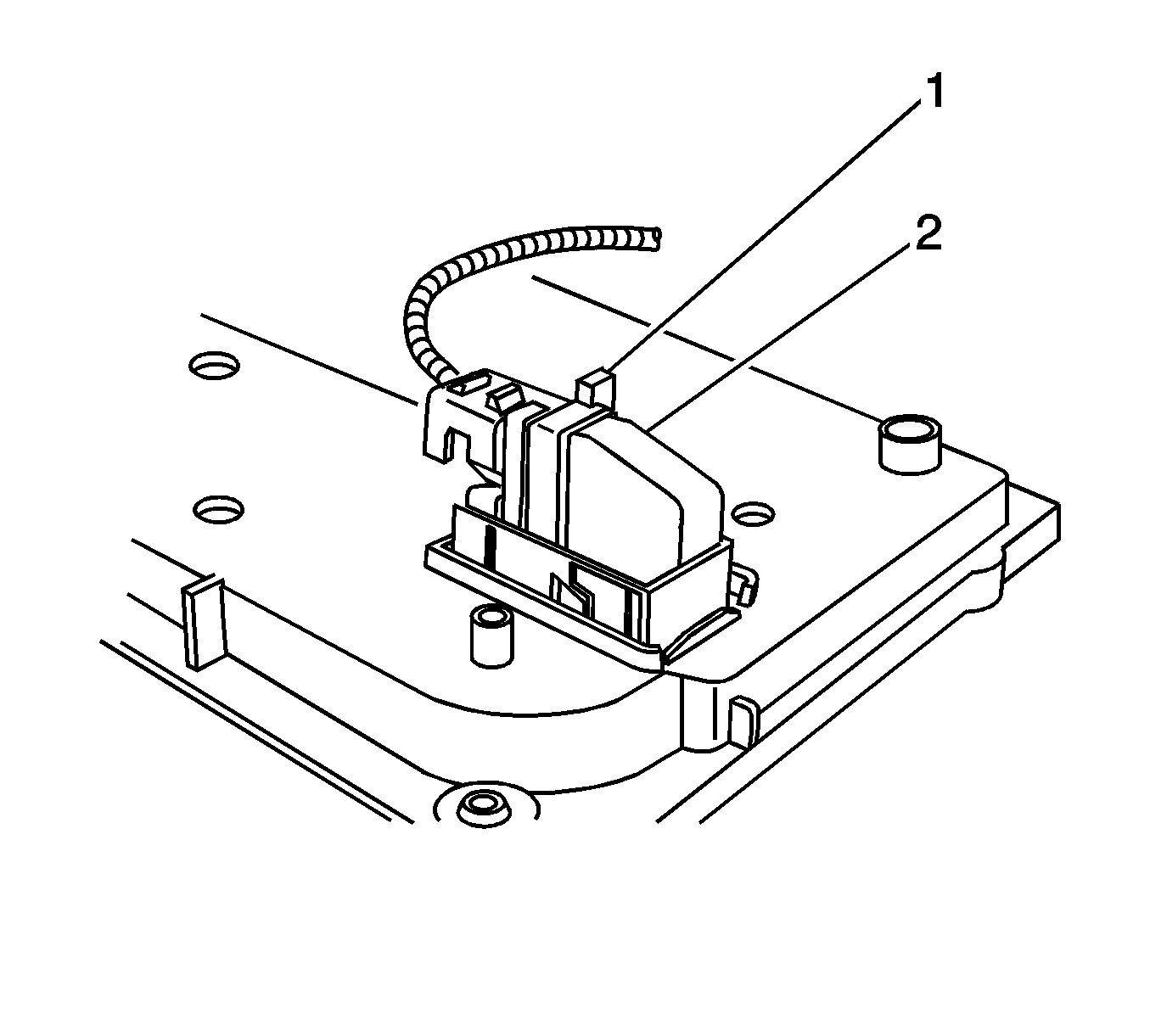
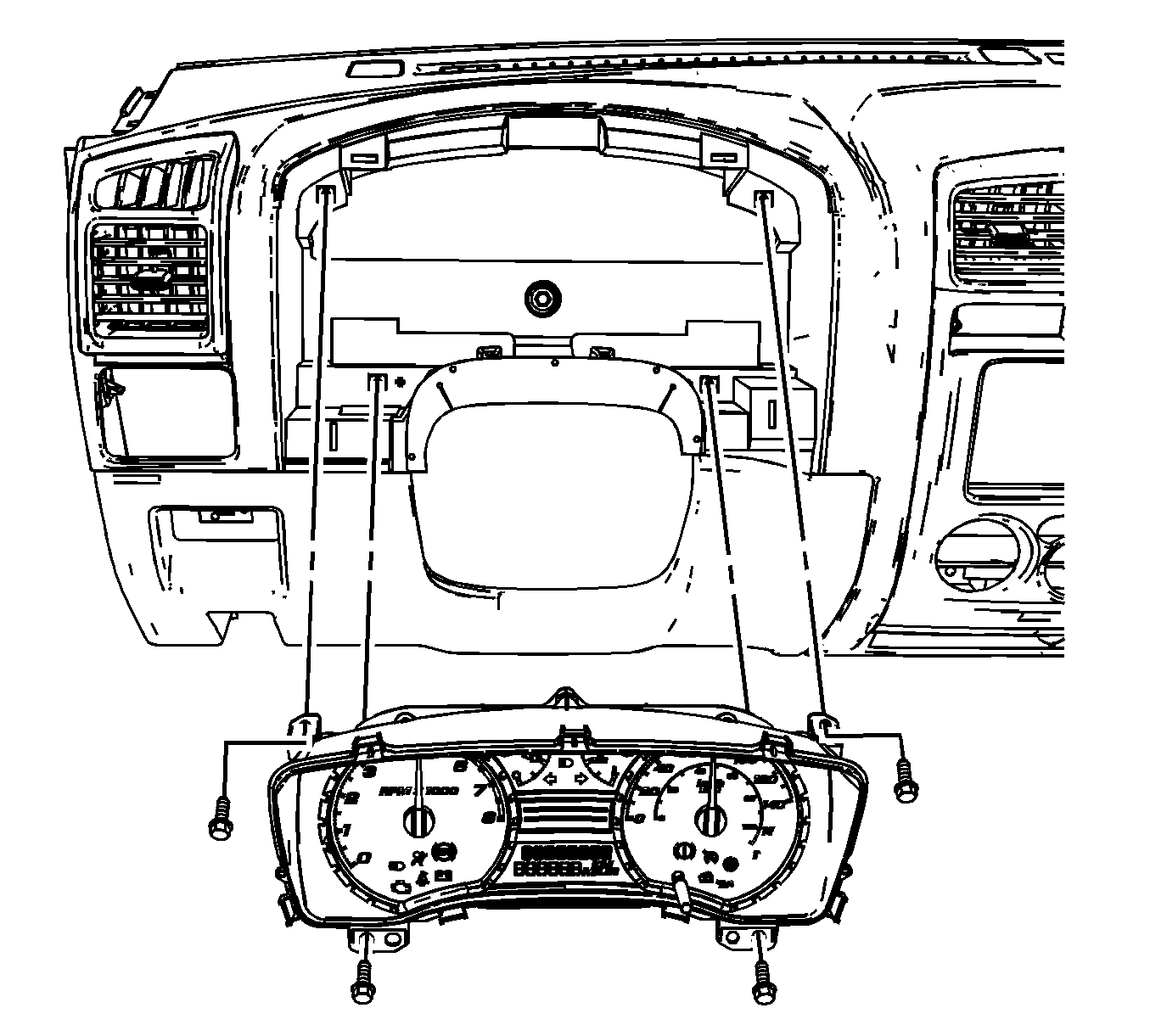
Caution: Refer to Fastener Caution in the Preface section.
Tighten
Tighten the screws to 2.5 N·m (22 lb in).
