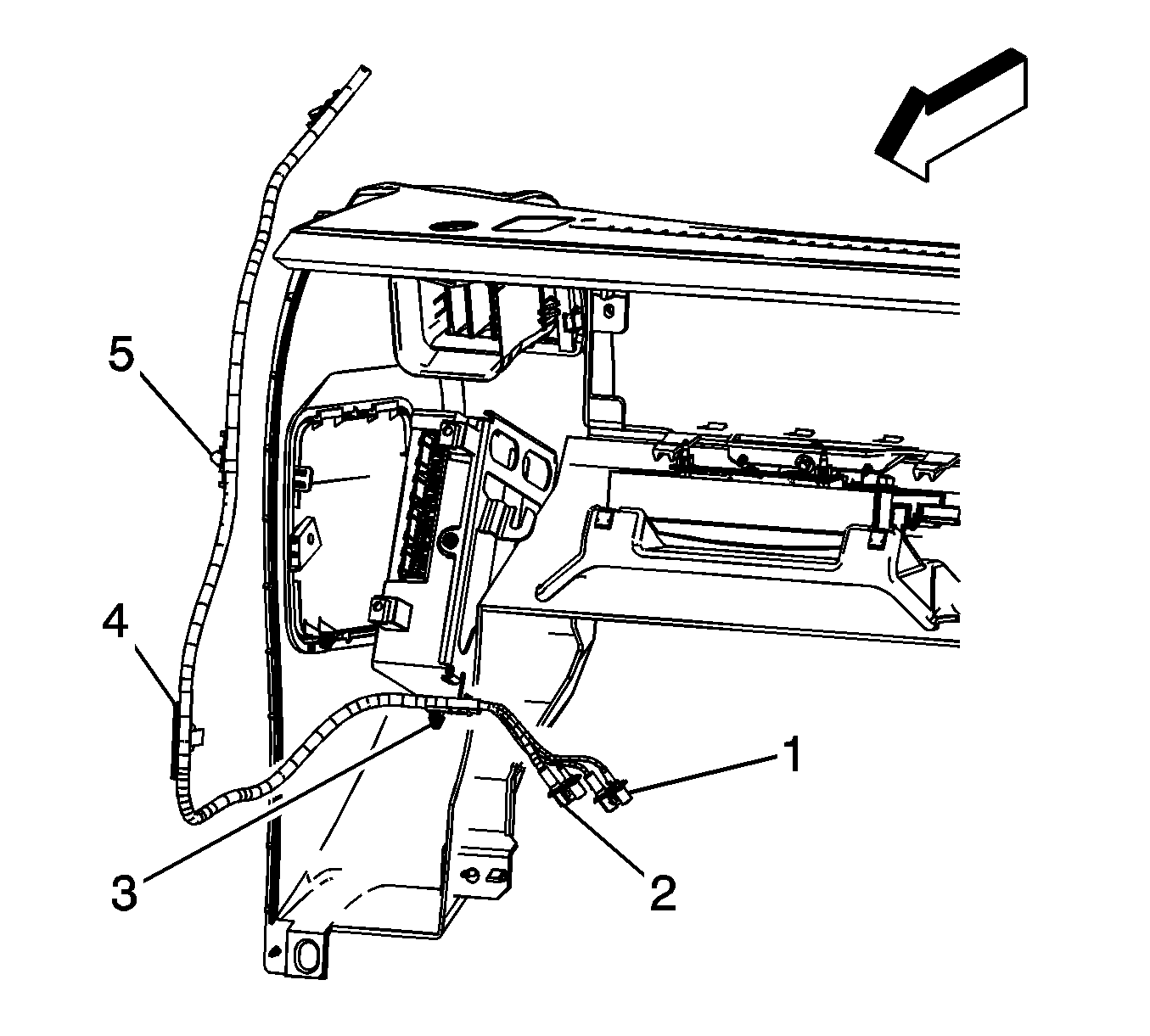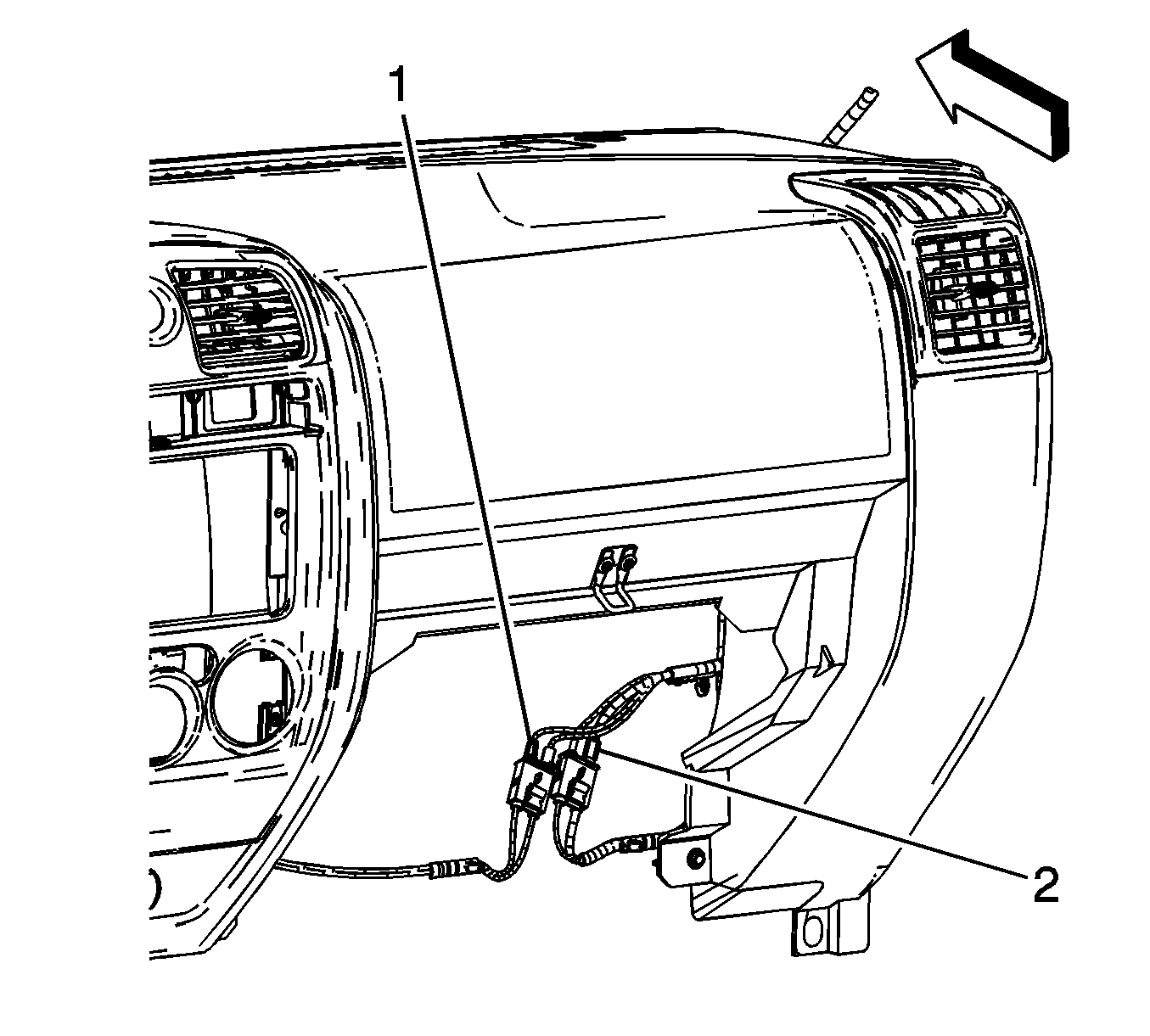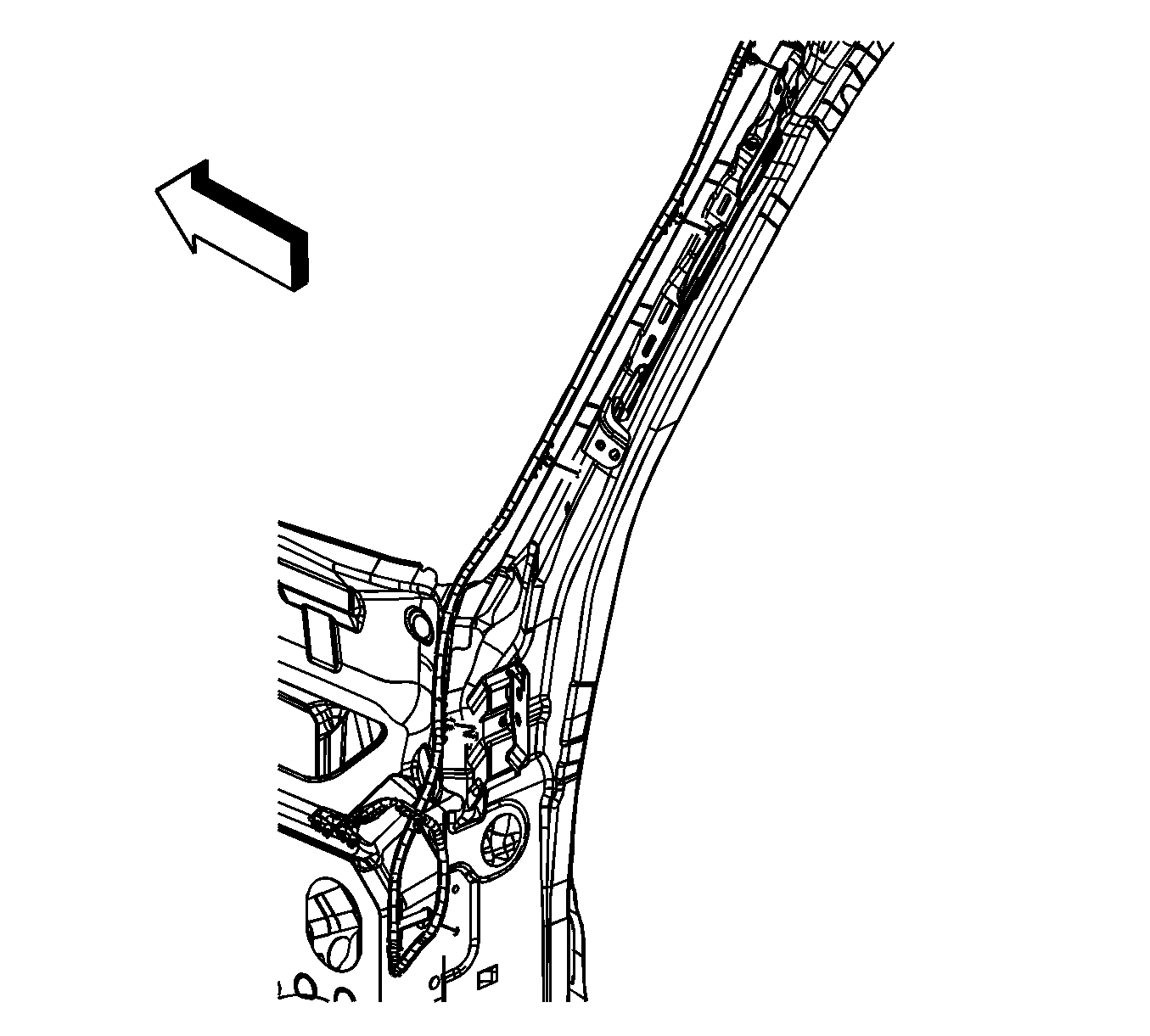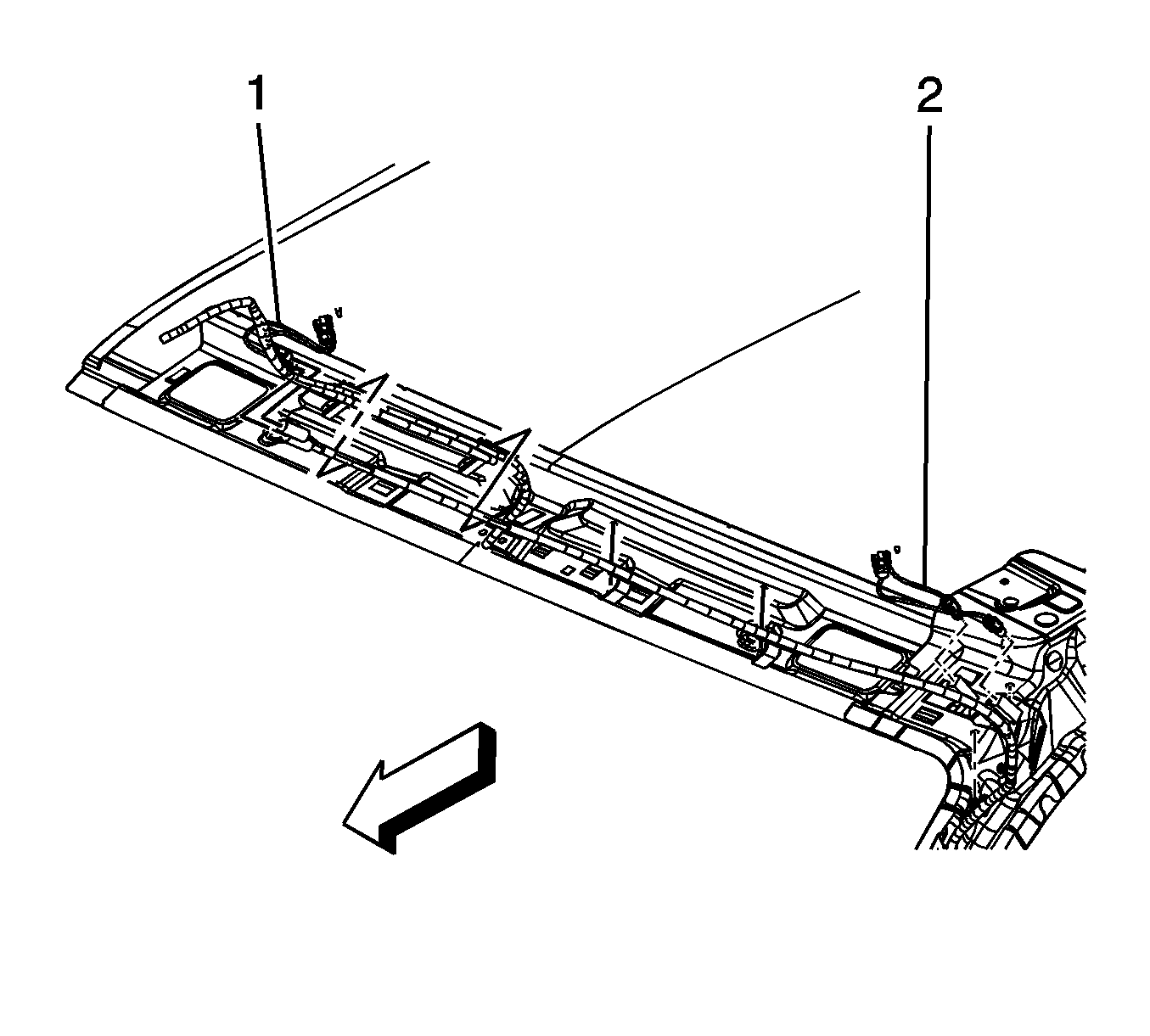For 1990-2009 cars only
Mobile Telephone and Navigation Antenna Coaxial Cable Replacement UE1
Removal Procedure
- Lower the front portion of the headliner to reveal the coax cable leading to the navigation and cellular telephone antenna connectors (1). Refer to Headlining Trim Panel Replacement in Interior Trim.
- Disconnect the coax cable connectors (1).
- Detach the fasteners retaining the coax cable to the header panel.
- Detach the 3 coax cable retainers from the windshield pillar.
- Open the instrument panel (I/P) compartment door to a full down position.
- Disconnect the antenna coax cable (2) from the vehicle communication interface module (VCIM) jumper harness.
- Detach the retainers from the I/P structure.
- Attach a mechanics wire to the end of the coax cable (2).
- Detach the coax cable retainer (4) from the hinge pillar.
- Grasp the cable (1) and gently pull upward to release the retainer (5) from the hinge pillar.
- Continue pulling the cable upward to remove the cable from behind the I/P.
- Remove the cable from the vehicle leaving the mechanics wire routed behind the I/P.
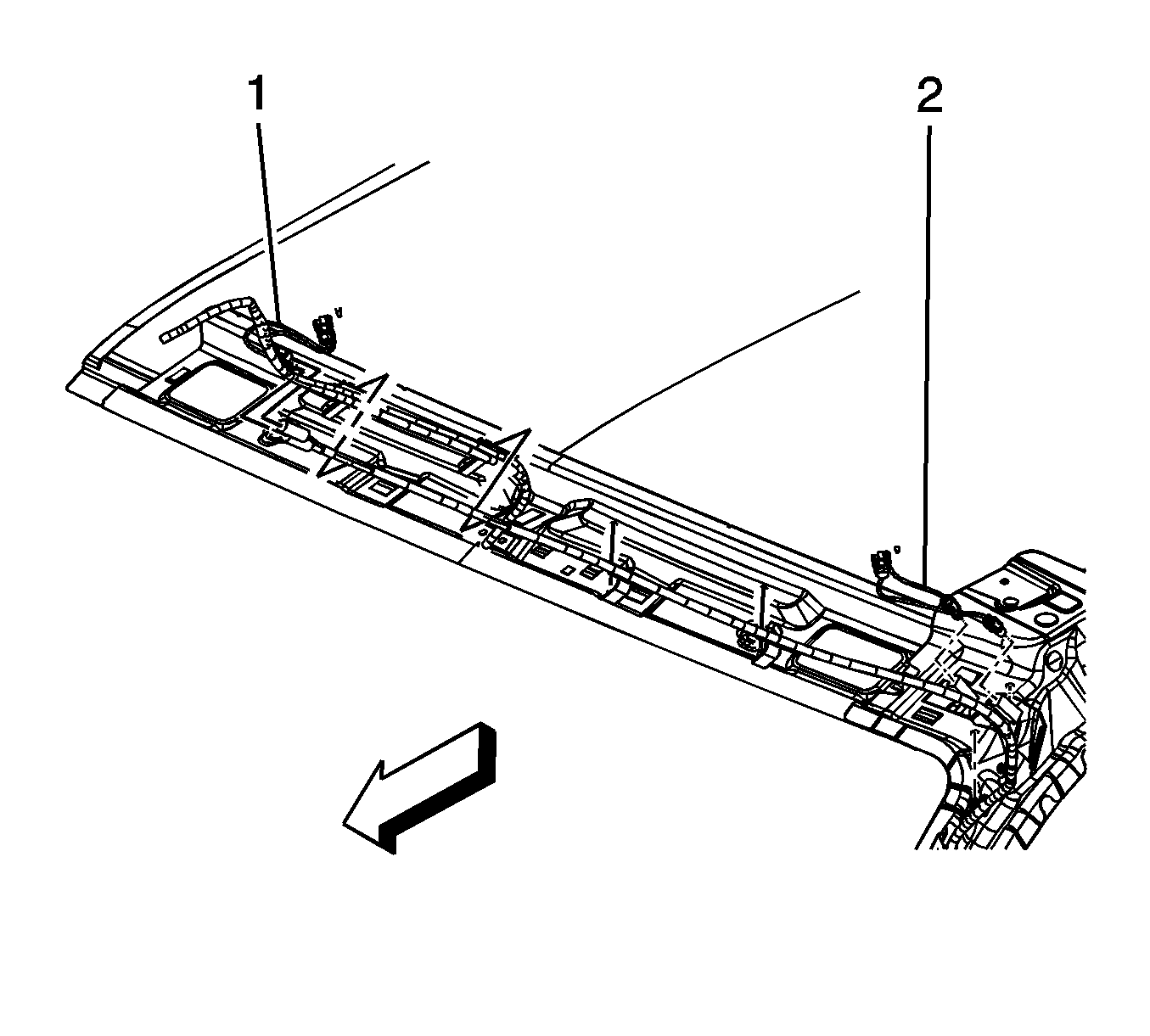
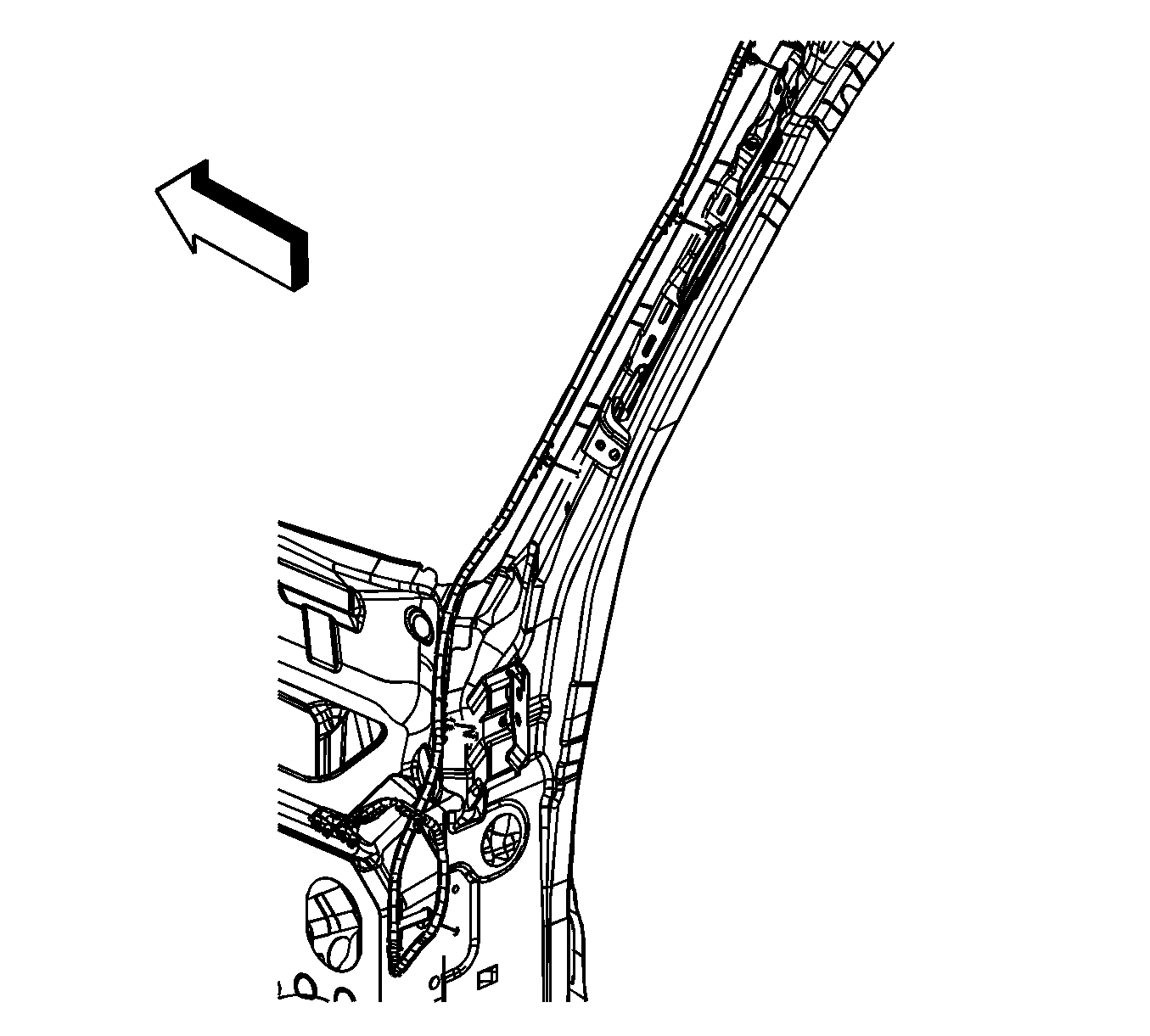
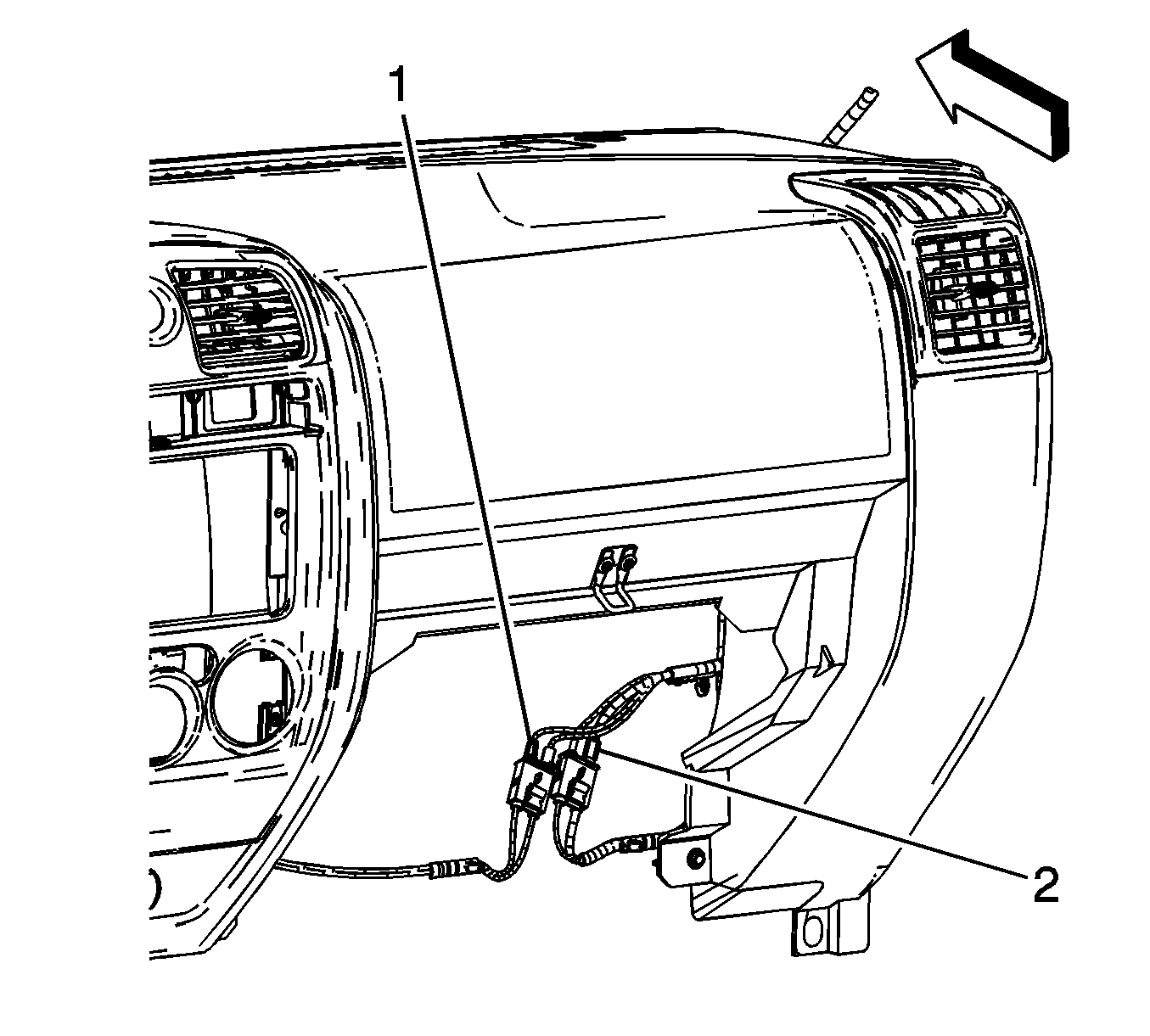
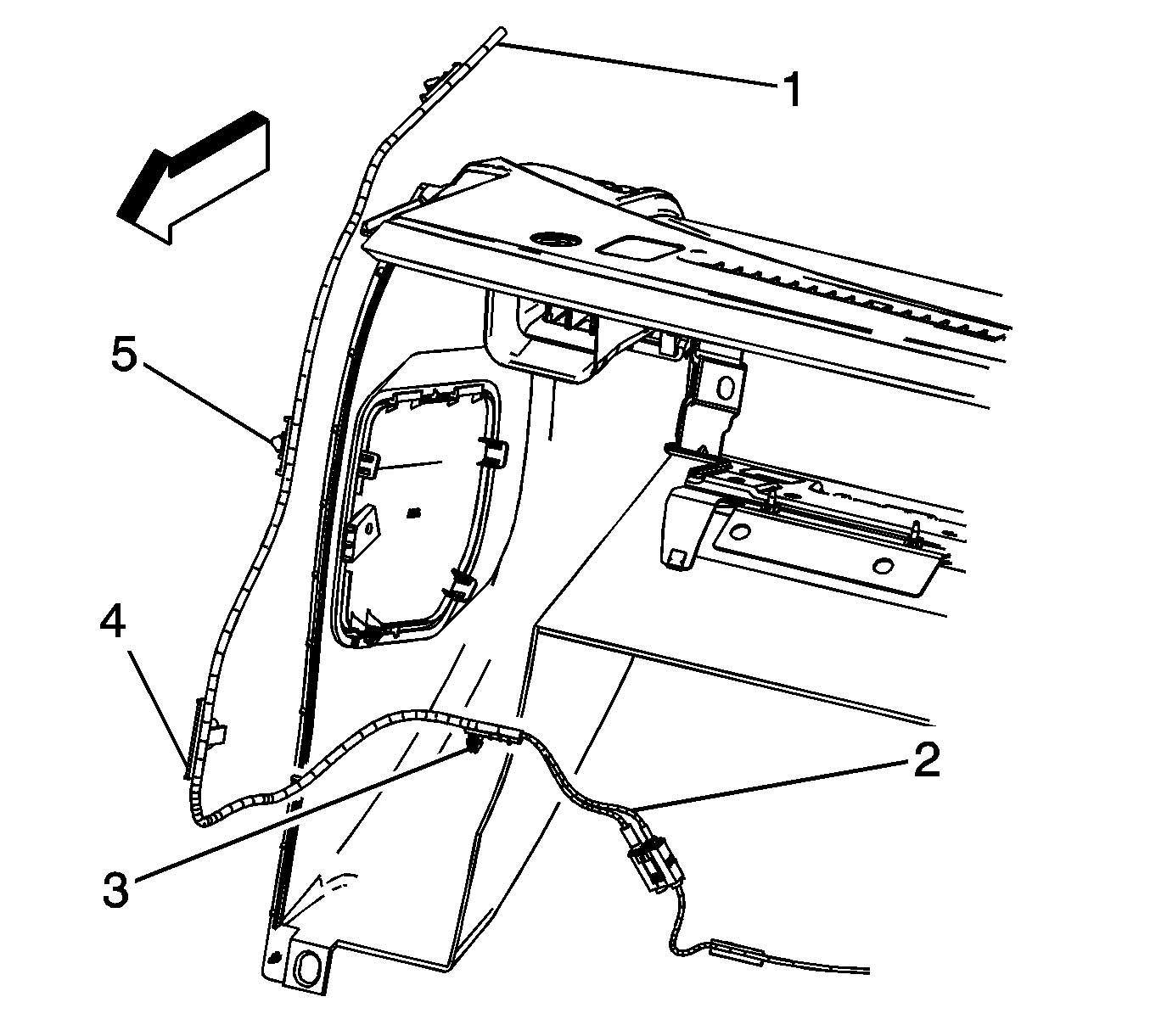
Installation Procedure
- Attach a mechanics wire to the end of the coax cable (1).
- Carefully remove the coax cable retainer (4) from the cable.
- Grasp the mechanics wire and gently pull downward to route the cable behind the I/P.
- Attach the retainer (4) to the hinge pillar.
- Attach the remaining lower retainers to the I/P structure.
- Connect the antenna coax cable (2) to the VCIM jumper harness.
- Close the I/P compartment door.
- Attach the 3 coax cable retainers to the windshield pillar.
- Attach the fasteners retaining the coax cable to the header panel.
- Connect the coax cable connectors (1).
- Install the headliner. Refer to Headlining Trim Panel Replacement in Interior Trim.
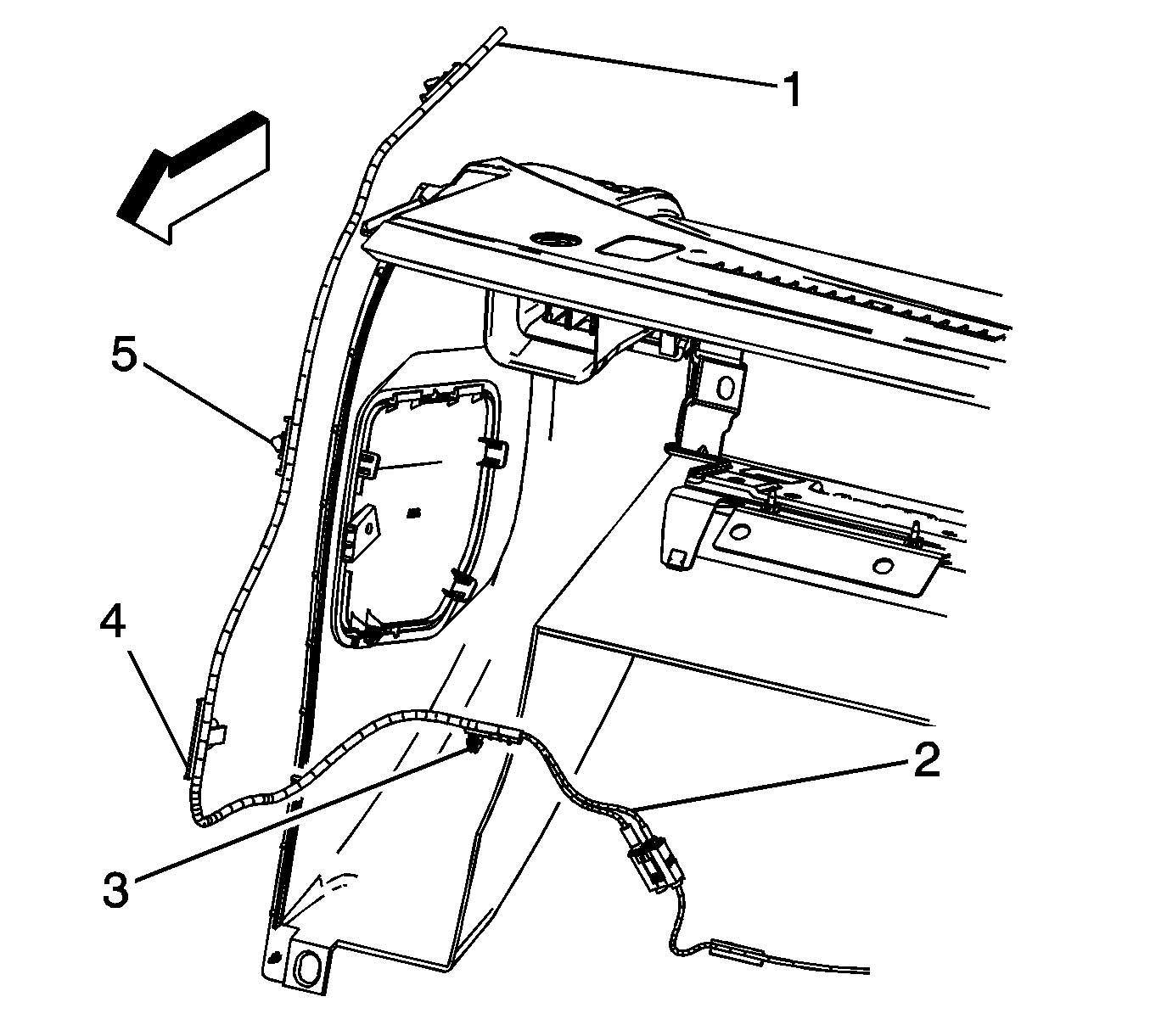
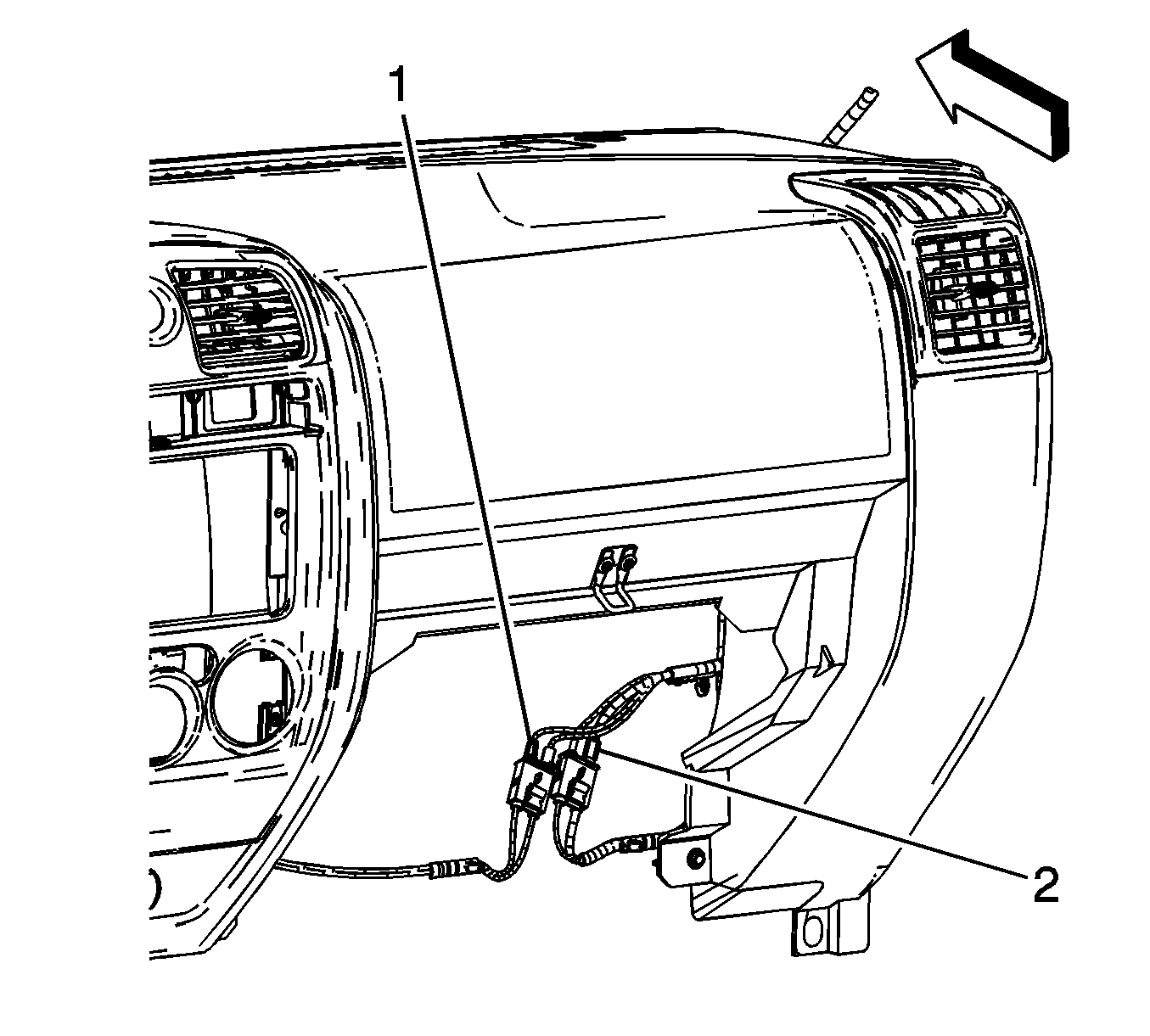
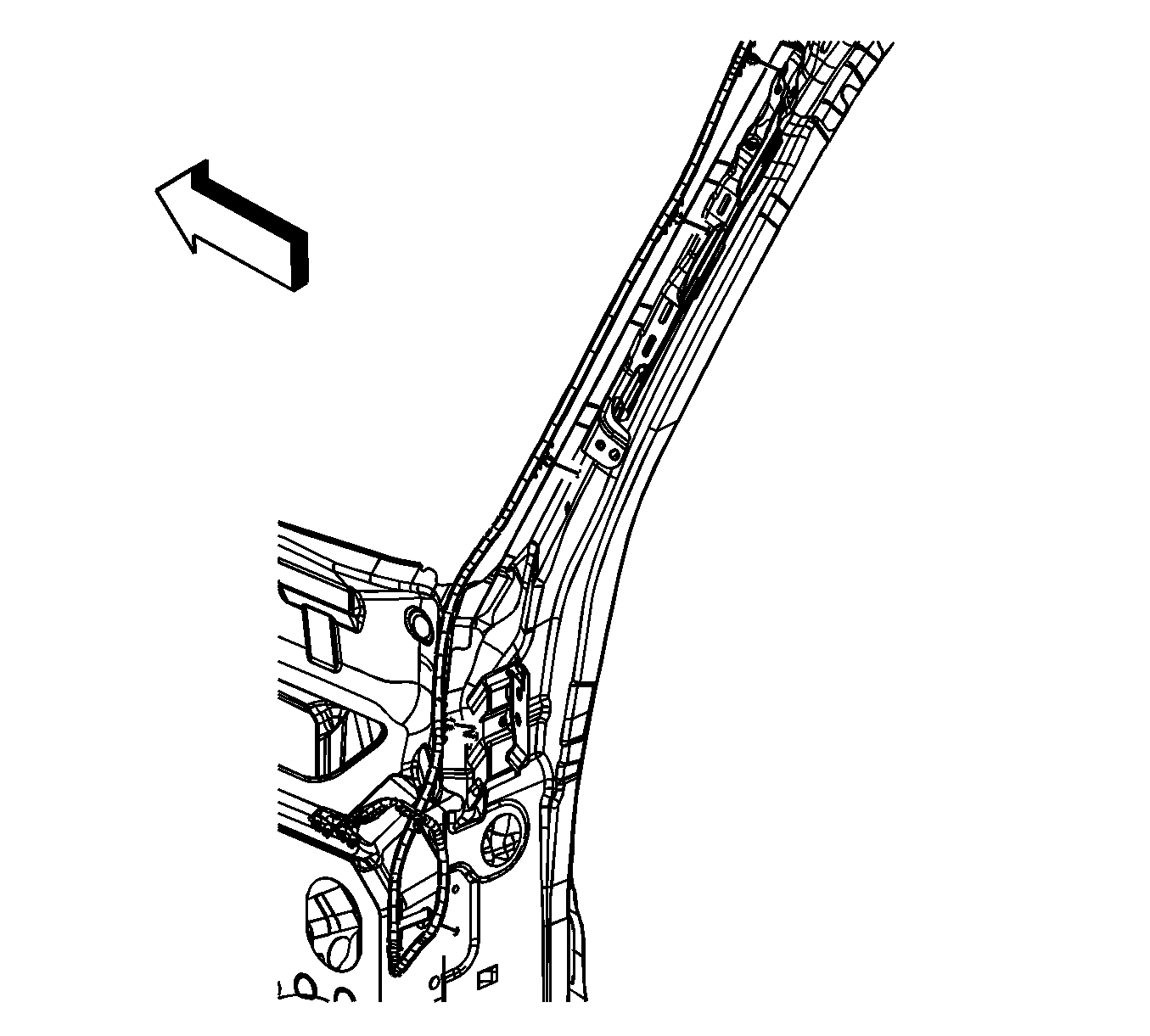
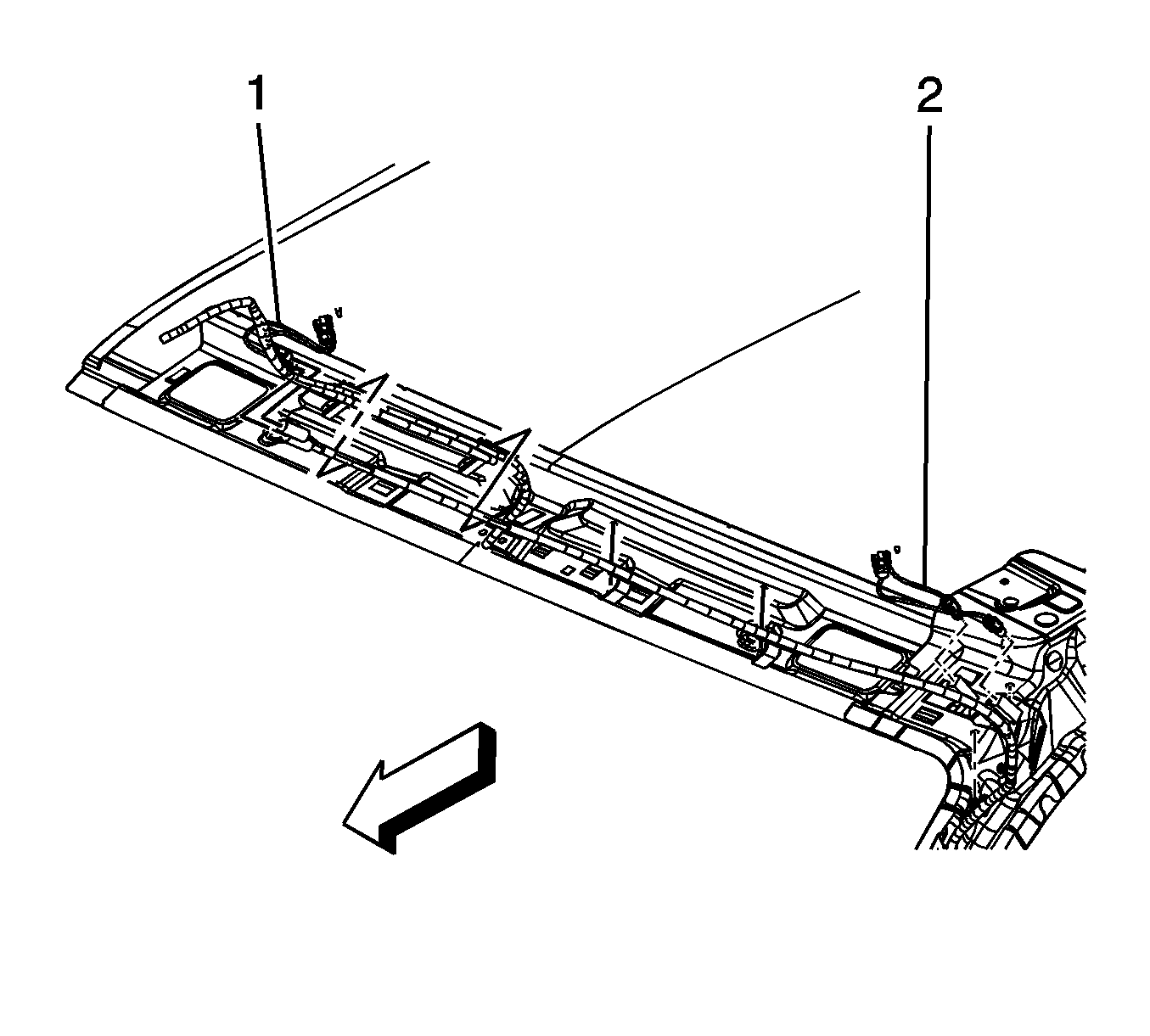
Mobile Telephone and Navigation Antenna Coaxial Cable Replacement UE1, U2K
Removal Procedure
- Lower the front portion of the headliner to reveal the coax cables and wiring harness assembly. Refer to Headlining Trim Panel Replacement in Interior Trim.
- Disconnect the connectors to the naviagtion cellular telephone antenna (1).
- Detach the fasteners retaining the coax cable to the header panel.
- Disconnect the connectors to the digital radio antenna (2).
- Detach the 3 coax cable retainers from the windshield pillar.
- Open the instrument panel (I/P) compartment door to a full down position.
- Disconnect the connector (2) from the vehicle communication interface module (VCIM) jumper harness.
- Disconnect the connector (1) from the digital radio receiver jumper harness.
- Detach the retainer (3) from the I/P structure.
- Attach a mechanics wire to the end of the coax cable (1) and (2).
- Detach the coax cable retainer (4) from the hinge pillar.
- Grasp the cable above the I/P and gently pull upward to release the retainer (5) from the hinge pillar.
- Continue pulling the cable upward to remove the cable from behind the I/P.
- Remove the cable from the vehicle leaving the mechanics wire routed behind the I/P.
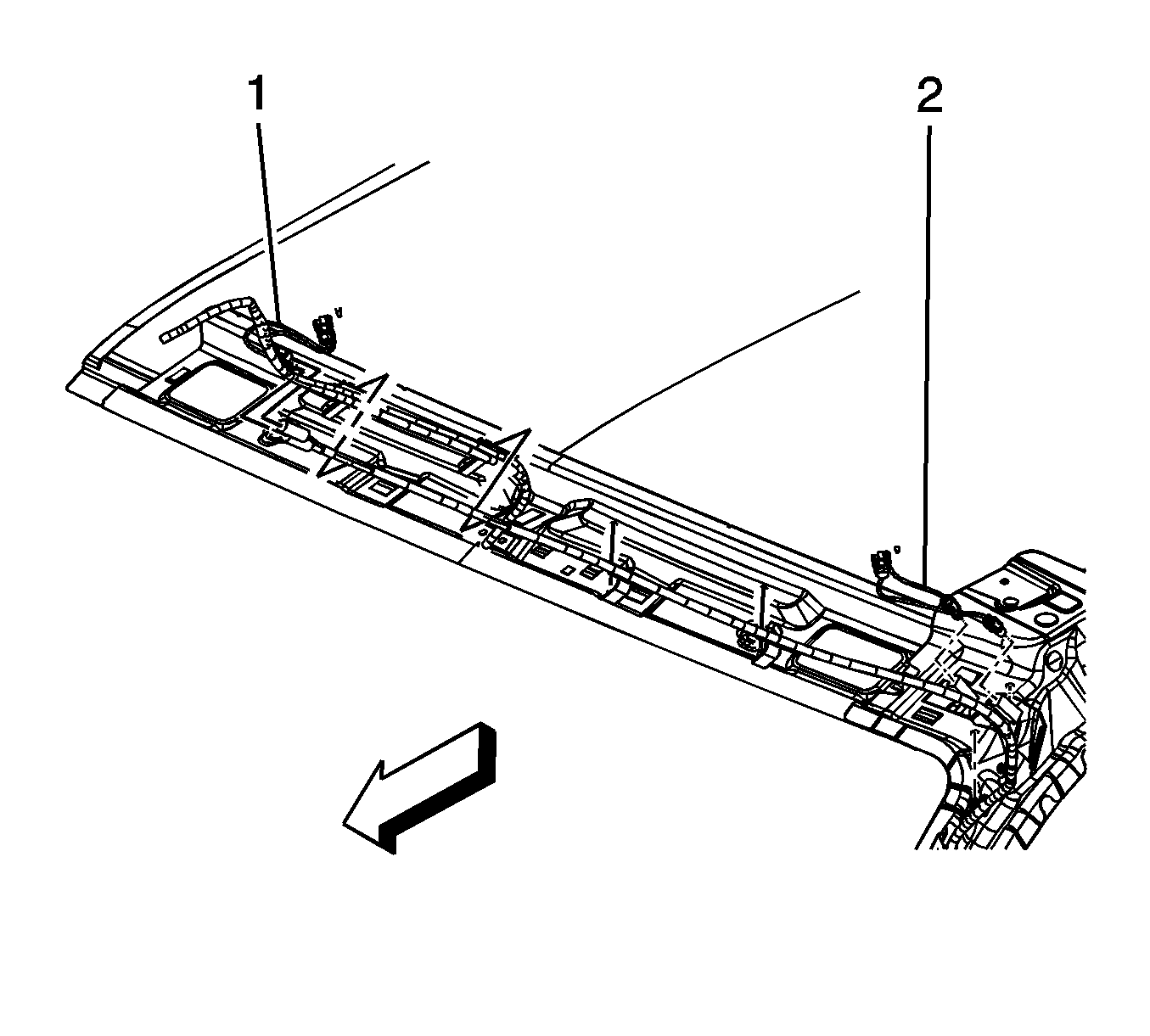
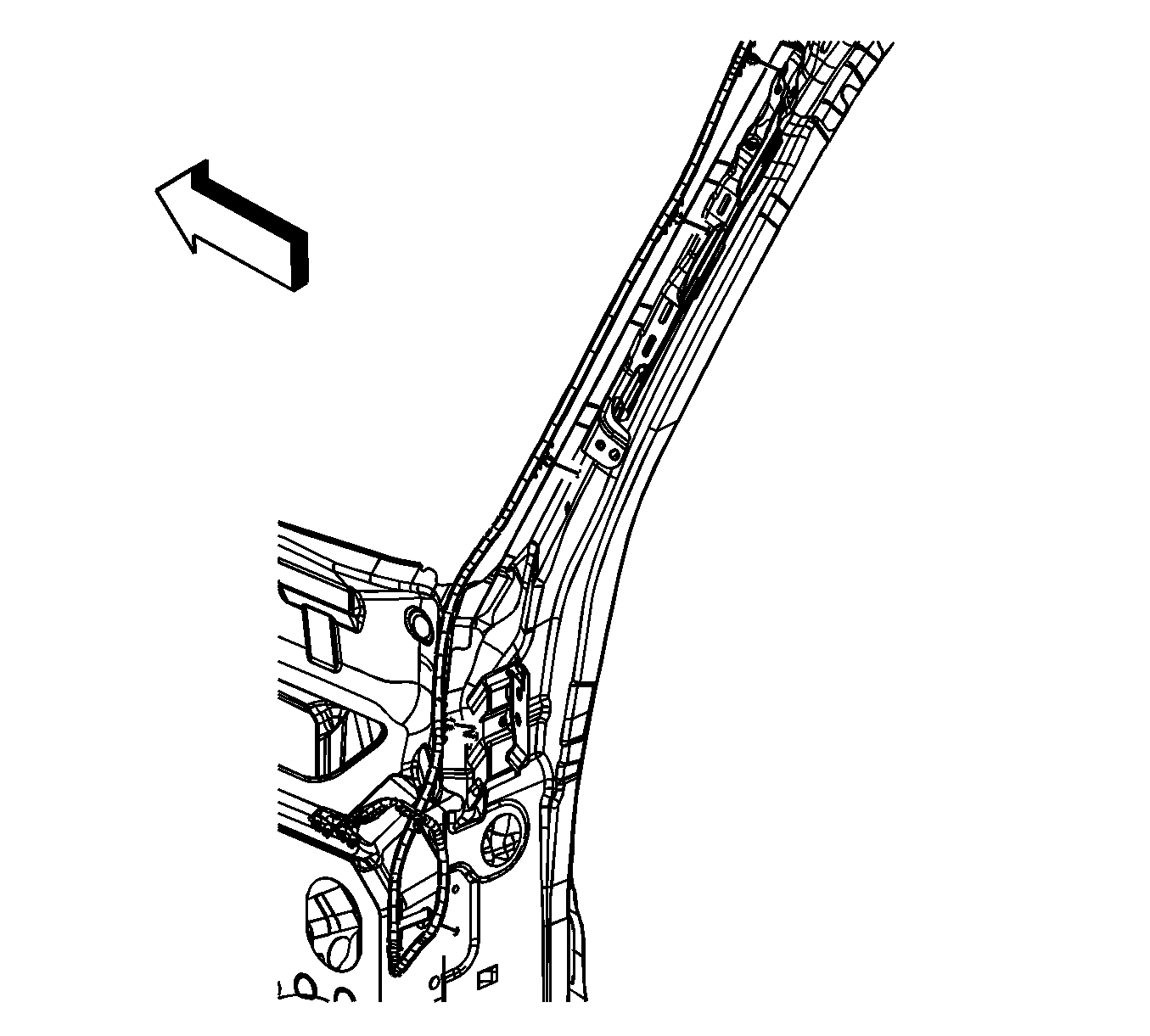
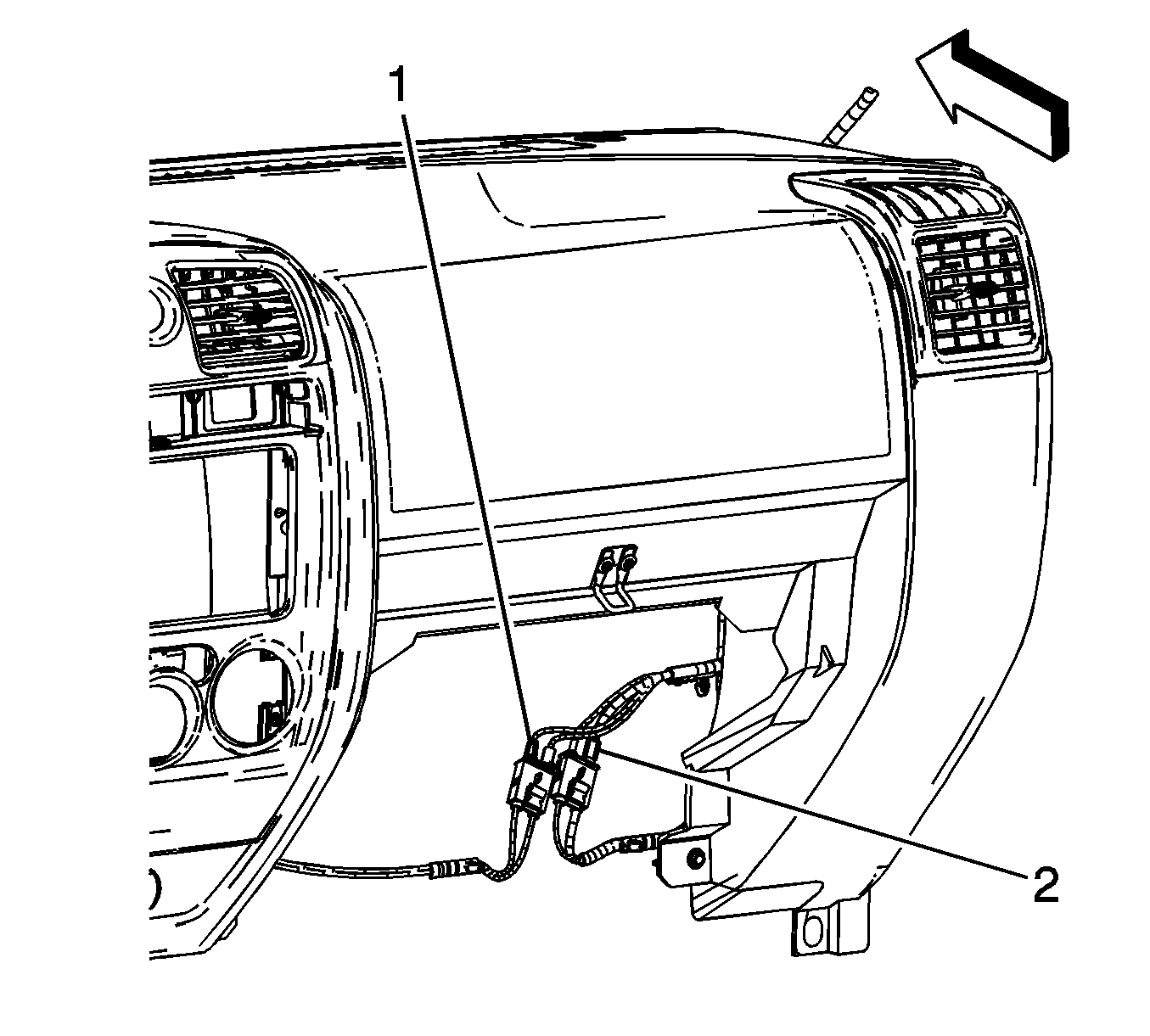
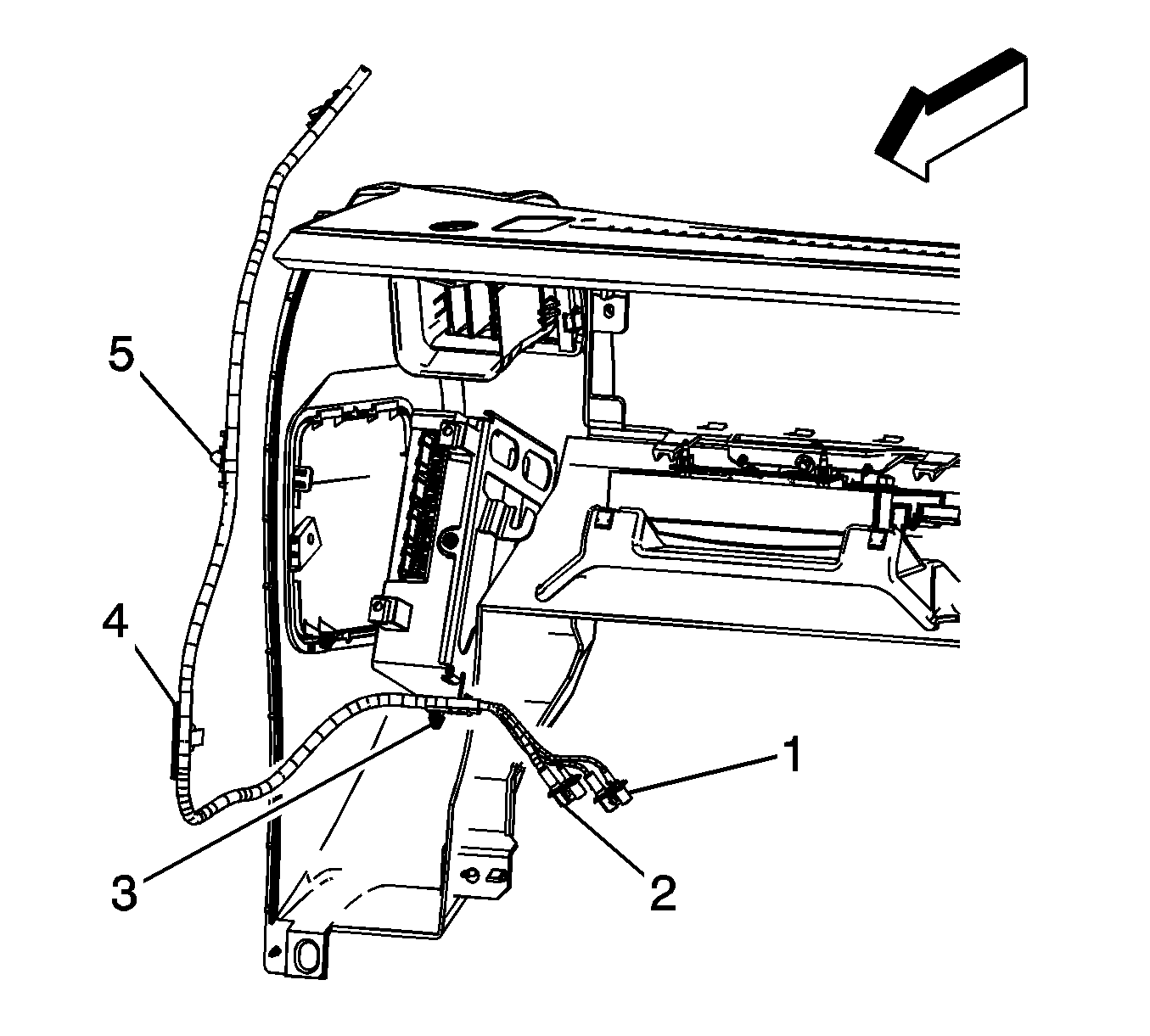
Installation Procedure
- Attach a mechanics wire to the end of the coax cable (1) and (2).
- Carefully remove the coax cable retainer (4) from the cable.
- Grasp the mechanics wire and gently pull downward to route the cable behind the I/P.
- Attach the retainer (4) to the hinge pillar.
- Attach the remaining lower retainers to the I/P structure.
- Install the connectors (2) to the VCIM jumper harness.
- Install the connectors (1) to the digital radio receiver jumper harness.
- Close the I/P compartment door.
- Attach the 3 coax cable retainers to the windshield pillar.
- Install the connectors to the digital radio antenna (2).
- Attach the fasteners retaining the coax cable to the header panel.
- Install the coax cable connectors (1).
- Install the headliner. Refer to Headlining Trim Panel Replacement in Interior Trim.