Your speedometer lets you see your speed in both miles per hour (mph) and kilometers per hour (km/h).
Your odometer shows how far your vehicle has been driven, in either miles (used in the United States) or kilometers (used in Canada).
The odometer mileage can be checked without the vehicle running. Simply press the trip stem located on the instrument panel cluster.
You may wonder what happens if your vehicle needs a new odometer installed. The new one will be set to the correct mileage total of the old odometer.
Trip Odometer
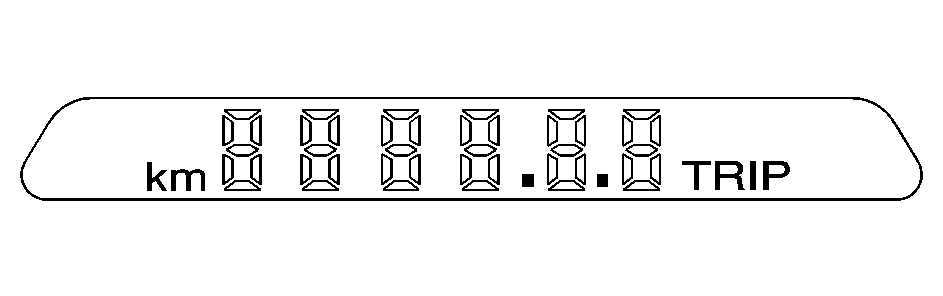
The trip odometer can tell you how far your vehicle has been driven since you last set the trip odometer to zero.
The trip odometer is part of the Driver Information Center (DIC). Press and release the trip stem located on the instrument panel cluster to display the trip odometer. Press and hold the trip stem to reset the trip odometer once it is displayed. Press and hold the trip stem for a few seconds to reset the trip odometer to the mileage since the vehicle was last started.
