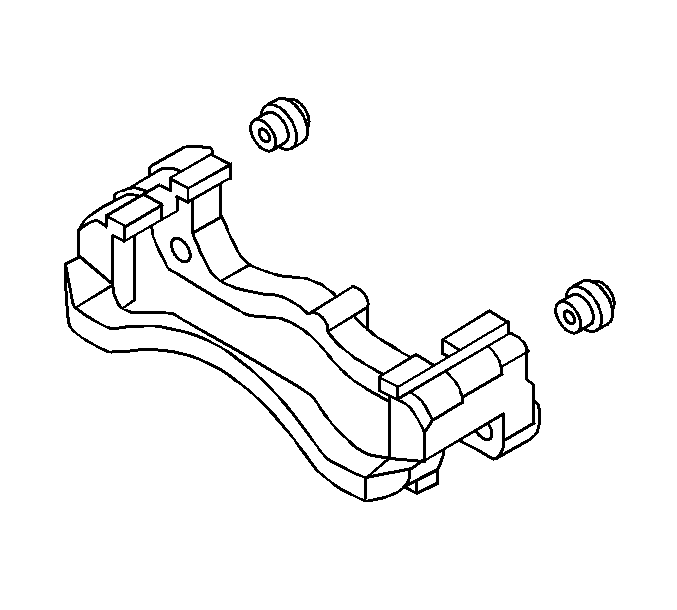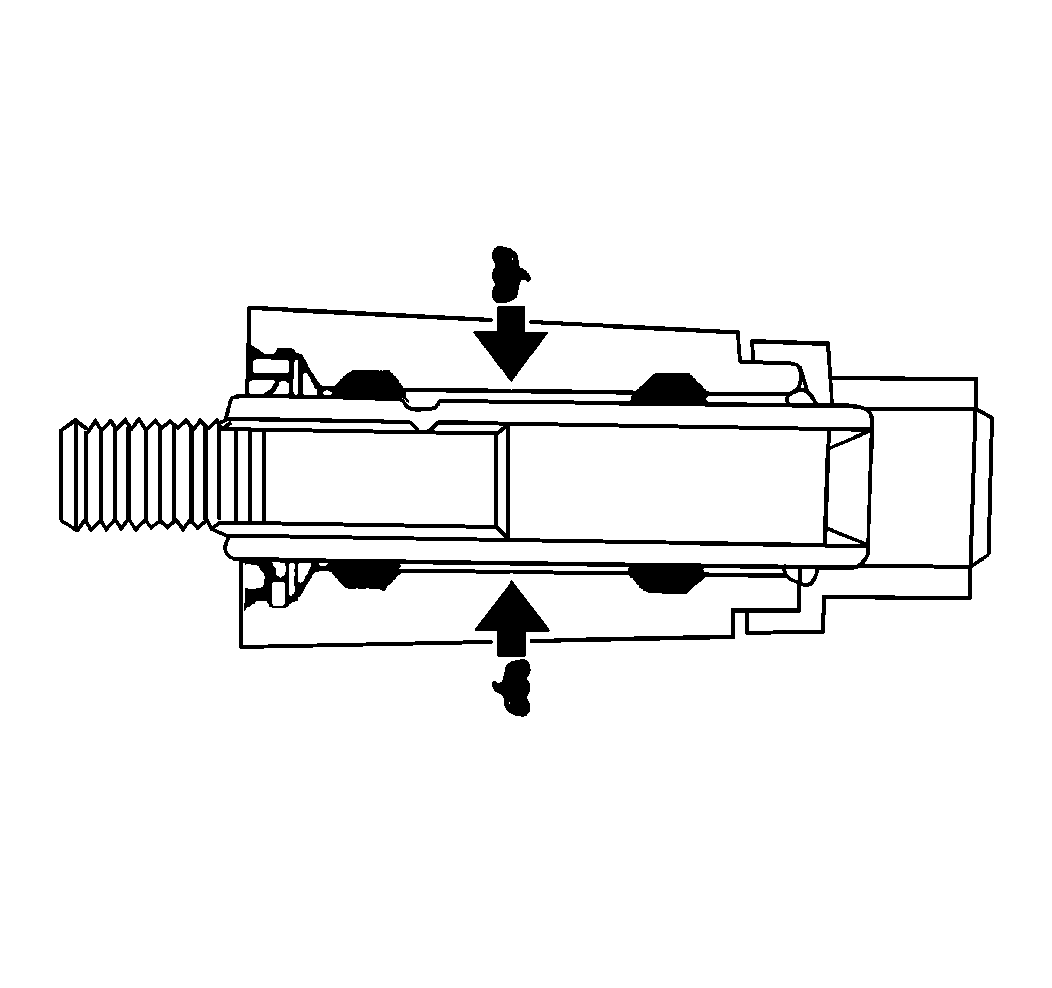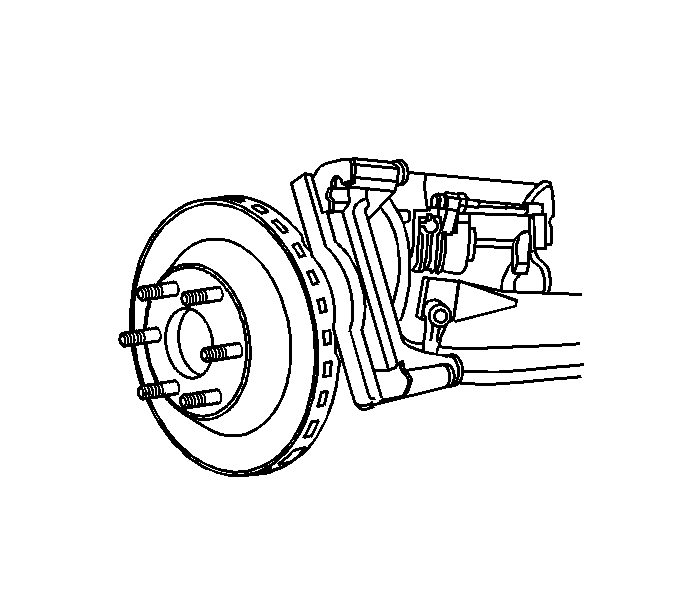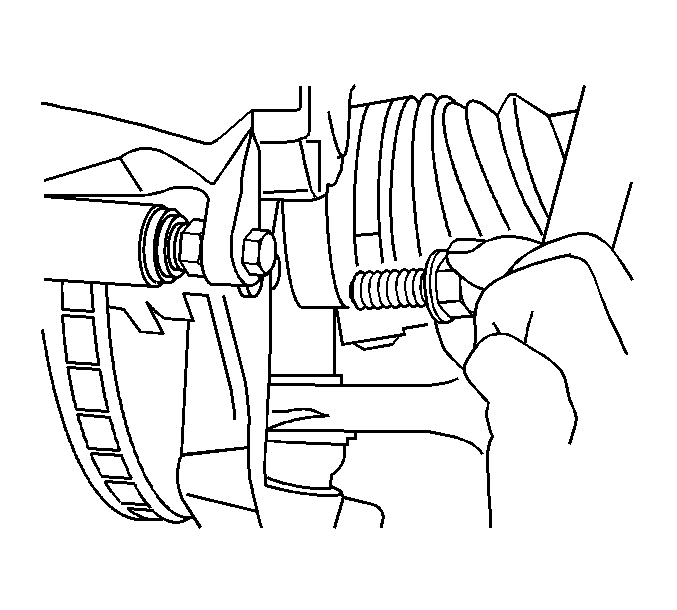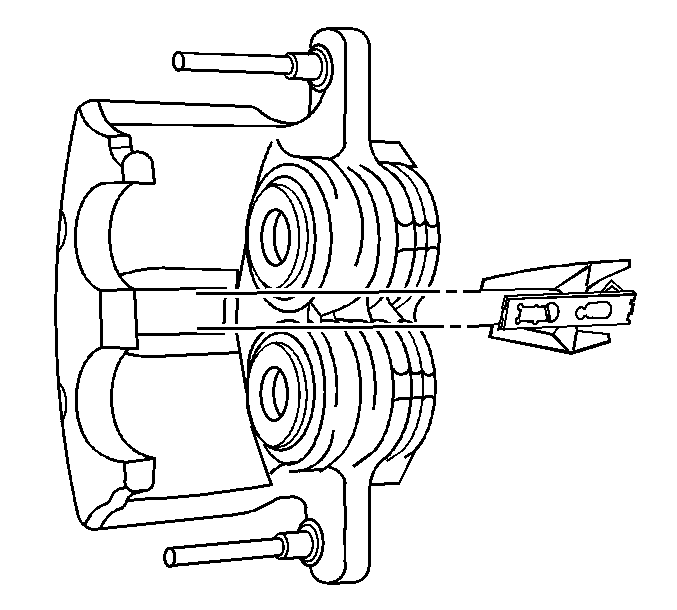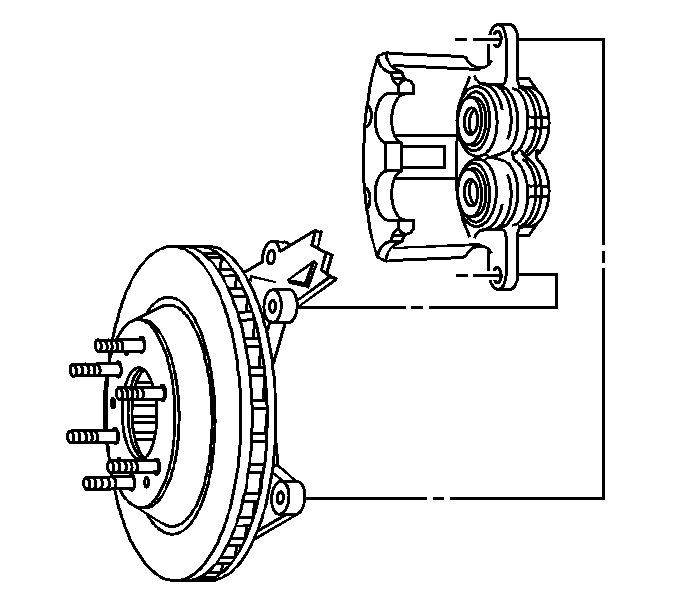For 1990-2009 cars only
Removal Procedure
Caution: Refer to Brake Dust Caution in the Preface section.
- Raise the vehicle. Refer to Lifting and Jacking the Vehicle in General Information
- Remove the tire and wheel assembly. Refer to Tire and Wheel Removal and Installation in Tires and Wheels.
- Remove the brake caliper assembly. Refer to Front Brake Caliper Replacement .
- Inspect the brake caliper assembly. Refer to Brake Caliper Inspection .
- Remove the brake pad retaining clip from the brake caliper.
- Remove the brake pads from the brake mounting bracket.
- Remove the brake caliper mounting bracket retaining bolts, lower bolt shown.
- Remove the brake caliper mounting bracket.
- Remove the brake pad retaining clips from the mounting bracket.
- Remove the guide pin bushing from the brake caliper mounting bracket.
- Clean the brake caliper mounting bracket with denatured alcohol.
- Dry the brake caliper mounting bracket using non-lubricated, filtered air.
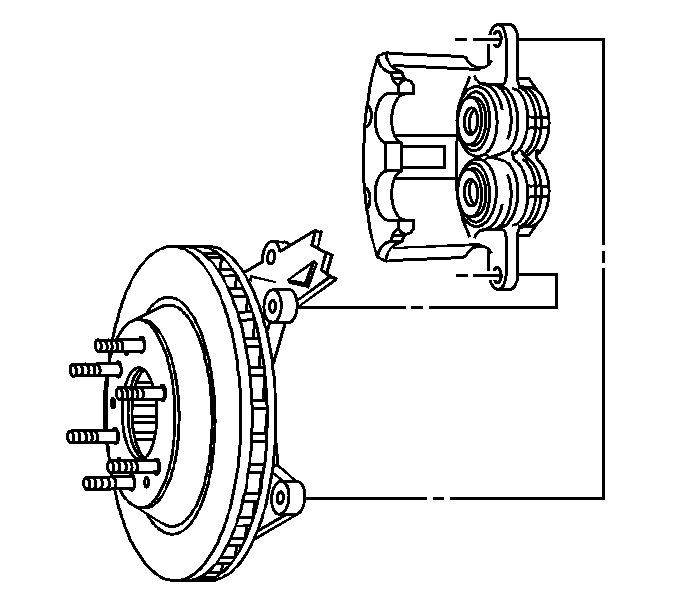
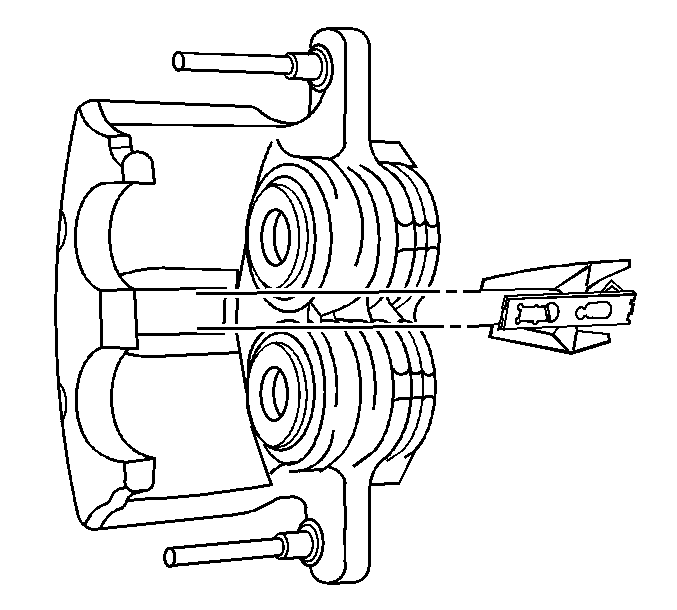
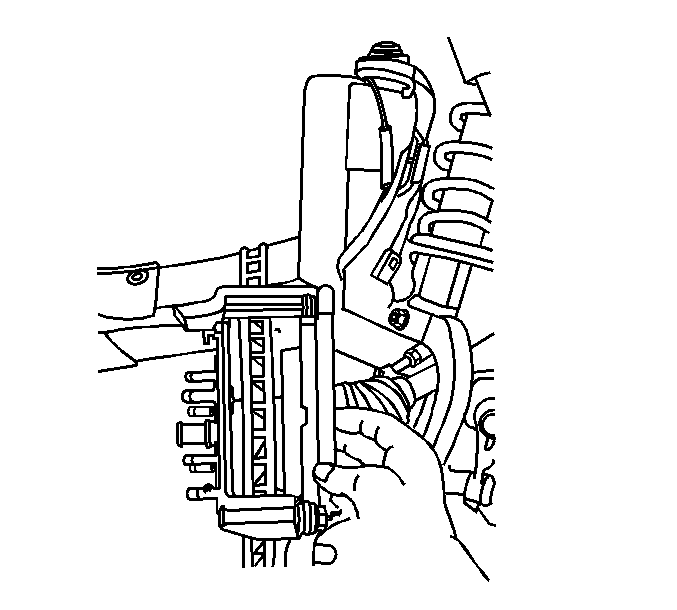
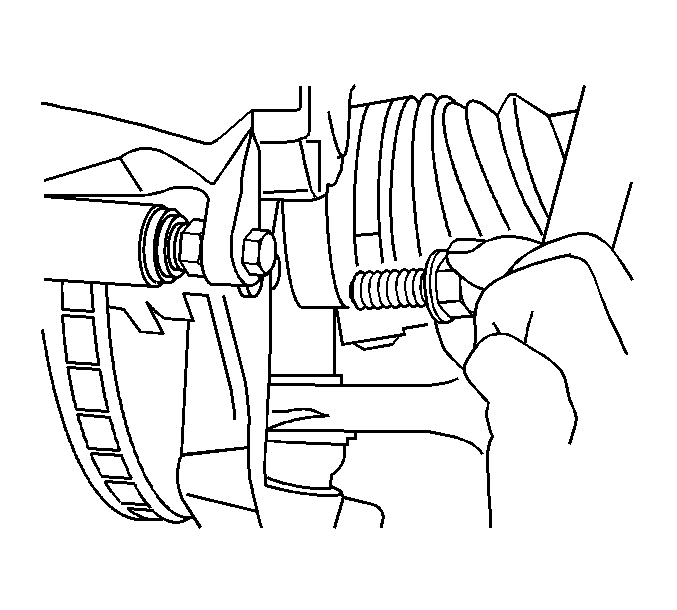
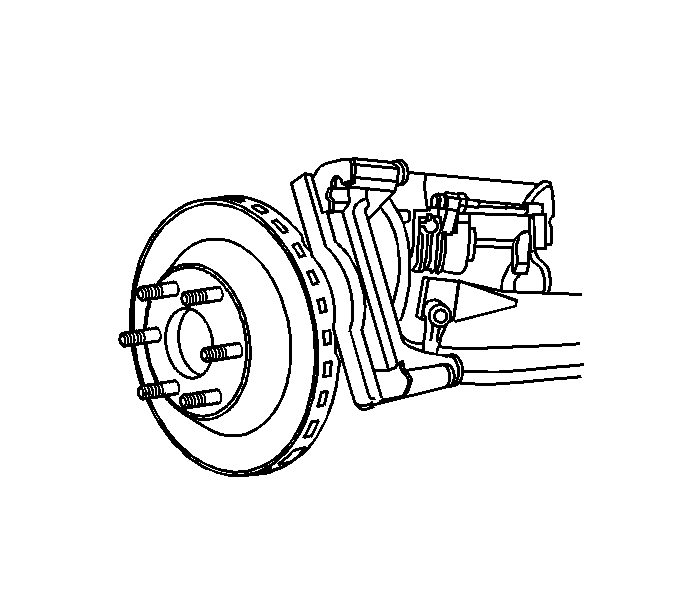
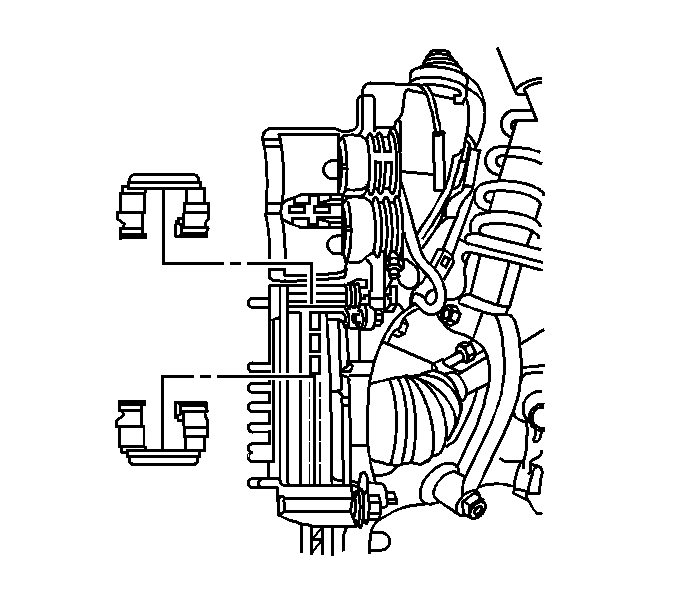
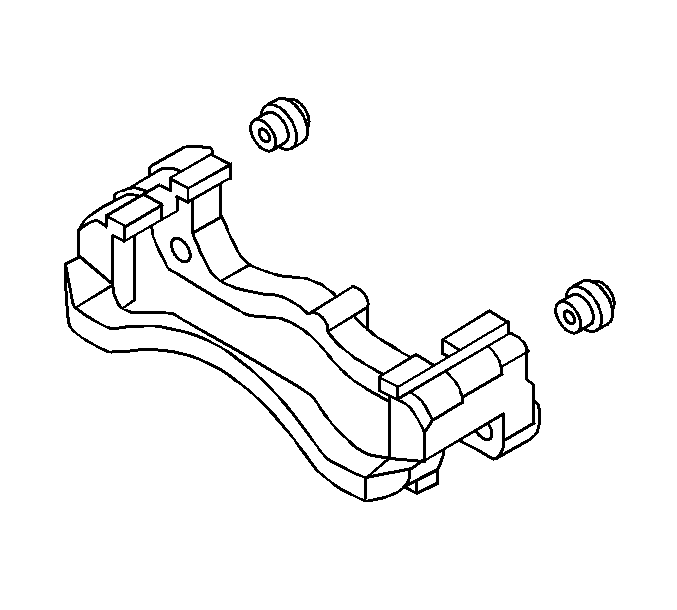
Installation Procedure
- Install the guide pin bushing on the brake caliper mounting bracket.
- Install the guide pins in the brake caliper mounting bracket.
- Apply high temperature silicone brake lubricant to the brake caliper guide pins. DO NOT apply lubricant to the brake pad hardware or retaining clips.
- Install the brake caliper mounting bracket.
- Install the brake caliper mounting bracket bolts. lower bolt shown.
- Install the brake pad retaining clips to the brake caliper mounting bracket.
- Install the brake pad retaining clip to the brake caliper.
- Install the brake caliper assembly. Refer to Front Brake Caliper Replacement .
- Install the tire and wheel assembly. Refer to Tire and Wheel Removal and Installation in Tires and Wheels.
- Lower the vehicle. Refer to Lifting and Jacking the Vehicle in General Information