No Start, Turn/Hazzard, Interior Lamps, DIC, Radio, Theft Alarm, Wipers, Cruise, Shift Interlock, Horn and/or Key in Signal Inoperative (Repair/Insulate Steering Column Wiring Harness)

| Subject: | No Start, Turn/Hazard, Interior Lamps, DIC, Radio, Theft Alarm, Wipers, Cruise, Shift Interlock, Horn and/or Key In Signal Inoperative (Repair/Insulate Steering Column Wiring Harness) |
| Models: | 2002 Chevrolet and GMC S/T Utility Models (TrailBlazer, Envoy) |
| 2002 Oldsmobile Bravada |
| Built Prior to VIN Breakpoint 22238123 |
Condition
Some customers may comment that the vehicle will not start and/or any of the following functions may be inoperative:
| • | The turn/hazard lamps |
| • | Interior lighting |
| • | The Driver Information Center (DIC) |
| • | The radio/entertainment |
| • | The wiper/washers |
| • | The theft alarm |
| • | The cruise control |
| • | The key-in signal |
| • | The shift interlock |
| • | The horn |
Cause
A pinched, chafed or cut wire in the steering column harness against the knee bolster bracket may cause this condition.
Correction
Follow the service procedure below to repair and insulate the steering column wiring harness.
- Remove the two screws that retain the left insulator panel to the IP at the base of the steering column.
- Position the insulator panel down and out of the way in order to allow removal of the knee bolster.
- Remove the four knee bolster trim panel retaining screws.
- Release the clips that retain the trim panel to the IP.
- Remove the trim panel from the IP.
- Locate the wiring harness at the LH bottom corner of the knee bolster support bracket and inspect for a pinched, chafed or cut wire at that point in the harness.
- Repair any pinched, chafed or cut wires in the harness. Refer to Wiring Repairs in the Wiring Systems sub-section of the Service Manual (SI2000 Document ID #162420).
- Install an anti-abrasion sleeve, P/N 15166433, around both harnesses in the contact area and install a tie-strap, P/N 12337820 or equivalent, around the anti-abrasion sleeve as shown above.
- Position the trim panel to the IP.
- Seat the clips that retain the trim panel to the IP.
- Install the four trim panel retaining screws.
- Position the insulator panel to the IP.
- Install the two screws that retain the insulator panel to the IP.
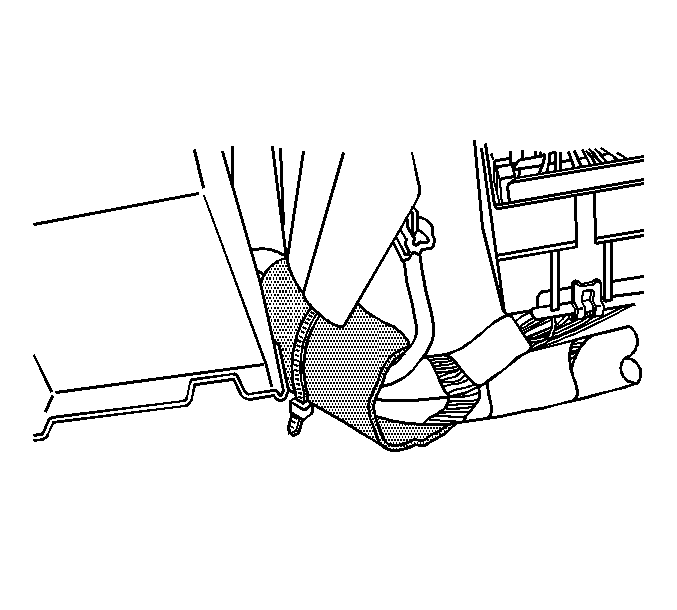
Tighten
Tighten the screws to 2.5 N·m (22 lb in).
Tighten
Tighten the screws to 2.5 N·m (22 lb in).
Parts Information
Part Number | Description | Qty |
|---|---|---|
15166433 | Anti-Abrasion Sleeve | 1 |
12337820 | Strap - Tie/zip-lock | 1 |
Parts are expected to be available 1-18-2002 from GMSPO.
Warranty Information
For vehicles repaired under warranty, use:
Labor Operation | Description | Labor Time |
|---|---|---|
N6628 | Wiring and/or Connector, Steering/Suspension/Ride Control - Repair (Install anti-abrasion sleeve) | 0.3 hr |
Add | Wiring repair | 0.1-0.5 hr |
