For 1990-2009 cars only
Removal Procedure
- Disable the SIR System. Refer to SIR Disabling and Enabling .
- Remove the inflatable restraint steering wheel module. Refer to Inflatable Restraint Steering Wheel Module Replacement .
- Remove the steering wheel nut.
- Note the mark on the steering shaft and the steering wheel to ensure proper alignment during installation.
- Remove the steering wheel from the steering shaft. Refer to Steering Wheel Replacement in Steering Wheel and Column.
- On vehicles with a tilt column, pull the tilt lever straight out from the steering column.
- Remove the tilt lever assembly.
- Remove 2 TORX® head screws (1) from the lower shroud (2).
- Remove the lower shroud (2).
- Remove 2 TORX® head screws (2) from the upper shroud (1).
- Remove the upper shroud (1).
- Remove the knee bolster to gain access to the wiring harness. Refer to Driver Knee Bolster Panel Replacement in Instrument Panel, Gages and Console.
- Remove the wire harness straps from the steering wheel column wire harness.
- Remove the retaining ring (3).
- Remove the SIR coil (4) from the steering shaft.
- If replacing, discard the SIR coil.
Caution: Refer to SIR Caution in the Preface section.
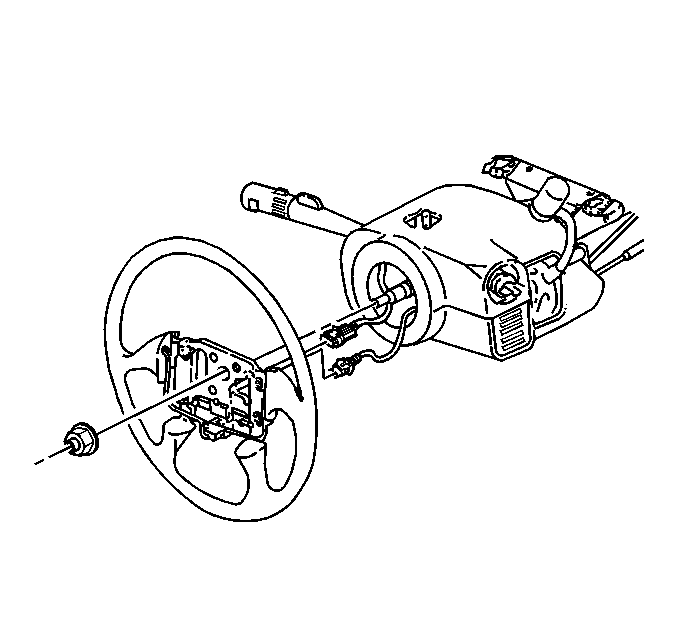
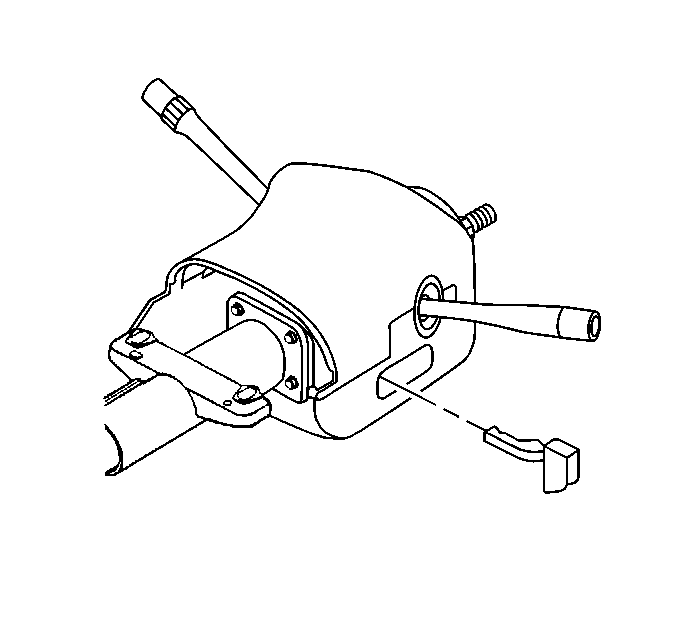
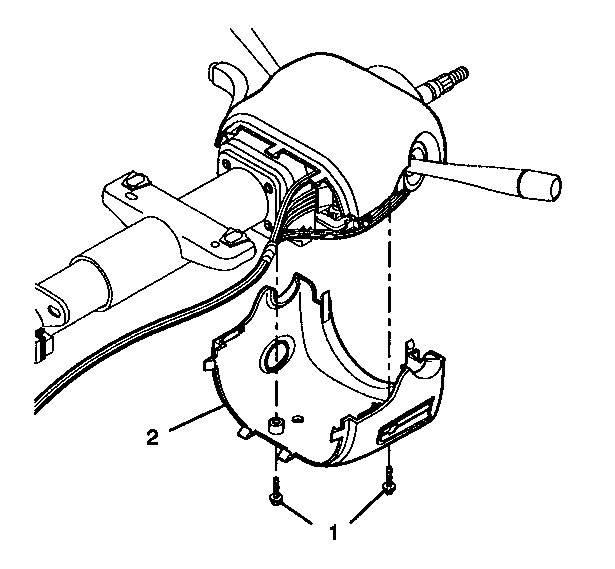
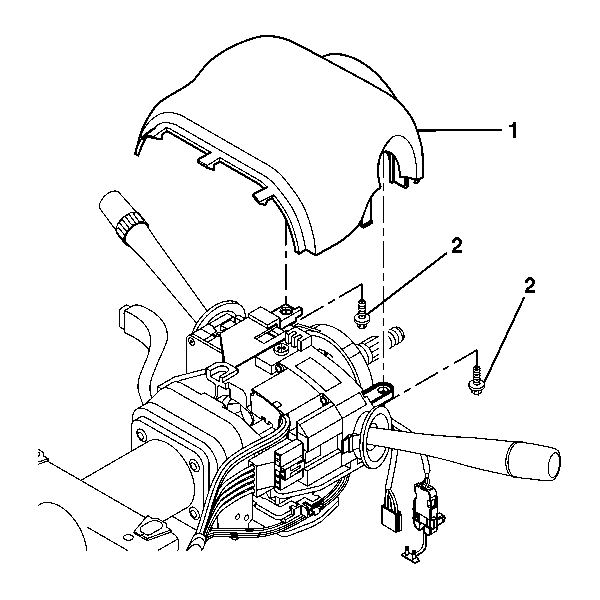
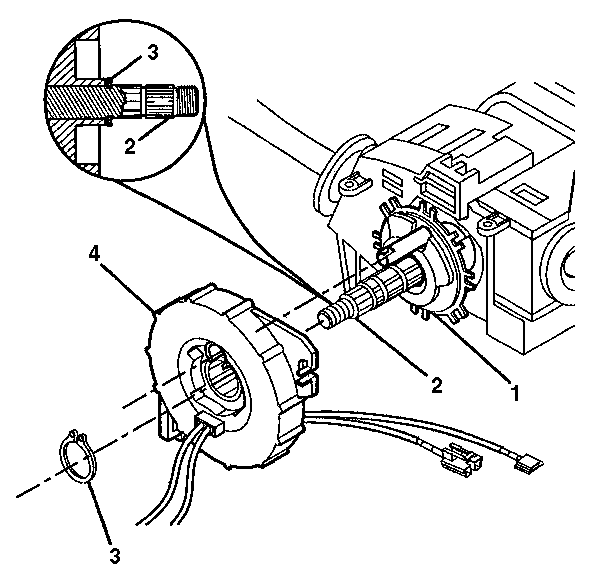
Installation Procedure
- To install the SIR coil, perform the following procedure:
- If centering is required, refer to Inflatable Restraint Steering Wheel Module Coil Centering in Steering Wheel and Column.
- Align the SIR coil assembly (1) with the horn tower on the turn signal cancel cam assembly (2).
- Slide the new SIR coil (4) onto the steering shaft assembly (2).
- Firmly seat the retaining ring (3) into the groove on the steering shaft assembly (2).
- Remove and discard the centering tab from the new SIR coil (4).
- Install the upper shroud (1) and secure by using 2 TORX® head screws (2).
- Install the lower shroud (2) and secure by using 2 TORX® head screws (1).
- Verify that the tabs on the lower shroud (1) engage with the tabs on the upper shroud (2). Snap the tabs together.
- On vehicles with a tilt column, align the tilt lever into the steering column.
- Slide the tilt lever handle into the steering column until the handle locks into position.
- Feed the wiring through the steering wheel.
- Install the knee bolster to gain access to the wiring harness. Refer to Driver Knee Bolster Panel Replacement in Instrument Panel, Gages and Console.
- Align the steering wheel with the mark on the steering shaft. Install the steering wheel onto the shaft.
- Install the nut for the steering wheel.
- Install the inflatable restraint steering wheel module. Refer to Inflatable Restraint Steering Wheel Module Replacement in SIR.
- Enable the SIR system. Refer to SIR Disabling and Enabling in SIR.
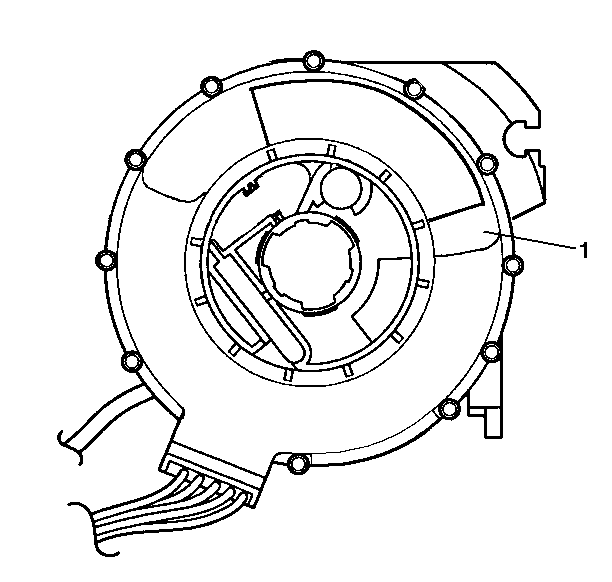
| 1.1. | Aim the wheels straight ahead. |
| 1.2. | Align the block tooth and the centering mark on the race and upper shaft assembly at the 12 o'clock position. |
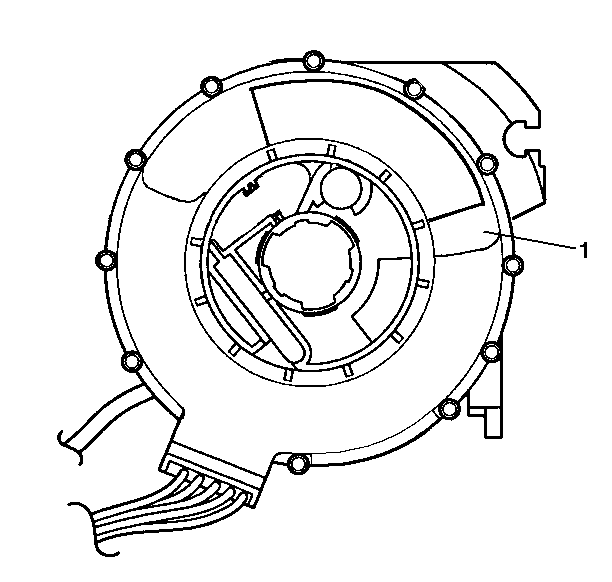
Important: The new SIR coil (1) will be pre-centered. Do not remove the centering tab from the new SIR coil until the installation is complete. If the SIR coil does not come with a centering tab, you must center the SIR coil.
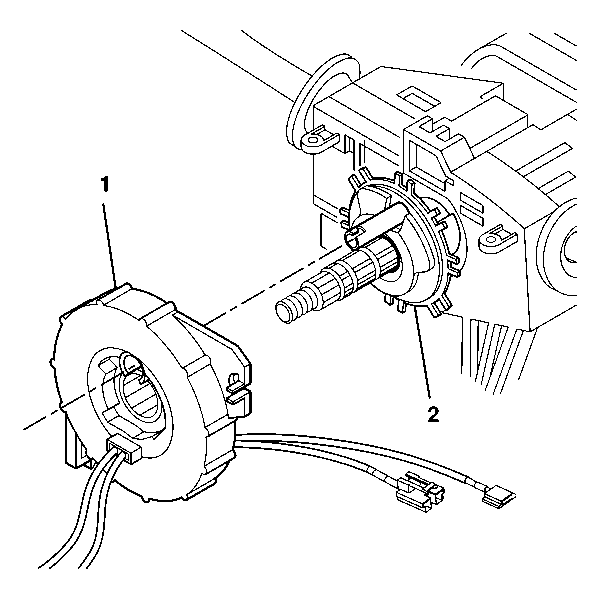
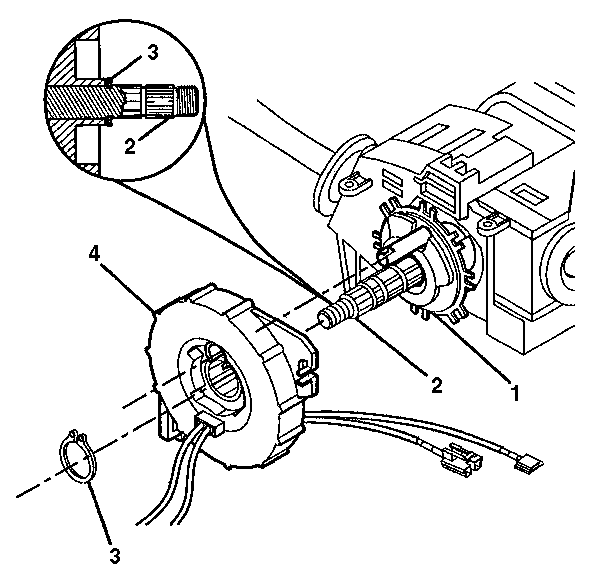
Important: The new SIR coil will be pre-centered. Do not remove the centering tab from the new SIR coil until the installation is complete.
Notice: Refer to Fastener Notice in the Preface section.
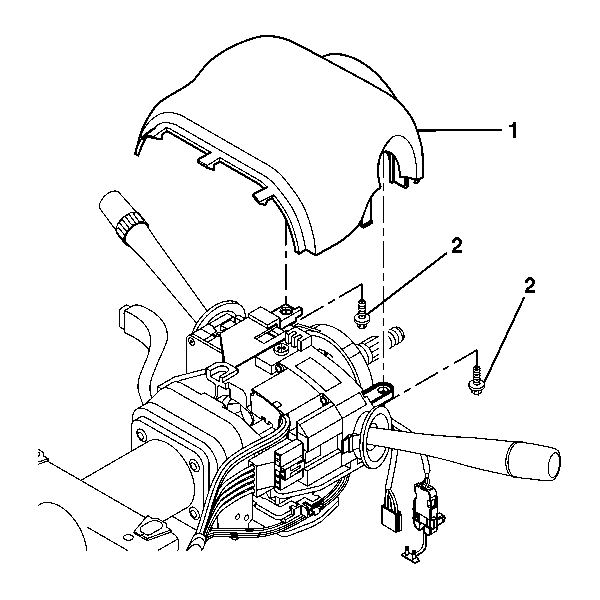
Tighten
Tighten the screws to 1.5 N·m (13 lb in).
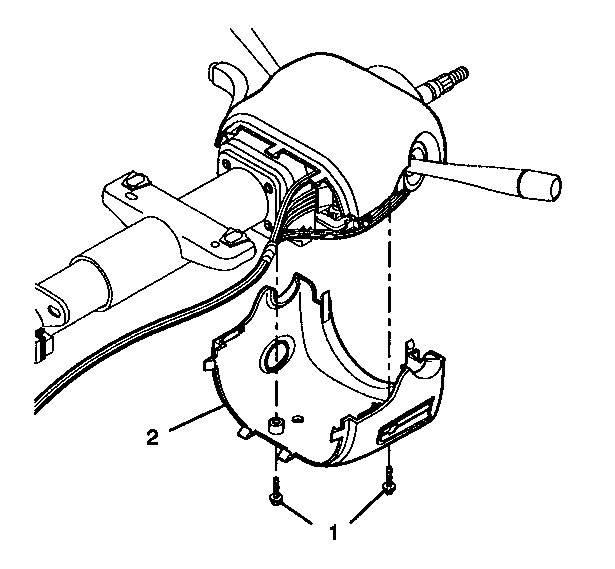
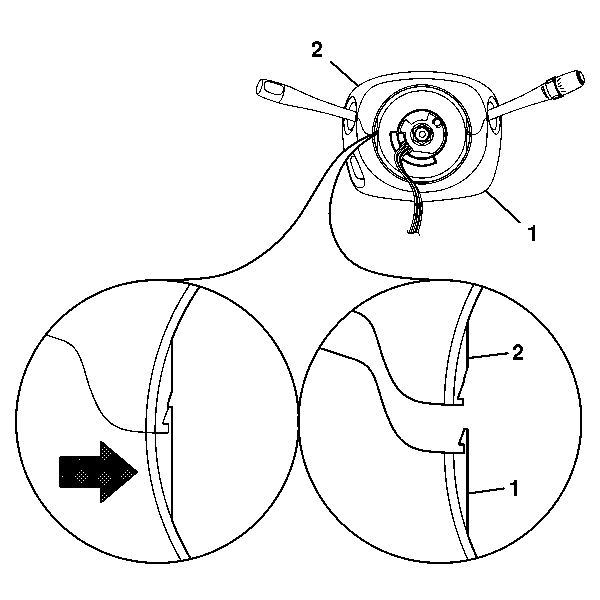
Tighten
Tighten the screws to 1.5 N·m (13 lb in).
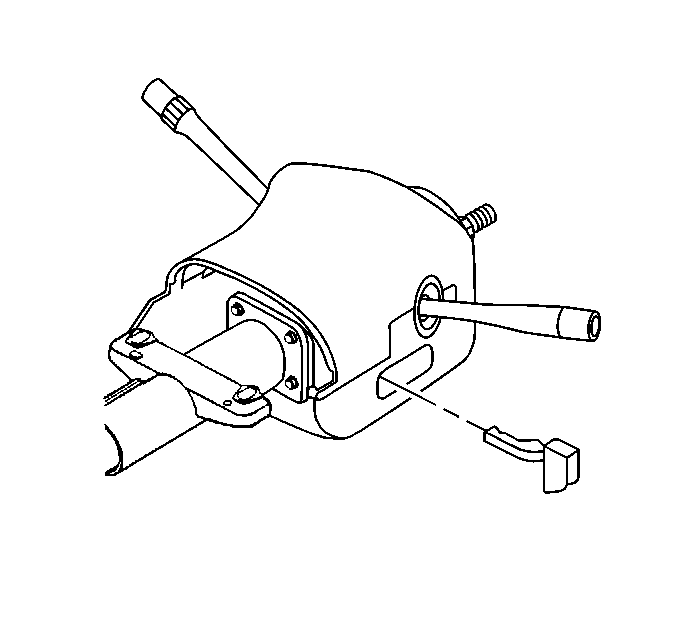
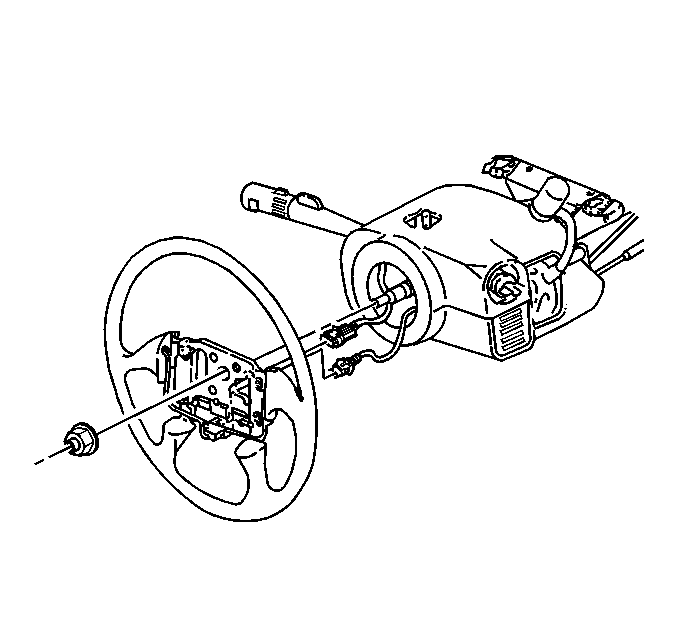
Tighten
Tighten the nut to 41 N·m (30 lb ft).
