The contact pattern check is not a substitute for adjusting the pinion depth and backlash. Use this method in order to verify the correct running position of the ring gear and the drive pinion. Gear sets which are not positioned properly may be noisy and/or have a short life. A pattern check ensures the best contact between the ring gear and the drive pinion for low noise and long life.
Gear Tooth Nomenclature
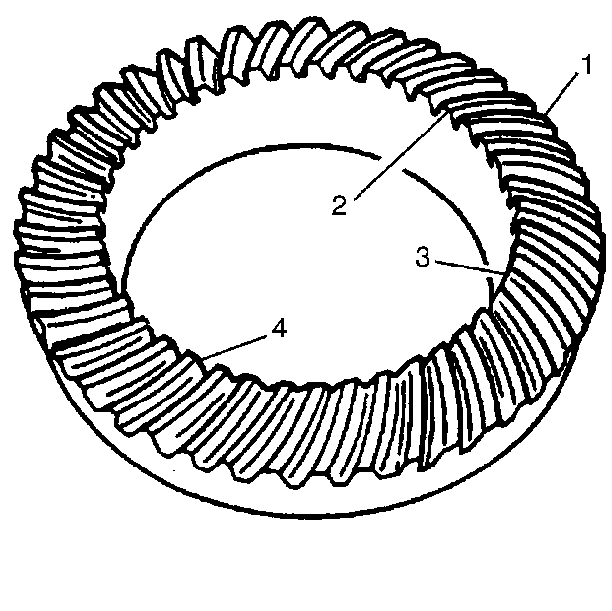
The side of the ring gear tooth which curves outward, or is convex, is the drive side (4). The concave side is the coast side (3). The end of the tooth nearest the center of the ring gear is the toe end (2). The end of the tooth farthest away from the center is the heel end (1).
Adjustments Affecting Tooth Contact
The following two adjustments affect the tooth contact pattern:
| • | Backlash adjustment |
| • | Pinion depth adjustment |
The effects of bearing preloads are not readily apparent on hand-loaded tooth contact pattern tests. However, bearing preloads should be within specifications before proceeding with backlash and pinion depth adjustments.
Pinion Depth Adjustment
Adjust the position of the pinion by increasing or decreasing the distance between the pinion head and the centerline of the ring gear. Decreasing the distance moves the pinion closer to the centerline of the ring gear. Increasing the distance moves the pinion farther away from the centerline of the ring gear.
Backlash Adjustment
Adjust the backlash by means of moving the side bearing adjuster sleeves which move the case and ring gear assembly closer to or farther from the pinion. Also use the adjuster sleeves in order to set the side bearing preload.
| • | If the left side adjuster sleeve is moved in, along with an equal outward movement of the right side adjuster, the backlash will increase. |
| • | If the left side adjuster sleeve is moved out, along with an equal inward movement of the right side adjuster, the backlash will decrease. |
Testing Procedure
- Drain the differential carrier assembly of axle lubricant, if necessary. Refer to Lubricant Change .
- Wipe clean the ring gear of axle lubricant. Carefully clean each tooth of the ring gear.
- Use a medium stiff brush in order to sparingly apply gear marking compound (GM P/N 1052351 or equivalent) to all of the ring gear teeth.
- Using a wrench, turn the drive pinion flange/yoke so that the ring gear rotates at least 3 full revolutions.
- Turn the drive pinion flange/yoke in the opposite direction so that the ring gear rotates at least 3 full revolutions in the opposite direction.
- Observe the pattern on the ring gear teeth. Compare the pattern with the following illustrations.
- Once the proper pattern is obtained, complete the assembly of differential carrier. Refer to Differential Carrier Assembly Final Assembly .
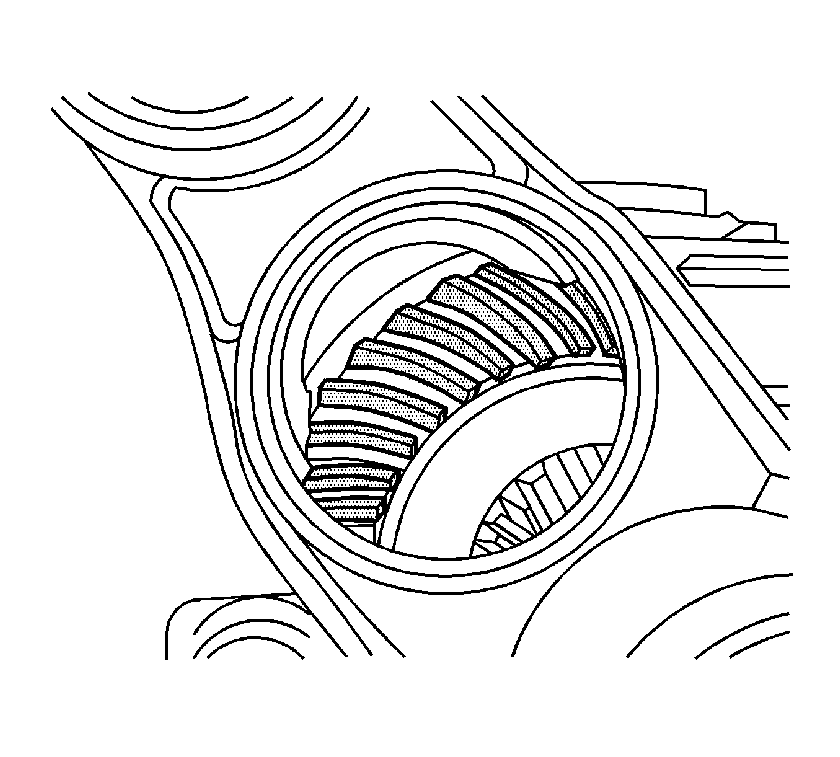
Important: Avoid turning the ring gear excessively.
Correct Contact Pattern
Condition
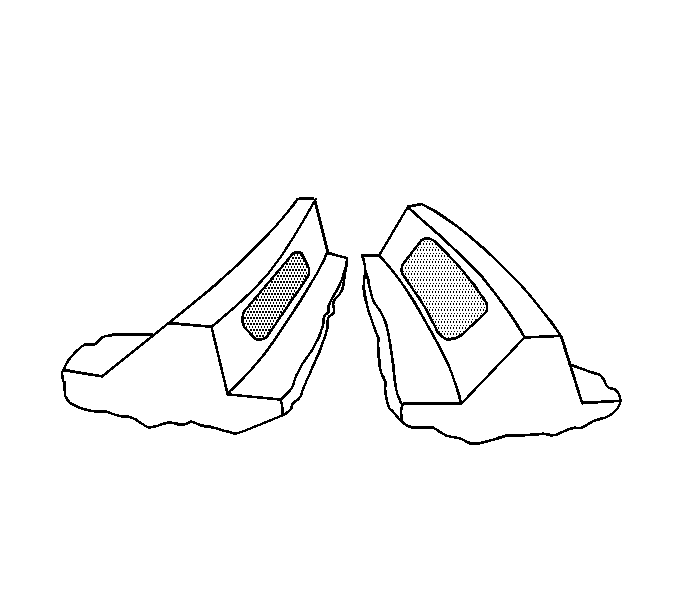
The backlash and pinion depth is correct.
Correction
None required.
Service Hints
Loose bearing on the drive pinion or in the differential case may cause patterns that vary. If the contact pattern varies, inspect the following preload settings:
| • | Total assembly |
| • | Differential case |
| • | Drive pinion |
If these settings are correct, inspect for damage or incorrectly assembled parts.
Drive Side Heel -- Coast Side Toe Contact Pattern
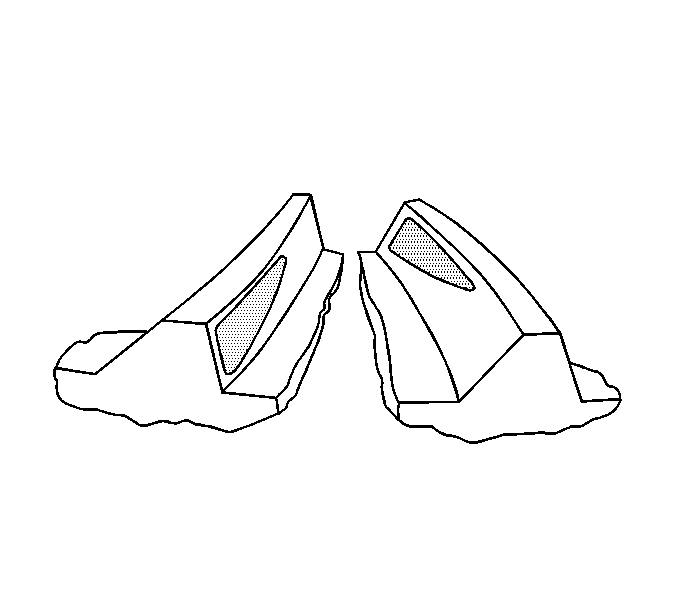
Condition
The backlash is incorrect. The ring gear is too far away from the drive pinion.
Correction
Decrease the backlash. Move the ring gear closer to the drive pinion by adjusting the side bearing adjuster sleeves. Refer to Backlash Inspection and Adjustment .
Drive Side Toe -- Coast Side Heel Contact Pattern
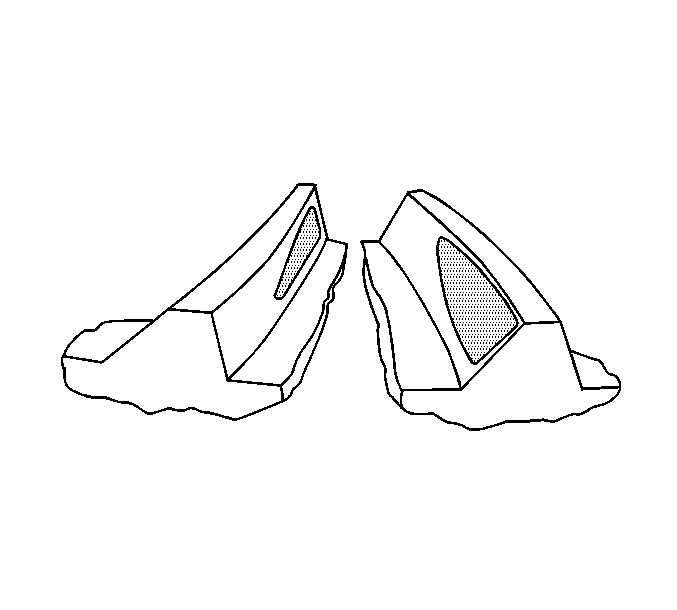
Condition
The backlash is incorrect. The ring gear is too close to the drive pinion.
Correction
Increase the backlash. Move the ring gear away from the drive pinion by adjusting the side bearing adjuster sleeves. Refer to Backlash Inspection and Adjustment .
Drive Side Heel -- Coast Side Heel Contact Pattern
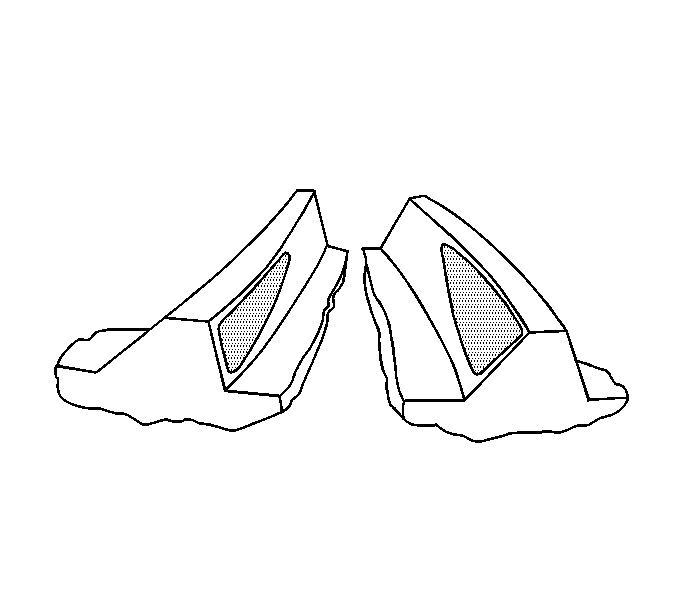
Condition
The backlash is incorrect. The ring gear is too far away from the drive pinion.
Correction
Decrease the backlash. Move the ring gear closer to the drive pinion by adjusting the side bearing adjuster sleeves. Refer to Backlash Inspection and Adjustment .
Drive Side Toe -- Coast Side Toe Contact Pattern
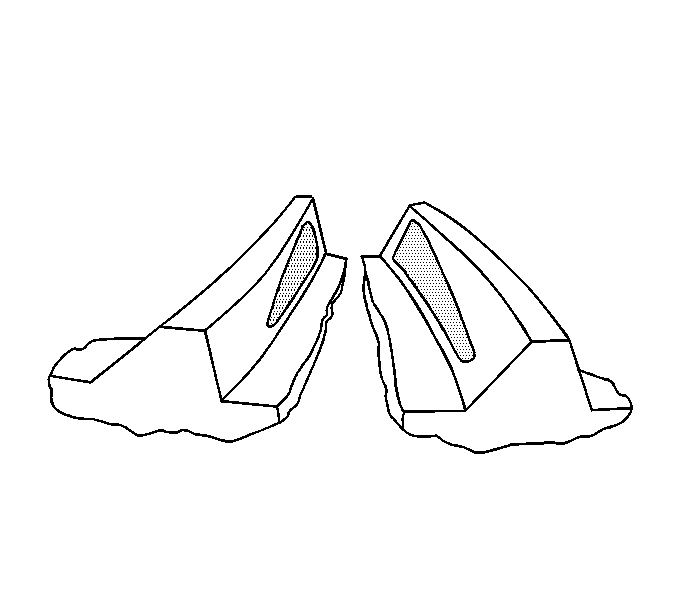
Condition
The backlash is incorrect. The ring gear is too close to the drive pinion.
Correction
Increase the backlash. Move the ring gear away from the drive pinion by adjusting the side bearing adjuster sleeves. Refer to Backlash Inspection and Adjustment .
High Flank Contact Pattern
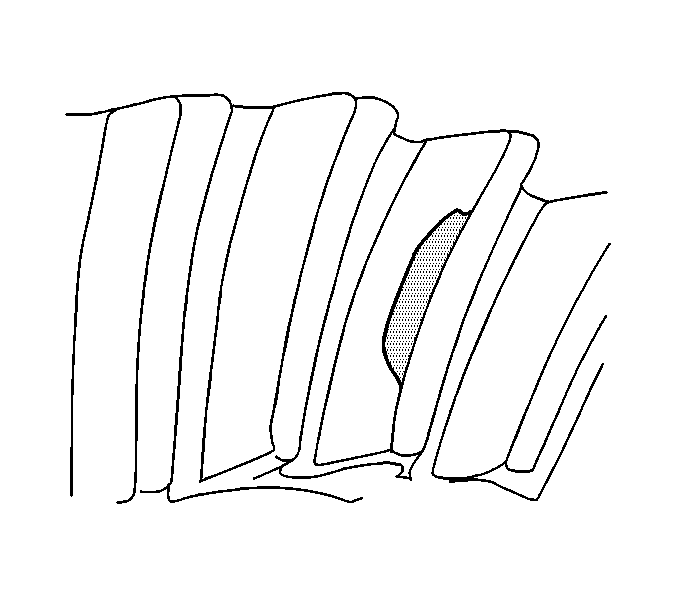
Condition
The pinion depth is incorrect. The pinion gear is too far away from the ring gear.
Correction
Increase the pinion depth. Move the pinion gear closer to the ring gear by increasing the pinion shim thickness. Refer to Pinion Depth Adjustment .
Low Flank Contact Pattern
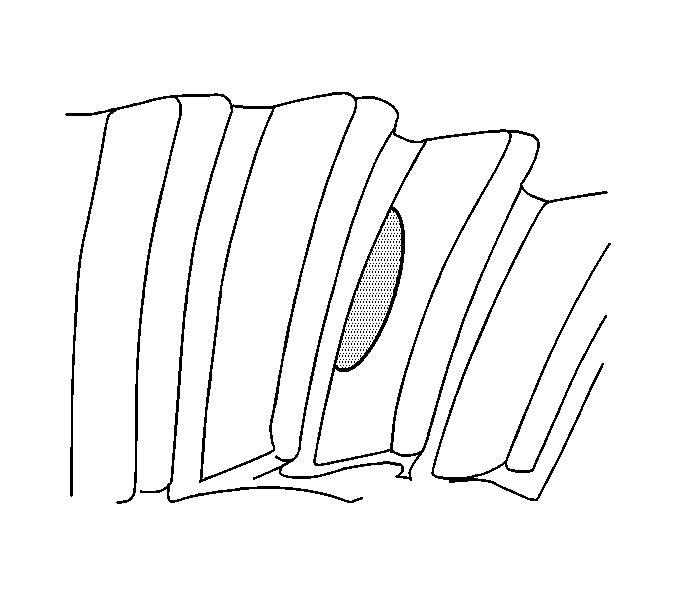
Condition
The pinion depth is incorrect. The pinion gear is too close to the ring gear.
Correction
Decrease the pinion depth. Move the pinion gear away from the ring gear by decreasing the pinion shim thickness. Refer to Pinion Depth Adjustment .
