For 1990-2009 cars only
Info - Understanding Driver Information Center Personalization/Language Options

| Subject: | Understanding Driver Information Center Personalization/Language Options |
| Models: | 2002 Chevrolet and GMC S/T Utility Models (TrailBlazer, Envoy) |
| 2002 Oldsmobile Bravada |
| with Driver Information Center Display (RPO U68) |
The Driver Information Center (DIC) display on the instrument cluster has a multi-lingual capability. A vehicle owner may accidentally put the DIC into a language he or she does not understand. This may make it difficult or impossible for the owner to figure out how to get the display back to the preferred language. This difficulty is resulting in clusters being replaced at the dealer as a warranty return.
Dealers should reset the DIC back to the language that the owner understands by following these steps:
- Press and hold the personalization button (2) and the trip information button (1) at the same time. The DIC will begin scrolling through the languages.
- When the preferred language appears, release both buttons. The DIC will then display the information in the language that was selected.
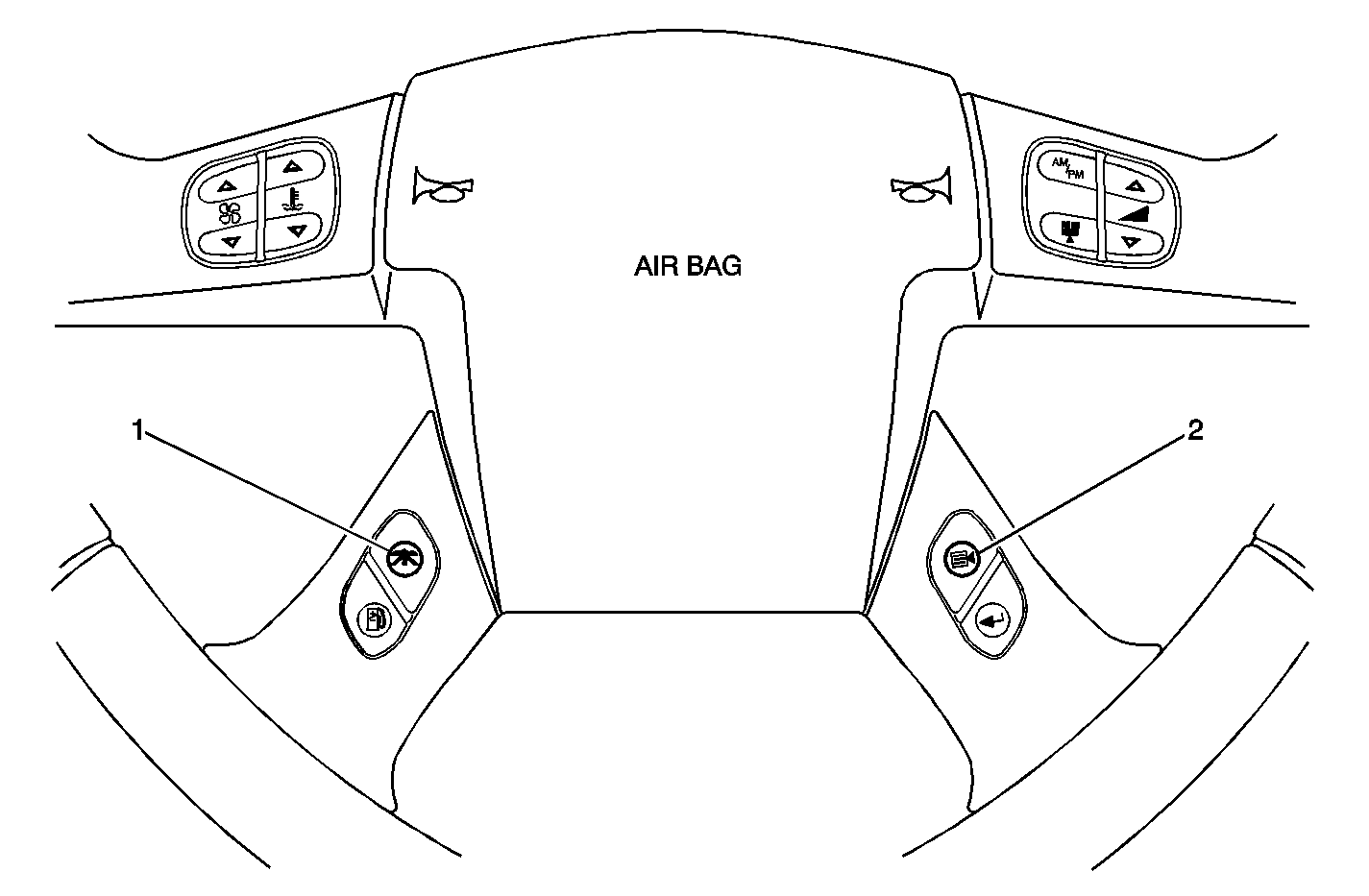
Each language will be shown in that particular language (English will be in English, French will be in French, etc.).
