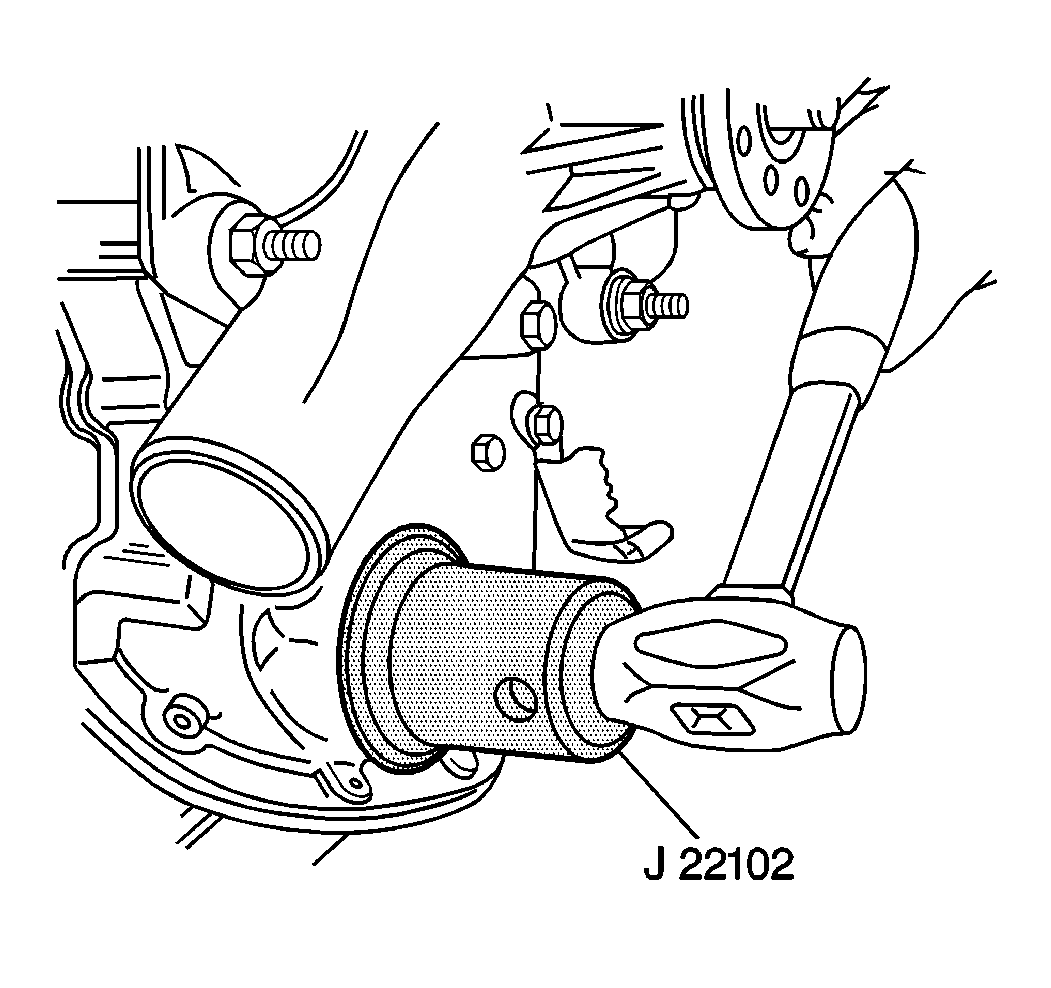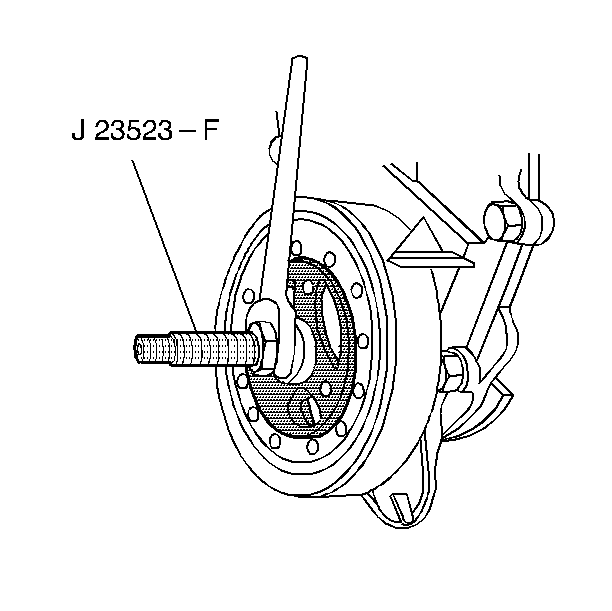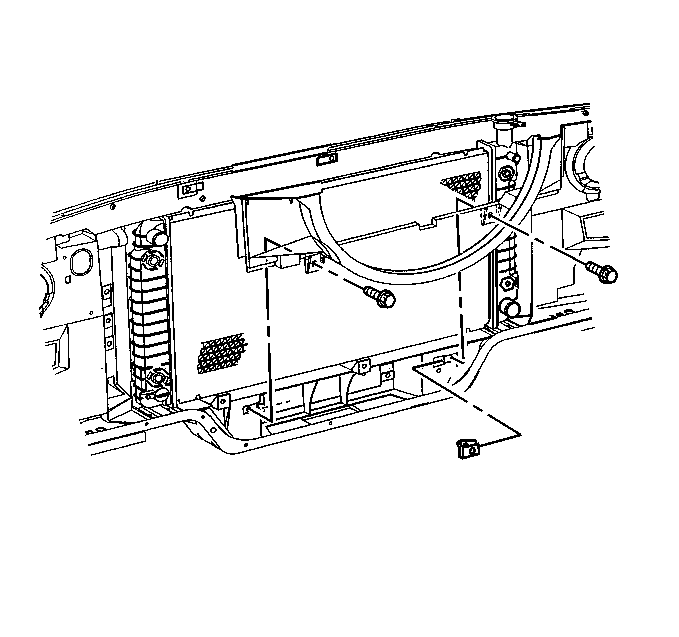For 1990-2009 cars only
Removal Procedure
Tools Required
J 22102 Seal Installer
- Disconnect the battery negative cable from the battery. Refer to Battery Cable in Engine Electrical.
- Raise the vehicle. Refer to Lifting and Jacking the Vehicle in General Information.
- Remove the drive belt form the vehicles drive pulleys. Refer to Drive Belt Replacement .
- Remove the lower fan shroud from the radiator. Refer to Fan Shroud Replacement in Engine Cooling.
- Remove the crankshaft balancer. Refer to Crankshaft Balancer Replacement .
- Remove the crankshaft front cover oil seal from the engine front cover.
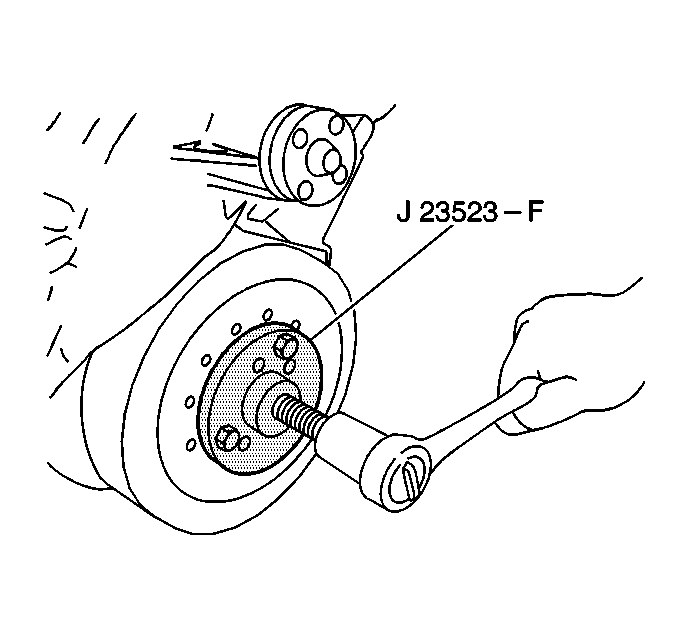
Important: Use care as not to damage the engine front cover or the crankshaft sealing area when removing the crankshaft front cover oil seal.
Installation Procedure
Tools Required
J 22102 Seal Installer
- Coat the crankshaft front cover oil seal with clean engine oil.
- Use the J 22102 to install the crankshaft front cover oil seal.
- Remove the J 22102 from the crankshaft front cover oil seal.
- Install the crankshaft balancer to the crankshaft. Refer to Crankshaft Balancer Replacement .
- Install the drive belt on the vehicle drive pulleys. Refer to Drive Belt Replacement .
- Install the lower fan shroud to the radiator. Refer to Fan Shroud Replacement in Engine Cooling.
- Lower the vehicle. Refer to Lifting and Jacking the Vehicle in General Information.
- Connect the battery negative cable to the battery. Refer to Battery Cable in Engine Electrical.