For 1990-2009 cars only
Antenna Assembly Replacement Cellular Antenna
Removal Procedure
- Remove the cell antenna base from the inside of the glass by grasping the base and pulling outward.
- Disconnect the coaxial cable from the cell antenna base.
- Remove the antenna mast from the outside of the glass, by grasping the base and pulling outwards.
- Remove all residue by using a razor blade and isopropyl alcohol.
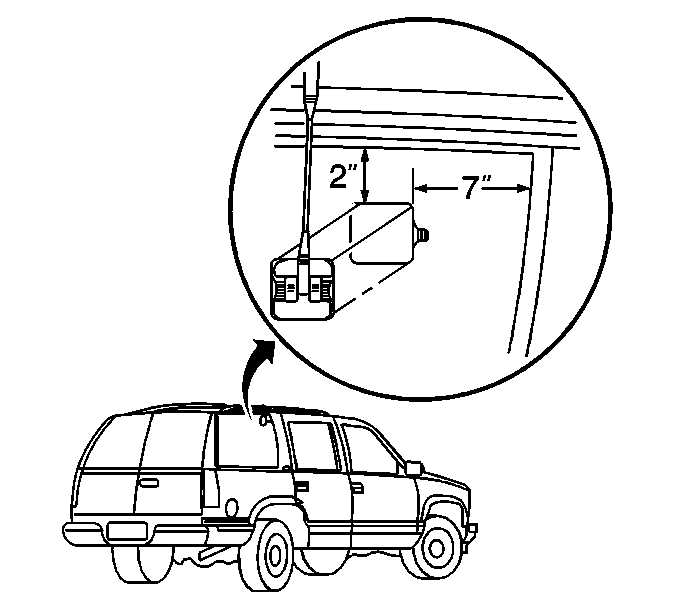
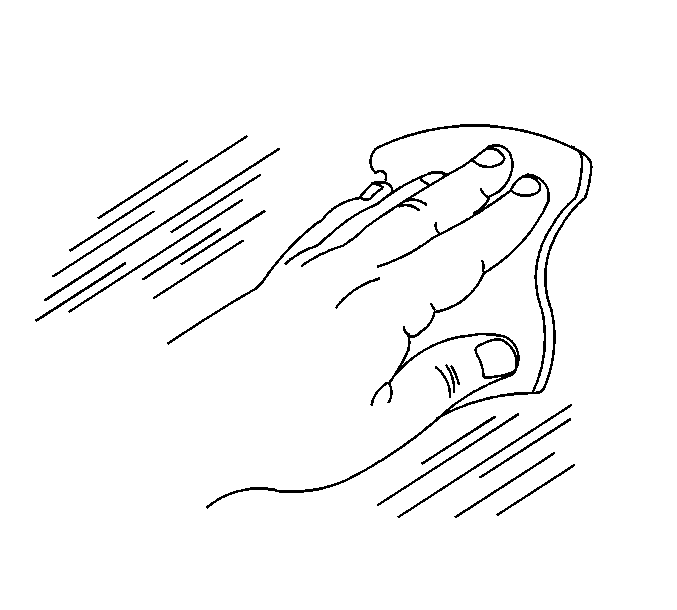
Installation Procedure
- Clean the glass at the installation location inside and outside with an alcohol wipe.
- Apply the Mast assembly to the outside of the glass, 2 in down and 7 rearward of the C-pillar.
- Obtain the pre-wired coax cable from behind the C-pillar trim.
- Connect the coaxial cable to the cell antenna base.
- Apply the cell antenna base to the inside of the glass, 2 in down and 7 rearward of the C-pillar with the connector facing forward.
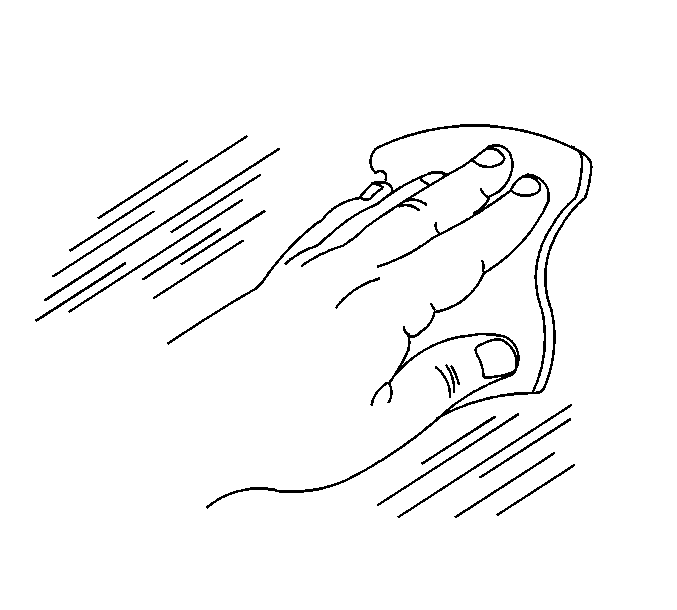
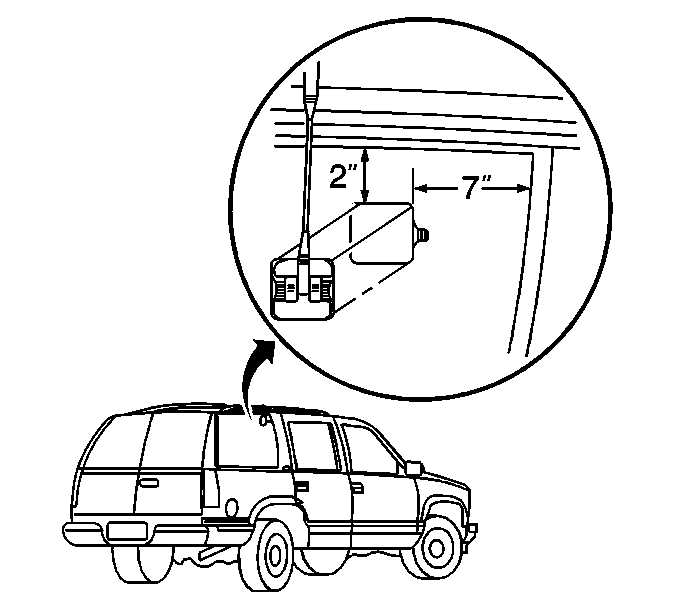
Antenna Assembly Replacement GPS Antenna
Removal Procedure
- Remove the assist handle. Refer to Assist Handle Replacement in Interior Trim.
- Remove the garnish molding. Refer to Windshield Pillar Garnish Molding Replacement in Interior Trim.
- Remove the GPS cable from the garnish molding and from behind the roof part of the headliner.
- Remove the antenna (2) from the windshield.
- Clean the old residue from the windshield using a razor blade and isopropyl alcholol.
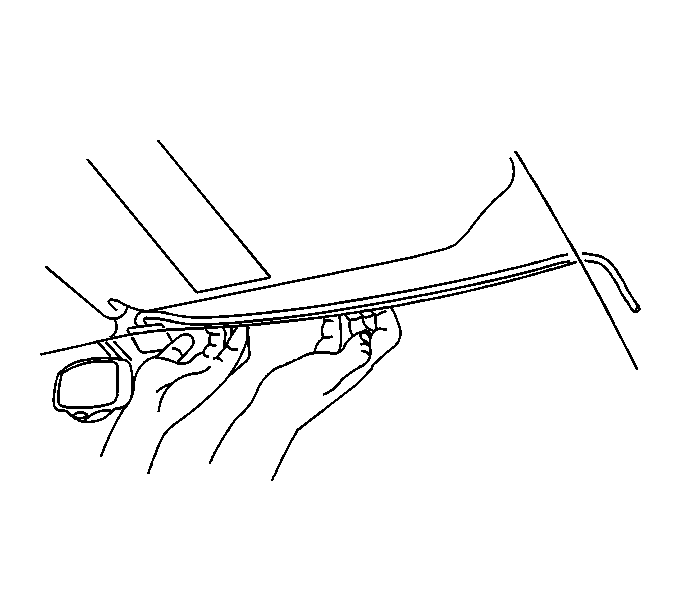
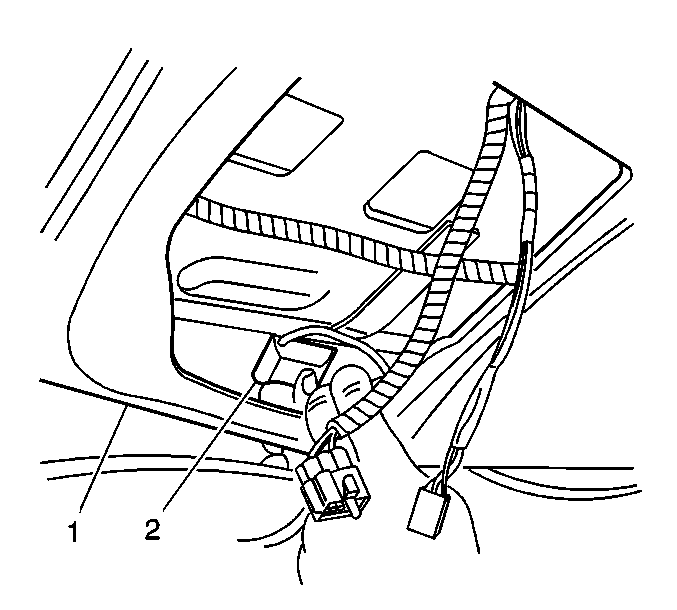
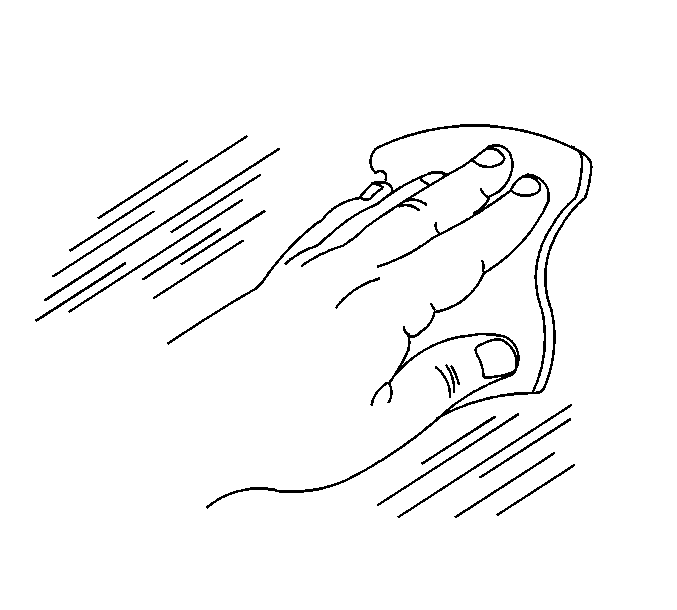
Installation Procedure
- Mark the antenna location on the front windshield at the headliner 31.75 mm (1.25 ) in from the centerline on the passenger side.
- Prepare the interior glass using isopropyl alcohol pad and a clean lint-free cloth.
- Remove the backing paper from the antenna housing and start the removal of the backing on the metallic strip.
- Install the GPS antenna on the passenger side of the inside windshield, 31.75 mm (1.25 ) in from the centerline.
- Pull down gently on the headliner (1) to allow optimum placement and adhesion of the GPS antenna (2) and grounding tab.
- Remove the backing from the metallic strip and adhere the GPS antenna to the roof.
- Route the GPS cable under the headliner to the passenger side of the garnish molding, tucking it behind the headliner so that it is not visible.
- Route the GPS cable down the garnish molding, to the glovebox cavity.
- Reinstall the garnish molding.
- Reinstall the assist handle.
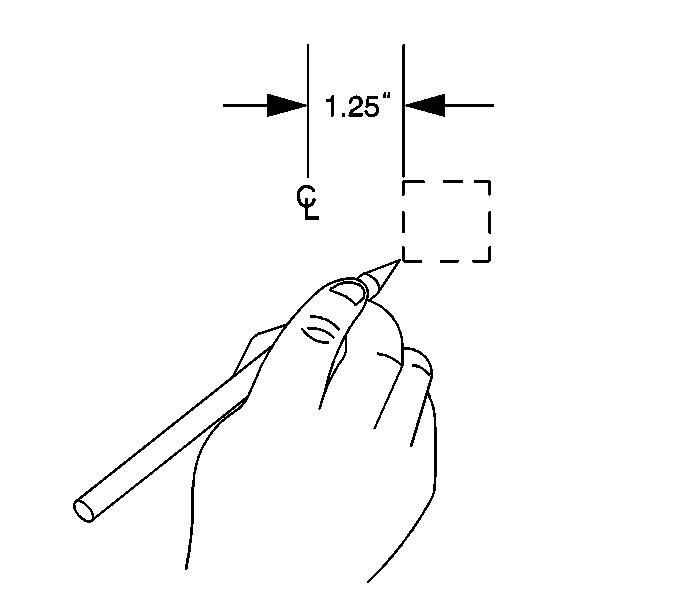
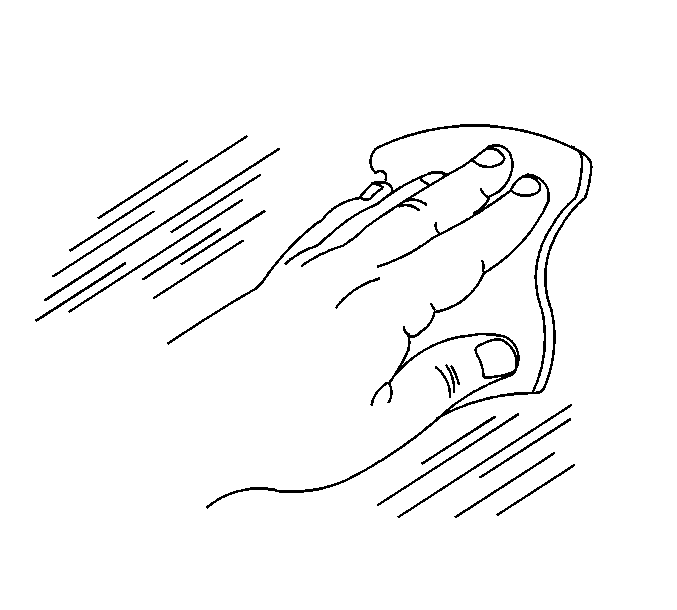
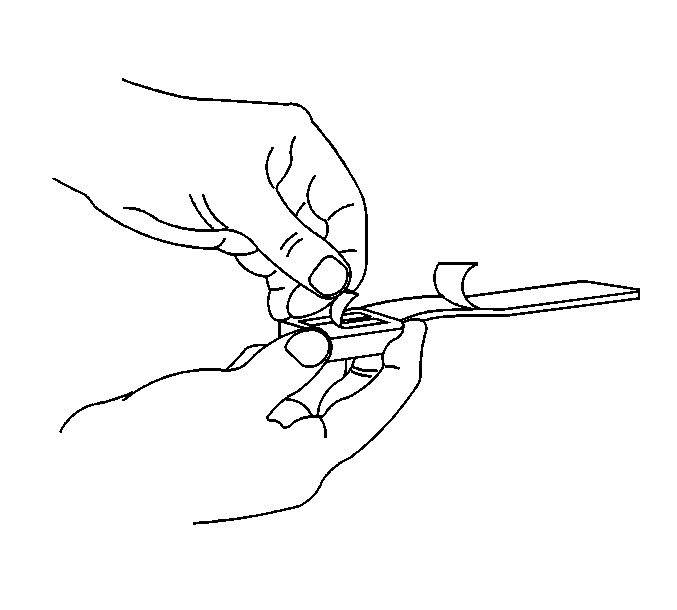
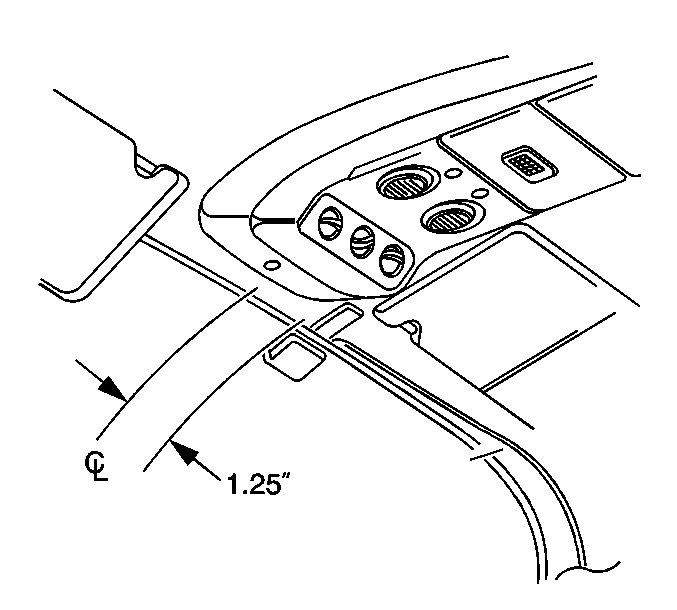
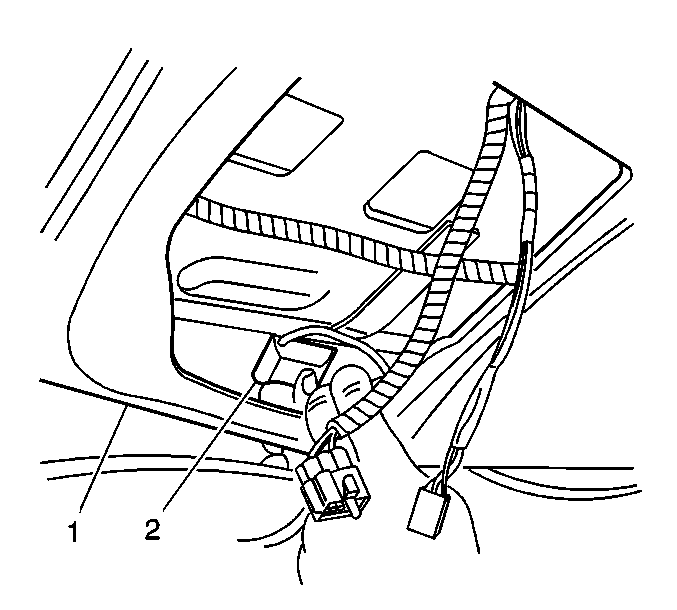
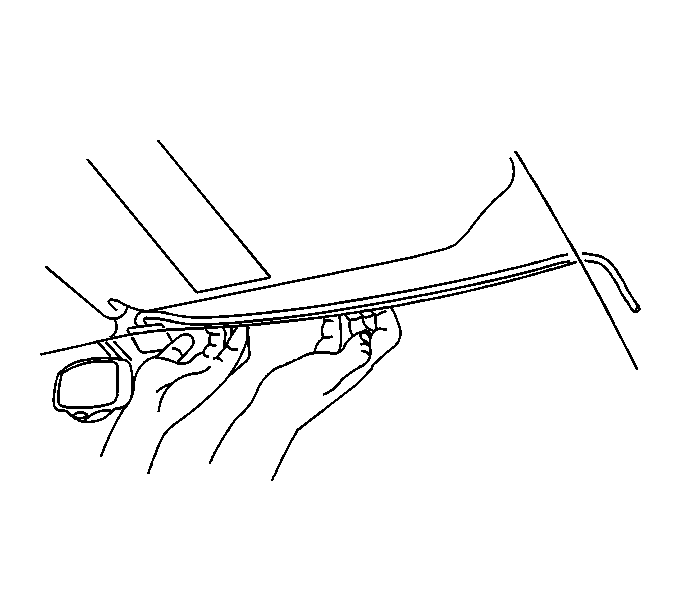
Important: Tape the GPS cable to the garnish molding to avoid interfering with assembly of the assist handle.
