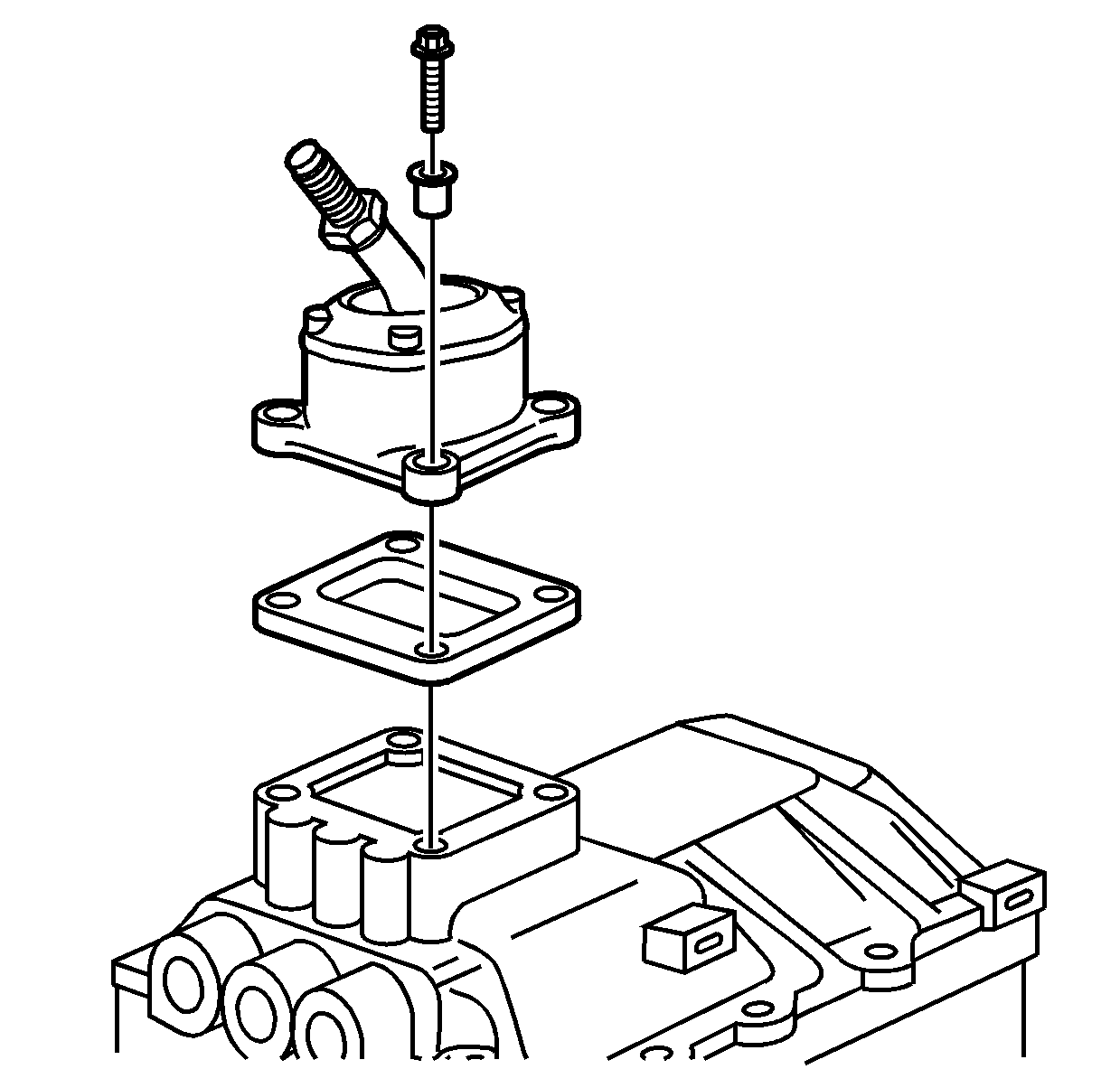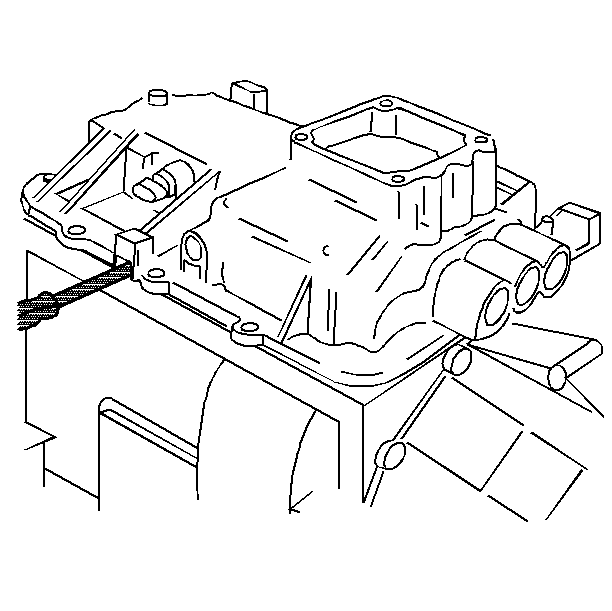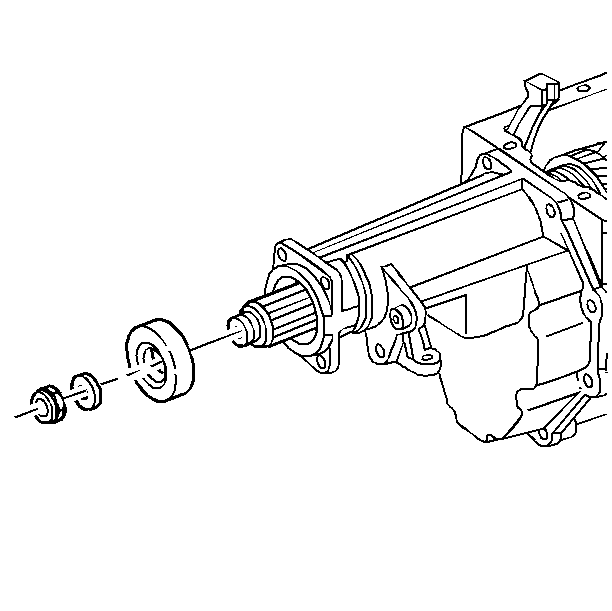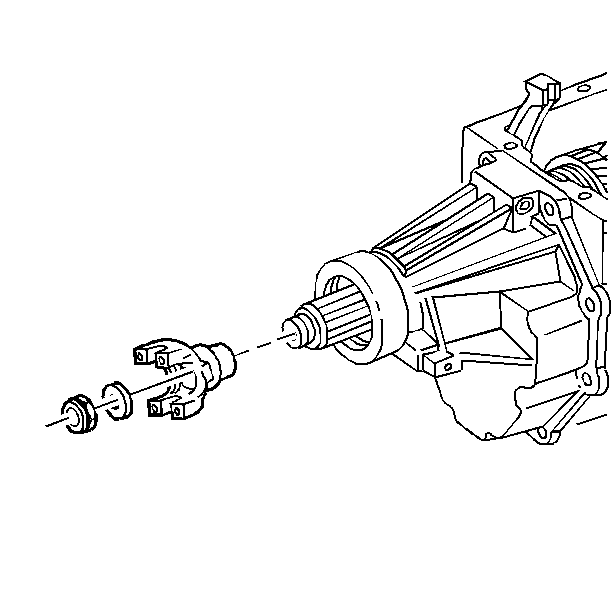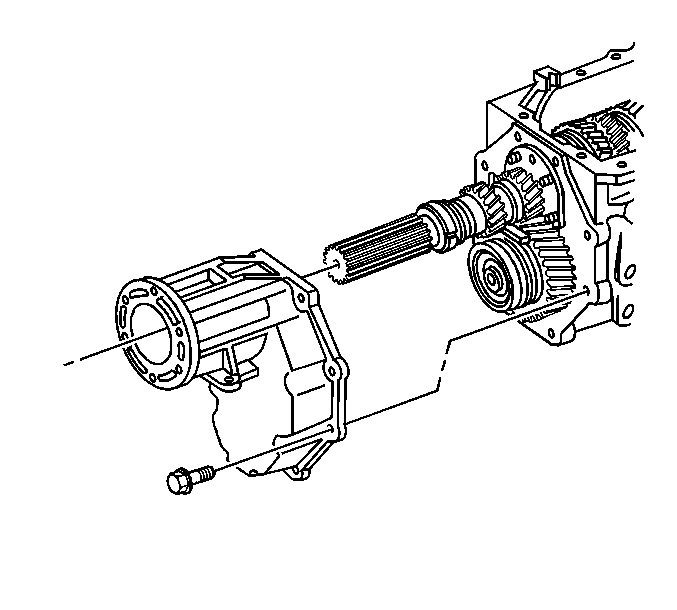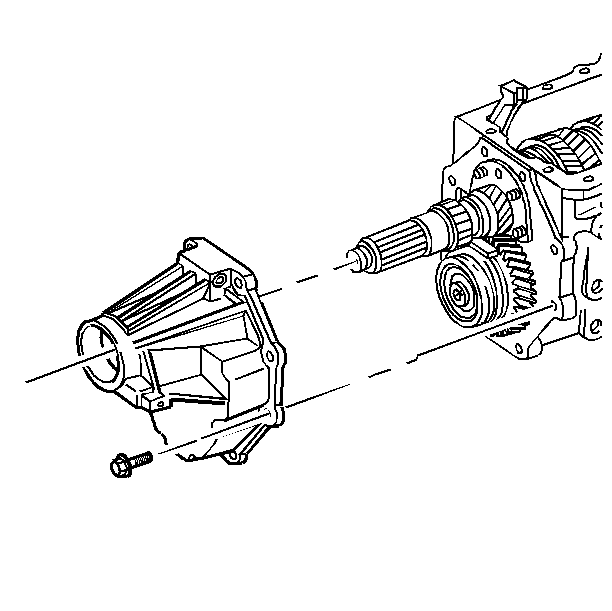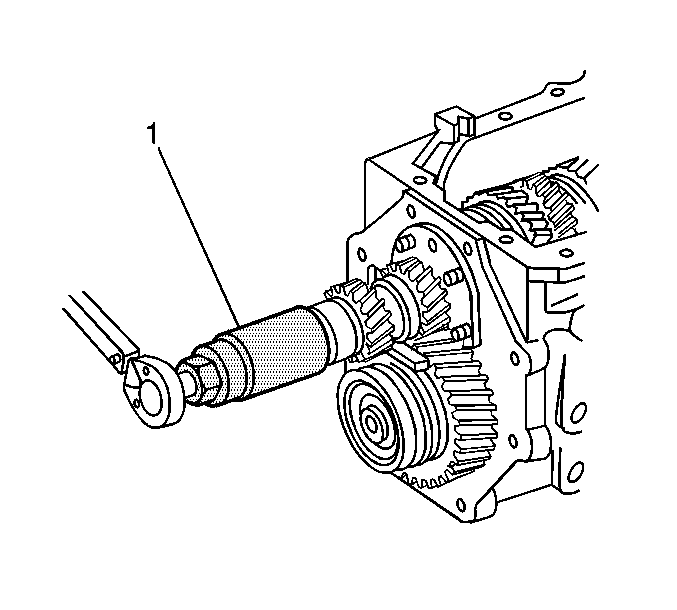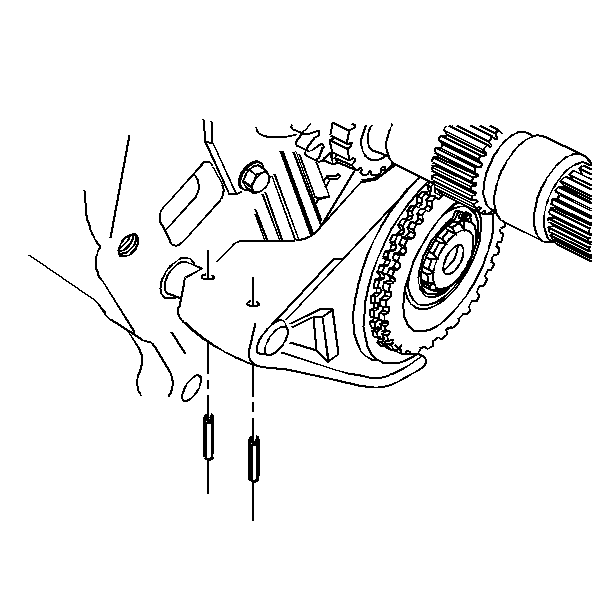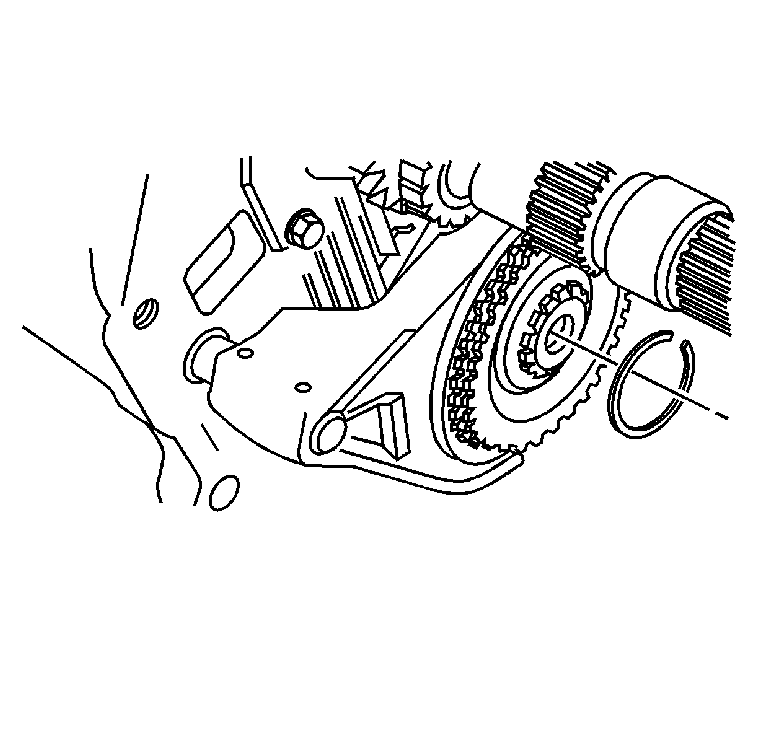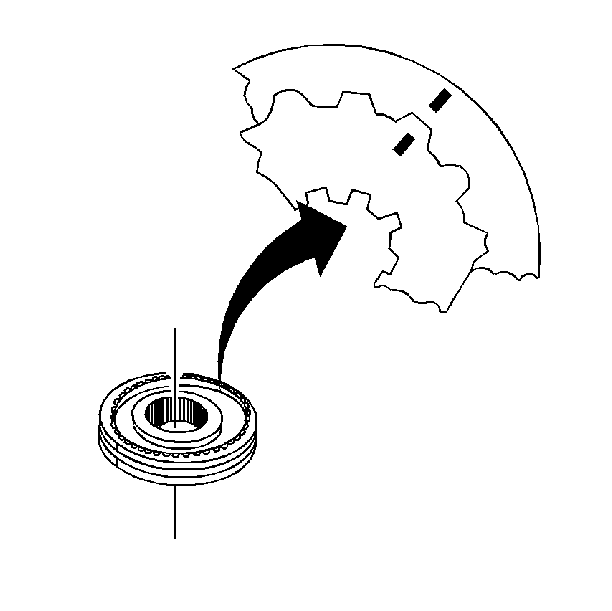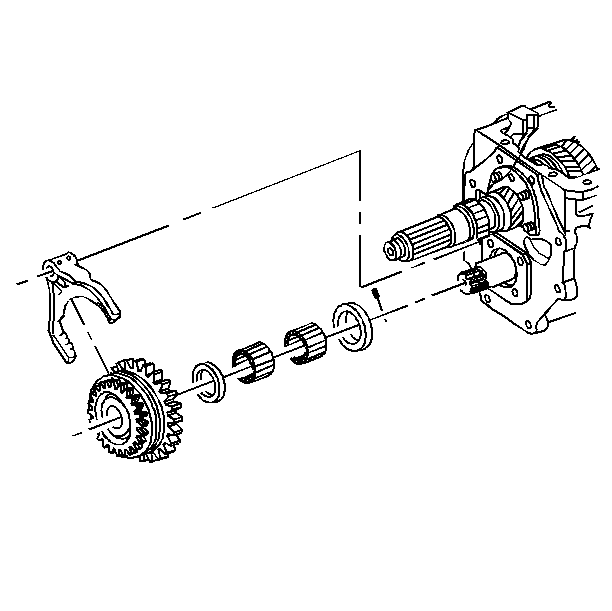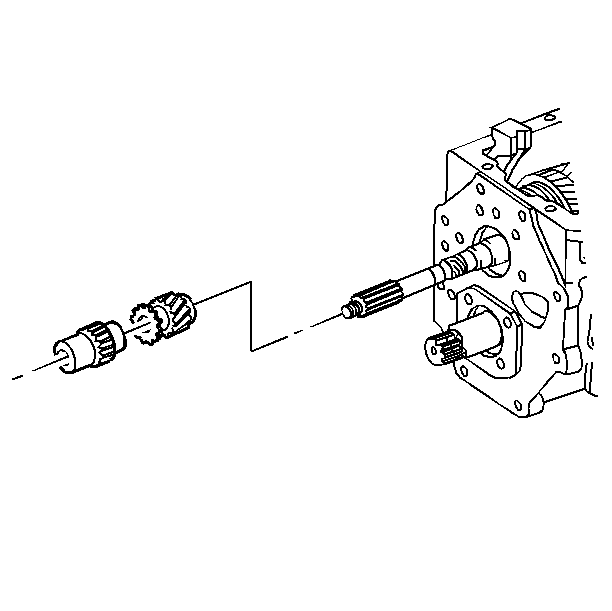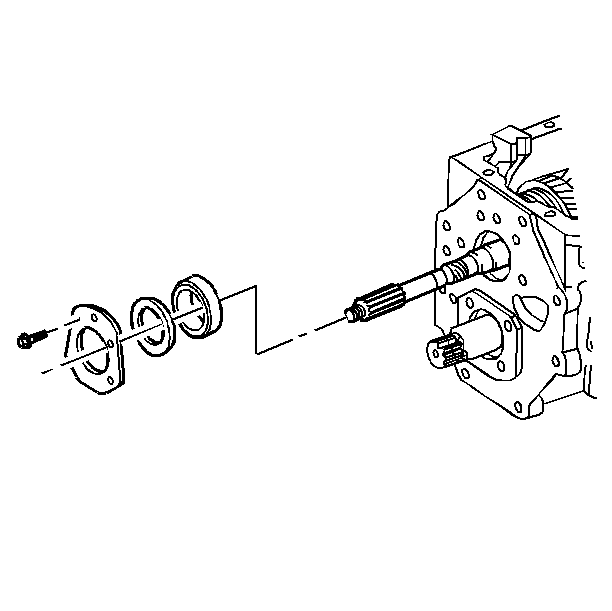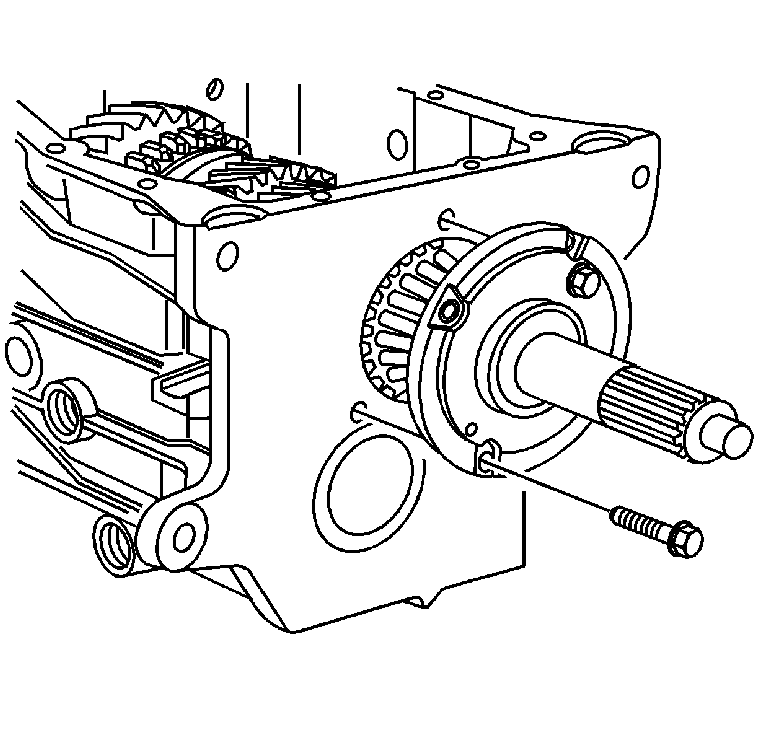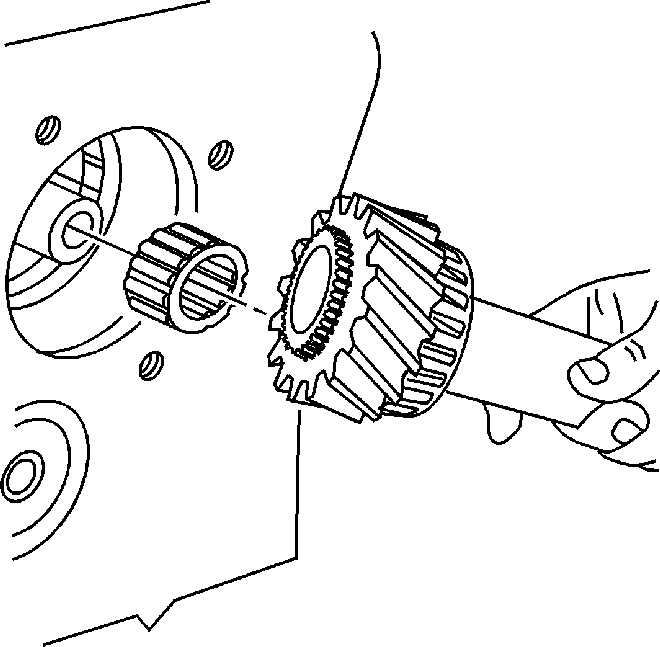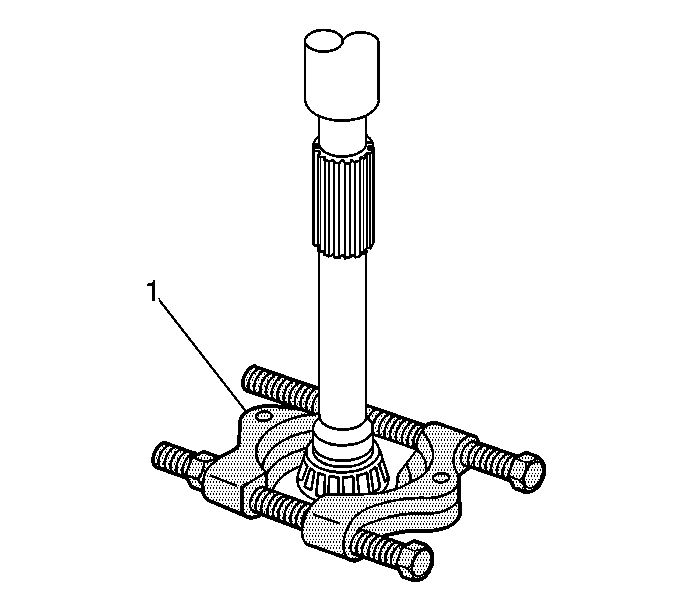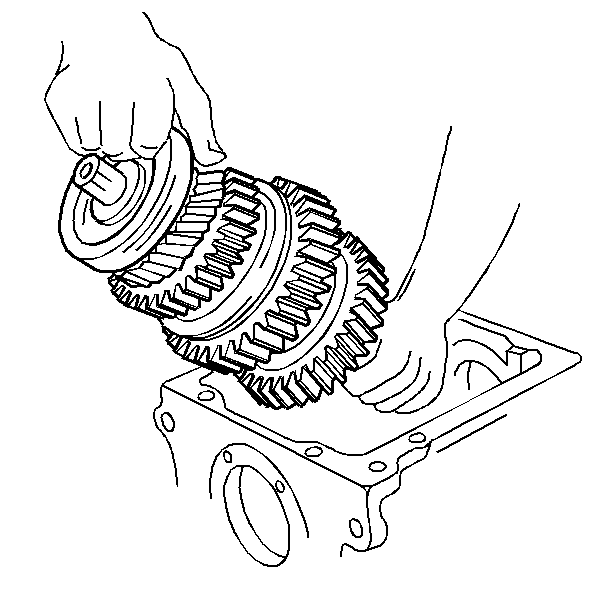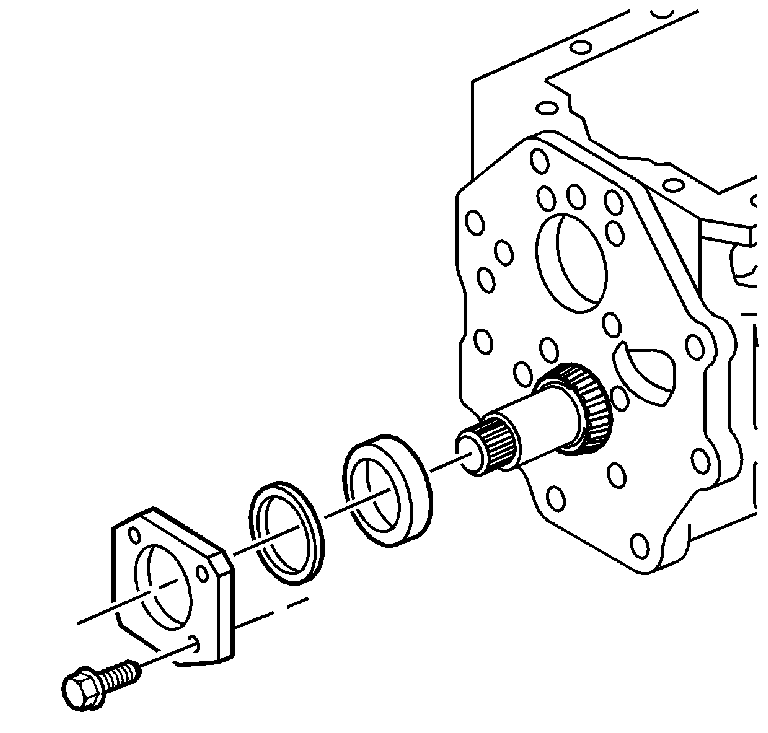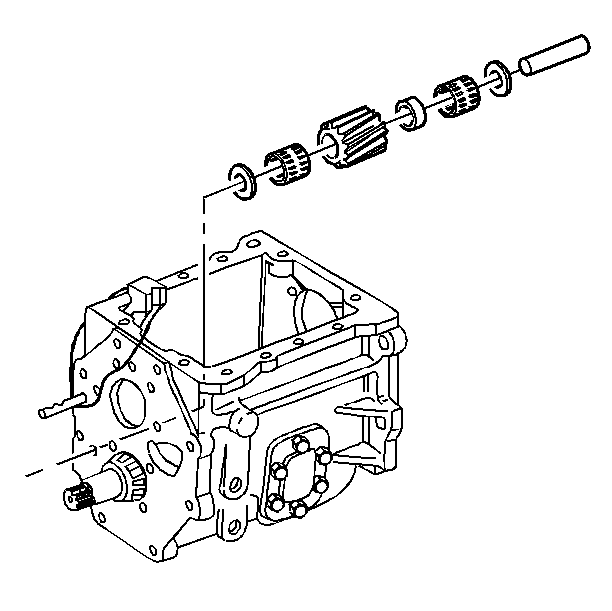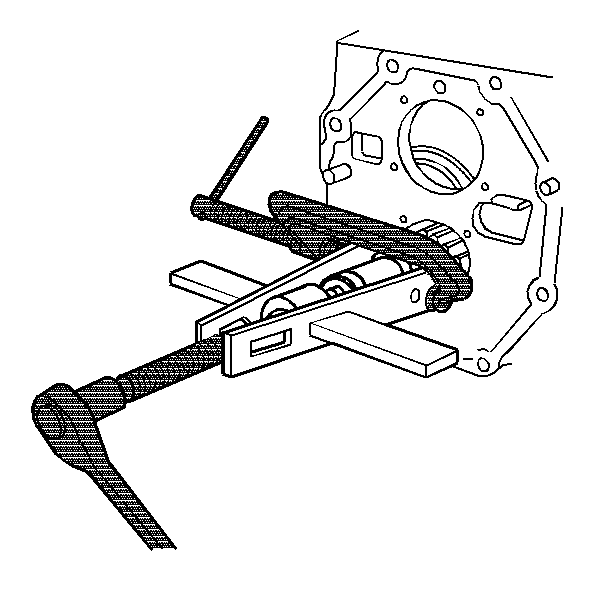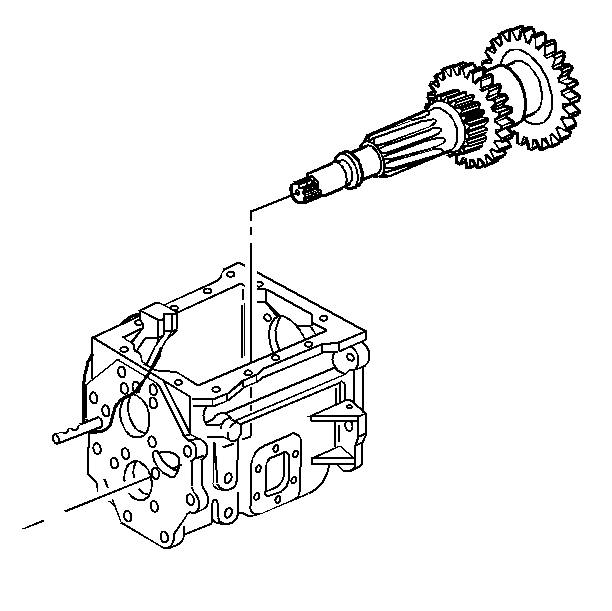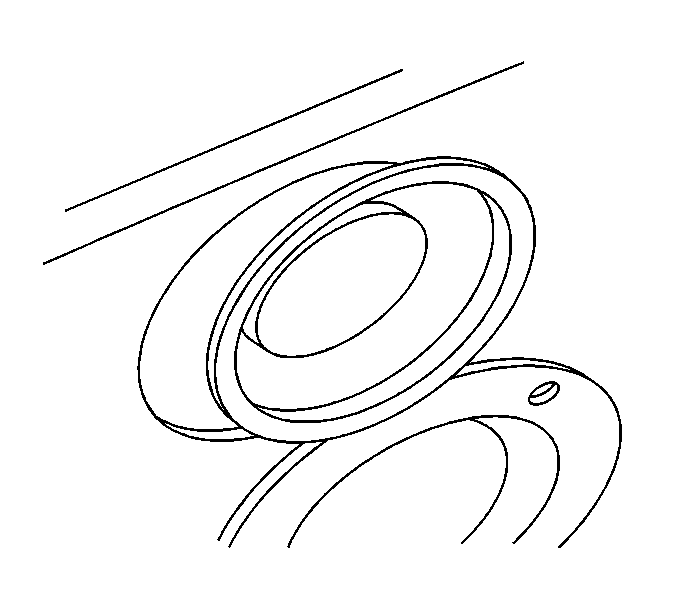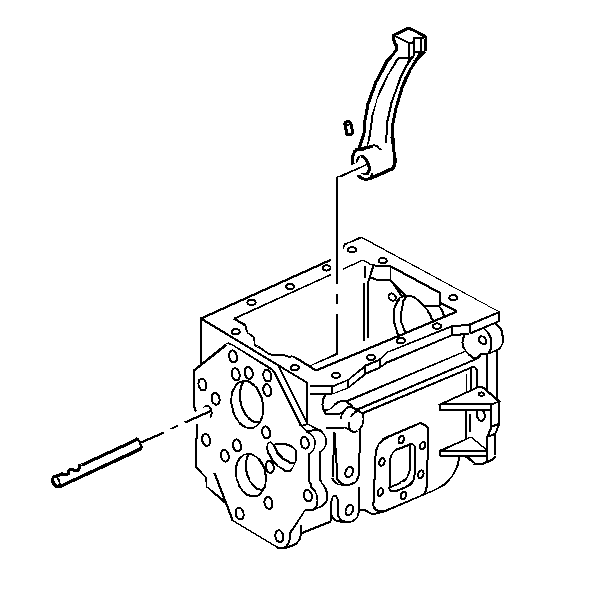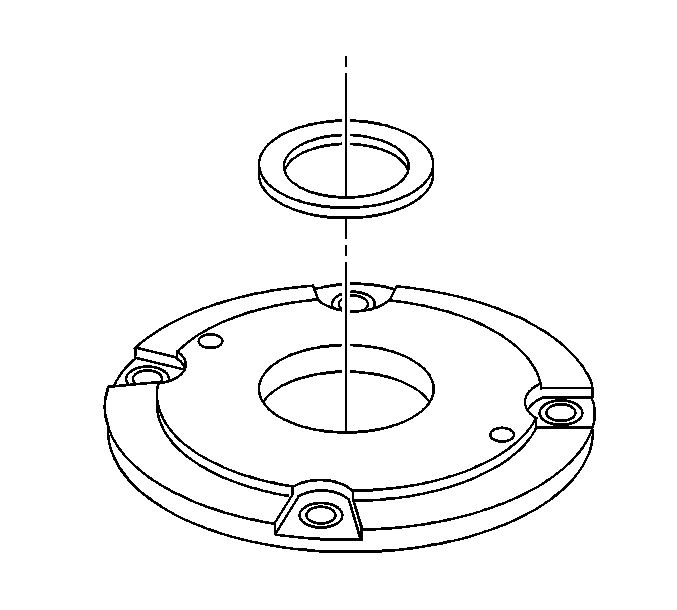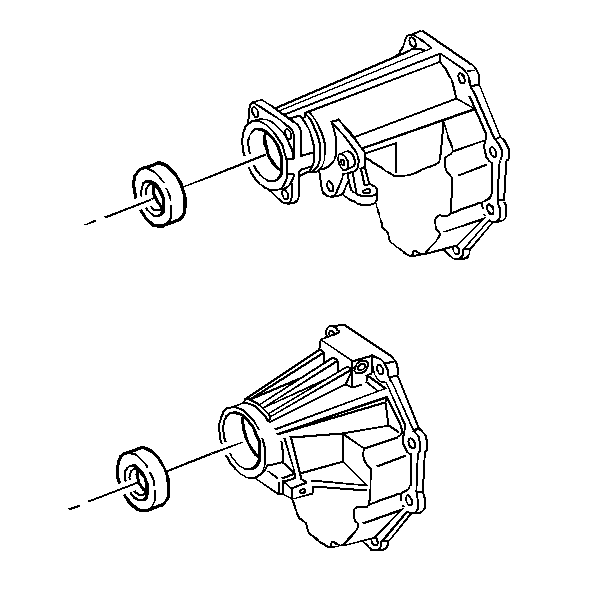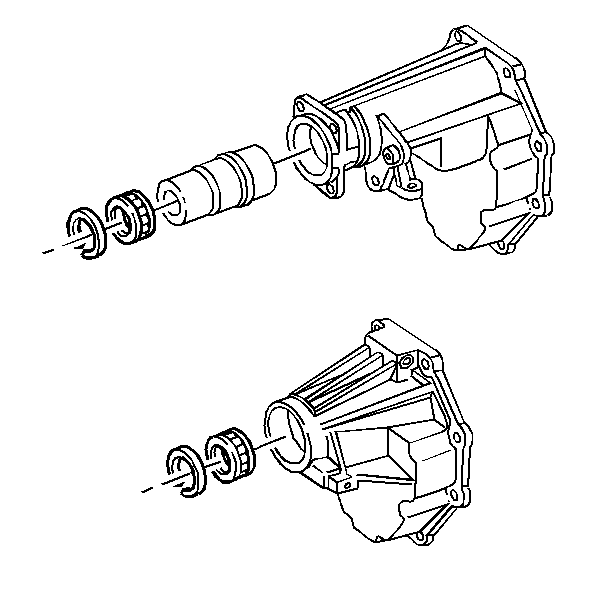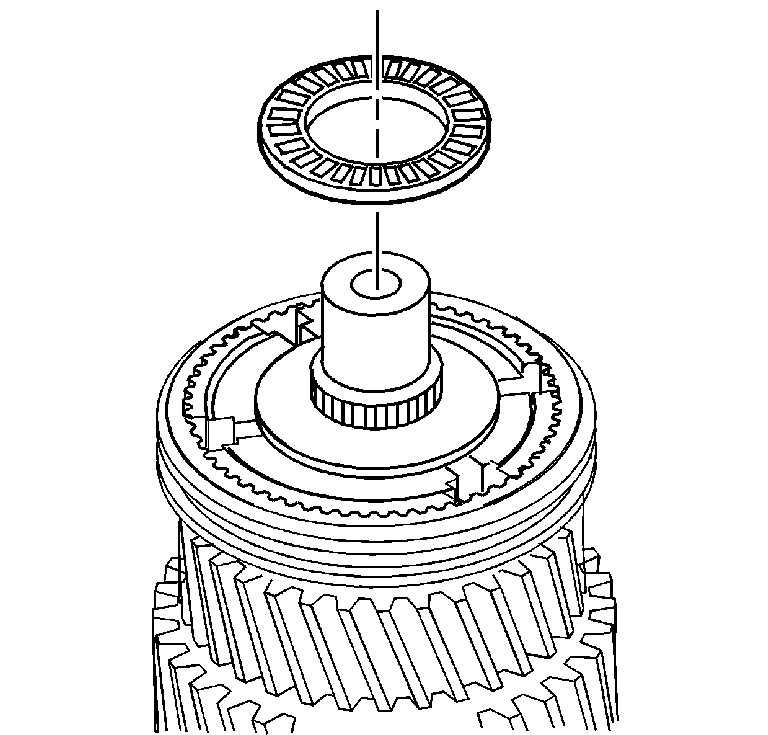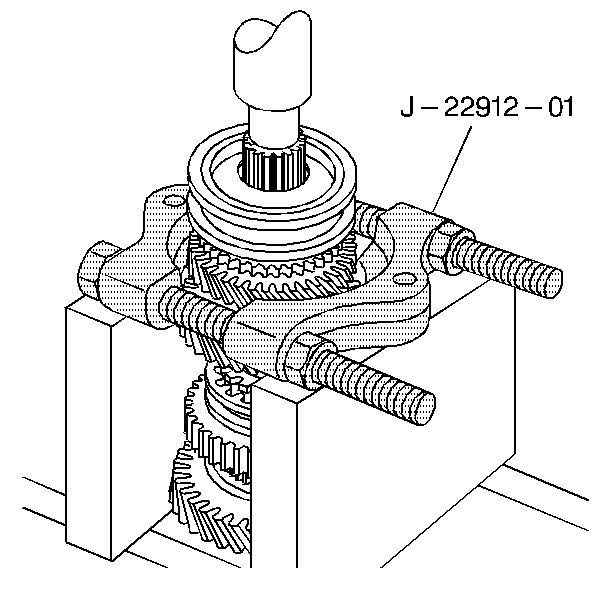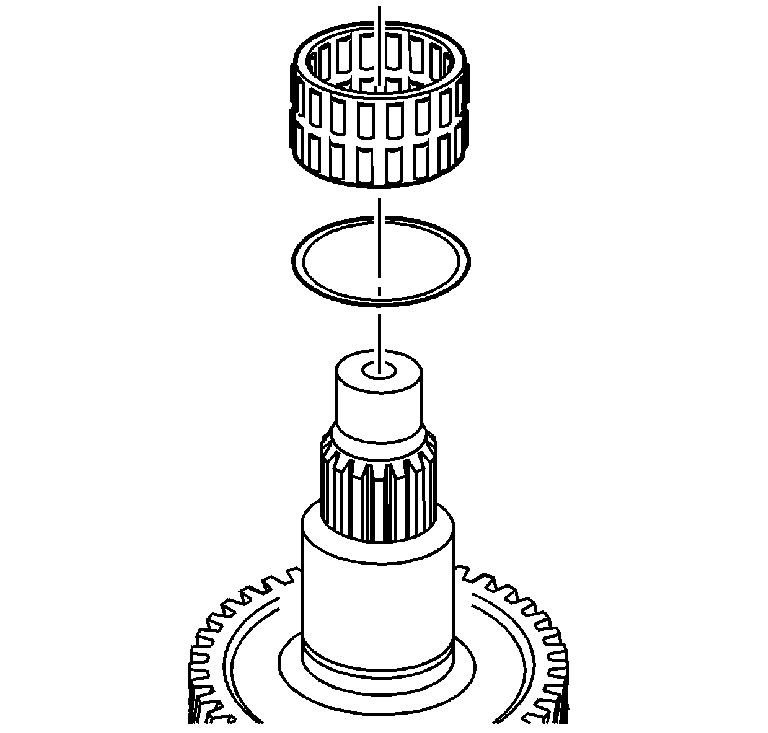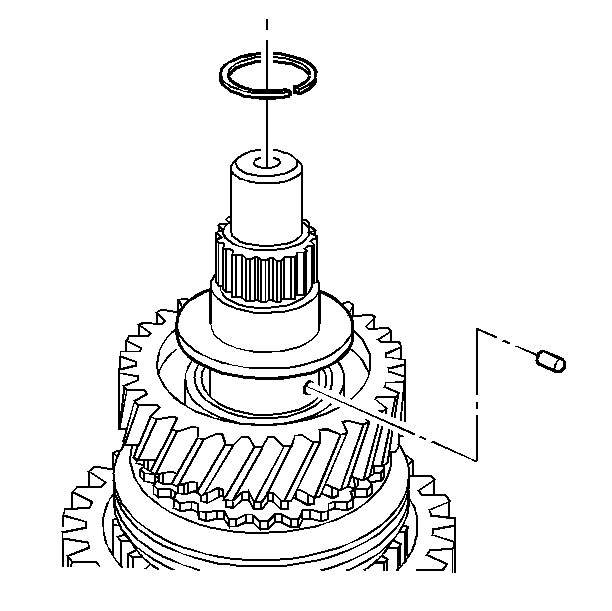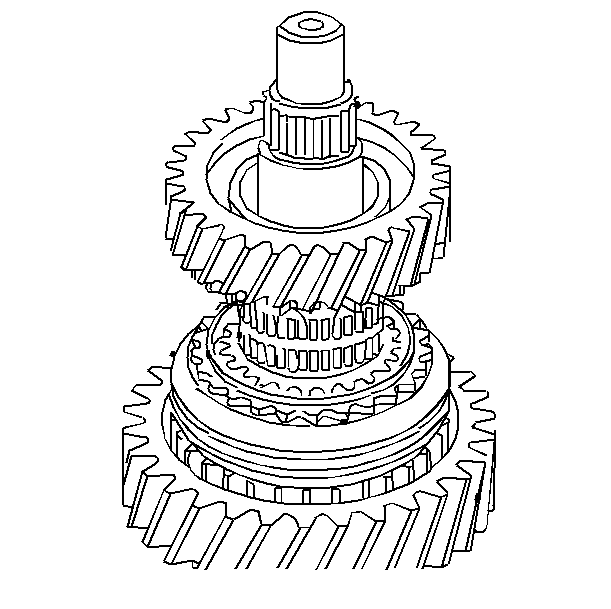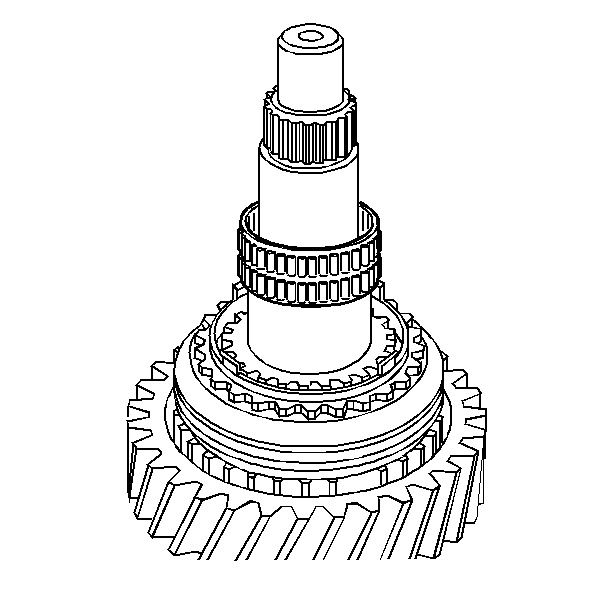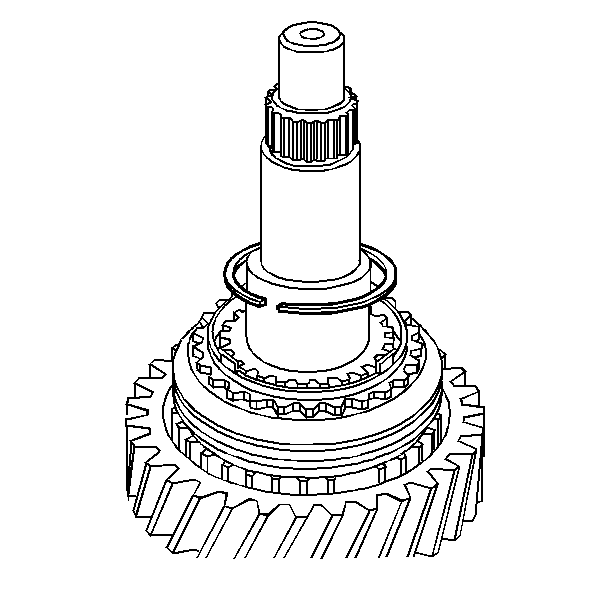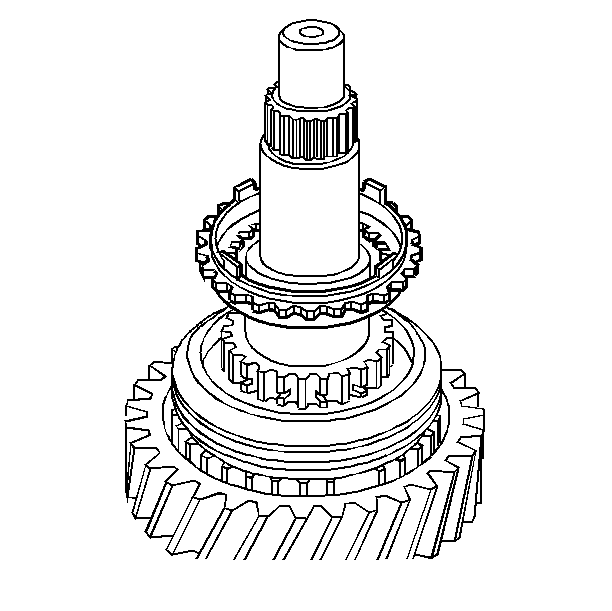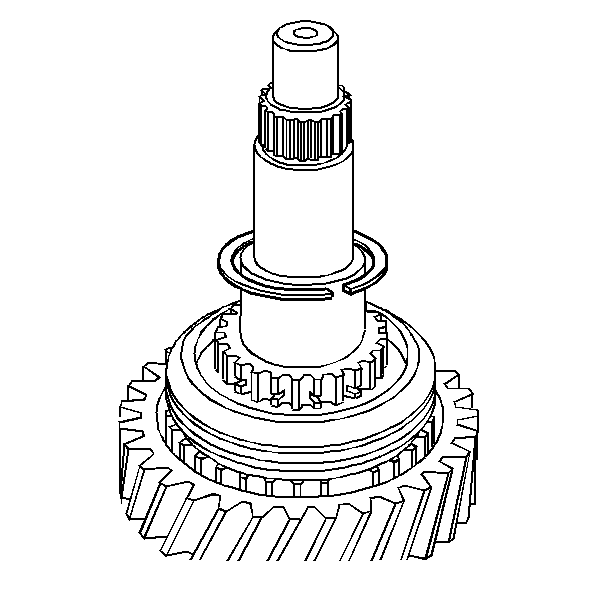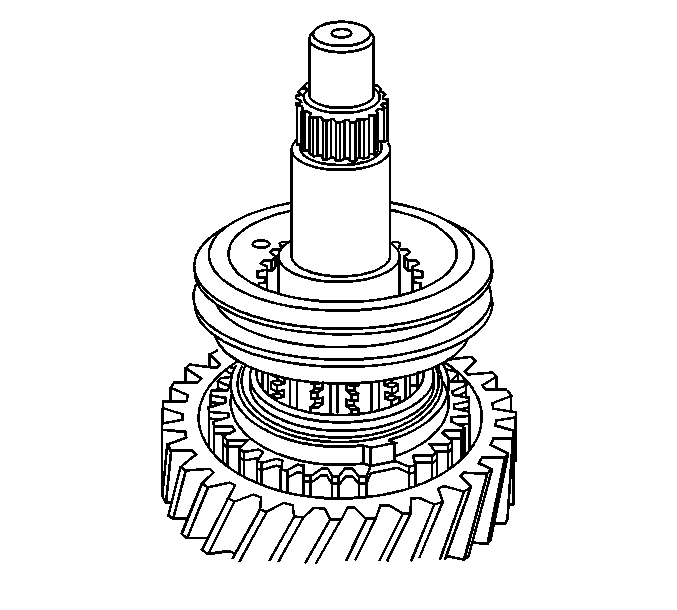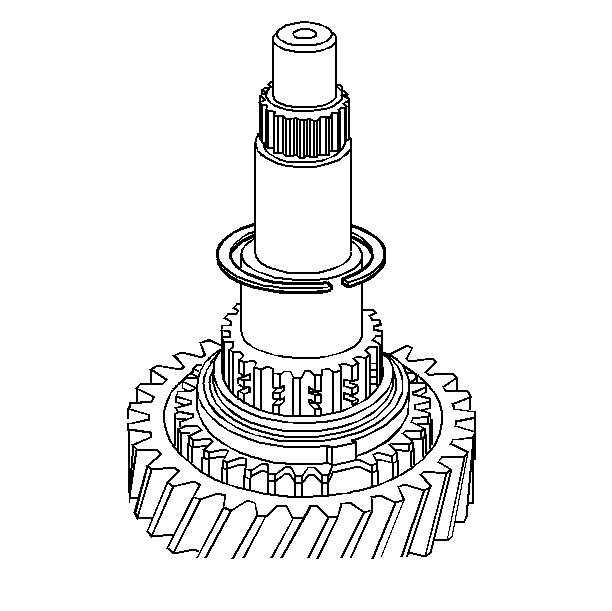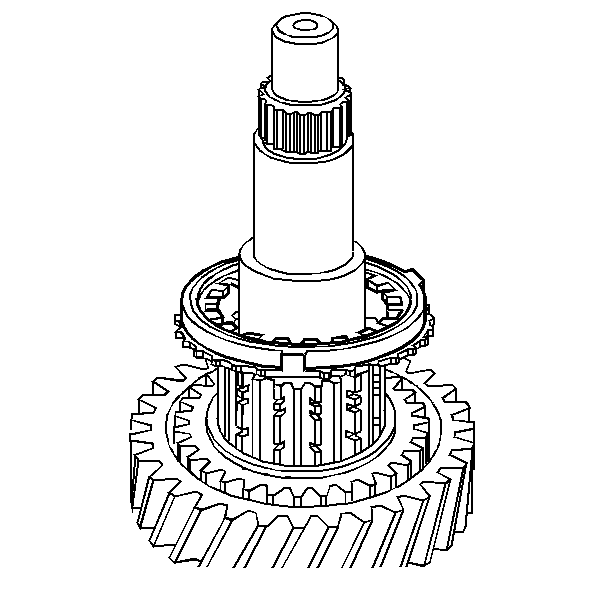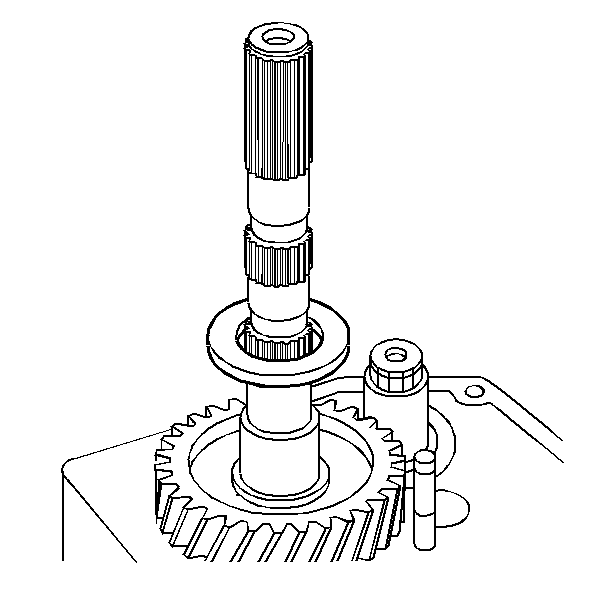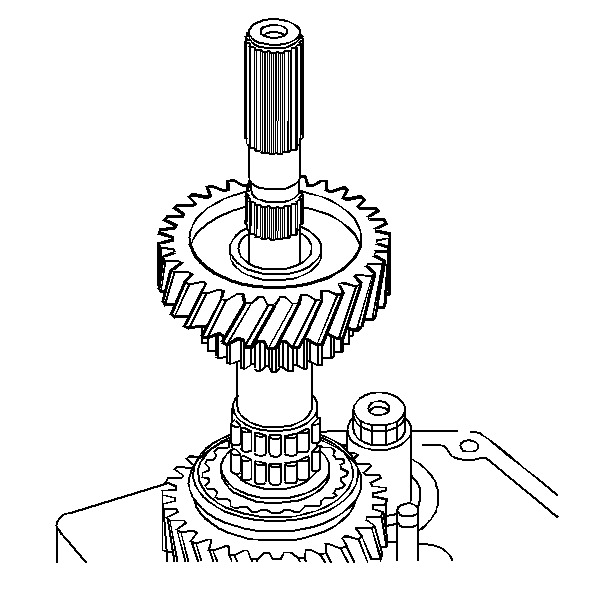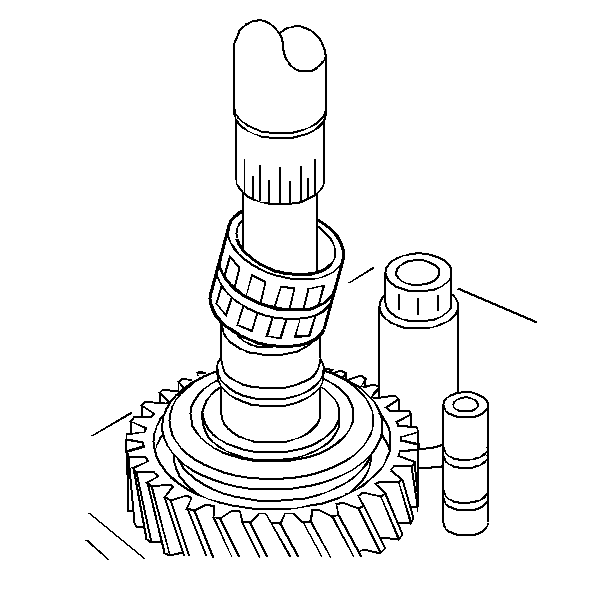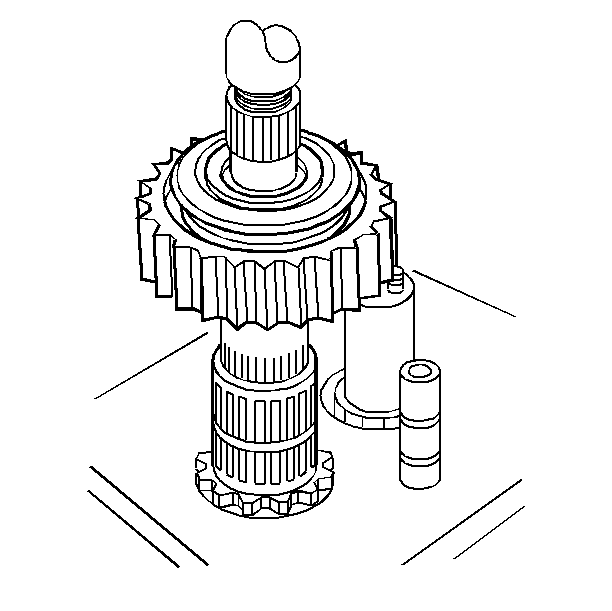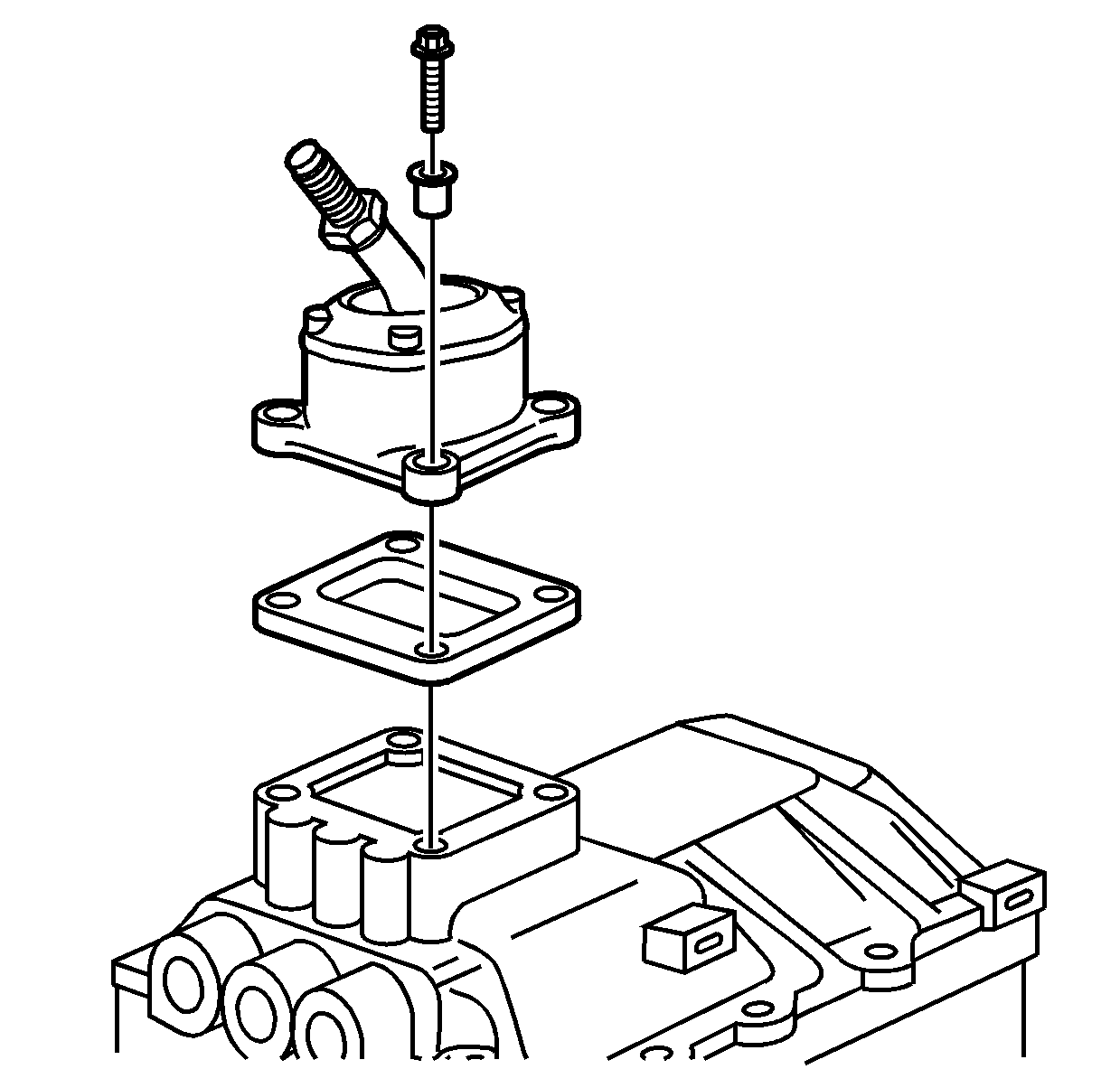
- Shift the transmission
to neutral.
- Remove the bolts securing the shift tower and isolator plate to
the transmission.
- Remove the shift tower and isolator plate.
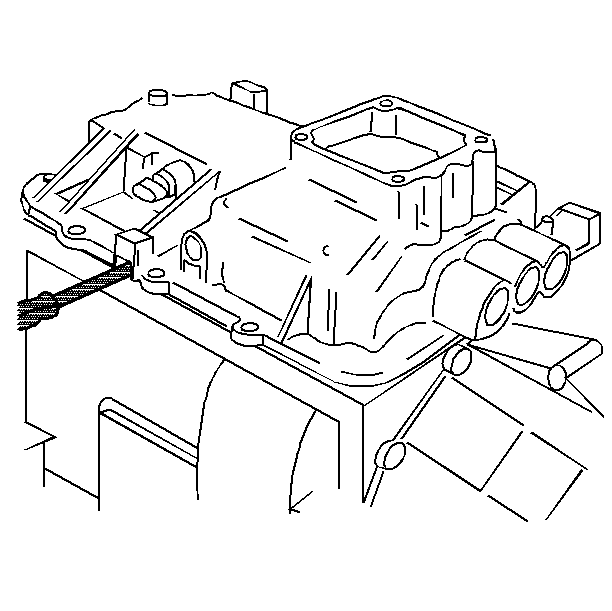
Important: Note the location of the brackets on the shift cover bolts in order
to reinstall in the correct location.
- Remove the bolts securing the shift cover to the transmission.
- Using screwdrivers in the transmission case slots pry the shift
cover from the transmission.
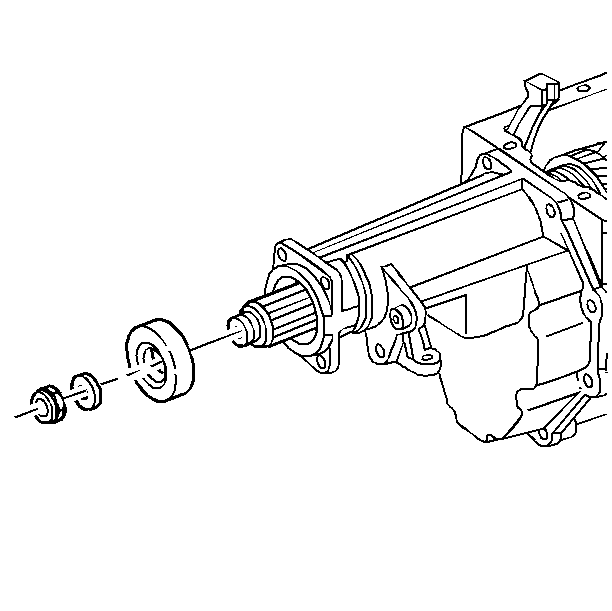
- (RWD P-models) Remove
the following parts:
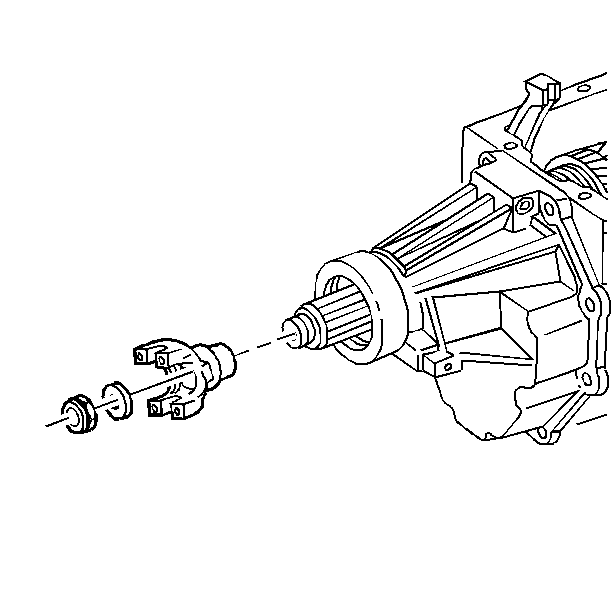
- (RWD C-models) Remove
the following parts:
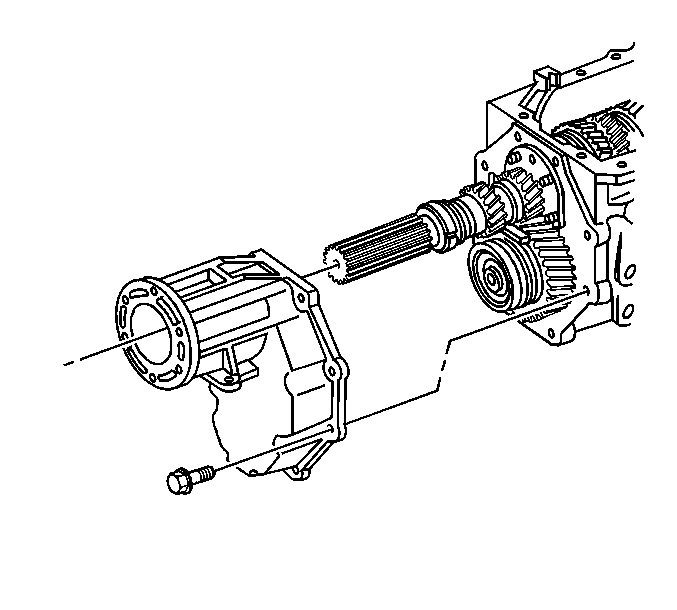
- (4WD models) Remove the
transmission extension bolts.
- Remove the transmission extension.
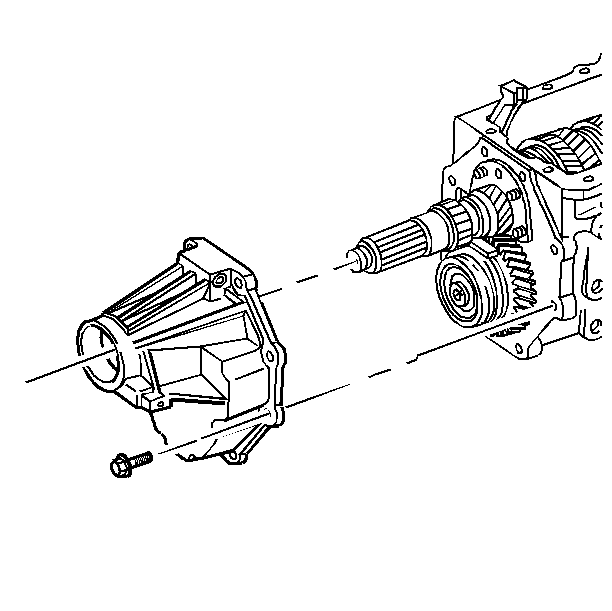
- (RWD models) Remove the
transmission extension bolts.
- Remove the transmission extension.
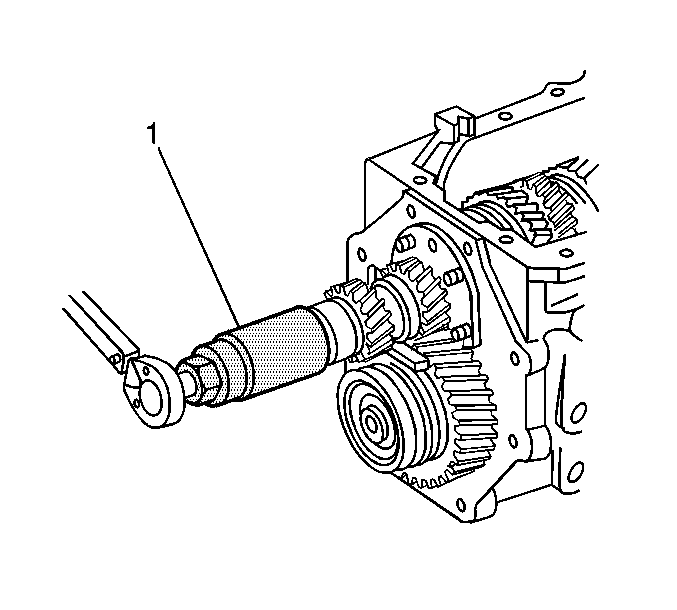
- (4WD models) Using the J 38805
(1),
remove the mainshaft nut and washer.
- Discard the washer.
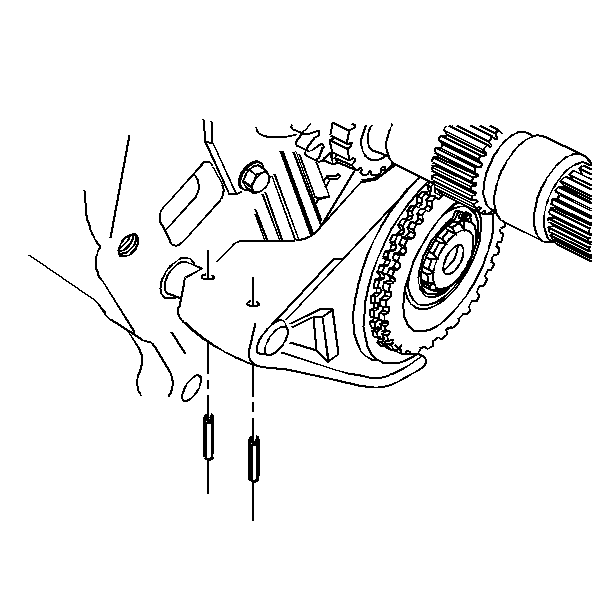
- Remove the overdrive gear
shift fork roll pins.
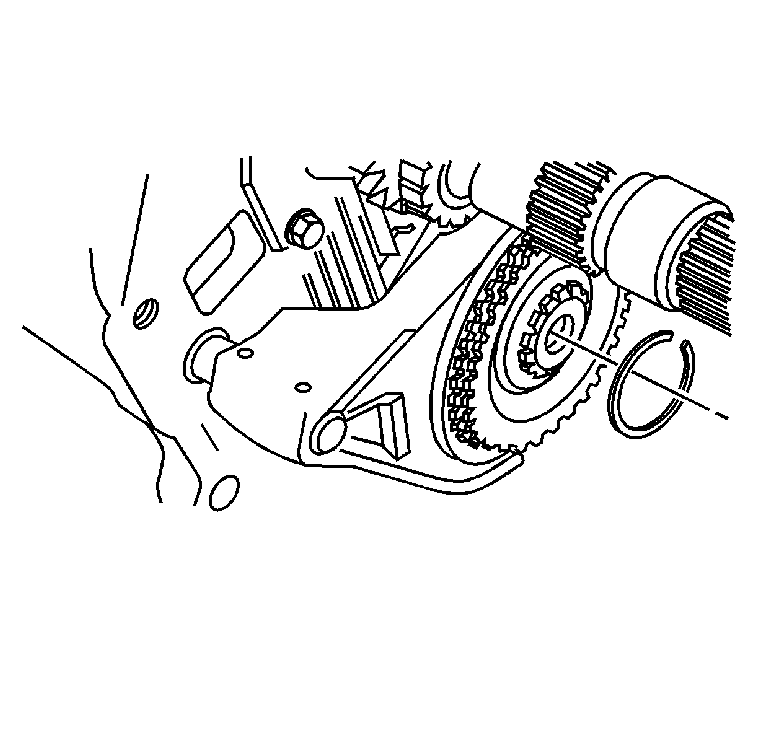
- Remove the overdrive gear
retainer ring.
Important: For installation alignment scribe an alignment mark on the synchronizer
hubs and synchronizer sleeves before removing. To prevent the synchronizer
springs and struts from being lost, do not separate the synchronizer hubs
from the synchronizer sleeves. Keep the synchronizer clutch gear and the
blocking rings with the synchronizer hubs. Organize the components in order
to install the components in their original location and position.
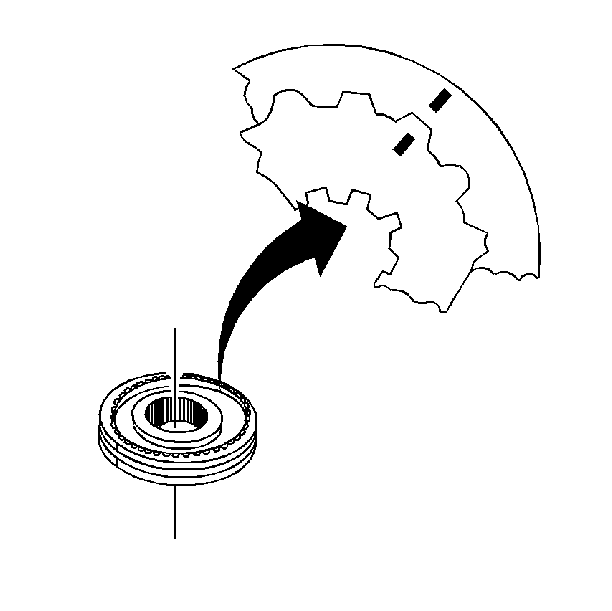
- Scribe a mark on the overdrive
synchronizer hub and synchronizer hub sleeve.
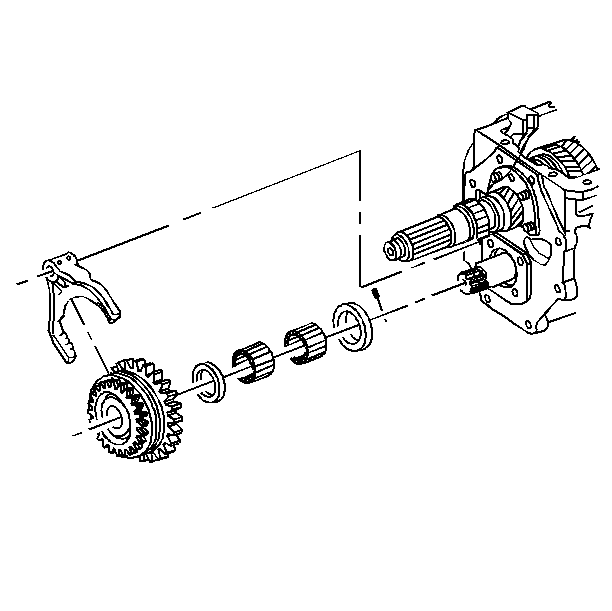
- Remove the overdrive gear
assembly with the shift fork from the countershaft.
- Remove the spacer.
- Remove the roller bearings.
- Remove the thrust washer.
- Remove the thrust washer pin from the countershaft.
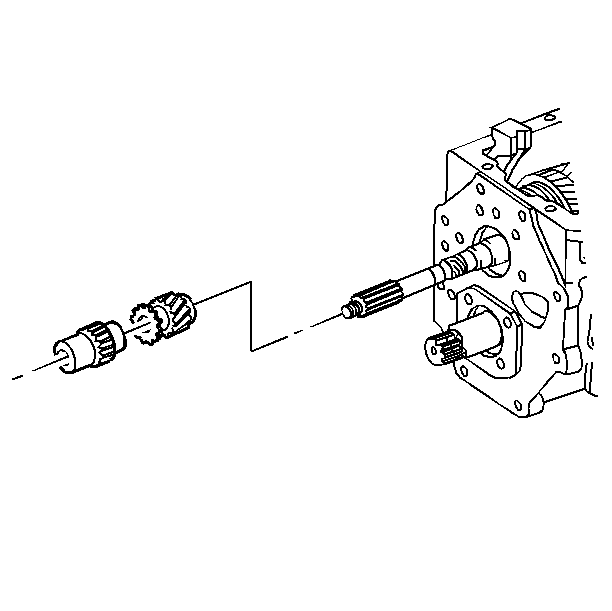
- (RWD models) Using a suitable
gear puller, remove the mainshaft overdrive gear and the vehicle speed sensor
reluctor wheel from the mainshaft.
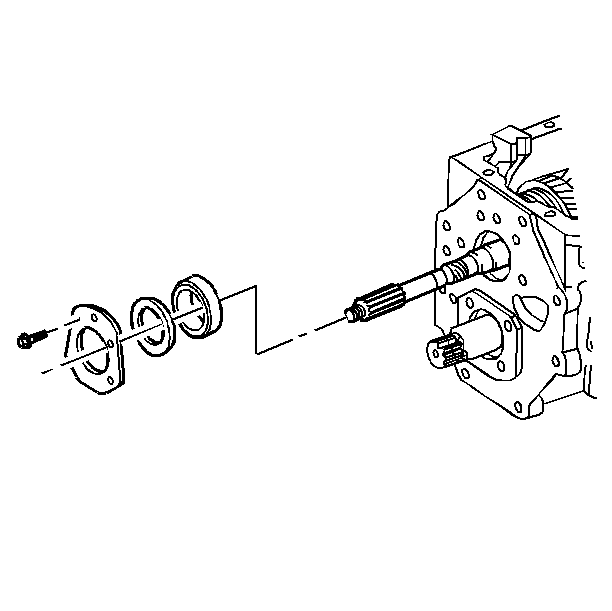
- Remove the mainshaft rear
bearing retainer bolts.
- Remove the mainshaft rear bearing retainer.
- Remove the shim(s).
- Remove the mainshaft rear bearing cup.
- Move the synchronizer sleeves into the neutral position.
- Position the overdrive gear shift lever over to the side and hold
in position with a rubber band.
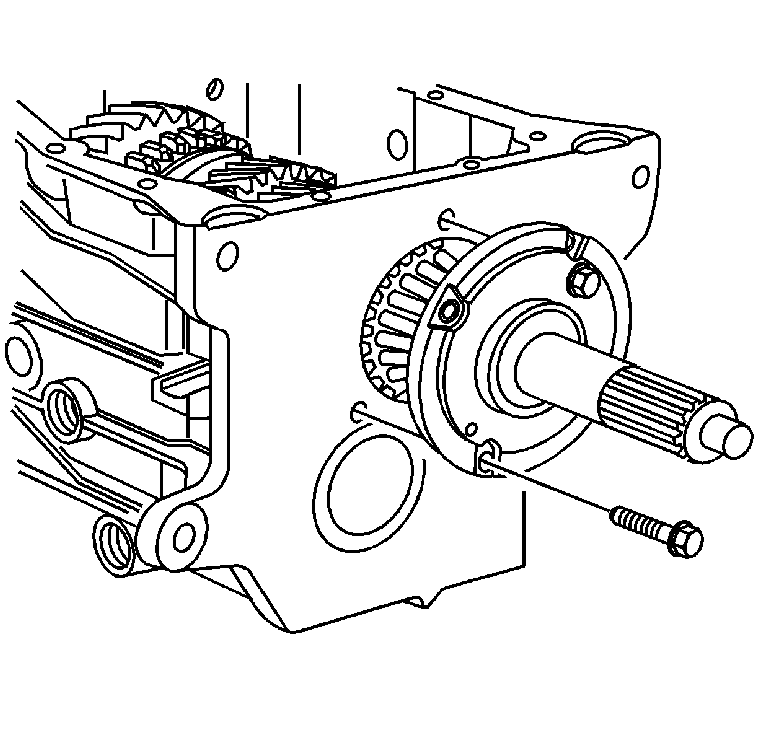
- For installation alignment,
mark the input shaft bearing retainer and transmission case.
- Remove the input shaft bearing retainer bolts.
- Insert a bolt in one of the threaded holes to assist in removing
the retainer.
- Remove the input shaft retainer.
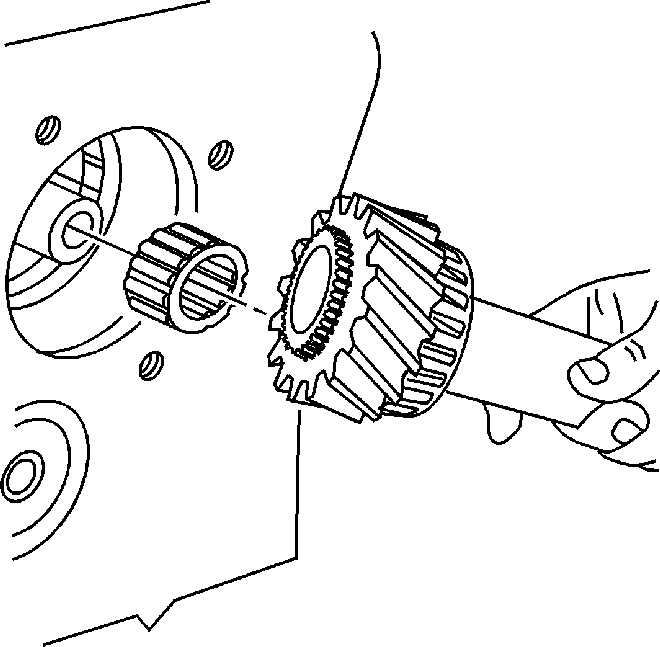
- Remove the input shaft.
- Remove the main drive gear bearing.
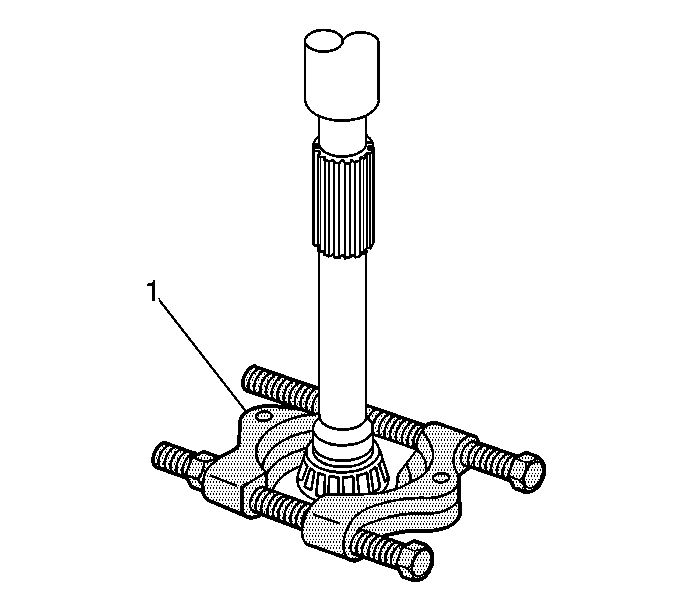
- Remove input shaft bearing
cone using the J 22912-B
(1) and a hydraulic press.
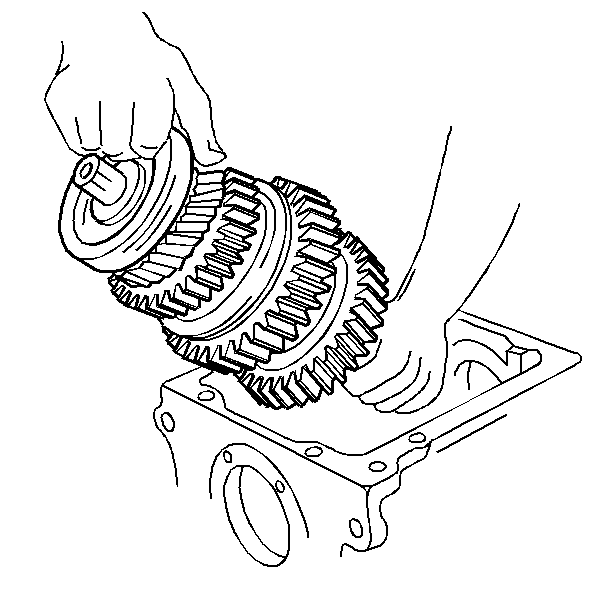
- Use the following procedure
in order to remove the mainshaft assembly from the case:
| 36.1. | Lift the mainshaft and move to the rear of the case. |
| 36.2. | Tip the front of the mainshaft up and remove the mainshaft from
the case. |
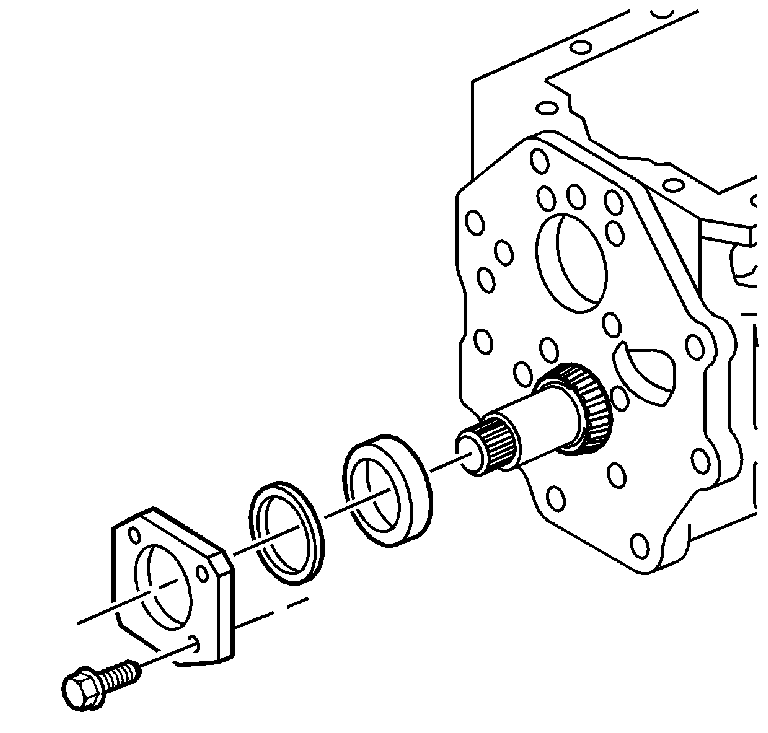
- Remove the countershaft
bearing retainer bolts.
- Remove the countershaft bearing retainer.
- Remove the shim(s).
- Remove the countershaft rear bearing cup.
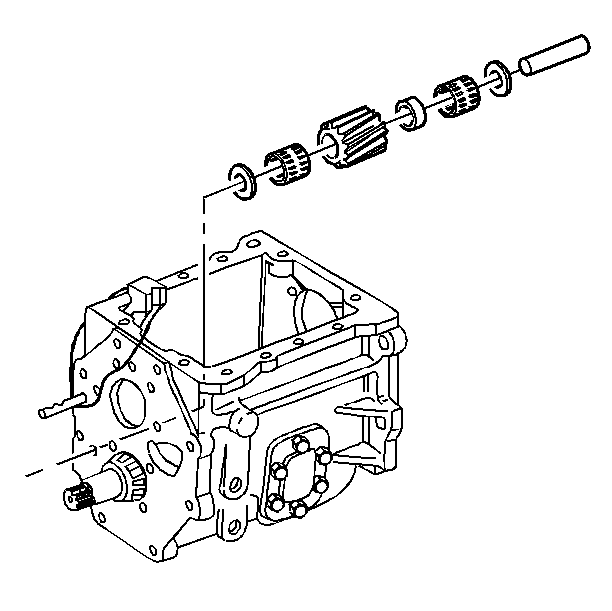
- Remove the reverse idler
gear and shaft:
| 41.1. | Using a suitable punch drive the reverse idler gear shaft towards
the rear of the case. |
| 41.2. | Remove the reverse idler gear. |
| 41.3. | Remove the thrust washers. |
| 41.4. | Remove the bearings and spacer. |
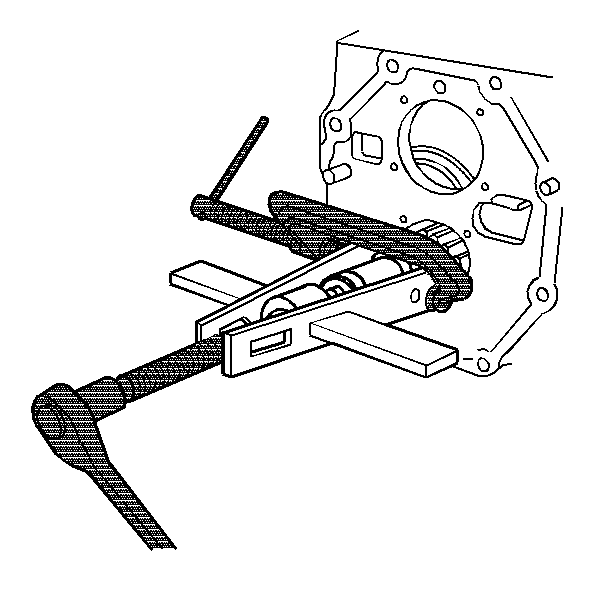
- Remove the countershaft rear bearing using a suitable gear puller.
Removing the countershaft rear bearing will allow the countershaft to
be angled for removal.
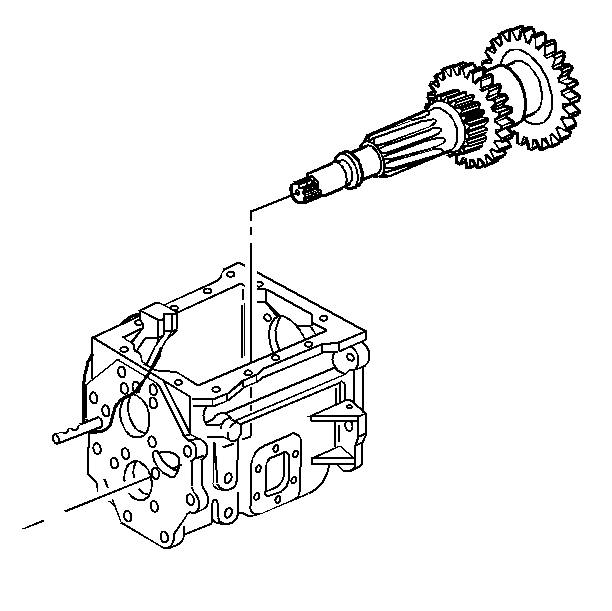
- Remove the countershaft
from the transmission case. Slide the countershaft rearward and lift the front
of the countershaft and out of the case.
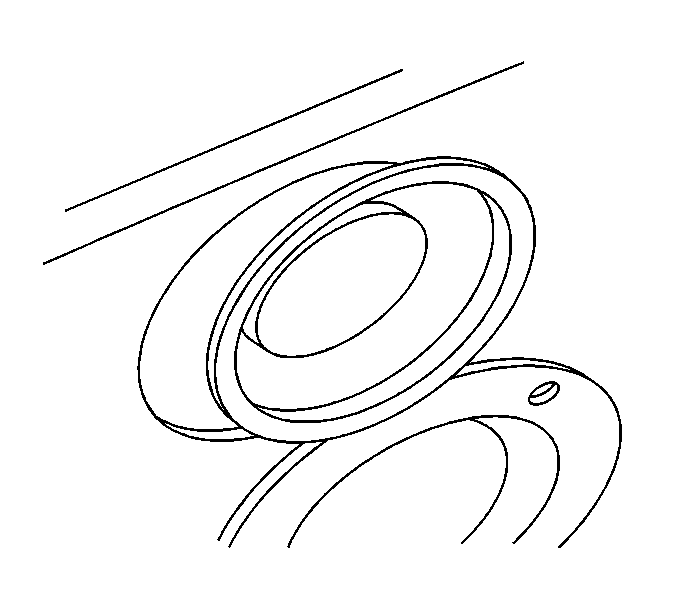
- Using a punch or chisel remove the countershaft front bearing cap.
- Discard the removed bearing cap.
- Remove the countershaft front bearing cup.
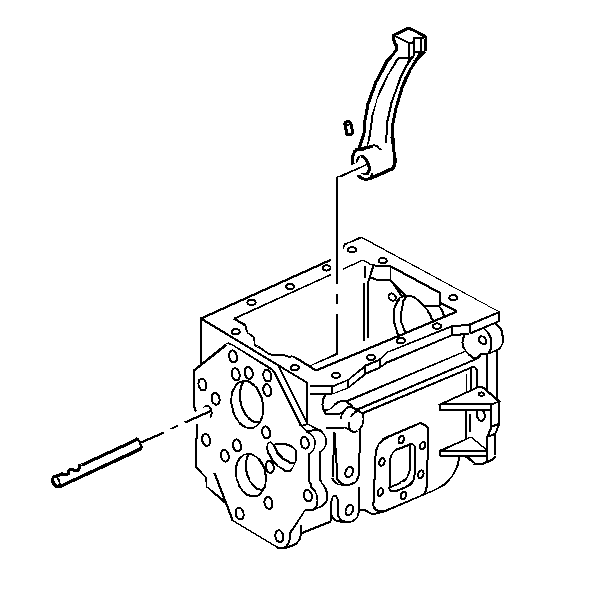
- Remove the roll pin from
the overdrive gear shift lever.
- Remove the shift lever shaft.
- Remove the overdrive gear shift lever.
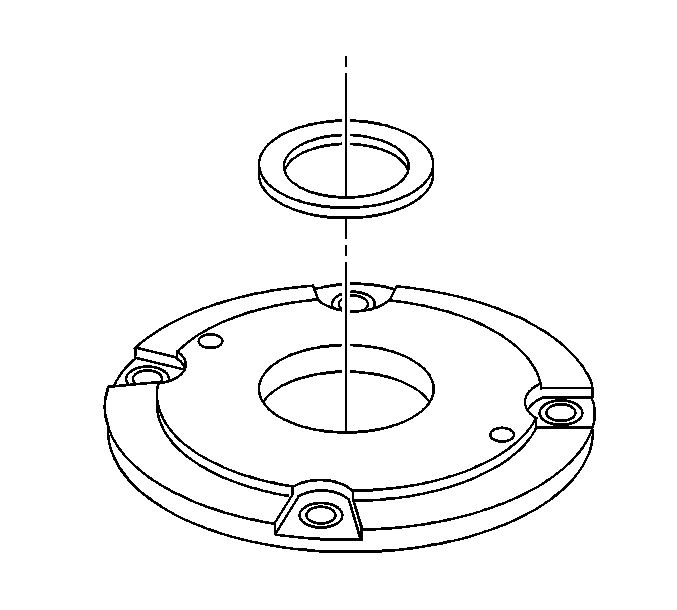
- Remove the seal from the
input shaft bearing retainer.
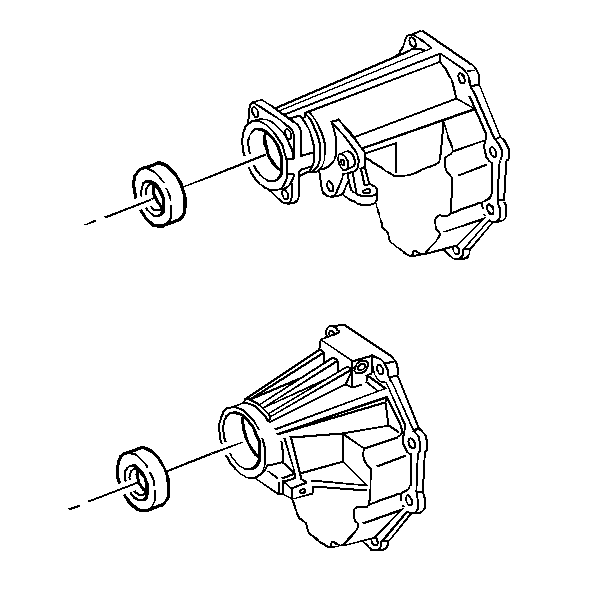
- (RWD only) Remove the
mainshaft seal from the extension housing.
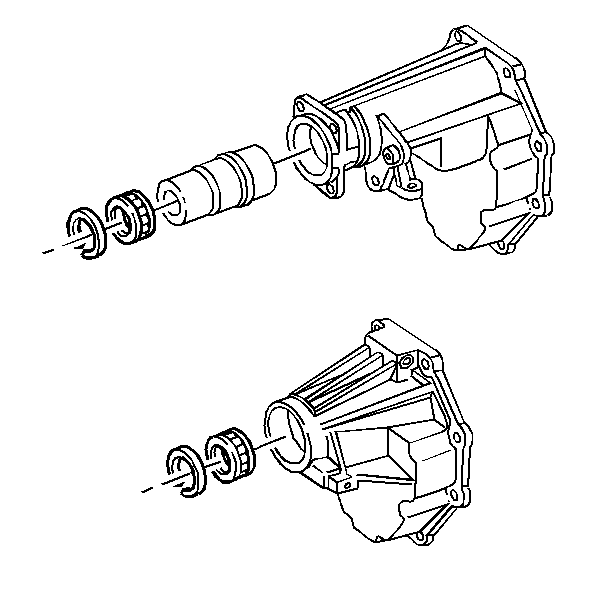
- (RWD only) Remove the
mainshaft rear bearing retainer ring.
- Remove the rear output shaft rear bearing.
- Remove the speedometer drive spacer, if equipped.
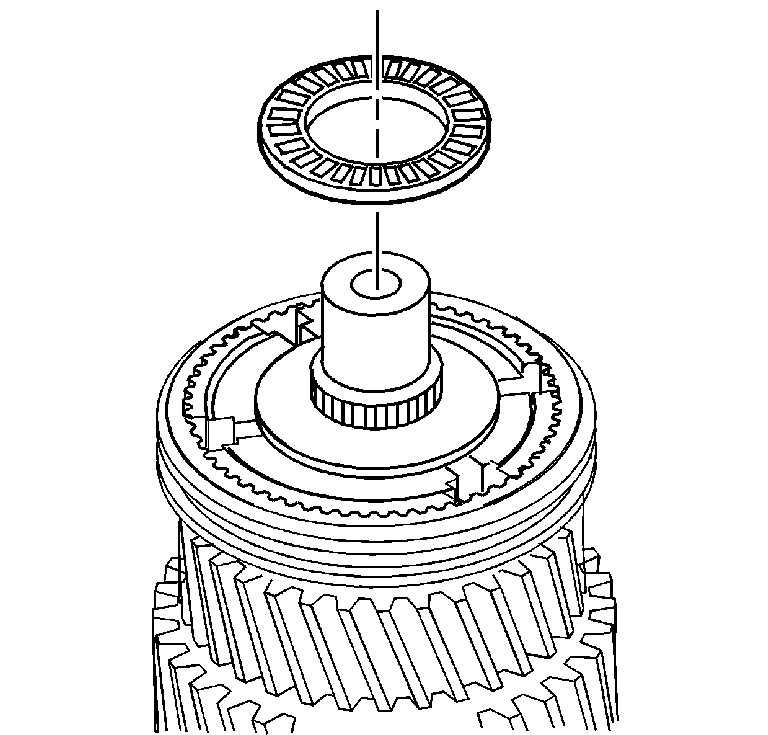
Important: For installation alignment scribe an alignment mark on the synchronizer
hubs and synchronizer sleeves before removing. To prevent the synchronizer
springs and struts from being lost, do not separate the synchronizer hubs
from the synchronizer sleeves. Keep the synchronizer clutch gear and the
blocking rings with the synchronizer hubs. Organize the components in order
to install the components in their original location and position.
- Remove the 4th speed gear clutch gear.
- Remove the 4th speed gear synchronizer ring.
- Remove the main drive gear thrust bearing.
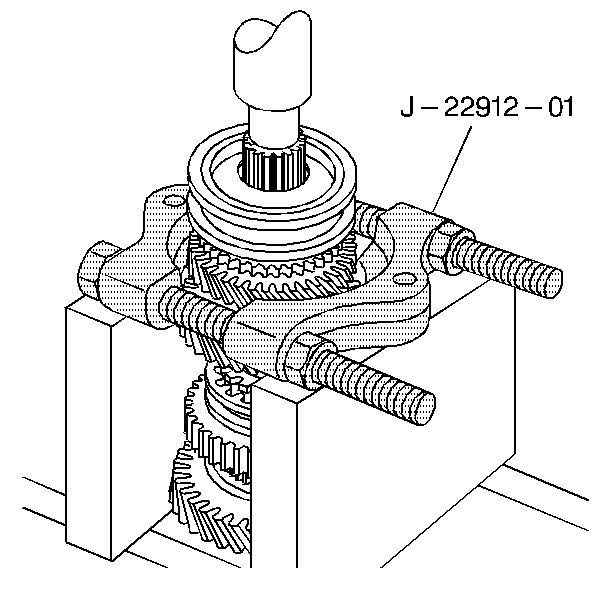
- Using a hydraulic press
and the J 22912-B
remove
the 3rd speed gear and the synchronizer assembly. Use the J 22912-B
under the gear to prevent the synchronizer
hub from separating from the synchronizer sleeve.
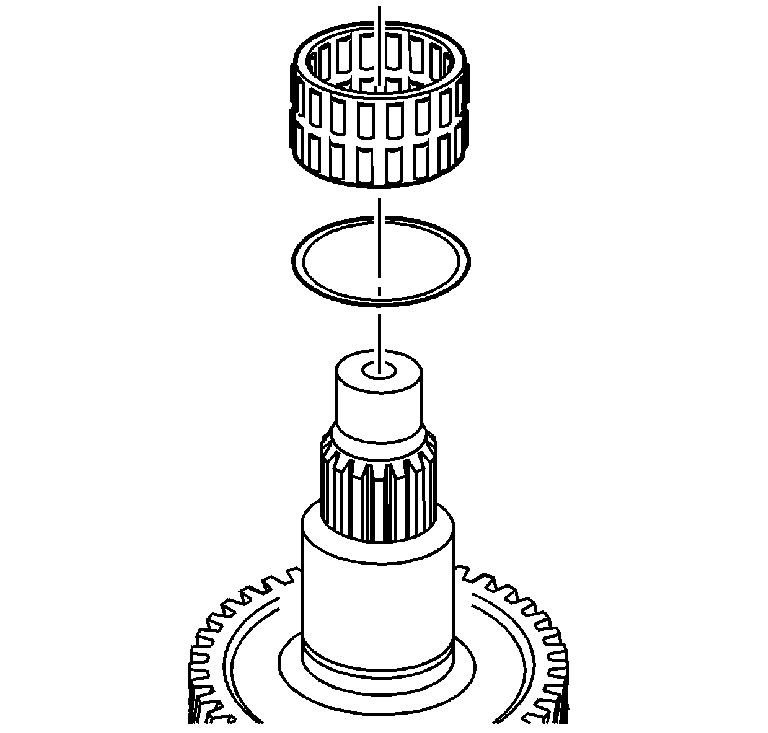
- Remove the 3rd speed gear
bearing spacer and bearing.
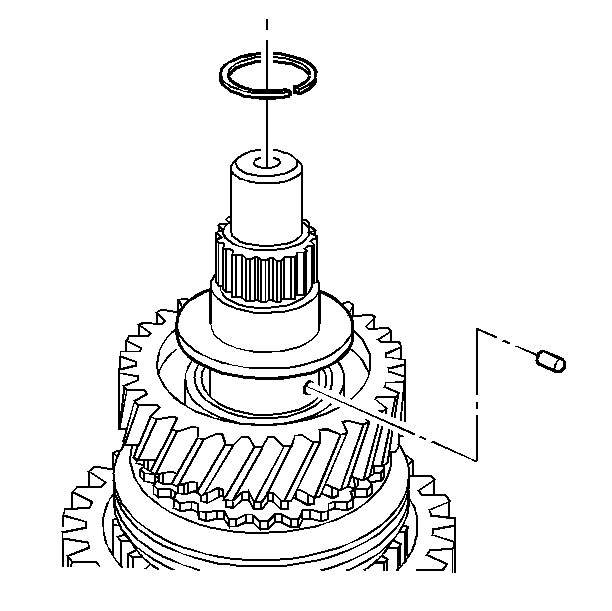
- Remove the 2nd speed gear
thrust washer retainer ring.
- Remove the 2nd speed gear thrust washer.
- Remove the 2nd speed gear thrust washer retaining pin.
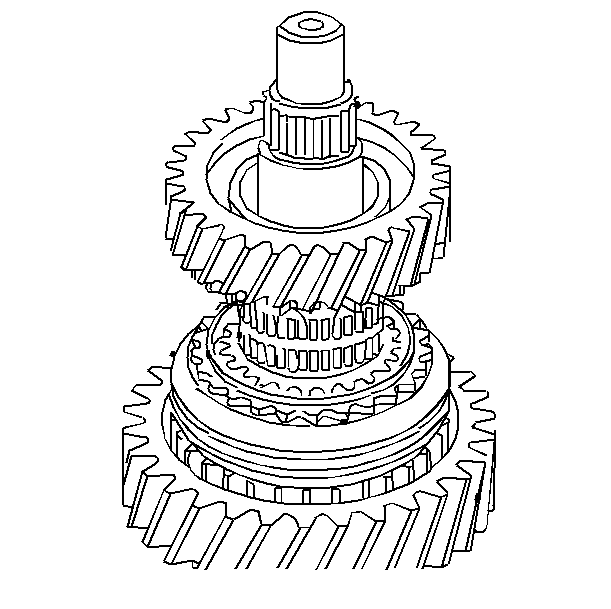
- Remove the 2nd speed gear.
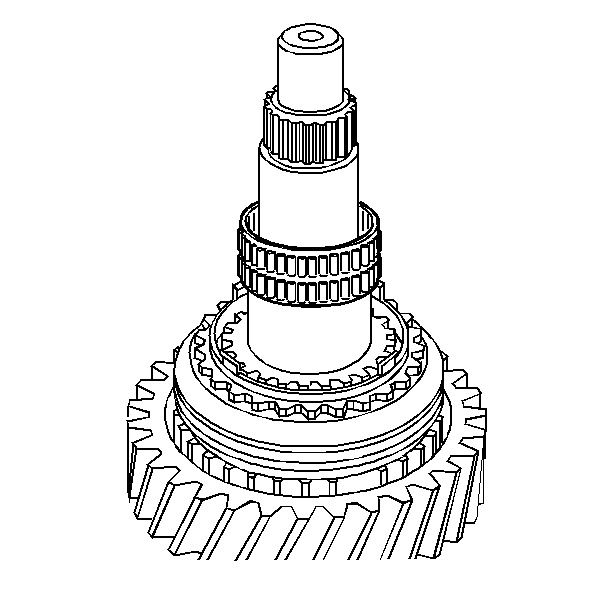
- Remove the 2nd speed gear
bearing.
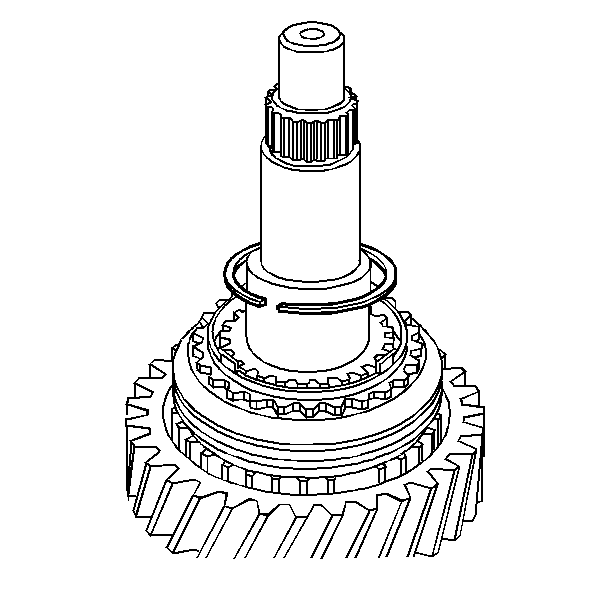
- Remove the 2nd speed gear
synchronizer retainer ring.
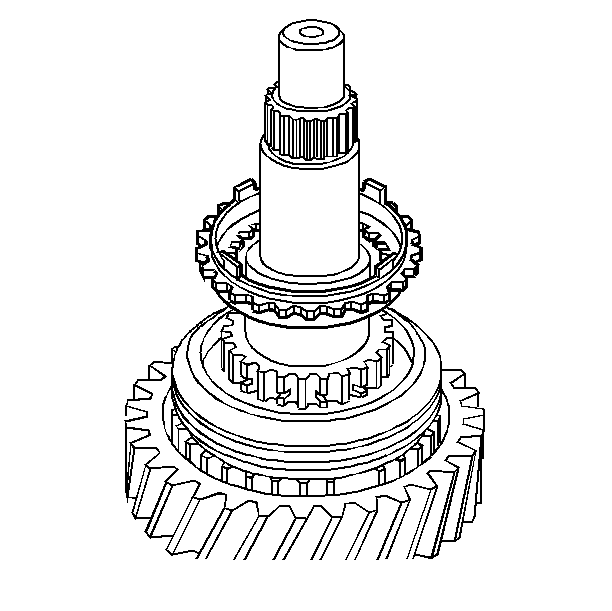
- Remove the 2nd speed gear
synchronizer rings.
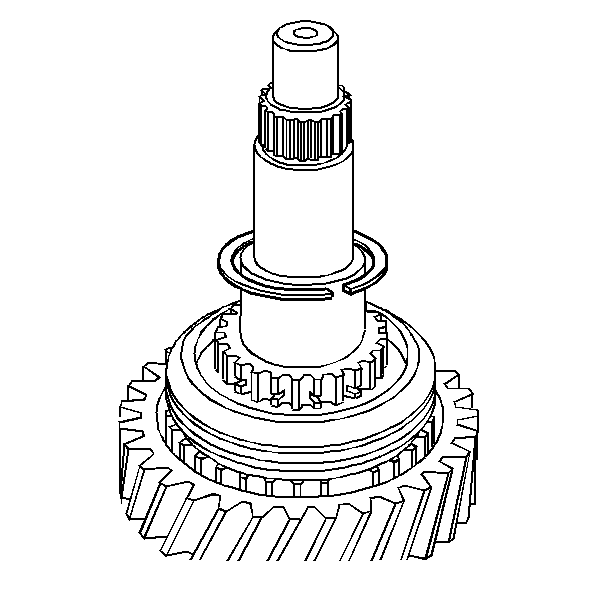
- Remove the 1st/2nd synchronizer
retainer ring.
Important: For installation alignment scribe an alignment mark on the synchronizer
hubs and synchronizer sleeves before removing. To prevent the synchronizer
springs and struts from being lost, do not separate the synchronizer hubs
from the synchronizer sleeves. Keep the synchronizer clutch gear and the
blocking rings with the synchronizer hubs. Organize the components in order
to install the components in their original location and position.
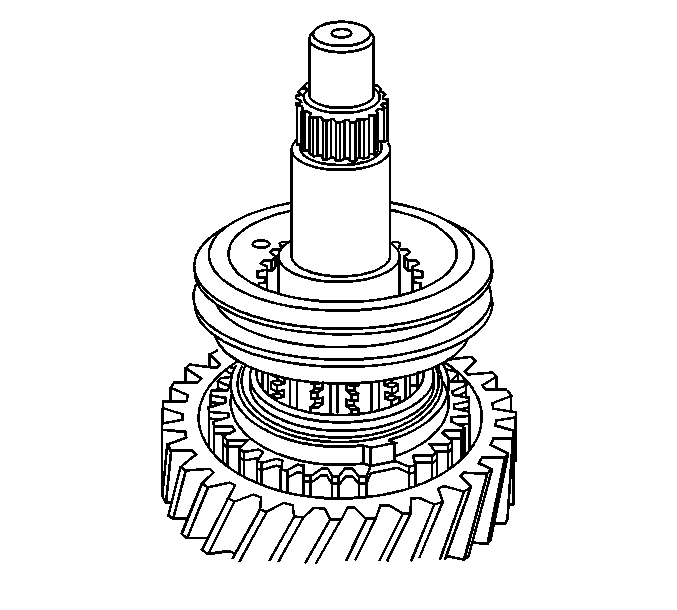
- Remove the 1st/2nd synchronizer.
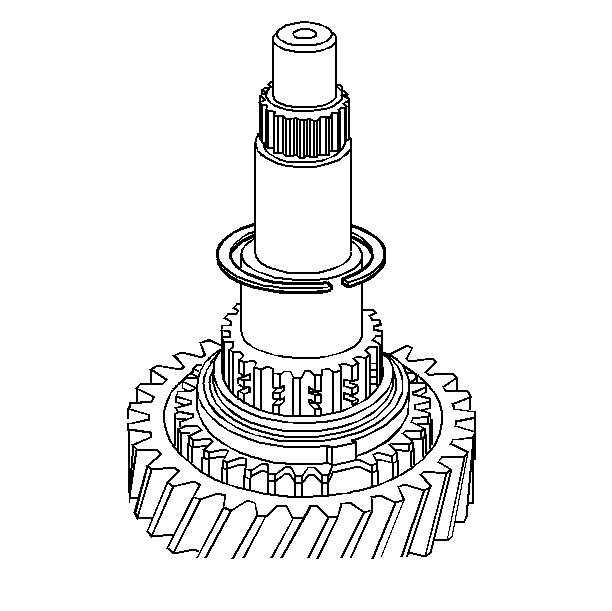
- Remove the 1st gear synchronizer
retainer ring.
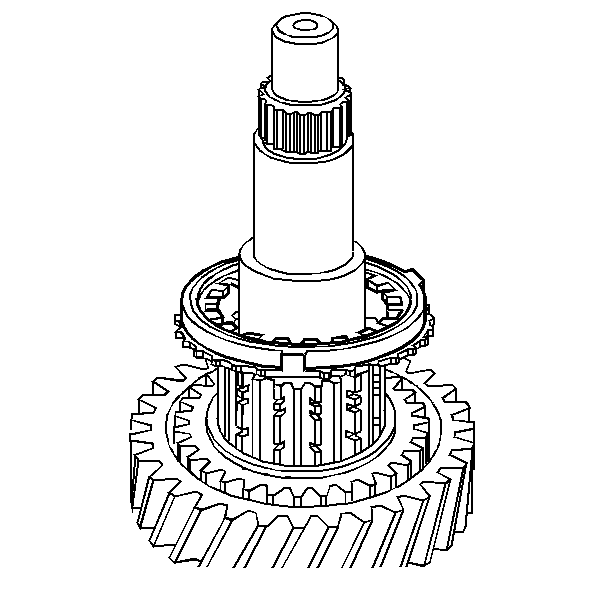
- Remove the synchronizer
rings.
- Remove the clutch gear snap ring.
- Remove the 1st gear clutch gear.
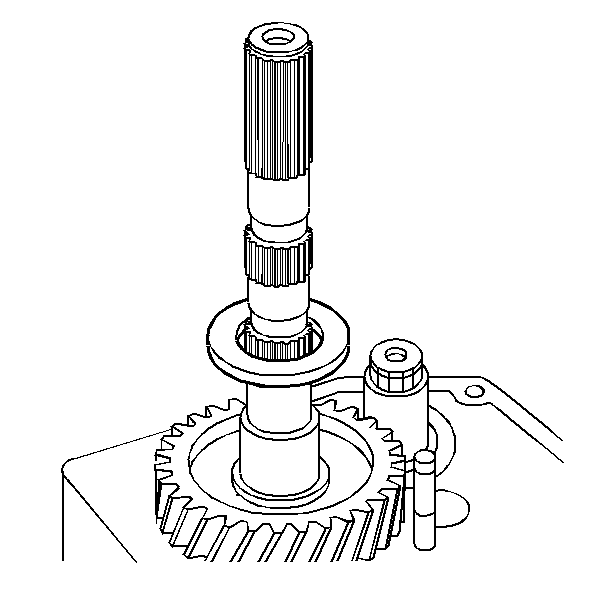
- Using a hydraulic press,
remove the rear mainshaft bearing.
- Remove the reverse gear thrust washer.
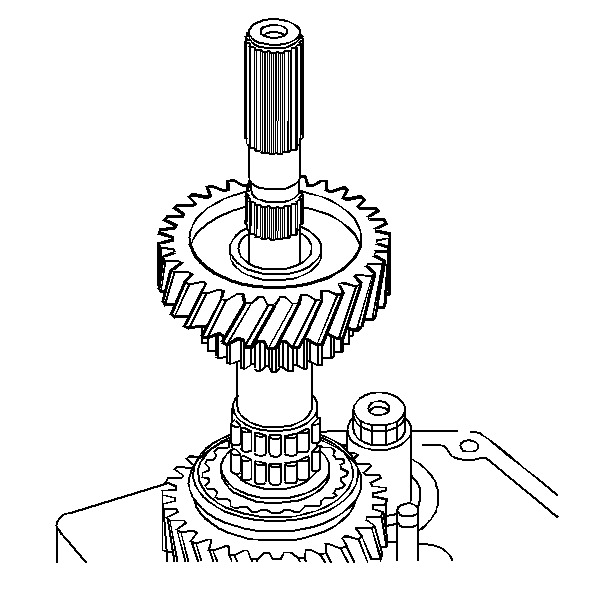
- Remove the synchronizer.
- Remove the reverse gear.
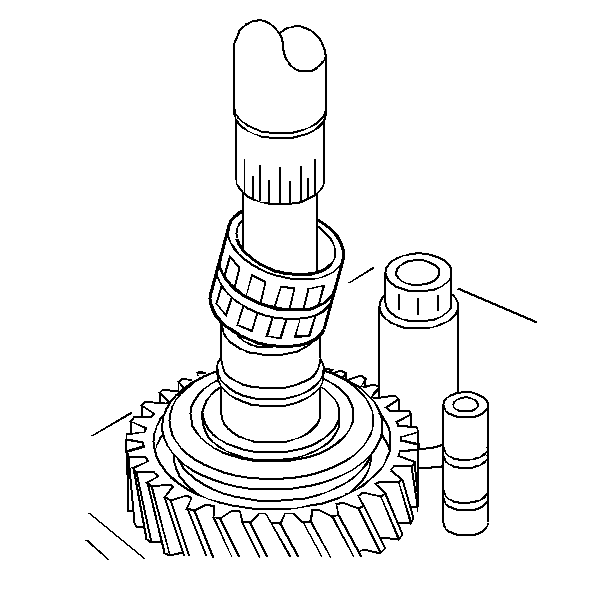
- Remove the reverse bearing
spacer.
- Remove the bearing.
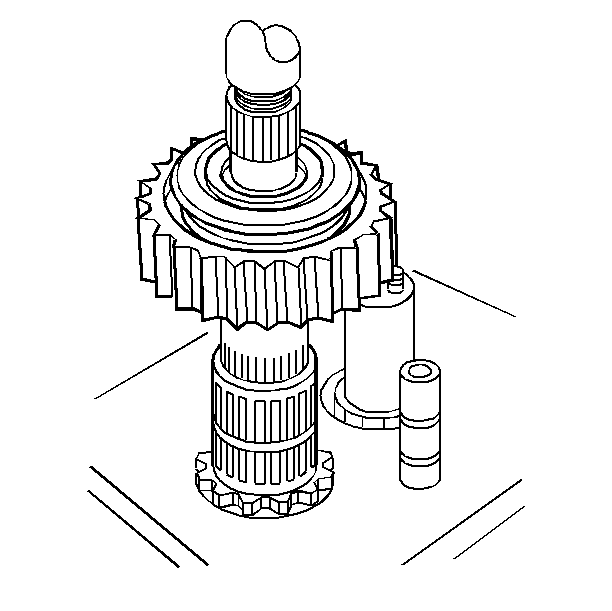
- Remove the reverse gear
clutch gear retainer ring.
- Remove the reverse gear clutch gear and the synchronizer ring.
- Remove the 1st gear bearing and the 1st speed gear.