Info - Auxiliary Fuel Tank Removal Procedure

| Subject: | Auxiliary Fuel Tank Removal Procedure |
| Models: | 1998-2002 Chevrolet and GMC C/K 3500HD Chassis Cab Models (Old Style) |
| With Auxiliary Fuel Tank |
This bulletin is being revised to add/update model years, calibration information and parts information. Please discard Corporate Bulletin Number 86-63-19 (Section 6E -- Engine Fuel & Emission).
The purpose of this bulletin is to provide a procedure to convert production C/K 3500HD Chassis Cab trucks with dual fuel tanks to use a single fuel tank at the owner's expense. Follow the procedure listed below.
Any deviation from this procedure will nullify the vehicle warranty. An authorized GM dealer must complete this procedure. This is a customer paid conversion and the dealership must not charge the General Motors warranty system with the costs associated with completing this procedure.
- Disconnect the pipe assembly for the brake and fuel feed and vapor by completing the following steps:
- Remove the auxiliary fuel tank protective metal shield by completing the following steps:
- Remove the two auxiliary fuel tank straps by removing one bolt (2) per each strap.
- The fuel tank protective metal shield stud-plate (refer to Step 2.1) should be accessible after completing Step 3. Remove the two stud-plates (1, 2) from the frame assembly. Refer to Figure 4.
- Remove the brake and fuel feed and vapor pipe assembly by completing the following steps:
- Remove the balance-T (1) and the hose (2) connecting the balance-T and the main fuel tank by removing the two clamps.
- Connect the vent hose, which is part of the fuel filler hose assembly, to the main fuel tank vent pipe by securing it using the proper length of hose. Refer to the clamp usage in Step 6.
- Remove the electric balance module assembly (1) by removing the two bolts from the bracket securing it to the frame assembly.
- Disconnect the rear extension wire harness assembly from the main fuel tank.
- Disconnect the fuel tank ground wire from the frame assembly by loosening and removing the bolt securing it to the frame assembly. Refer to Figure 8.
- Remove the rear harness wire extension assembly by completing the following steps:
- Connect the replacement rear harness wire extension assembly to the engine harness and instrument panel wire assemblies using the applicable harness part number listed below.
- Secure the rear harness wire extension assembly to the frame assembly by completing the following steps:
- Connect the rear harness wire extension assembly to the main fuel tank assembly. For gasoline engine trucks, refer to Figure 13. For diesel engine trucks, refer to Figure 14.
- Connect the rear harness wire extension assembly to the diesel fuel pump.
- Connect the rear harness wire extension assembly to the rear taillight wire harness.
- Connect the rear harness wire extension assembly electrical ground and the main fuel tank electrical ground to the frame assembly by tightening the bolt.
- Connect the diesel fuel pump electrical ground to the frame assembly by tightening the bolt to secure them to the frame assembly. Note that the connection point to the frame is identical to the connection point reference in Step 17.
- Reprogram the VCM (1998-2000 models) or the PCM (2001-2002 models) using the calibration information listed below.
- For gasoline engines ONLY, use the Tech 2 to trigger the VCM/PCM to run OBD II diagnosis in order to inspect for fuel system leaks. Make any necessary repairs if leaks are detected.
- Affix a fuel system modification notice label, P/N 15036254, to the inside of the glove box in order to document that the auxiliary fuel tank has been removed from this truck and the VCM/PCM has been reprogrammed if applicable.
- The authorized GM dealership must contact the Techline Customer Support Center (TCSC) at 1-800-828-6860 to request a VCI number and provide the TCSC with the VIN and the required calibration of the vehicle being converted to a production single fuel tank system. The TCSC will update General Motors' database with the new calibration number of the vehicle being converted for future reference.
Figure 1
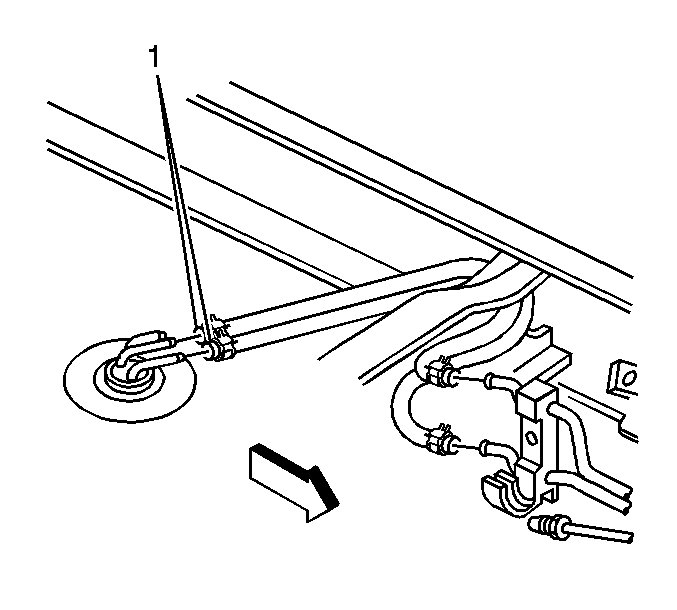
| 1.1. | Disconnect the fuel feed hose assembly (1) from the auxiliary fuel tank. |
| 1.2. | Disconnect the fuel return hose assembly (1) from the auxiliary fuel tank. |
Figure 2
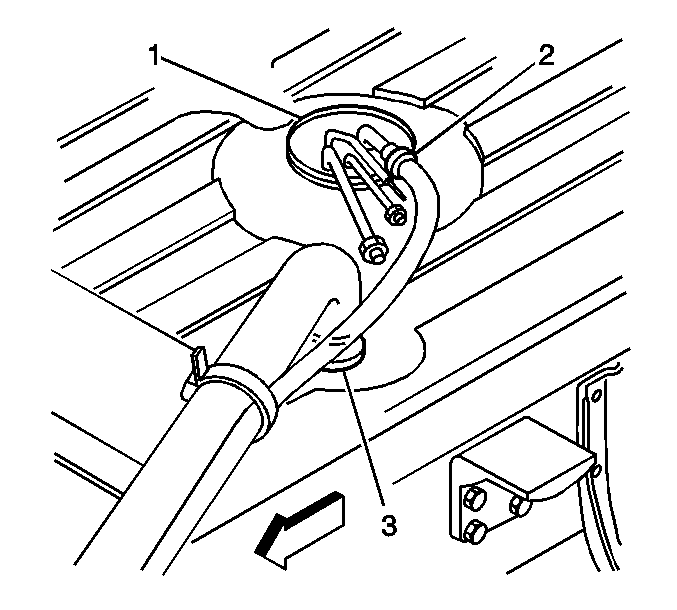
| 1.3. | Disconnect the fuel vent hose (1), which is part of the fuel fill hose assembly, from the auxiliary fuel tank. |
| 1.4. | Disconnect the fuel fill hose (2), which is part of the hose assembly, from the auxiliary fuel tank. |
| 1.5. | Disconnect the fuel feed hose, which is part of the brake and fuel feed and fuel return pipe assembly, from the balance-T. |
Figure 3
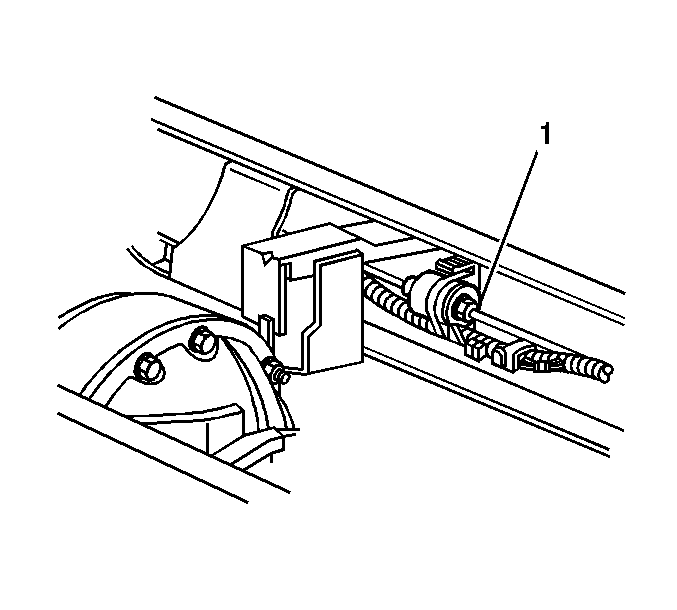
| 1.6. | Disconnect the rear extension wire harness assembly (1) from the diesel fuel pump. |
Figure 4
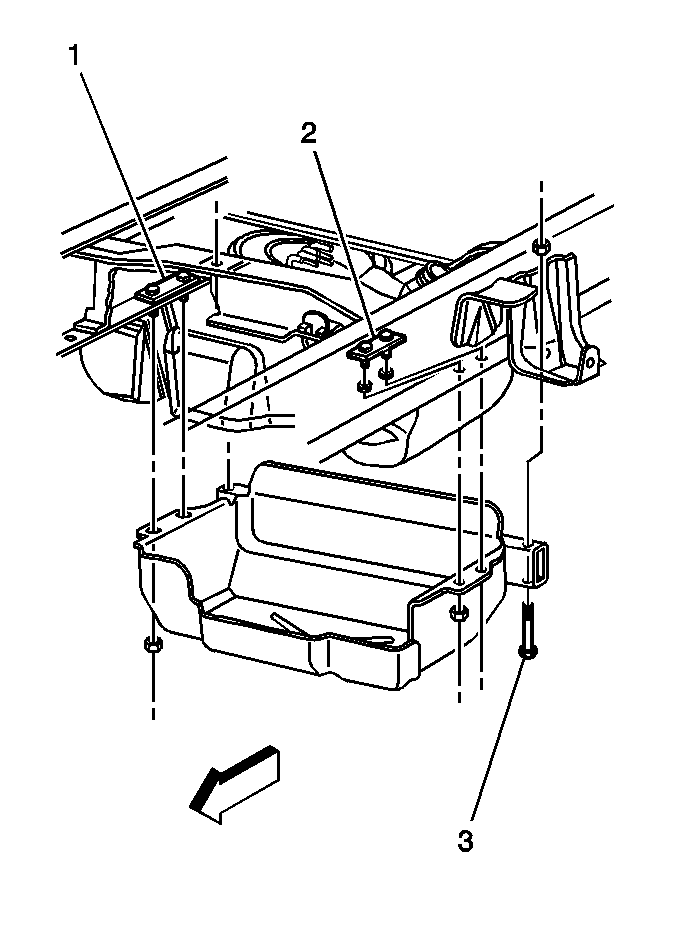
| 2.1. | Loosen and remove the four nuts from the stud-plates (1, 2) attached to the frame assembly. |
| 2.2. | Loosen and remove the two bolts (3) securing the protective metal shield to the frame assembly. |
Figure 5
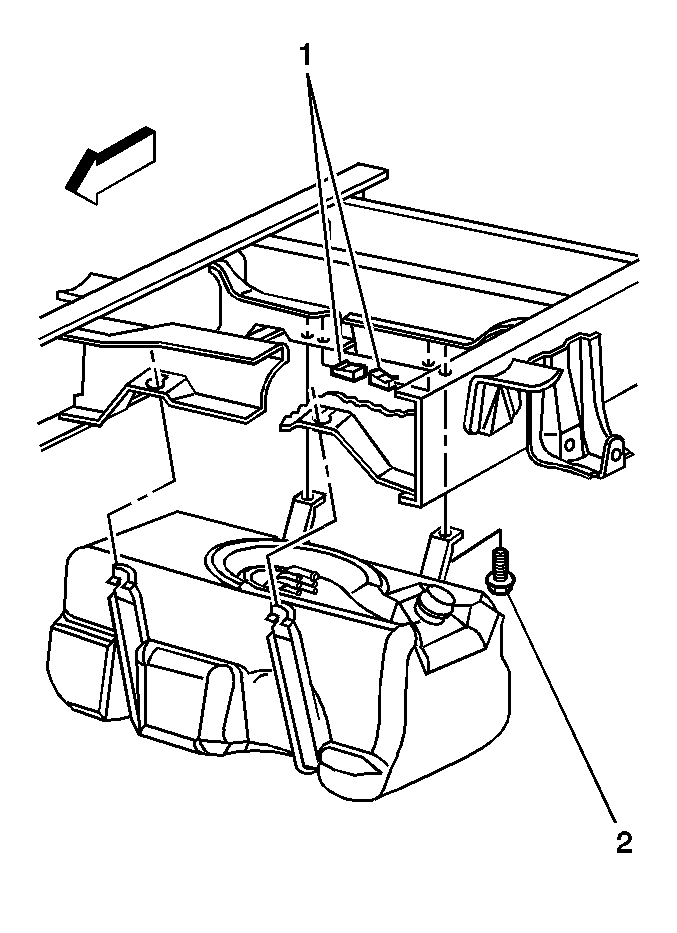
Figure 6
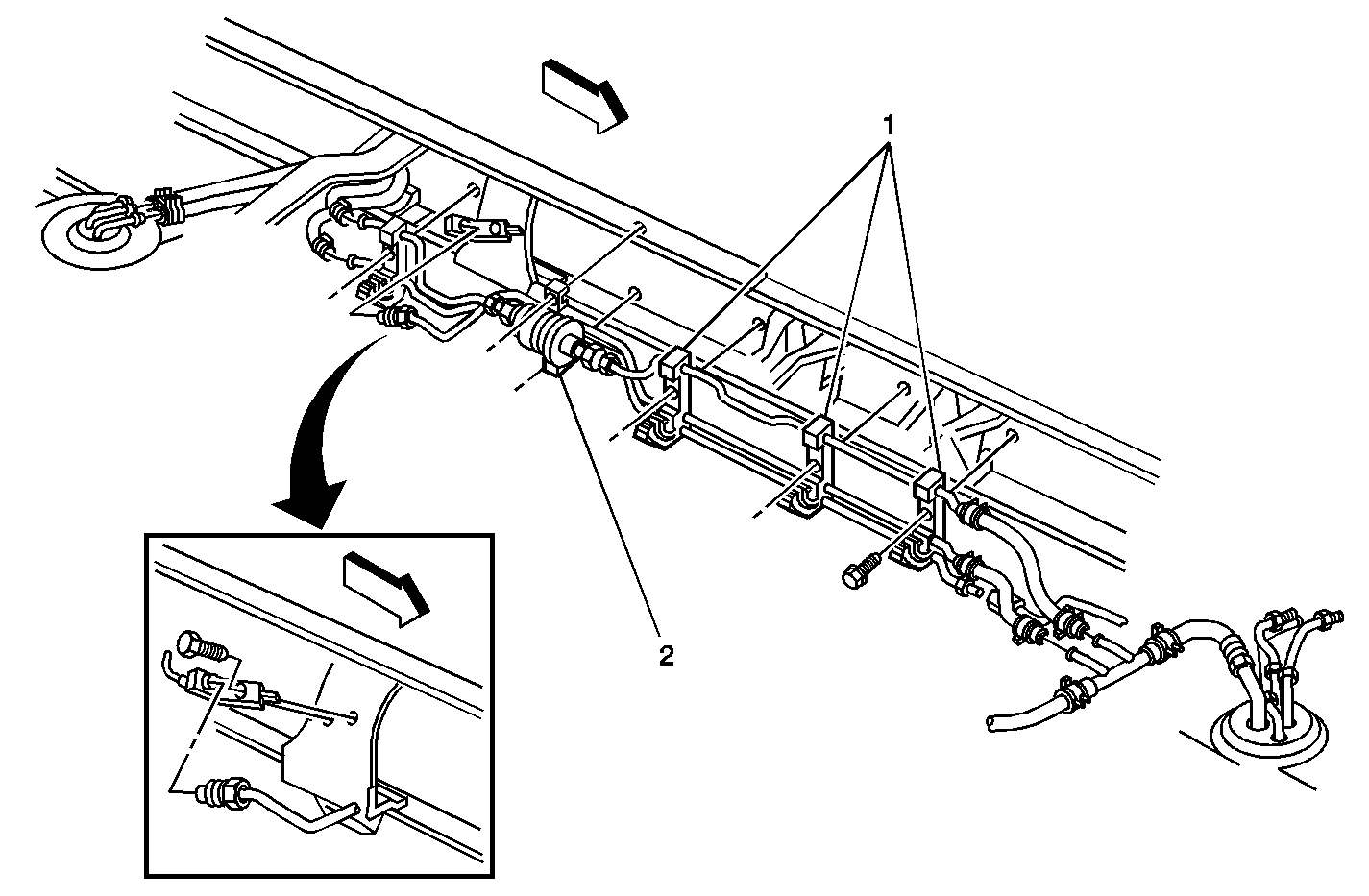
| 5.1. | Loosen and remove the two bolts securing the fuel pump clip (2) to the frame assembly. |
| 5.2. | Loosen and remove one bolt per each retainer clip (1) secured to the frame assembly. |
| 5.3. | Push the brake pipe assembly out of the fuel pump clip with your fingers. |
| 5.4. | Push the fuel feed and fuel return assemblies out of the retainer clips with your fingers. |
| 5.5. | Slide the fuel feed and fuel return assemblies out of the frame assembly and out of the truck. |
| 5.6. | Secure the retainer clips holding the brake pipe assembly against the frame assembly by tightening one bolt per each retainer clip. |
Figure 7
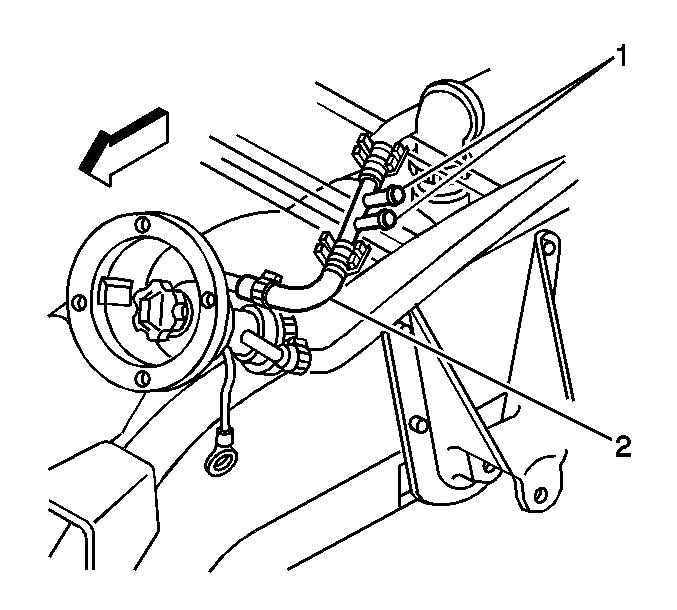
Figure 8
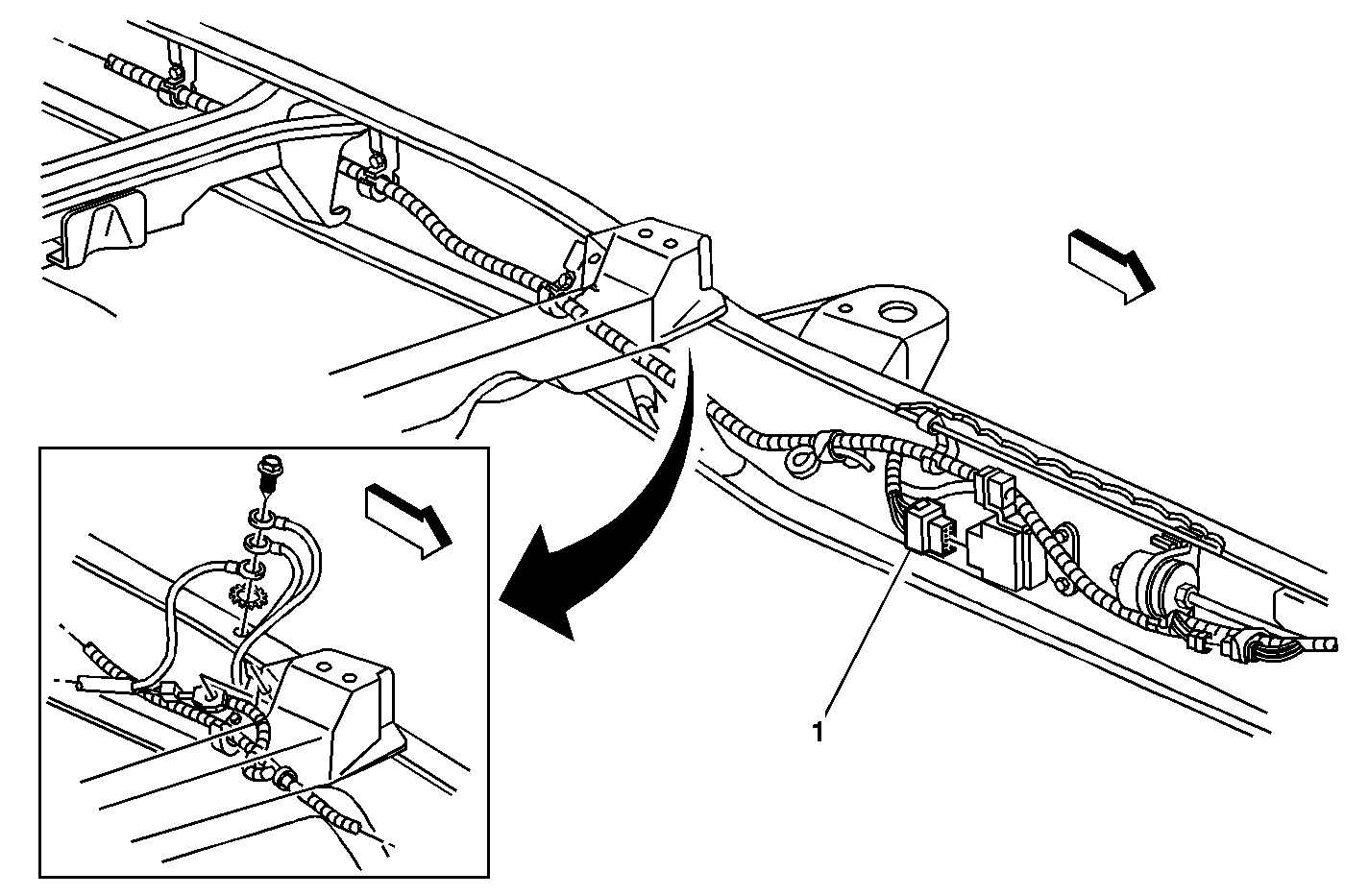
Important: For diesel engine equipped trucks, disconnect the fuel pump ground wire from the frame assembly at the same connection point as the fuel tank assembly.
Figure 9
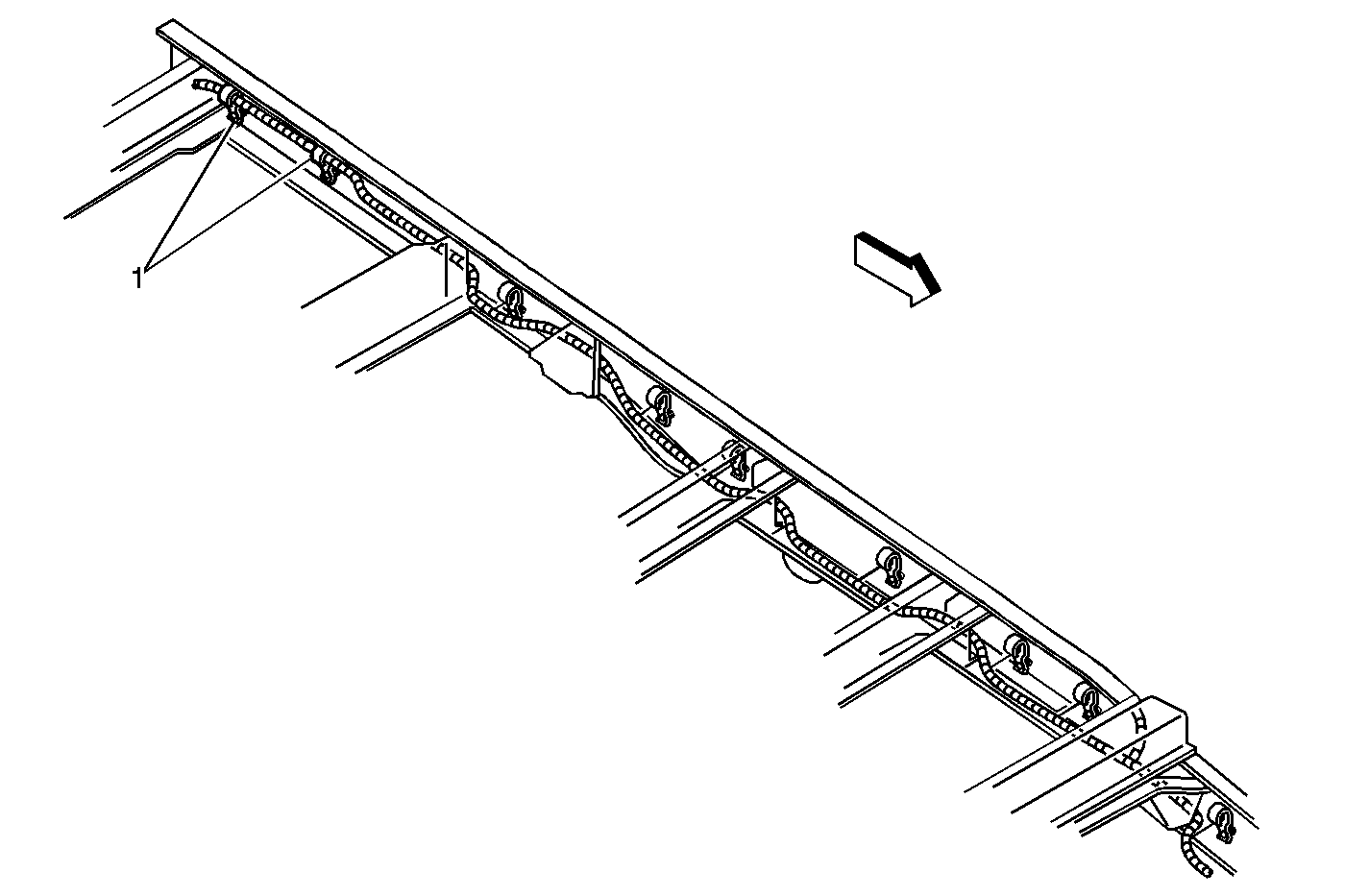
| 11.1. | Disconnect the band ties (1). |
| 11.2. | Remove the rear harness wire extension assembly from the retainer clips by pushing the harness out of the retainer clips. |
| 11.3. | Disconnect the rosebud clip holding the rear harness wire extension assembly from the frame assembly. |
Figure 10
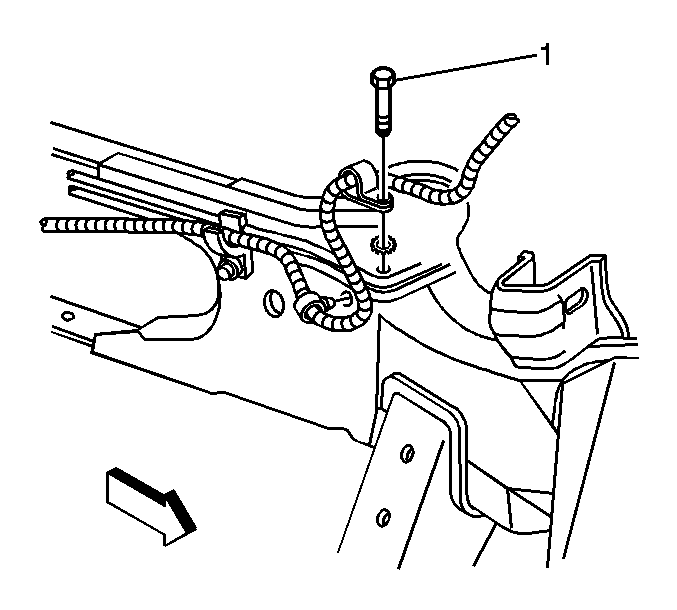
| 11.4. | Loosen and remove one bolt (1) from the clip securing the rear harness wire extension assembly to the frame assembly. |
Figure 11
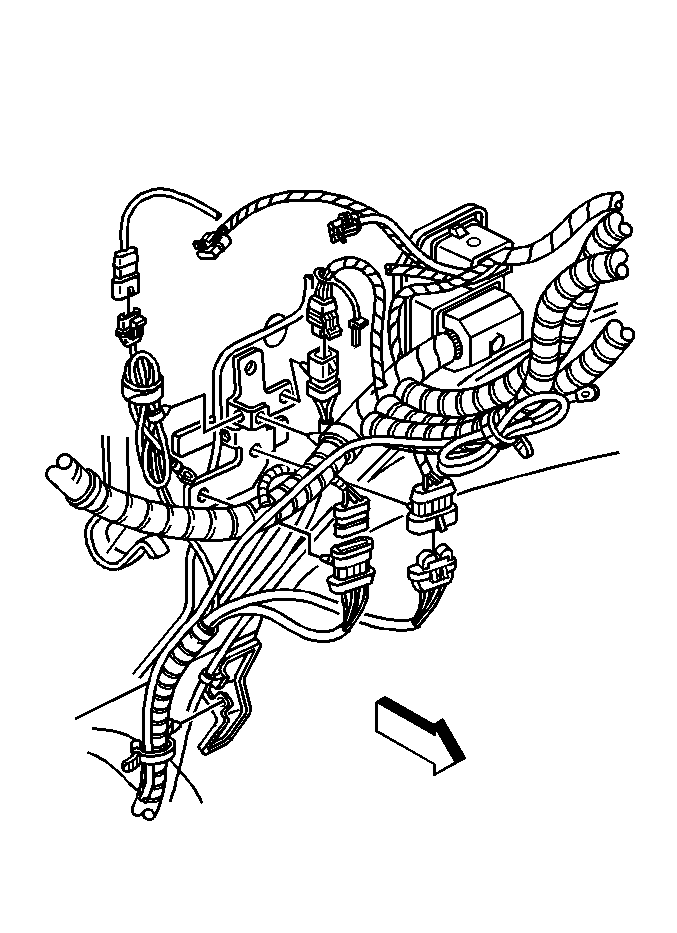
| 11.5. | Disconnect the rear harness wire extension assembly at the connections to the engine harness and instrument panel wire assemblies. |
Figure 12
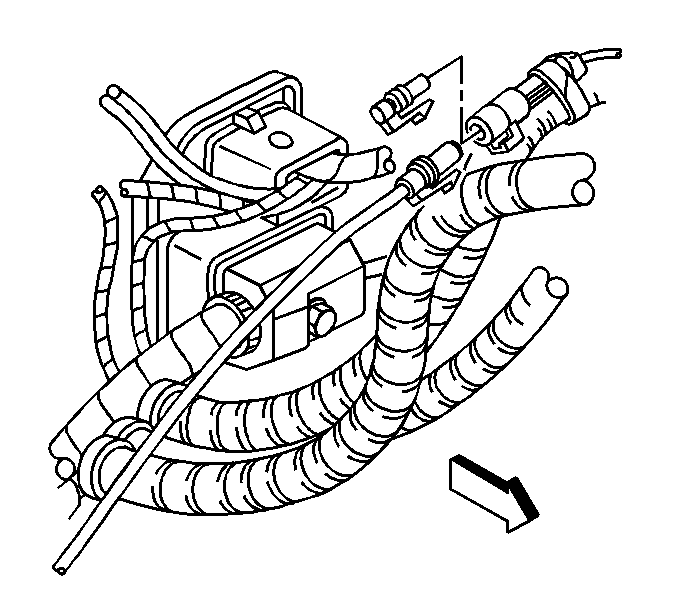
| 11.6. | Disconnect the rear harness wire extension assembly at the location of the enhanced evaporative emission connection. |
| 11.7. | For gasoline engines only, place the cap on the engine harness CKT 1589, single pin connector. The cap consists of the following three part numbers: |
| - | Connector, P/N 12065172 |
| - | TPA, P/N 12065249 |
| - | Cavity plug, P/N 12010300 |
| 13.1. | Secure the clip, which is part of the rear harness wire extension assembly, to the frame assembly by tightening the bolt. |
| 13.2. | Secure the rosebud clips that hold the rear harness wire extension assembly to the frame assembly. |
| 13.3. | Push the rear harness wire extension assembly into the retainer clips. |
| 13.4. | Secure the band ties that hold the rear harness wire extension assembly to the frame assembly. |
Figure 13
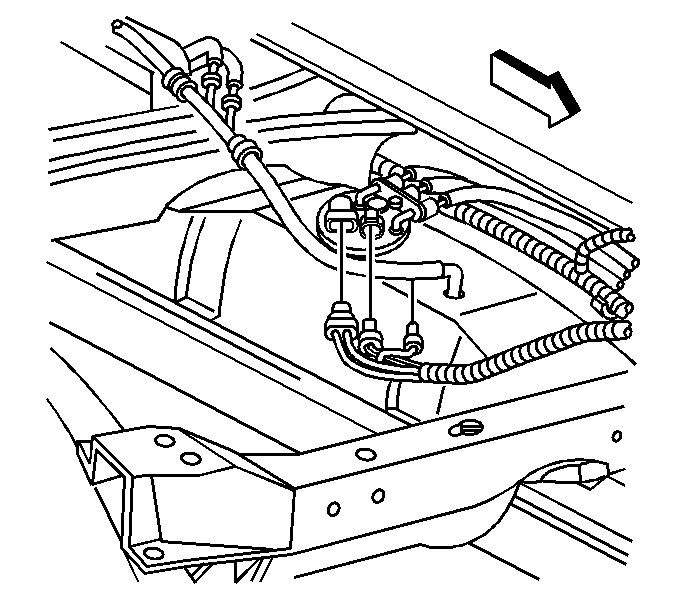
Figure 14
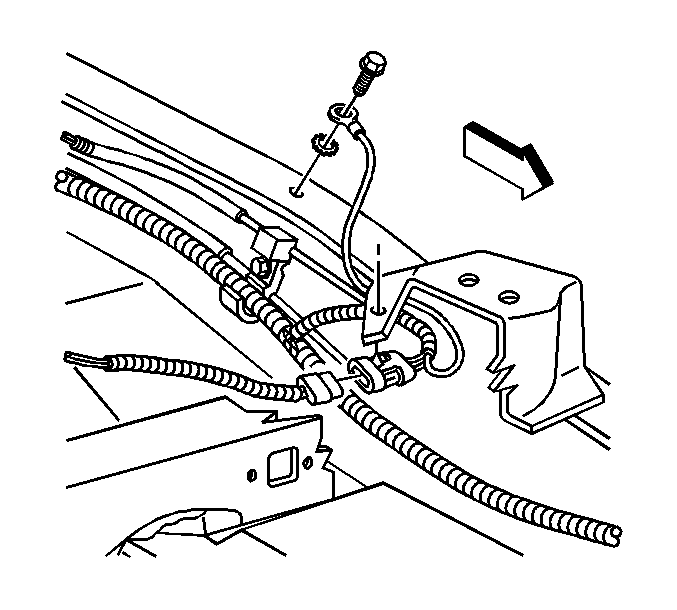
Important: This step should be completed for diesel engine equipped trucks. This step is not required for gas engine equipped trucks.
Figure 15
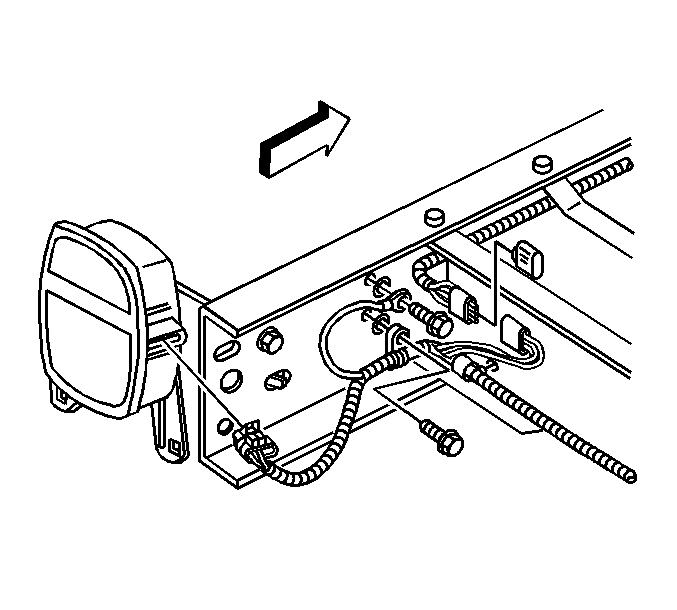
Important: This step should be completed for diesel engine equipped trucks. This step is not required for the gas engine equipped trucks.
Important: This step should be completed for gas engine equipped trucks. This step is not required for the diesel engine equipped trucks.
Figure 16
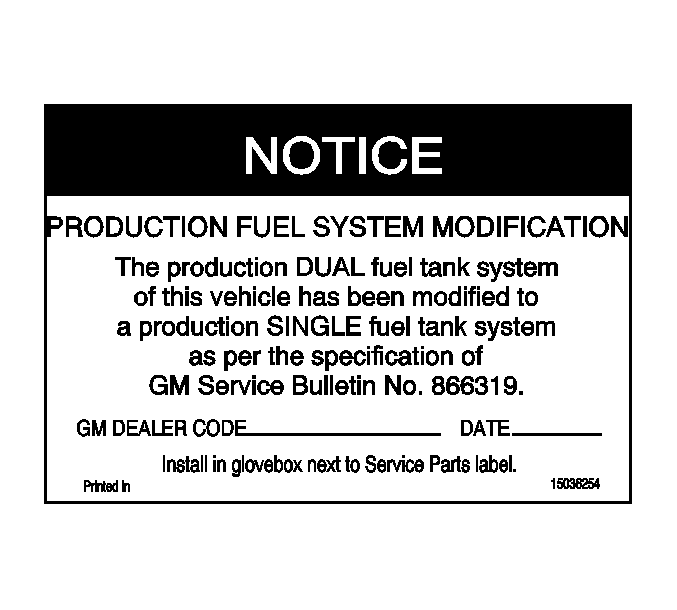
Calibration Information
Tank Type | 1998 | 1999 | 2000 | 2001 | 2002 |
|---|---|---|---|---|---|
Single | 16250421 | 09351039 | 16259201 | 16264590 | 16264632 |
Dual | 16216199 | 09351036 | 16259202 | 16264591 | 16264633 |
The calibrations listed are electronic calibrations and are NOT available from GMSPO. The calibrations will be available from Techline starting in June 2001, on the TIS 2000 version 6 data update or later.
Parts Information
Truck Model | Rear Harness Wire Extension Assy. P/N | Rear Harness Wire Extension Assy. Replacement P/N |
|---|---|---|
CK31003 gas | 15313066 | 15354218 |
CK31003 gas - California emission | 15313046 | 15344201 |
CK31003 diesel | 12190843 | 15354191 |
CK31403 gas | 15313068 | 15354220 |
CK31403 gas - California emission | 15313048 | 15354203 |
CK31403 diesel | 12190845 | 15354190 |
C31803 | 15313050 | 15354205 |
C31803 diesel | 12190847 | 15354189 |
Parts are currently available from GMSPO.
