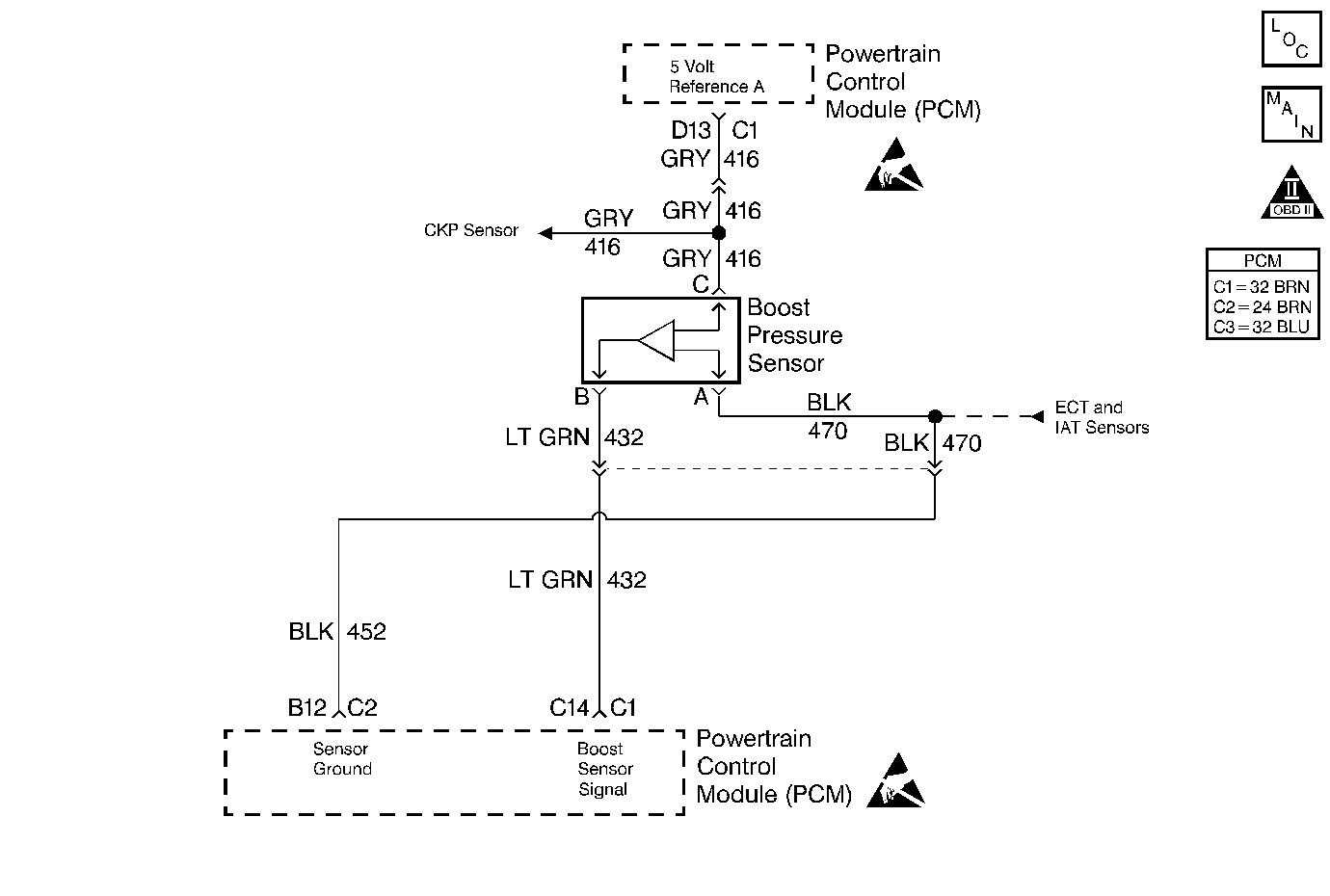
Circuit Description
The PCM operates a solenoid to control boost. This solenoid is normally open. By providing a ground path, the PCM energizes the solenoid which allows vacuum to pass to the wastegate valve. During normal operation, the PCM compares the wastegate duty cycle signal with the boost signal, and makes corrections to the duty cycle accordingly.
Conditions for Setting the DTC
| • | The Boost Pressure is greater than or equal to 4.8 volts (202 kPa). |
| • | The engine speed is less than 3506 RPM. |
Action Taken When the DTC Sets
| • | The PCM illuminates the Malfunction Indicator Lamp (MIL) on the second consecutive drive trip the diagnostic runs and fails. |
| • | The PCM records the operating conditions at the time the diagnostic fails. The first time the diagnostic fails, the Failure Records store this information. If the diagnostic reports a failure on the second consecutive drive trip, the Freeze Frame records the operating conditions at the time of failure and updates the Failure Records. |
Conditions for Clearing the MIL/DTC
| • | The PCM will turn the MIL off after three consecutive trips without a fault condition. |
| • | A History DTC will clear after forty consecutive warm-up cycles during which the diagnostic does not fail (the coolant temperature has risen 5°C (40°F) from the start up coolant temperature and the engine coolant temperature exceeds 71°C (160°F) of that same ignition cycle). |
| • | Use of a Scan Tool will clear the DTC codes. |
Diagnostic Aids
Very little boost can be attained by revving the engine in neutral.
An intermittent can be caused by the following:
| • | Poor connections |
| • | A rubbed through wire insulation |
| • | A broken wire inside of the insulation |
Test Description
The number(s) below refer to the step number(s) on the Diagnostic Table.
-
This step will make sure the PCM is responding to a low signal voltage. This will indicate that the PCM is OK.
-
If the scan tool display is still less than or equal to 9 kPa by disconnecting the PCM, the short to voltage is in the wiring.
-
If the voltmeter value stays the same by disconnecting the PCM, the short to voltage is in the wiring.
Step | Action | Value(s) | Yes | No |
|---|---|---|---|---|
1 |
Important: Before clearing any DTCs, use the scan tool Capture Info to save freeze frame and failure records for reference, as the scan tool loses data when using the Clear Info function. Was the Powertrain On-Board Diagnostic (OBD) System Check performed? | -- | ||
2 |
Does the scan tool display a boost pressure greater than or equal to the specified value? | 202 kPa | ||
Does the scan tool display a boost pressure less than or equal to the specified value? | 10 kPa | |||
4 |
Is the current less than the specified value? | 10 mA | ||
5 |
Are any additional DTCs stored? | -- | ||
6 |
Is the voltage greater than the specified value? | 5.2 V | ||
7 |
Is the voltage within the specified range? | 4.8-5.2 V | ||
8 |
Is the action complete? | 4.8-5.2 V | ||
Is the action complete? | -- | |||
Replace the boost sensor. Refer to Boost Sensor Replacement . Is the action complete? | -- | -- | ||
11 |
Is the action complete? | -- | ||
12 |
Is the action complete? | -- | ||
13 |
Is the action complete? | -- | ||
14 |
Important: The new PCM must be programmed. Refer to Powertrain Control Module Replacement/Programming . Replace the PCM. Is the action complete? | -- | -- | |
15 |
Does the scan tool indicate the diagnostic Passed? | -- | ||
16 | Does the scan tool display any additional undiagnosed DTCs? | -- | Go to the Applicable DTC Table | System OK |
