For 1990-2009 cars only
Parking Brake Shoe Adjustment Bendix 229mm - 9in
The Bendix® 229 mm (9 in) parking brake assembly does not have a brake shoe adjusting screw. Adjustment is done at the cam lever clevis.
- Block the wheels.
- Fully release the parking brake.
- Remove the cotter pins (1,14).
- Remove the clevis pins (13,16).
- Slide the clevis (15) from the cam lever.
- Move the cam lever slightly upward in order to take up the slack between the cam and the brake shoe web.
- Adjust the clevis (15) in or out in order to align the clevis (15) with the hole in the cam lever.
- Install the clevis (15).
- Install the clevis pins (16, 18).
- Install the cotter pins (1, 14).
- Remove the wheel blocks.
- Apply the parking brake and note the holding ability in order to check the operation.
- Fully release the parking brake and check that the linings are completely free of the drum.
- Repeat the procedure, if necessary.
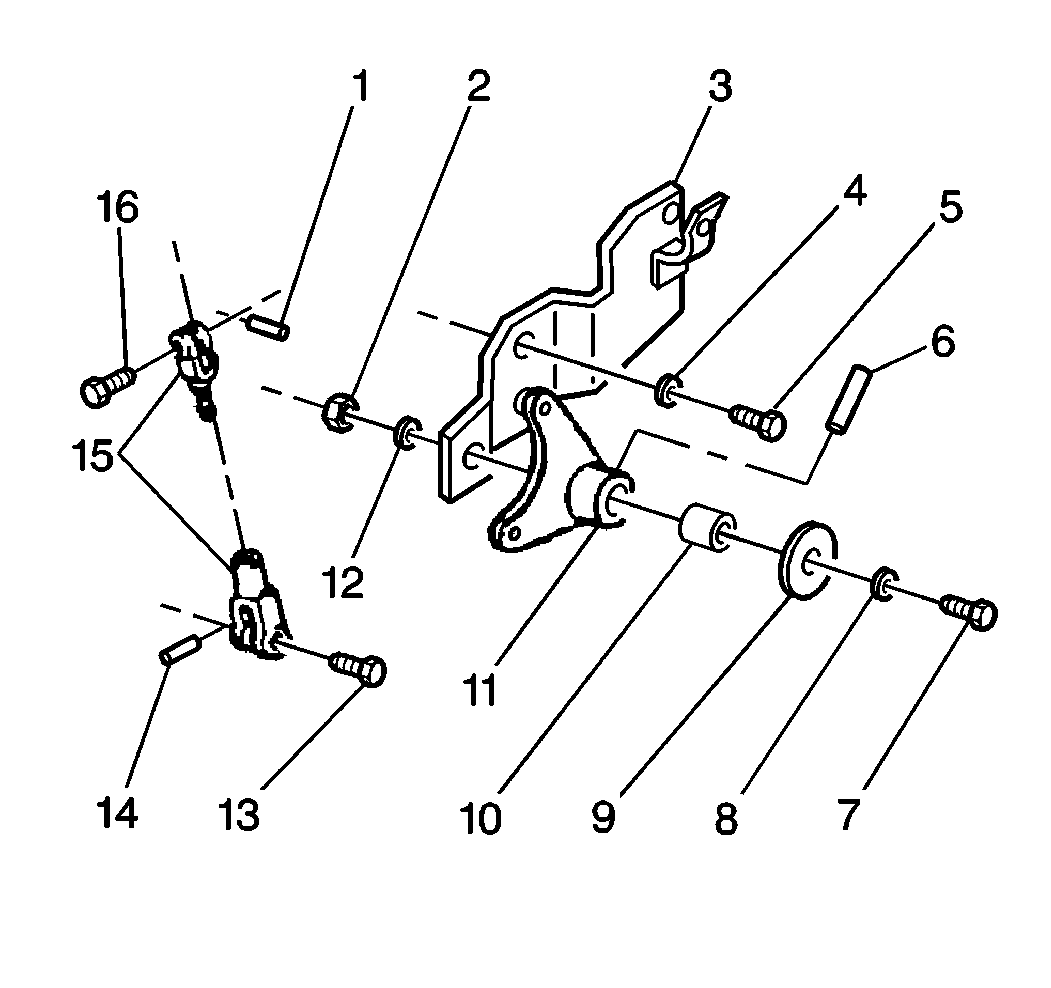
Parking Brake Shoe Adjustment Bendix 305mm - 12in
- Block the wheels.
- Fully release the parking brake.
- Jack up at least one rear wheel.
- Remove the cotter pin and the clevis pin from the operating lever clevis in order to allow freedom for the full release of the linings.
- Insert a 0.25 mm (0.010 in) feeler gage between the top lining (25) and the drum near the center of the lining.
- Turn the hex head of the adjusting eccentric (15) counterclockwise until the feeler gage fits snugly between the lining (25) and the drum from the forward side (toward the engine) at the top of the support plate (23).
- Remove the linings (17, 25) and adjust the preload if the preload tension of the curved spring washer (11) on the shoe adjusting eccentric is not enough to hold the adjustment. Refer to Parking Brake Shoe Inspection
- Remove the drum. Refer to Brake Drum Replacement
- Remove the linings (17, 25). Refer to Parking Brake Shoe Replacement
- Adjust the two nuts (1) until the preload on the curved spring washer (11) creates a drag of 6 N·m (55 lb in) when the shoe adjusting eccentric (15) turns beyond one complete revolution.
- Tighten the inboard nut in order to increase the preload.
- Tighten the outboard nut in order to the lock setting.
- Install the linings (17, 25).
- Adjust the shoe adjusting eccentric (15).
- Install the drum. Refer to Brake Drum Replacement
- Expand the linings (17, 25) by turning the adjusting screw star wheel with a screwdriver inserted through the access hole in the drum.
- Move the outer end of the screwdriver away from the propeller shaft.
- Insert a 0.25 mm (0.010 in) feeler gage between the lower lining (17) and the drum near the center of the lining (17).
- Adjust the linings (17, 25) until the feeler gage fits snug.
- Adjust the parking brake linkage using the following steps:
- Install the clevis pin.
- Lubricate the clevis where the clevis contacts the operating lever (1) and the clevis pin with GM P/N 1051344 or equivalent.
- Lower the rear wheel(s).
- Remove the wheel blocks.
- Check the parking brake operating and holding ability.
- Repeat the procedure, if necessary.
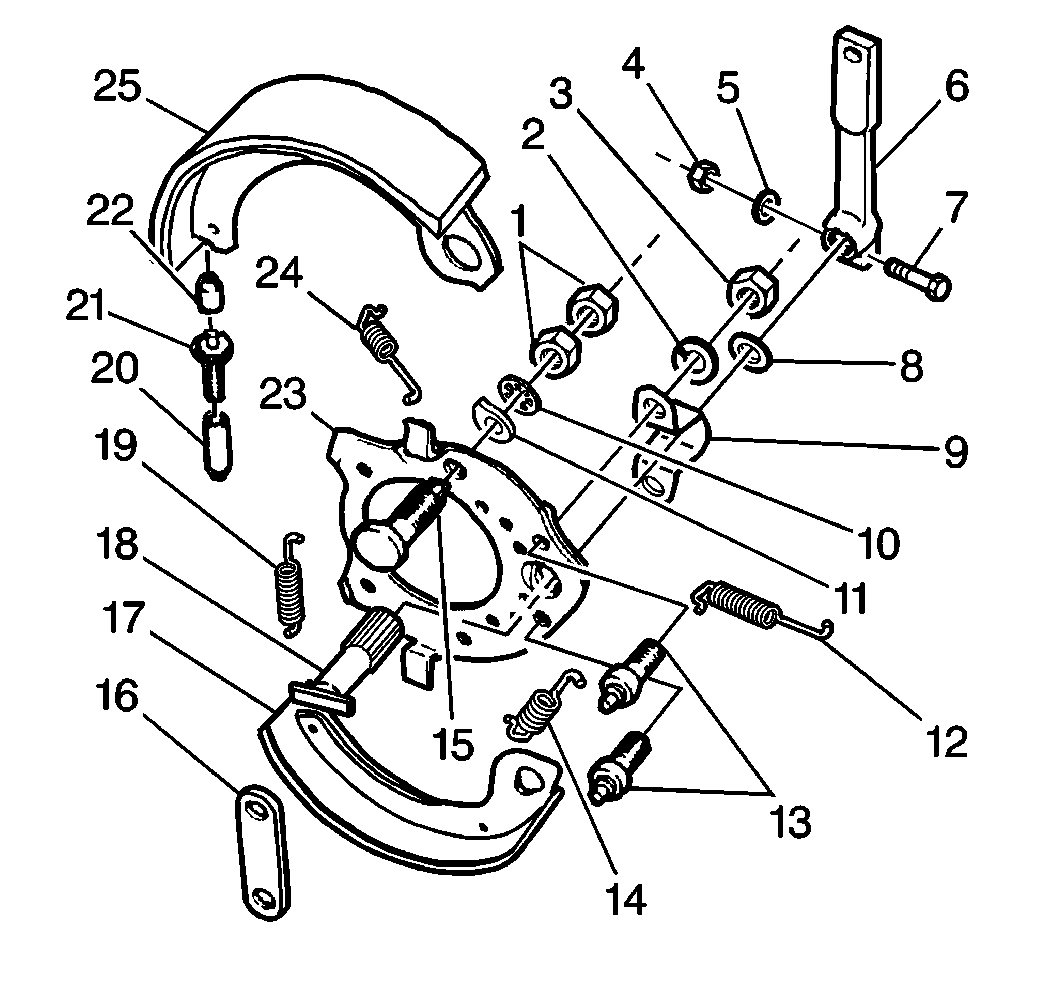
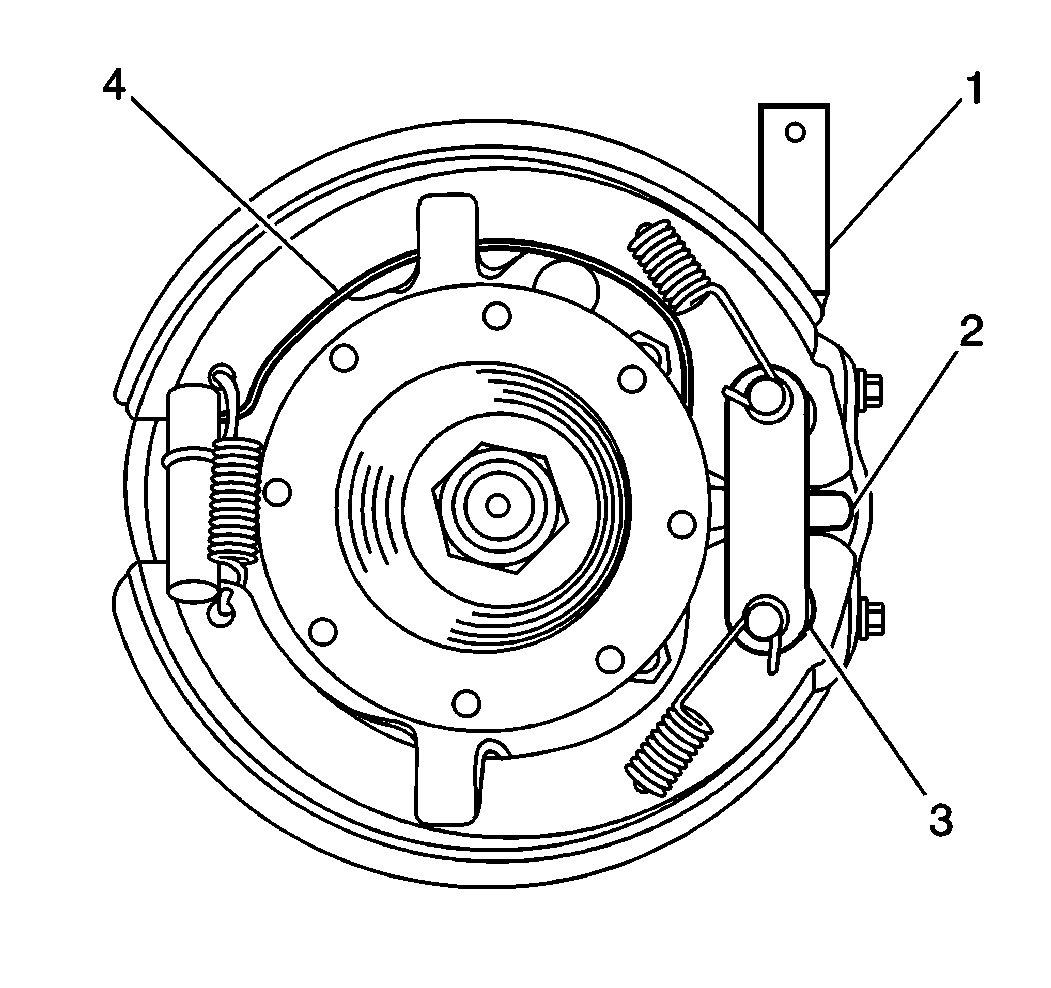
Important: The parking brake linkage should be adjusted before connecting the clevis.
Important: Before beginning this adjustment, the parking brake lining wear adjustment must be made.
| 20.1. | Ensure that the parking brake is fully released. |
| 20.2. | Move the operating lever (1) counterclockwise (toward the parking brake cable) until the camshaft (2) is snug against the brake shoe webs in order to take up the slack in the linkage. |
| 20.3. | Adjust the clevis in order to align with the hole in the operating lever (1). |
