Service of the engine control module (ECM) should normally consist of either replacement of the ECM or electrically erasable programmable read only memory (EEPROM) programming. If the diagnostic procedures call for the ECM to be replaced, the ECM should be inspected first to see if the correct part is being used. If the correct part is being used, remove the faulty ECM and install the new service ECM.
Important: To prevent internal ECM damage, the ignition must be OFF when disconnecting or reconnecting power to the ECM. For example, when working with a battery cable, ECM pigtail, ECM fuse, or jumper cables.
Important: Remove any debris from the ECM connector surfaces before servicing the ECM. Inspect the ECM module connector gaskets when diagnosing or replacing the ECM. Ensure that the gaskets are installed correctly. The gaskets prevent contaminant intrusion into the ECM.
Important: The replacement ECM will not be programmed.
DTC P0601 and P0602 indicate the EEPROM is not programmed or has malfunctioned.
The following MUST be performed anytime the ECM is replaced:
The Functional Check must be performed anytime the ECM is disconnected,
loses power, or is reprogrammed.
Removal Procedure
- Using a scan tool, retrieve the percentage of remaining engine oil. Record the remaining engine oil life.
- Disconnect the negative battery cable from the battery and move aside.
- Release the ECM cover mounting holes (1,5) away from the mounting tabs on the ECM mounting bracket.
- Release the ECM cover (8) from the mounting bracket.
- Remove the ECM cover.
- Disconnect the ECM harness connectors (6).
- Release the spring latch (2) from the ECM.
- Release the ECM mounting tabs (3) from the ECM.
- Remove the ECM (4) from the engine compartment.
Important: It is necessary to record the remaining engine oil life. If the replacement module is not programed with the remaining engine oil life, the engine oil life will default to 100%. If the replacement module is not programmed with the remaining engine oil life, the engine oil will need to be changed at 5000 km (3,000 mi) from the last engine oil change.
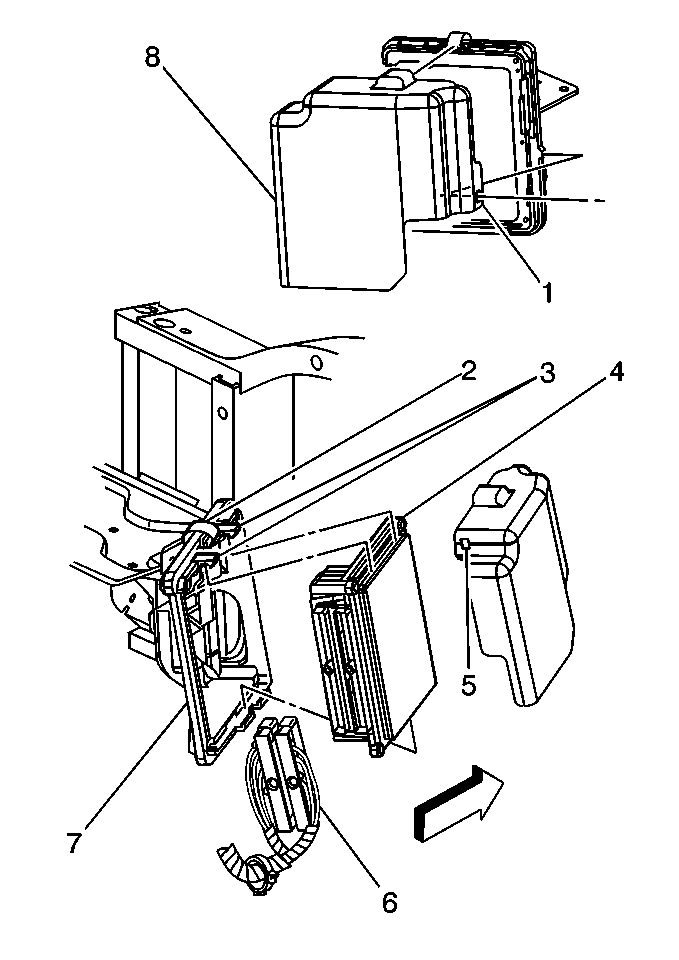
Notice: Do not touch the connector pins or soldered components on the circuit board in order to prevent possible electrostatic discharge (ESD) damage to the PCM.
Installation Procedure
- Install the ECM (4) to the ECM mounting bracket (7) ensuring that the mounting tabs (3) are engaged.
- Secure the spring latch (2) to the ECM.
- Connect the ECM connectors (6) to the ECM (4).
- Install the ECM cover (8) to the ECM mounting bracket (7), ensuring the mounting tabs on the ECM mounting bracket are engaged into the mounting holes in the ECM cover.
- Connect the negative battery cable.
- If a new ECM is being installed, program the EEPROM.
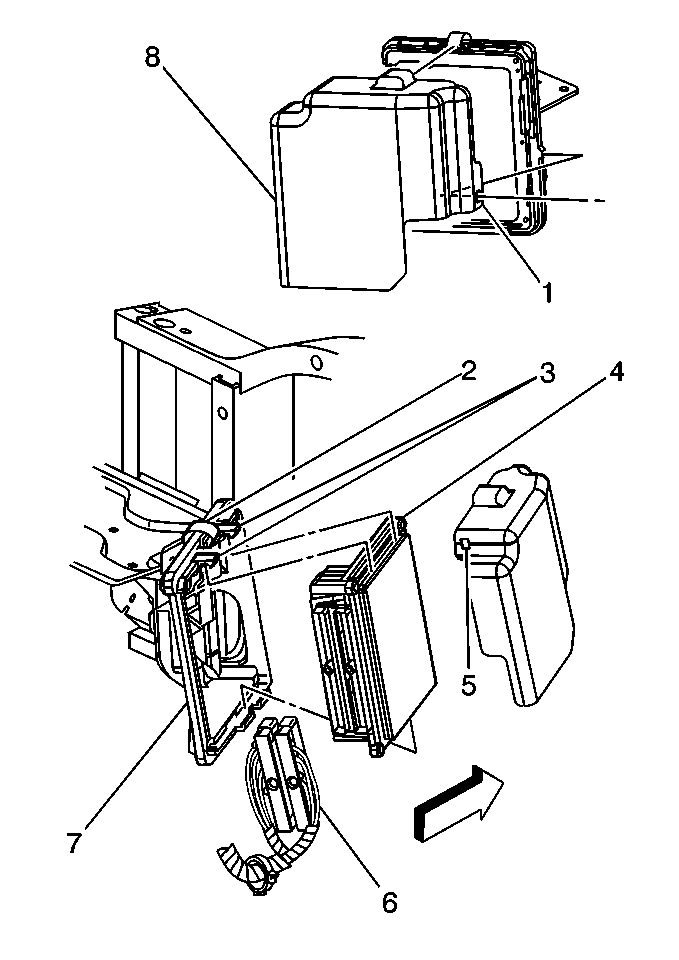
Notice: Refer to Fastener Notice in the Preface section.
Tighten
Tighten the ECM connector end screws to 8 N·m
(71 lb in).
ECM Programming
- Setup -- Ensure that the following conditions have been met:
- Program the ECM using the latest software matching the vehicle. Refer to the Techline terminal/equipment users instructions.
- If the ECM fails to program, proceed as follows:
- Perform the ECM Password Learn procedure. Refer to Engine Control Module Programming Procedure .
- Perform the Functional Check.
| • | The battery is fully charged. |
| • | The ignition is ON. |
| • | Ensure that all ECM connections are OK. |
| • | Inspect the Techline terminal or equipment for the latest software version. |
| • | Attempt to program the ECM. If the ECM still cannot be programmed properly, replace the ECM. The replacement ECM must be programmed. |
Functional Check
- Clear any diagnostic trouble codes (DTCs).
- Perform the Diagnostic System Check-Engine Controls.
- Start the engine and idle the engine for 1 minute.
- Inspect for DTCs with a scan tool.
