For 1990-2009 cars only
Removal Procedure
- Remove the screws securing the trim bezel to the console extension.
- Protect the console extension from damage then carefully use a small prying device to push in the tabs underneath the trim bezel securing the top of the trim bezel.
- Remove the trim bezel.
- To remove the bezel on the luxury console, refer to Floor Console Bezel Replacement in Instrument Panel, Gages and Console.
- Use a small screwdriver in order to release the CD player retainers.
- Slide the CD player out .
- Disconnect the electrical connector.
Important: Do not grab or pull on the CD storage door when removing the trim bezel.
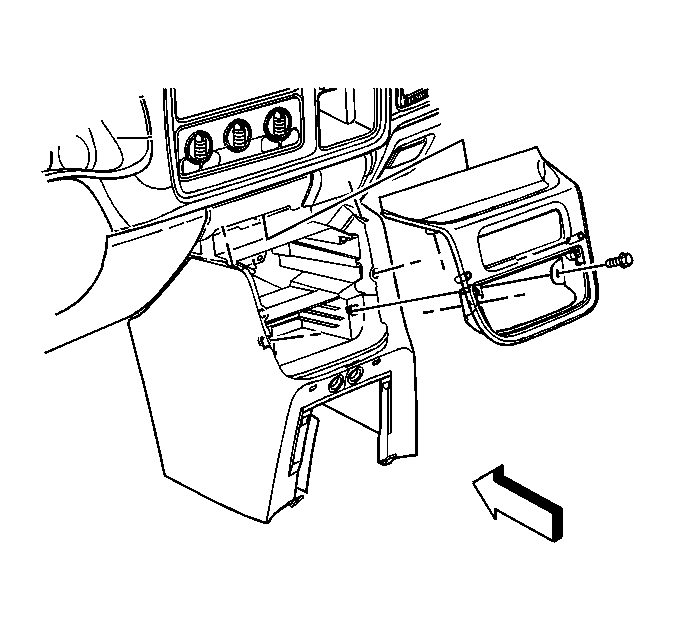
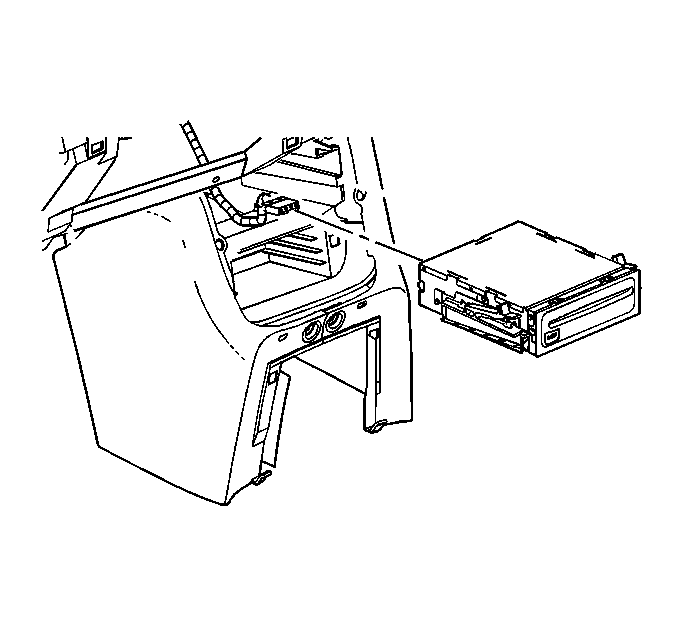
Installation Procedure
- Connect the electrical connector.
- Install the CD player.
- When the CD player is fully seated, snap the unit into the retainers.
- To install the bezel on the luxury console, refer to Floor Console Bezel Replacement in Instrument Panel, Gages and Console.
- Install the trim bezel and the screws.
- Verify the component operation.
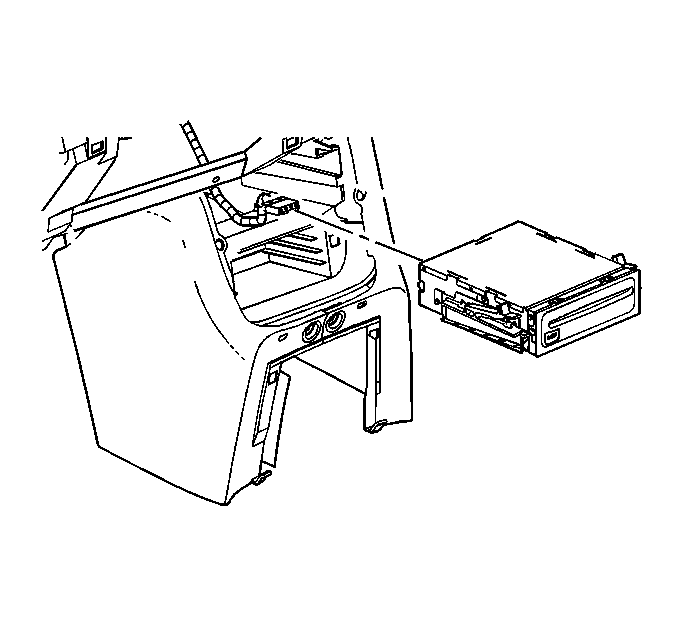
Notice: Refer to Fastener Notice in the Preface section.
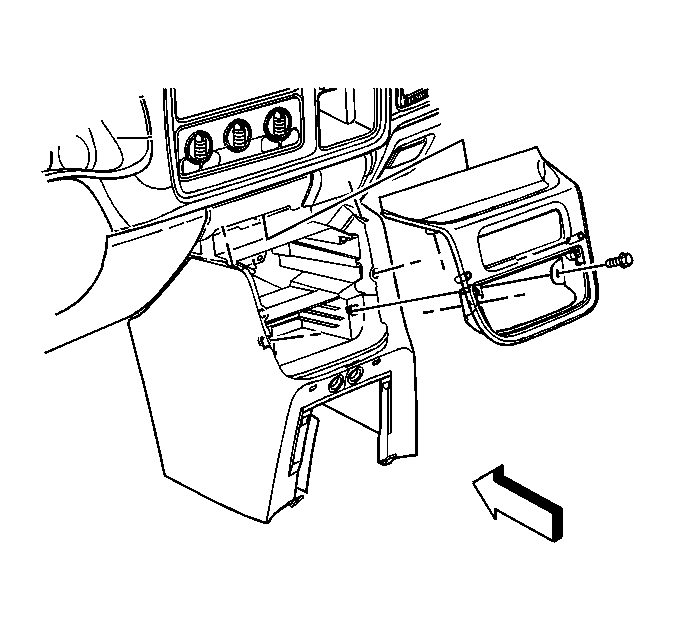
Tighten
Tighten the screws to 2 N·m (18 lb in).
