For 1990-2009 cars only
Powertrain Control Interface Module Replacement 5.3L Engine w/RPO HP2
Removal Procedure
- Disconnect the energy storage box (ESB). Refer to Hybrid Battery Service Disconnect/Connect .
- Disconnect the hybrid control module (HCM) electrical connector.
- Open the hose clamp on top of the fan shroud.
- Remove the radiator hose from the clip.
- Remove the HCM bracket bolts (3, 4).
- Remove the HCM bracket (5) from the fan shroud.
- Remove the HCM from the bracket.
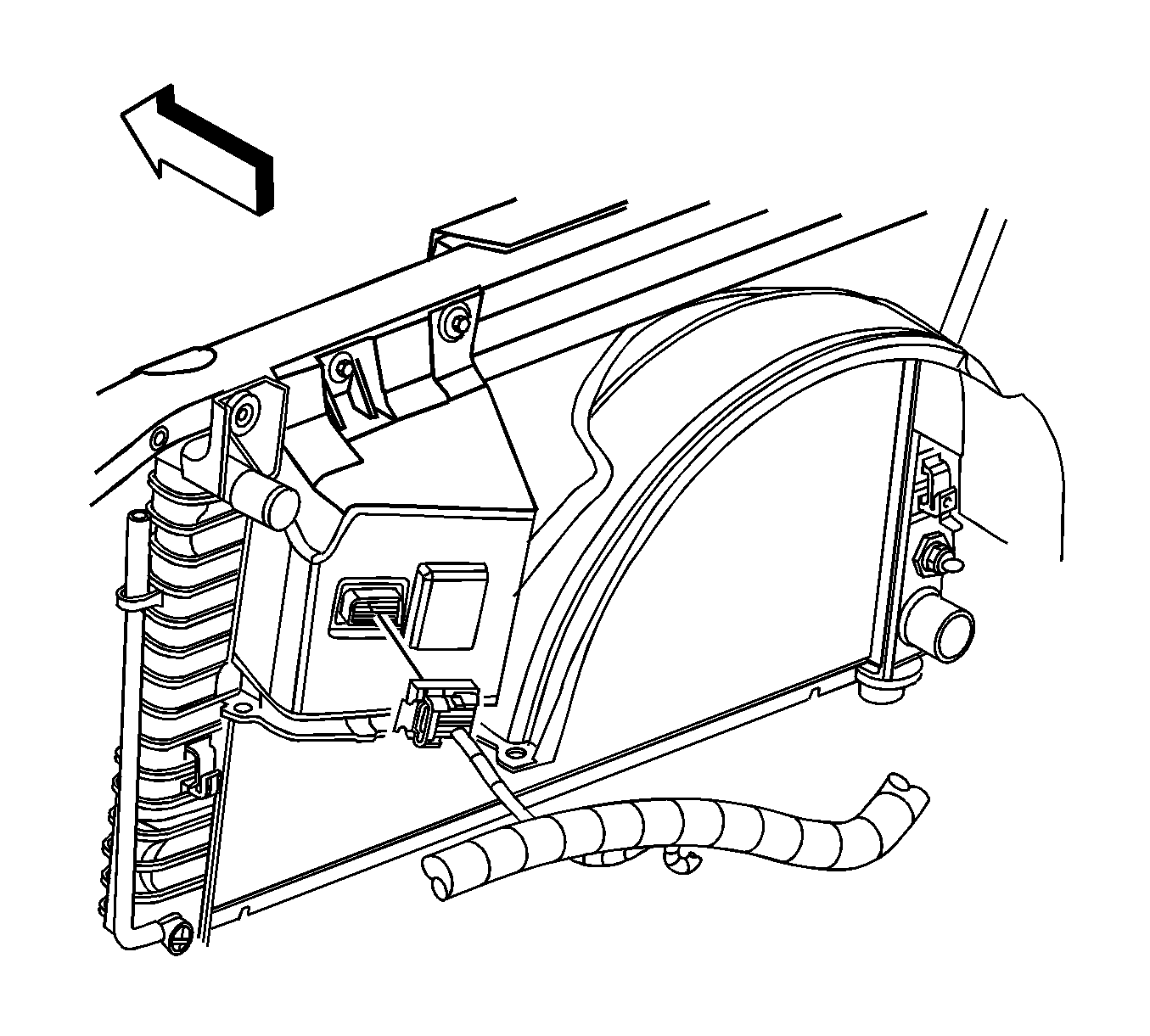
| 2.1. | Push the center retainer in while sliding the gray lever forward. |
| 2.2. | Slide the gray lever forward completely until it locks. |
| 2.3. | Remove the electrical connector. |
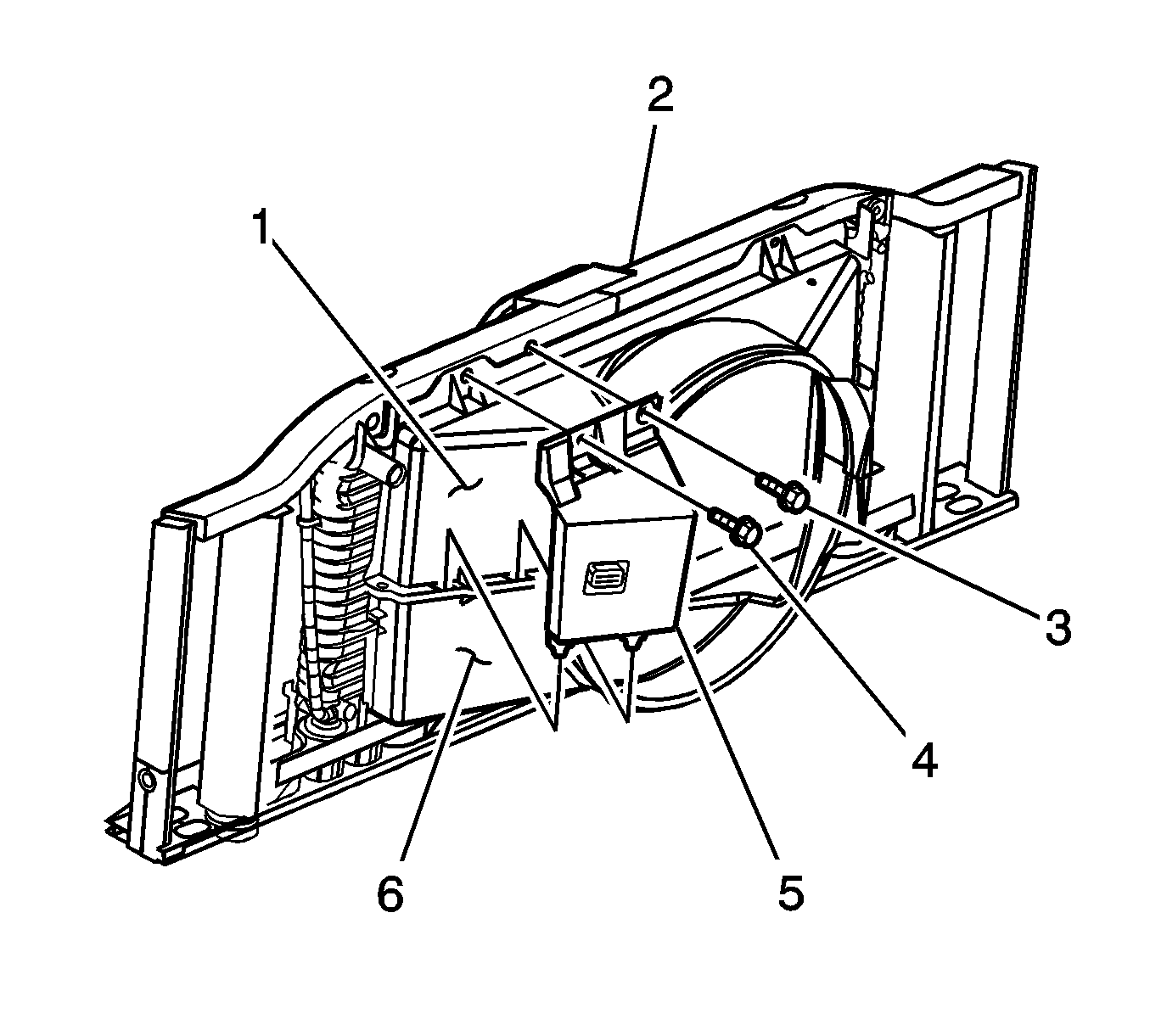
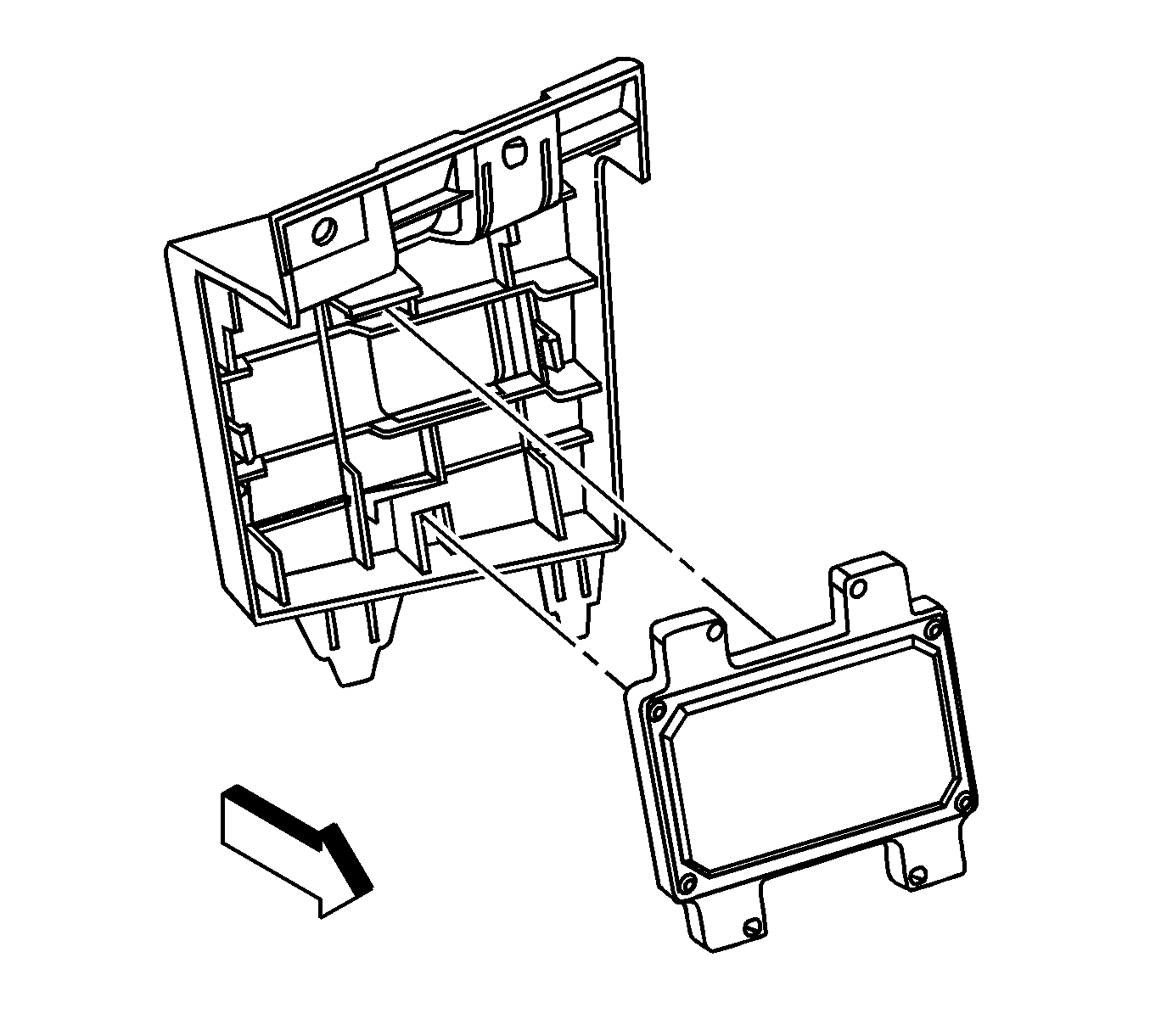
Installation Procedure
- Install the HCM to the bracket.
- Install the HCM bracket (5) to the fan shroud.
- Install the HCM bracket bolts (3, 4).
- Install the radiator hose to the clip.
- Close the hose clamp on top of the fan shroud.
- Connect the HCM electrical connector.
- Connect the ESB. Refer to Hybrid Battery Service Disconnect/Connect .
- Program the HCM. Refer to Service Programming System (SPS) in Vehicle Control Systems.
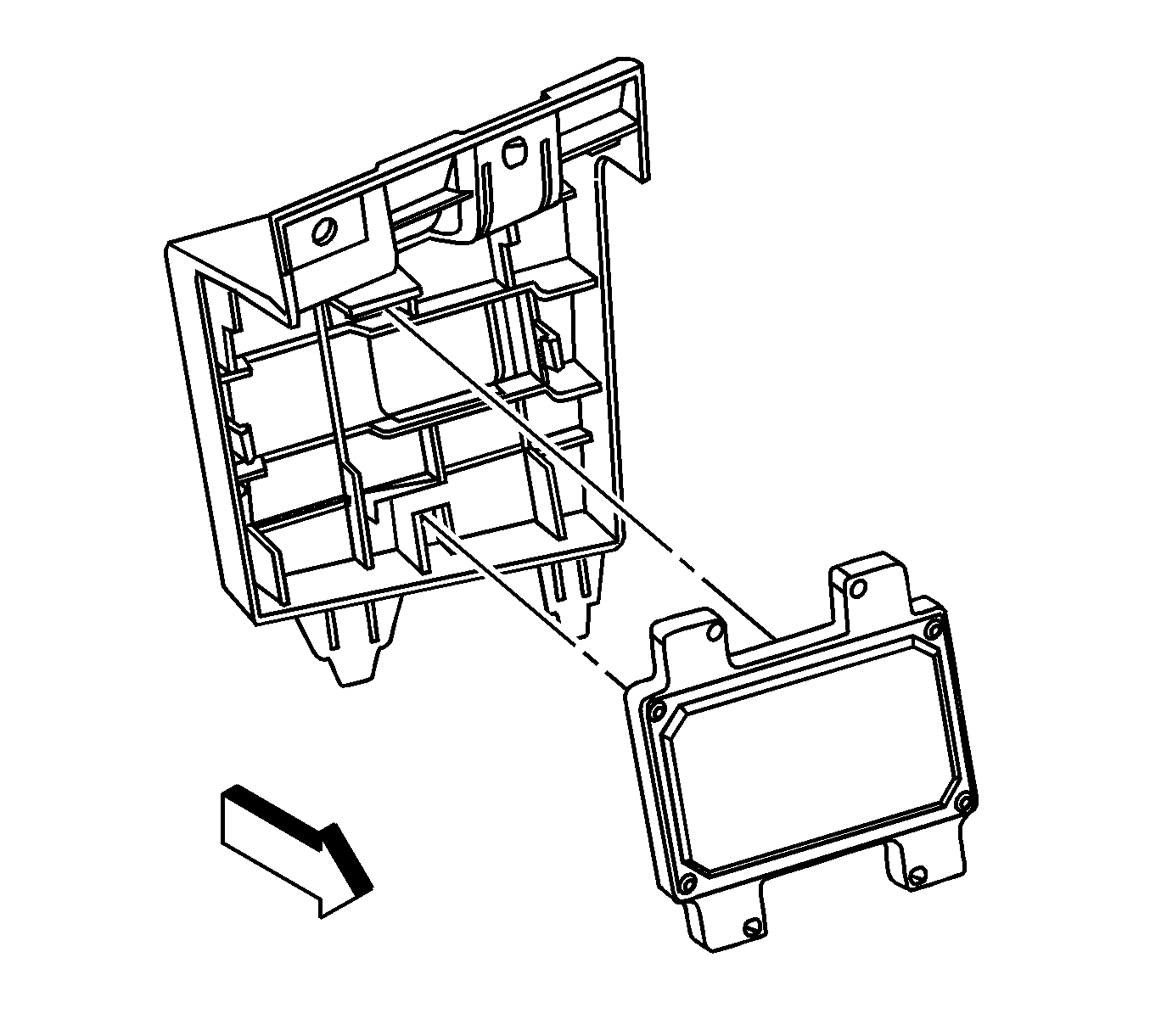
Notice: Refer to Fastener Notice in the Preface section.
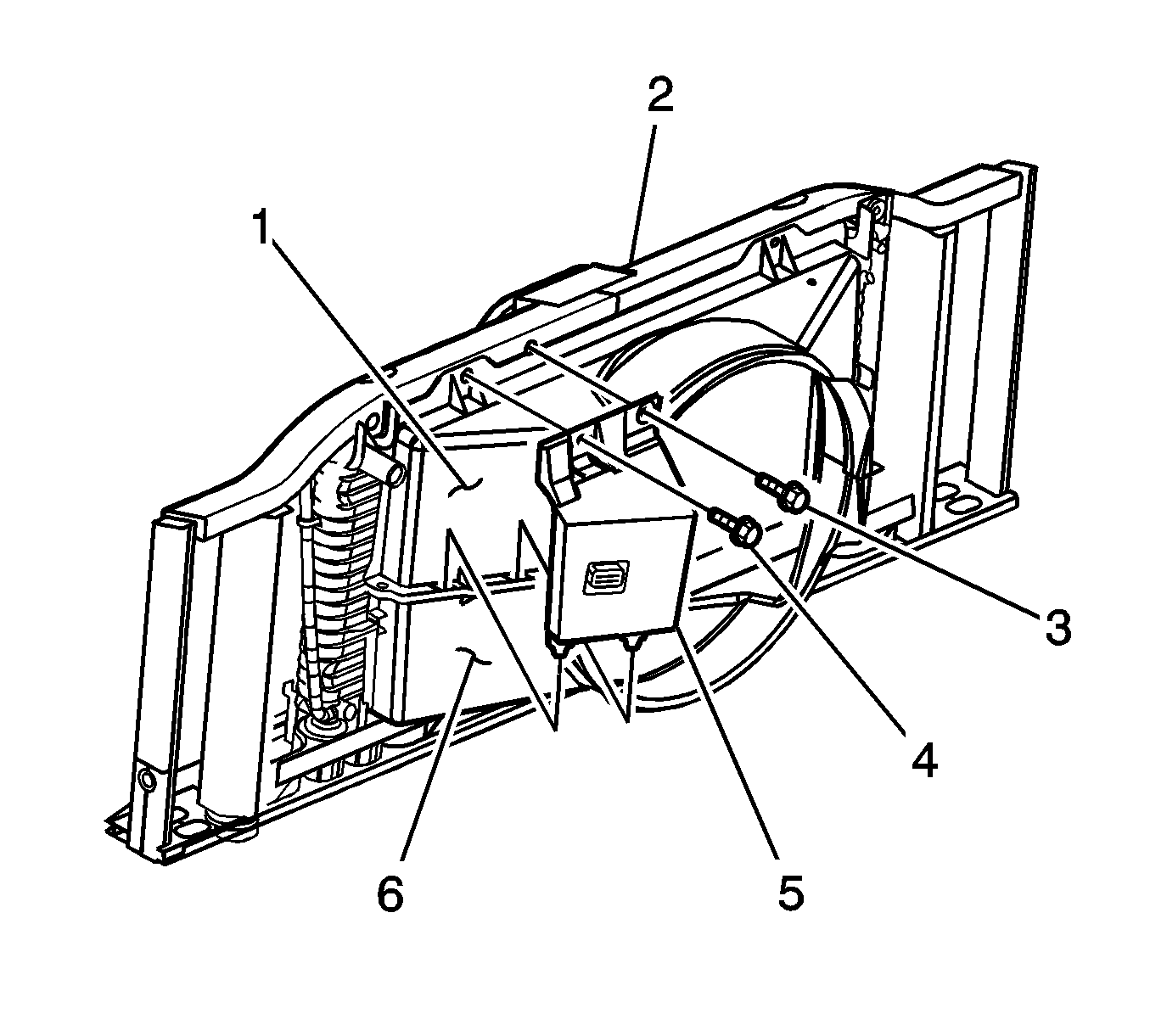
Tighten
Tighten the bolts to 9 N·m (80 lb in).
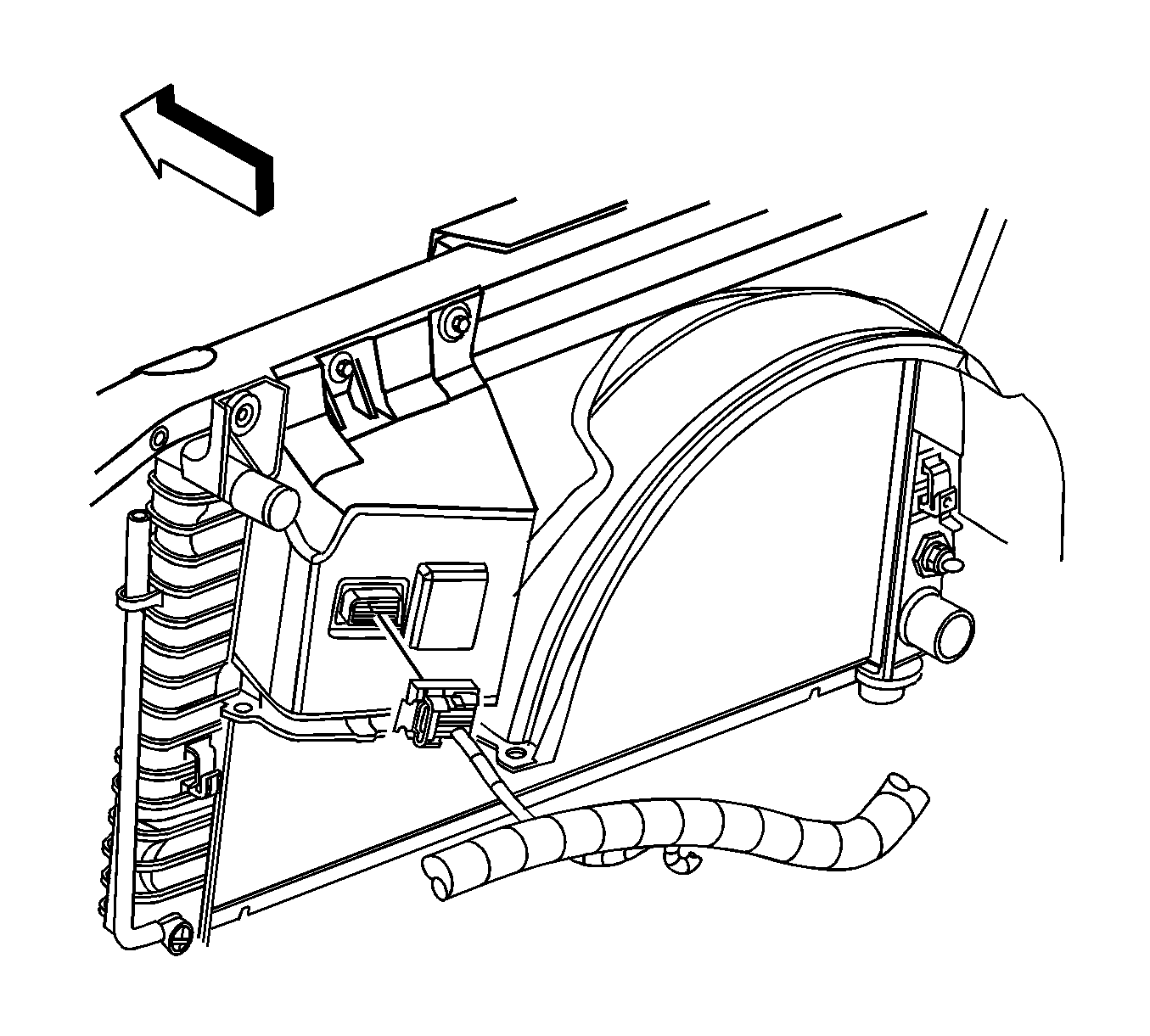
| 6.1. | Install the electrical connector. |
| 6.2. | Slide the gray lever rearward completely until it locks. |
