For 1990-2009 cars only
Transmission Disassemble NV4500
Disassembly Procedure
Tools Required
J 38805 Output Shaft Nut Socket (4WD only)
Important: Shift the transmission to neutral before beginning this procedure.
- Remove the shift tower to the shift cover bolts.
- Remove the shift tower from the shift cover.
- Remove the shift tower isolator plate from the shift cover.
- Remove the shift cover to the transmission case bolts. Pry the cover off by inserting screwdrivers in the slots provided. Note the location of the stud bolts.
- (RWD P-models, C-models and 4WD models) Shift the transmission into two gears in order to lock the output shaft.
- (RWD P-models) Remove the following parts:
- (RWD C-models) Remove the following parts:
- (4WD models) Remove the rear oil retainer bolts. Strike the housing lightly with a soft-faced hammer. Pry off the housing.
- (RWD models) Remove the rear oil retainer bolts. Strike the housing lightly with a soft-faced hammer. Pry off the housing.
- (4WD models) Remove the mainshaft nut and the washer. Use the J 38805 .
- (4WD models) Remove the vibration damper. Use a suitable gear puller.
- Support the 5th gear shift fork. Drive out the 5th gear shift fork roll pins.
- Remove the 5th gear clutch gear retainer ring.
- Scribe a mark on the overdrive synchronizer hub and on the sleeve. This will help you to replace the parts in the same position.
- Remove the following parts:
- (RWD models) Use a puller to remove the mainshaft 5th gear and the vehicle speed sensor reluctor wheel. Note the direction that the mainshaft 5th gear and the vehicle speed sensor reluctor wheel are pressed onto the main shaft.
- Remove the following parts:
- Move the transmission to a horizontal position.
- Remove the mainshaft rear bearing cup:
- Mark the main drive gear bearing retainer and the case for alignment. Remove the main drive gear bearing retainer bolts. Drive the bearing retainer outward from inside the transmission case. Use a brass punch.
- Remove the main drive gear and the main drive gear bearing.
- Invert the transmission with the countershft plate upward.
- Remove the mainshaft assembly as follows:
- Remove the following parts:
- Remove the following parts:
- Remove the countershaft rear bearing. Use a suitable bearing puller. Position the bearing puller behind the bearing inner race.
- Remove the countershaft assembly from the transmission case.
- Remove the countershaft bearing cap and the front bearing cup.
- Drive out the roll pin from the 5th gear shift lever. Remove the shift lever shaft. Push the shaft outward from inside the case. Remove the 5th gear shift lever from the shift lever shaft.
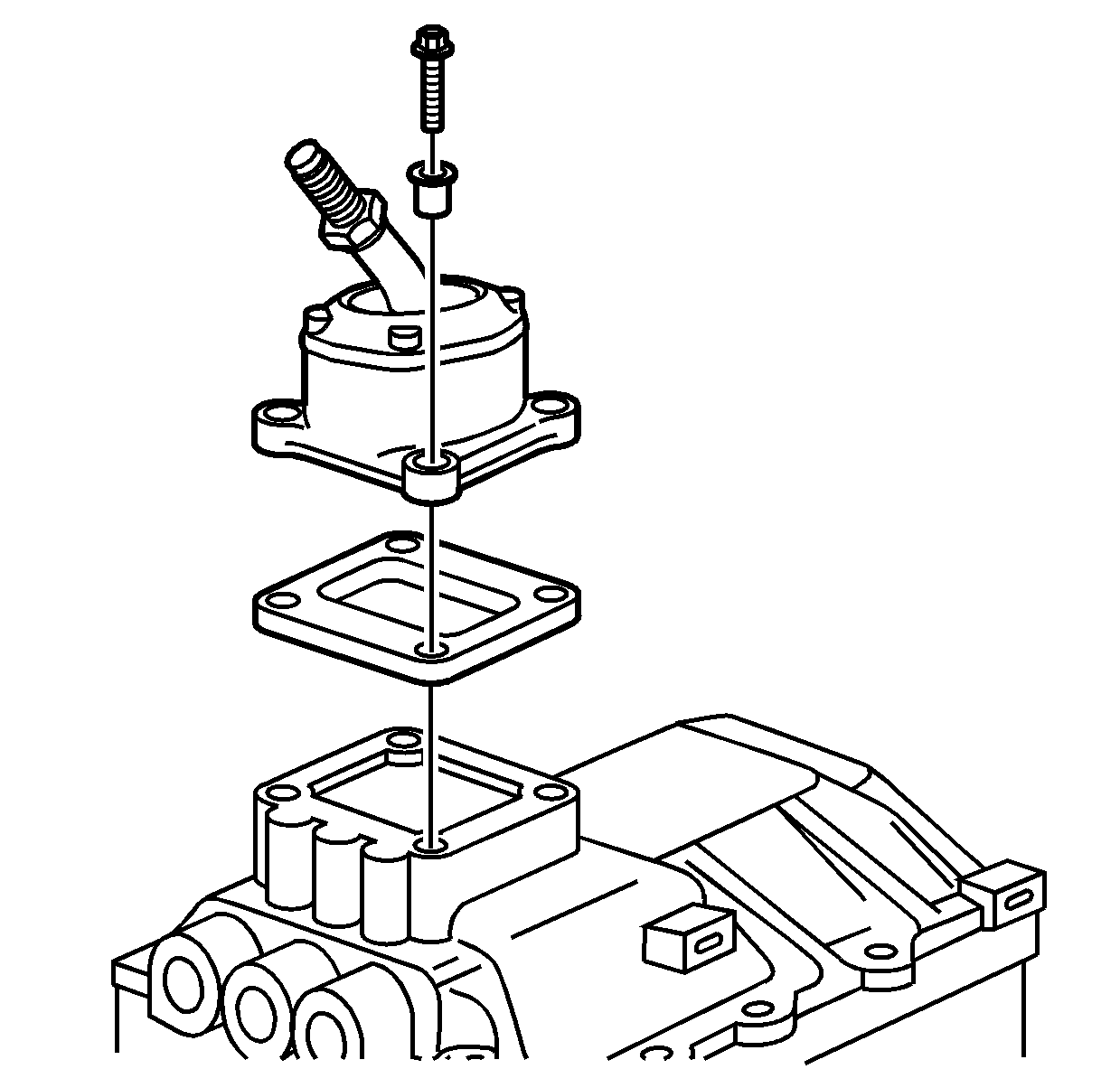
Important: Do not pry apart on the mating surfaces. The mating surfaces may be damaged.
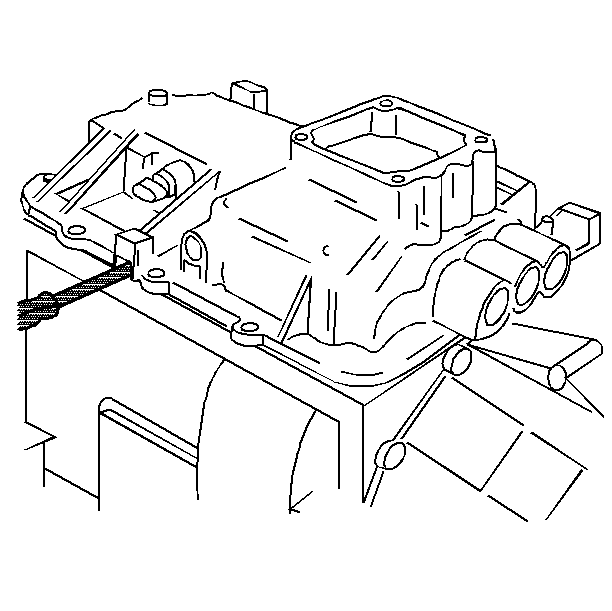
Important: Do not disassemble the shift cover. Individual components of the shift cover are not serviced. A damaged or worn shift cover must be replaced as a complete assembly.
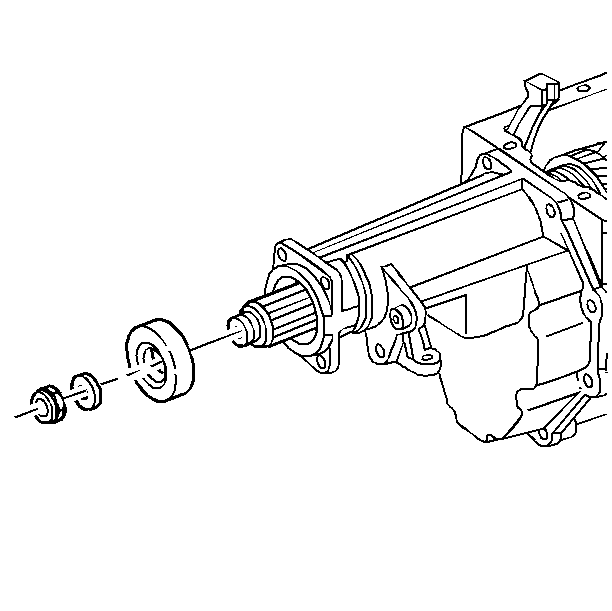
| 6.1. | The mainshaft nut |
| 6.2. | The washer |
| 6.3. | The spline seal |
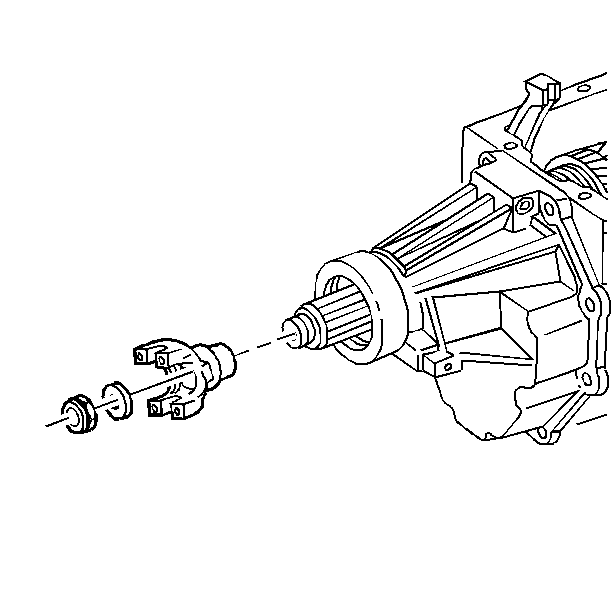
| 7.1. | The mainshaft nut |
| 7.2. | The washer |
| 7.3. | The yoke assembly |
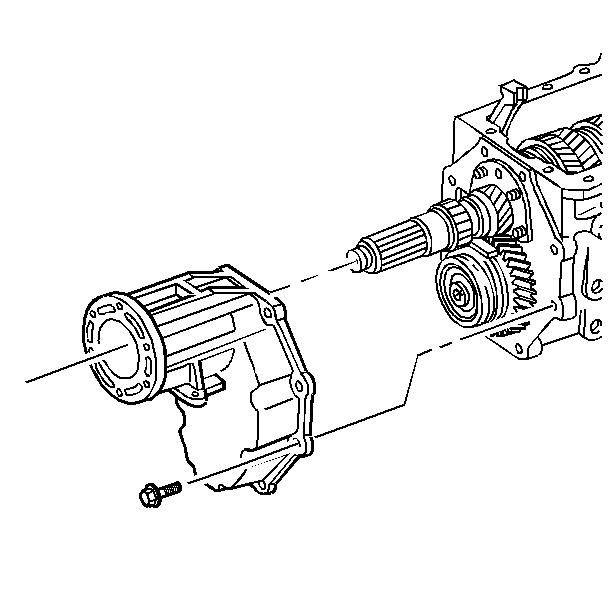
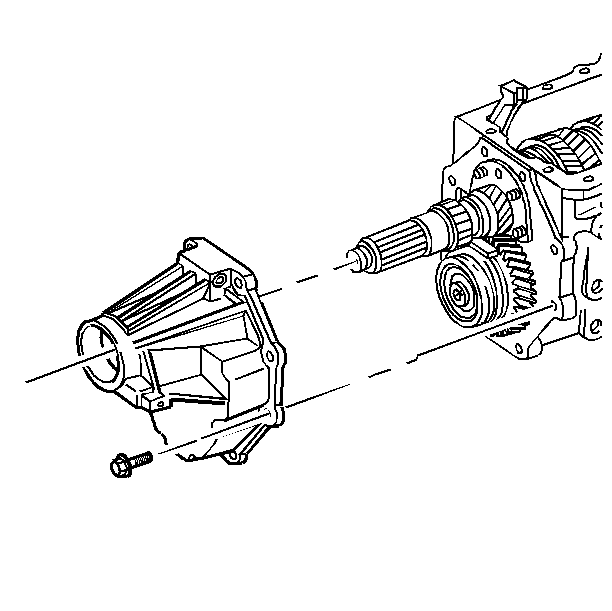
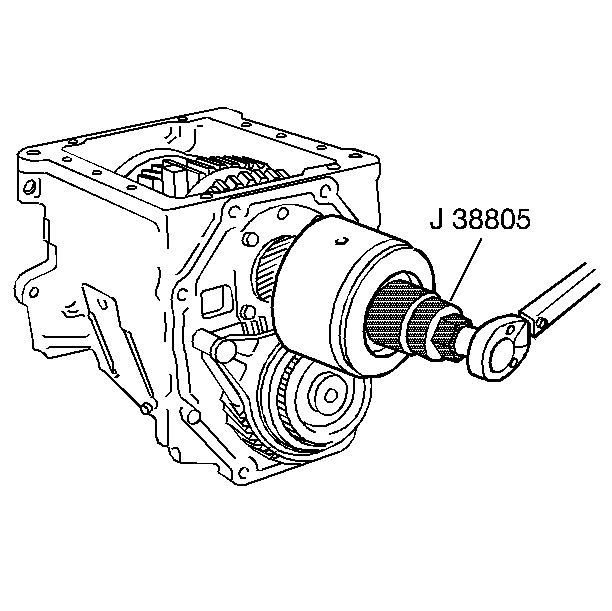
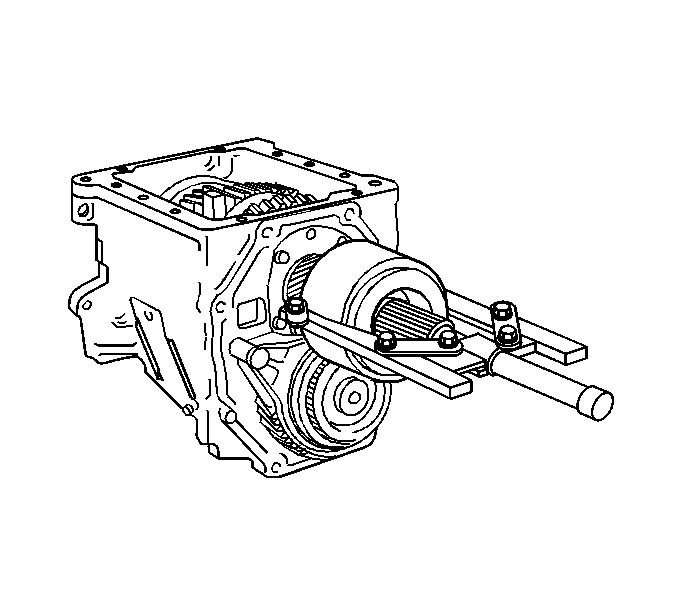
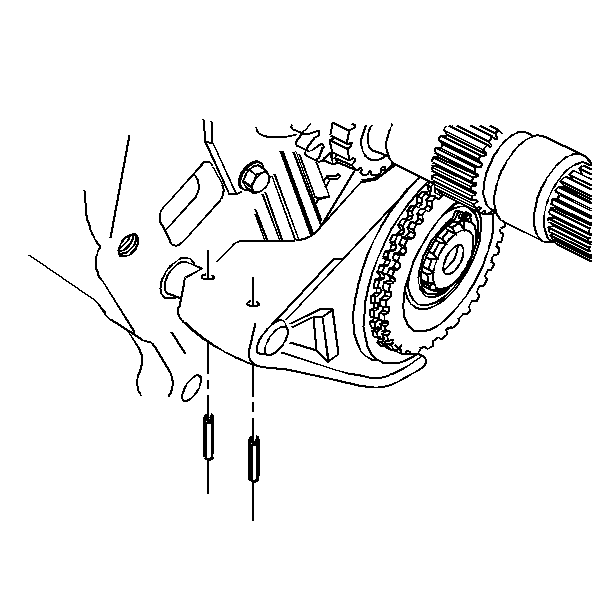
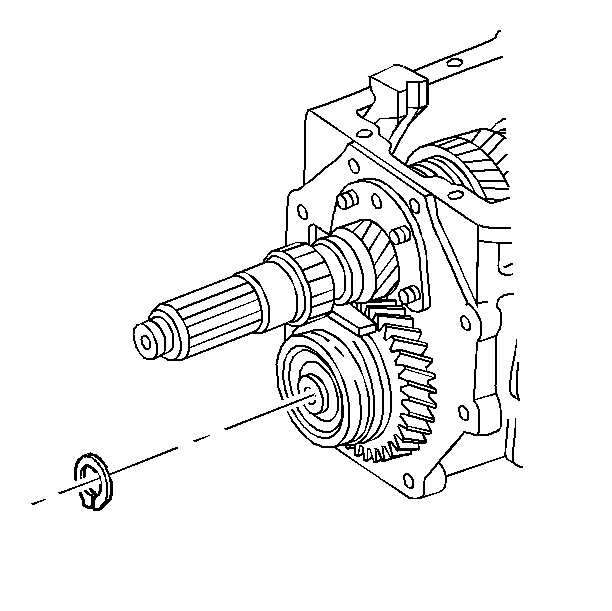
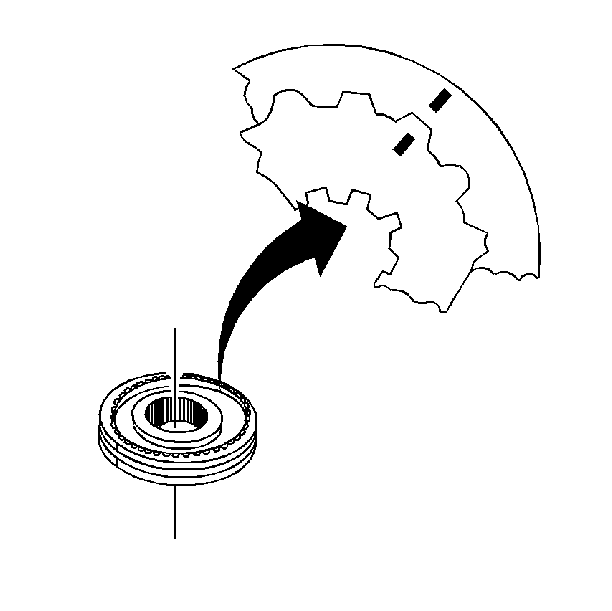
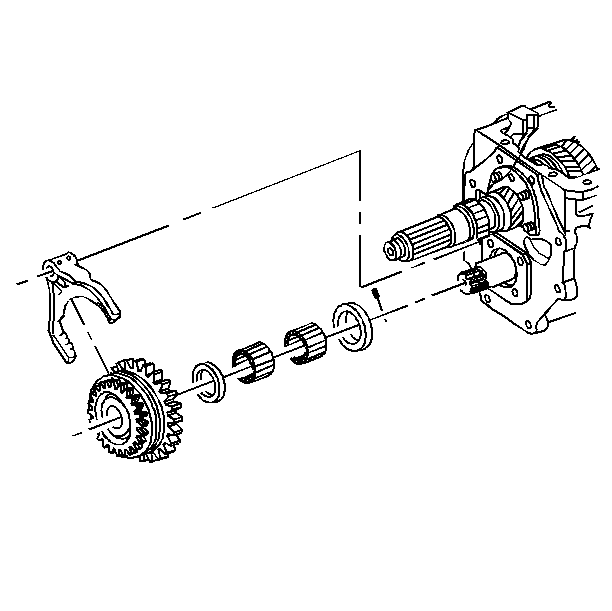
| 15.1. | The countershaft overdrive gear and the shift fork as an assembly (Do not let the synchronizer come apart. If necessary, remove the clutch gear, the synchronizer ring, the spacer, and the bearings. The overdrive gear will drop down for easy removal.) |
| 15.2. | The countershaft thrust washer |
| 15.3. | The pin |
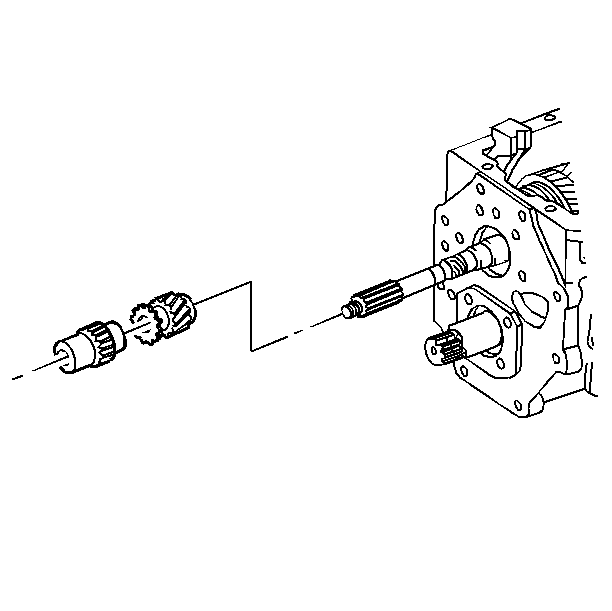
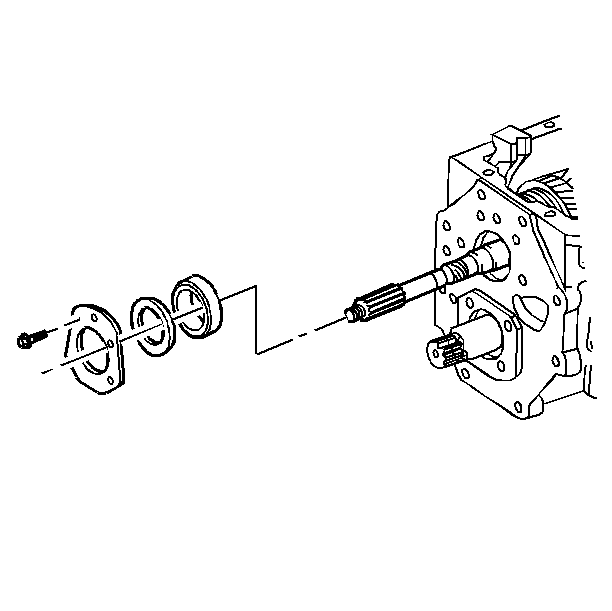
| 17.1. | The mainshaft rear bearing retaining plate bolts |
| 17.2. | The bearing retainer plate |
| 17.3. | The shim(s) |
| 19.1. | Move the synchronizer sleeves into neutral position. |
| 19.2. | Raise the fifth gear shift lever up out of the way and hold with a rubber band. |
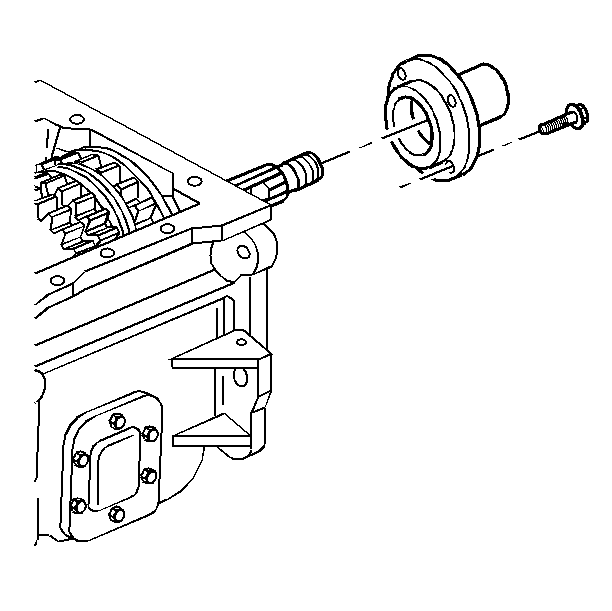
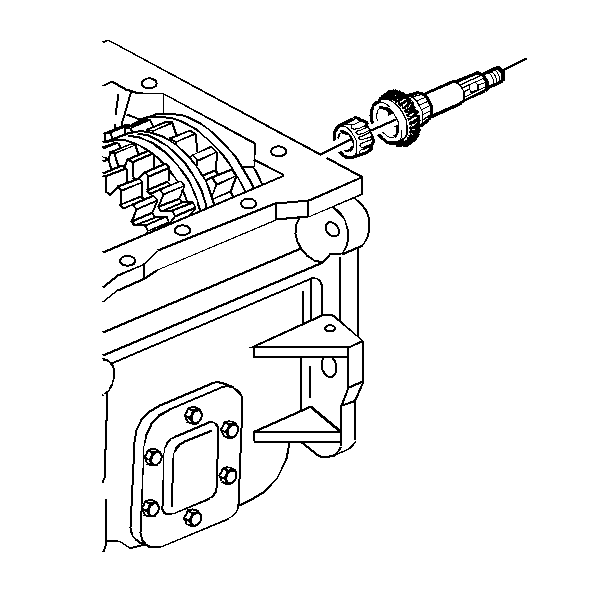
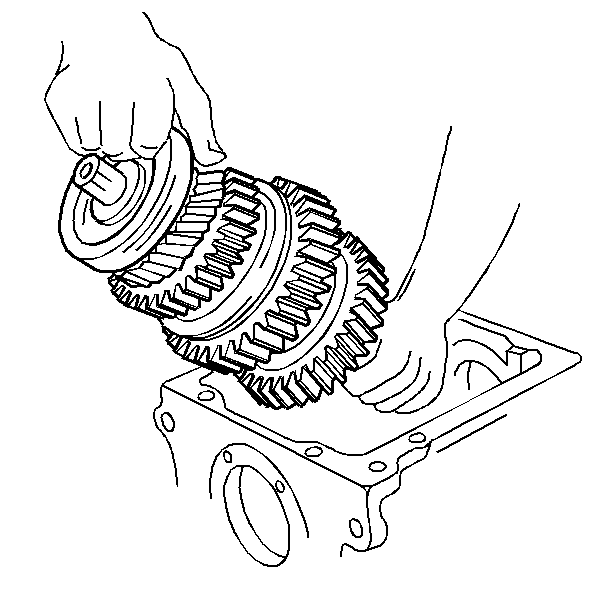
| 23.1. | Move the synchronizer sleeves into neutral position. |
| 23.2. | Raise the 5th gear shift lever up out of the way. Secure the lever with a rubber band. |
| 23.3. | Lift the mainshaft assembly by the nose through the front of the case. You may have to wiggle and twist the mainshaft assembly in order to disengage the second speed gear from the countershaft. |
| 23.4. | Remove the mainshaft assembly from the transmission case. |
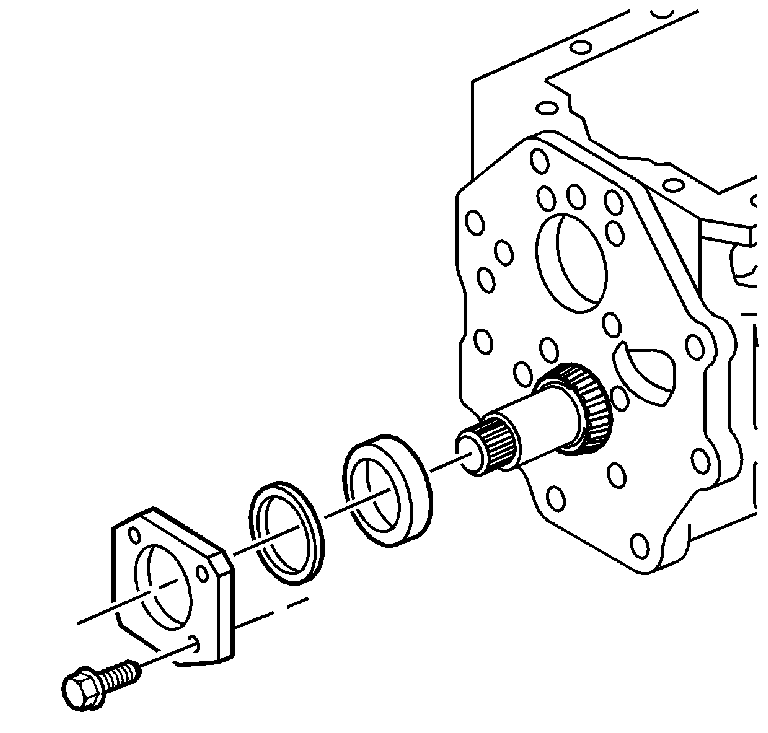
| 24.1. | The countershaft bearing retaining plate bolts |
| 24.2. | The bearing retainer plate |
| 24.3. | The shim(s) |
| 24.4. | The countershaft rear bearing cup |
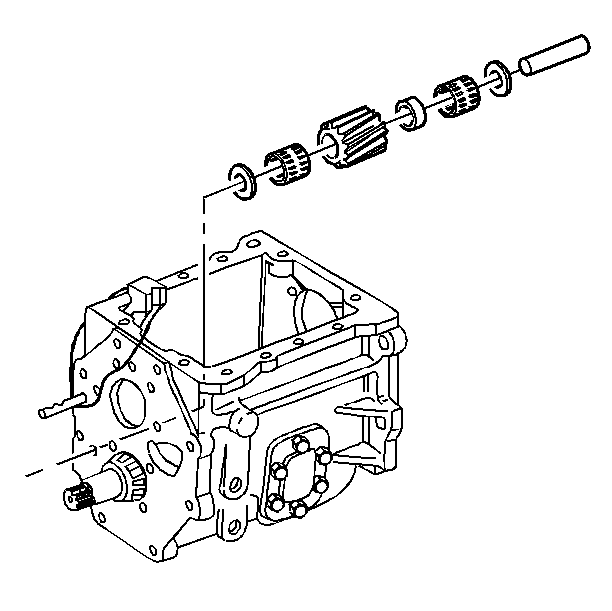
| 25.1. | The reverse idler gear shaft (Push the reverse idler shaft out from inside the transmission case.) |
| 25.2. | The reverse idler gear |
| 25.3. | The washers |
| 25.4. | The bearings |
| 25.5. | The spacer |
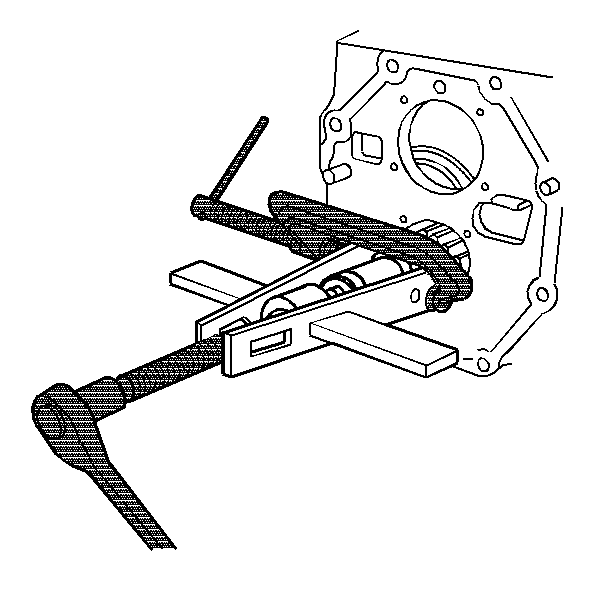
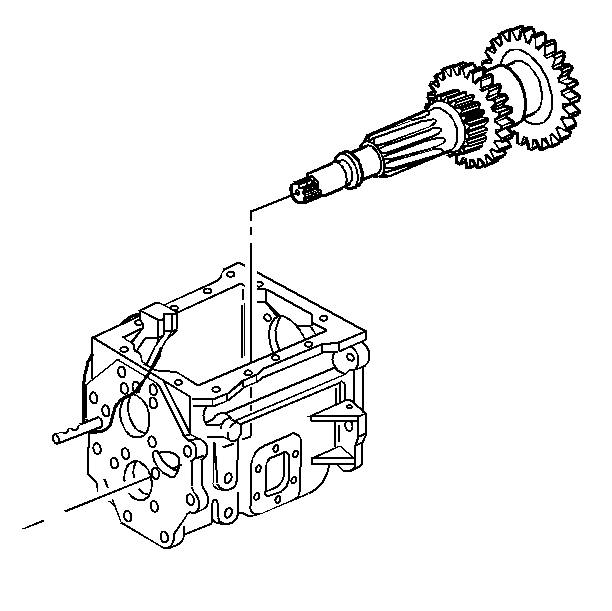
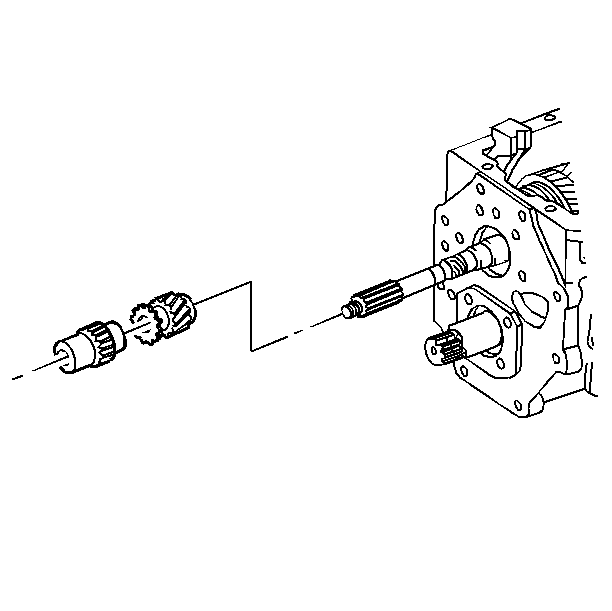
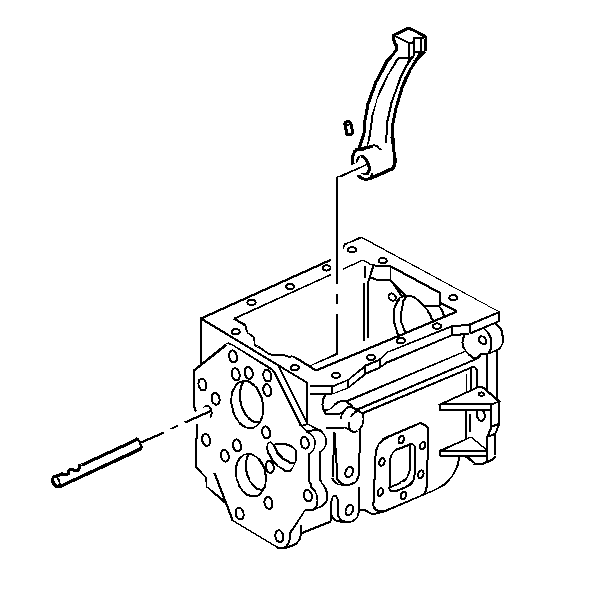
Important: Remove the 5th gear shift lever only if shifting into 5th gear is difficult.
