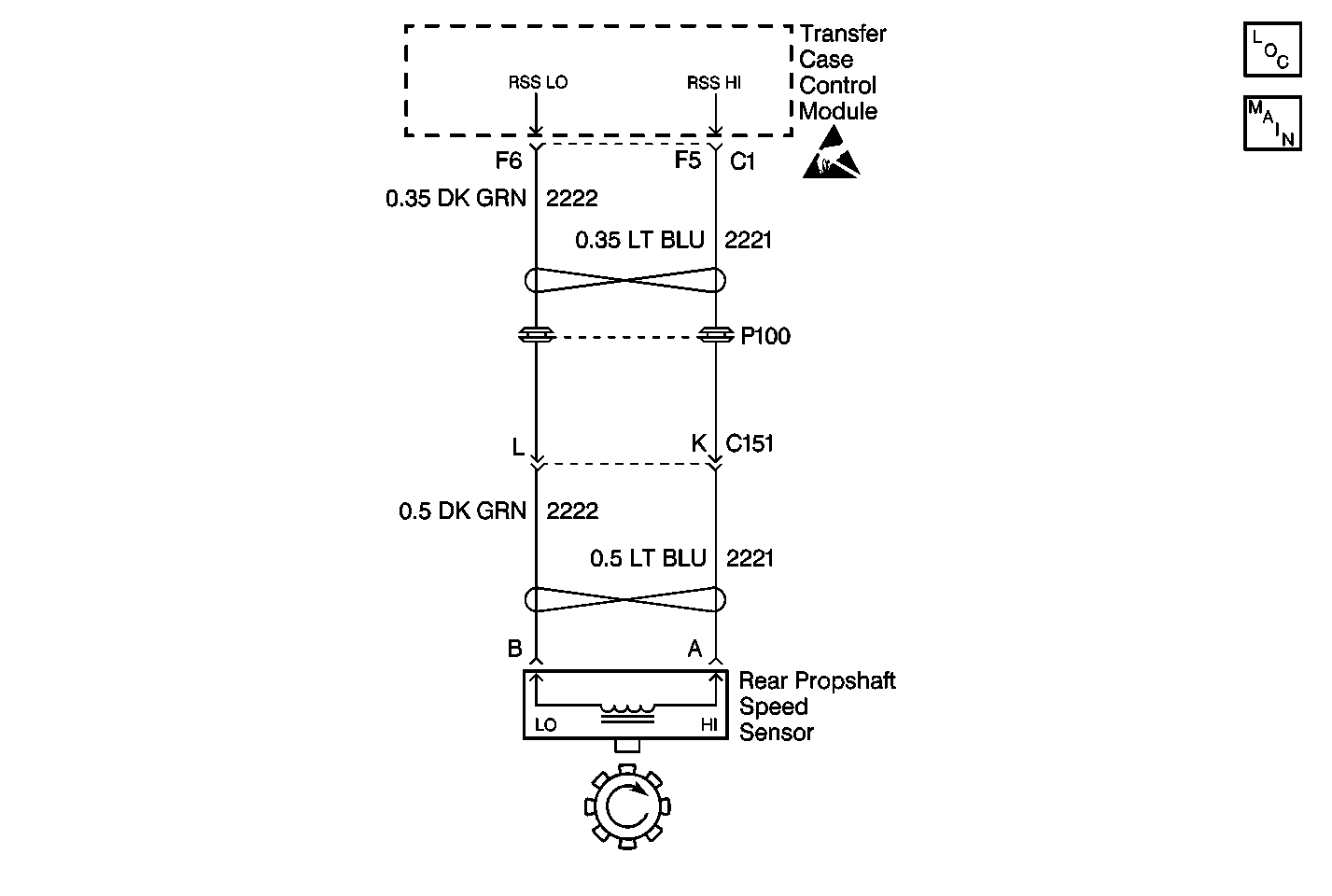
Circuit Description
The Rear Propshaft Speed Sensor is a Permanent Magnet (PM) generator. The PM generator produces a pulsing AC voltage. The AC voltage level and number of pulses increases as speed increases. The module converts the pulsating AC voltage to a propshaft RPM which is used for calculations. The propshaft RPM can be displayed with a scan tool.
This DTC detects an open , short to ground, or faulty sensor.
Conditions for Setting the DTC
The system will log the DTC if the rear propshaft input indicates a speed of less than 16 RPM for 30 seconds while all of the following are true:
| • | Transmission NOT in Park/Neutral |
| • | Engine is running |
| • | Front axle is engaged |
| • | Rear Propshaft speed exceeds 512 RPM |
| • | Vehicle Speed On Class 2 Data bus exceeds 10 mph |
Action Taken When the DTC Sets
| • | All Shifts to AUTO (Adapt) mode will be disabled. If the current mode is AUTO, the system will not allow any further adaptive events (correct slip). |
| • | The SERVICE indicator (4WD/AWD) lamp will be latched on for the remainder of the current ignition cycle. |
Conditions for Clearing the DTC
| • | The Auto Transfer Case (ATC) Control Module will clear the DTC if the condition for setting the DTC no longer exists. |
| • | A history DTC will clear after 100 consecutive ignition cycles without a fault present. |
| • | History DTCs can be cleared using a scan tool. |
Test Description
The number(s) below refer to the step number(s) on the diagnostic table.
-
This step determines if the rear speed sensor is able to generate AC current and indicates that both the sensor and wiring to the transfer case shift control module is good.
-
This step measures the internal resistance of the rear speed sensor and whether or not it is within acceptable limits.
-
This step determines if CKT 2222 has a short to voltage.
Step | Action | Value(s) | Yes | No |
|---|---|---|---|---|
1 | Was the Transfer Case Diagnostic System Check performed? | -- | Go to Step 2 | |
2 |
Were there any vehicle speed DTCs found? | -- | Go to Applicable Powertrain DTC Table | Go to Step 3 |
3 |
Are the rpm values approximately equal at the same speeds? | -- | Go to Step 22 | Go to Step 4 |
Does the voltage vary between the specified values? | 0-0.5 AC V | Go to Step 20 | Go to Step 5 | |
Is the resistance reading within the specified values? | 1300-2700 ohms | Go to Step 6 | Go to Step 21 | |
6 | Measure the resistance between transfer case shift control module harness connector C1 terminals F5 and F6. Is the resistance reading less than the specified value? | OL | Go to Step 15 | Go to Step 7 |
Is the voltage greater than the specified value? | 0 V | Go to Step 16 | Go to Step 8 | |
8 | Measure the resistance between transfer case shift control module harness connector C1 terminal F6 and ground. Is the resistance reading less than the specified value? | OL | Go to Step 17 | Go to Step 9 |
9 | Measure voltage between transfer case shift control module harness connector C1 terminal F5 to ground. Is the voltage greater than the specified value? | 0 V | Go to Step 18 | Go to Step 10 |
10 | Measure the resistance between transfer case shift control module harness connector C1 terminal F5 and ground. Is the resistance reading less than the specified value? | OL | Go to Step 19 | Go to Step 11 |
11 | Measure the resistance between transfer case shift control module harness connector C1 terminal F6 and transfer case rear propshaft speed sensor terminal B. Is the resistance reading within the specified values? | 0-2 ohms | Go to Step 12 | Go to Step 14 |
12 | Measure the resistance between transfer case shift control module harness connector C1 terminal F5 and transfer case rear propshaft speed sensor terminal A. Is the resistance reading within the specified values? | 0-2 ohms | Go to Step 21 | Go to Step 13 |
13 | Repair an open in CKT 2221 between the rear propshaft speed sensor and the transfer case shift control module. Refer to Wiring Repairs in Wiring Systems. Are the repairs complete? | -- | Go to Step 22 | -- |
14 | Repair an open in CKT 2222 between the rear propshaft speed sensor and the transfer case shift control module. Refer to Wiring Repairs in Wiring Systems. Are the repairs complete? | -- | Go to Step 22 | -- |
15 | Repair a short between CKT 2221 and CKT 2222. Refer to Wiring Repairs in Wiring Systems. Is the repair complete? | -- | Go to Step 22 | -- |
16 | Repair a short to voltage condition in CKT 2222. Refer to Wiring Repairs in Wiring Systems. Are the repairs complete? | -- | Go to Step 22 | -- |
17 | Repair a short to ground condition in CKT 2222. Refer to Wiring Repairs in Wiring Systems. Are the repairs complete? | -- | Go to Step 22 | -- |
18 | Repair a short to voltage condition in CKT 2221. Refer to Wiring Repairs in Wiring Systems. Are the repairs complete? | -- | Go to Step 22 | -- |
19 | Repair a short to ground condition in CKT 2221. Refer to Wiring Repairs in Wiring Systems. Are the repairs complete? | -- | Go to Step 22 | -- |
20 | Replace the transfer case shift control module. Refer to Transfer Case Shift Control Module Replacement . Is the repair completed? | -- | Go to Step 22 | -- |
21 | Replace the transfer case rear speed sensor. Refer to Speed Sensor Replacement . Is the repair completed? | -- | Go to Step 22 | -- |
22 | Reconnect all ATC system components, make sure all the components are properly mounted. Have all the ATC components been reconnected and properly mounted? | -- | Go to Step 23 | -- |
23 | Clear all the ATC DTCs. Are all the ATC DTCs cleared? | -- | -- |
