For a full page schematic, refer to
Cell 51: Uplevel Door Jamb
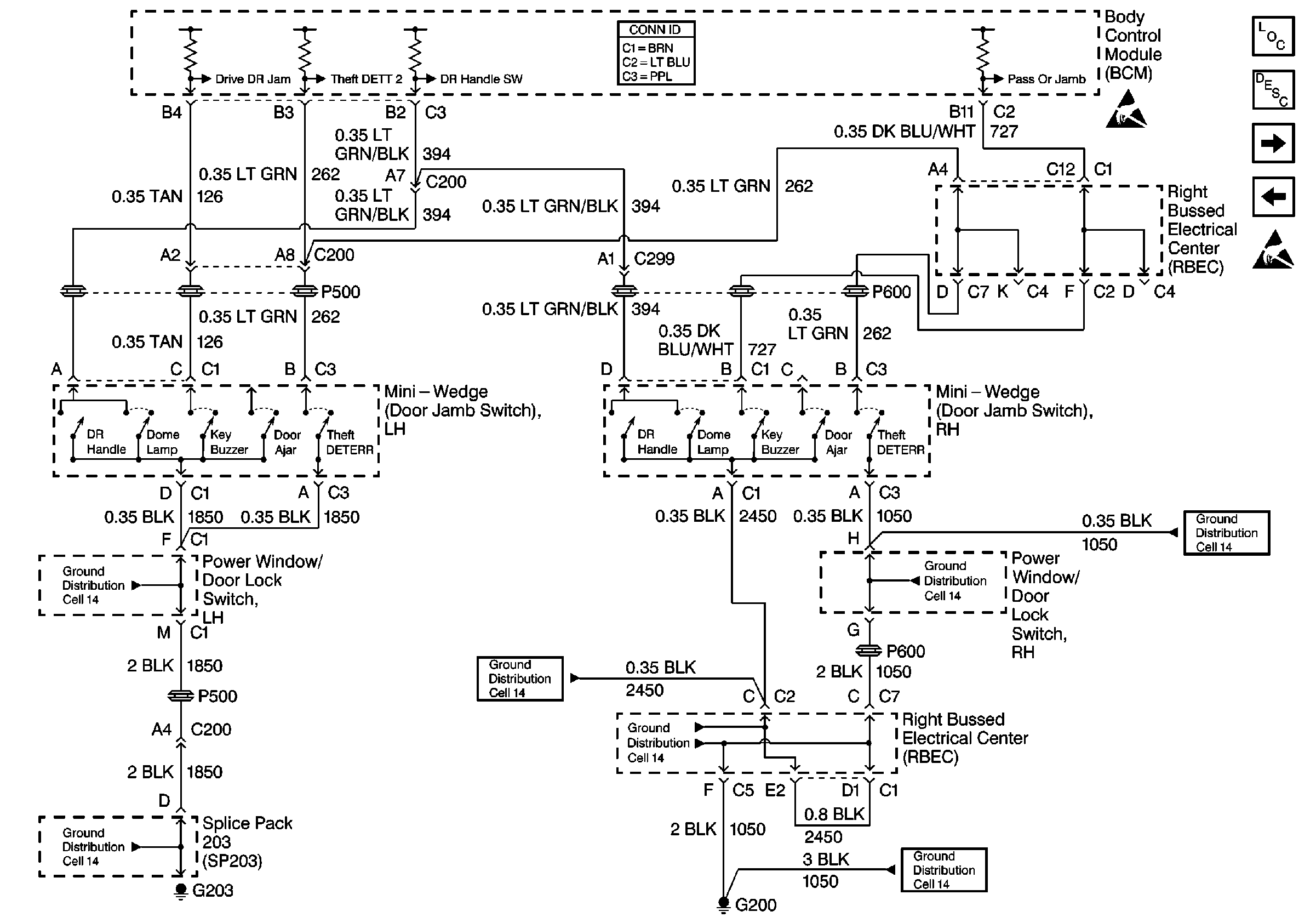
in Body Control
Module Schematics.
Circuit Description
The body control module (BCM) monitors CKT 262 for the content theft system. The BCM supplies an output to the left front and the right front mini-wedges (door jamb switch) when the BCM senses the output voltage low by turning the key in the door key switch the key disables the content theft system.
Conditions for Setting the DTC
| • | When CKT 262 is shorted to ground for approximately 3 minutes. |
| • | The system voltage must be between 9.0-16.0 volts. |
Action Taken When the DTC Sets
If the short to ground occurs after the vehicle is secured, the content theft system will be disabled.
If the short to ground occurs before the vehicle is secured, the content theft system will not disable the system by turning the key in the door key switch.
Conditions for Clearing the MIL/DTC
| • | The current DTC will clear immediately after the short to ground is corrected. |
| • | A history DTC will clear after 100 consecutive ignition cycles without a fault present. |
| • | Use a scan tool in order to clear history and current DTCs. |
Diagnostic Aids
| • | Always diagnose the first DTC listed on the scan tool. |
| • | The scan tool must display DTC B2973 as a current code before performing diagnostics. |
| • | Perform a visual inspection for loose or poor connections at all related components. |
| • | Refer to Intermittents and Poor Connections Diagnosis in Wiring Systems for intermittent and poor connections. |
Test Description
Step number(s) below refer to the same step number(s) in the Diagnostic Table.
-
This step determines if the BCM is defective. By disconnecting the BCM connector other DTCs will set.
-
This step determines if the left front mini-wedge (door jamb switch) is shorted to ground.
-
This step determines if the right front mini-wedge (door jamb switch) is shorted to ground. This step inspects CKT 262 for a short to ground.
Step | Action | Value(s) | Yes | No |
|---|---|---|---|---|
1 | Was the BCM Diagnostic System Check performed? | -- | ||
2 |
Does the scan tool display DTC 2973? | -- | ||
3 |
Does the test lamp light? | -- | ||
4 | With the test lamp still connected, disconnect the right front mini-wedge (door jamb switch). Does the test lamp light? | -- | ||
5 | Replace the right front mini-wedge. Is the repair complete? | -- | -- | |
6 | Replace the left front mini-wedge. Is the repair complete? | -- | -- | |
7 | Locate and repair the short to ground in CKT 262 (LT GRN) between the purple BCM (C3) connector and the left front or the right front / mini-wedge (door jamb switches). Is the repair complete? | -- | -- | |
8 |
Is the repair complete? | -- | System OK | -- |
9 | Clear the DTCs. Refer to Clearing DTCs . Is the repair complete? | -- | System OK | -- |
