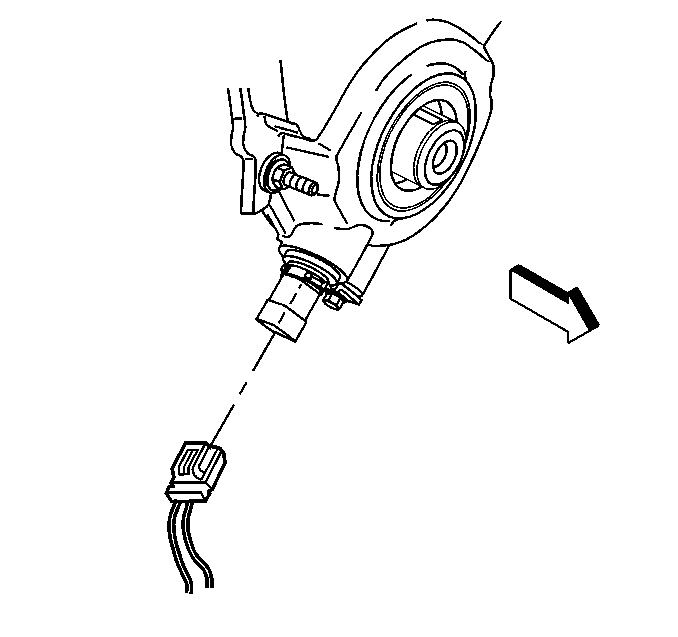For 1990-2009 cars only
Removal Procedure
- Remove the engine oil pan. Refer to Oil Pan Replacement .
- Disconnect the crankshaft position (CKP) sensor electrical connector.
- Remove the crankshaft balancer. Refer to Crankshaft Balancer Replacement .
- Remove the water pump. Refer to Water Pump Replacement in Engine Cooling.
- Remove the CKP sensor. Refer to Crankshaft Position Sensor Replacement in Engine Controls - 4.3L.
- Remove the engine front cover. Refer to Engine Front Cover Removal .
- Discard the engine front cover.
- Clean all sealing surfaces.
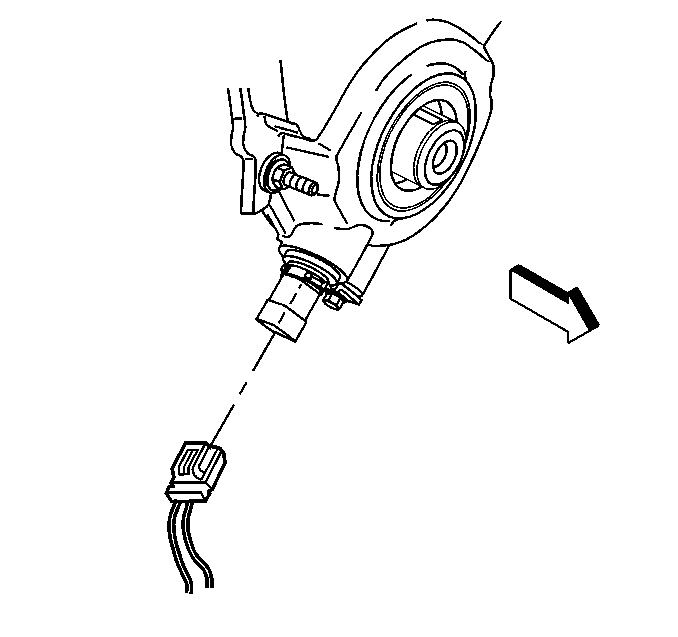
Installation Procedure
- Install the NEW engine front cover. Refer to Engine Front Cover Installation .
- Install the CKP sensor with a NEW seal (O-ring). Refer to Crankshaft Position Sensor Replacement in Engine Controls - 4.3L.
- Install the engine oil pan. Refer to Oil Pan Replacement .
- Connect the CKP sensor electrical connector.
- Install the water pump. Refer to Water Pump Replacement in Engine Cooling.
- Install the crankshaft balancer. Refer to Crankshaft Balancer Replacement .
Notice: Do not reuse the engine front cover. Oil leaks may result.
Important: Do not reuse the original seal (O-ring) when installing the crankshaft position (CKP) sensor to the engine front cover. Erratic engine operation may result.