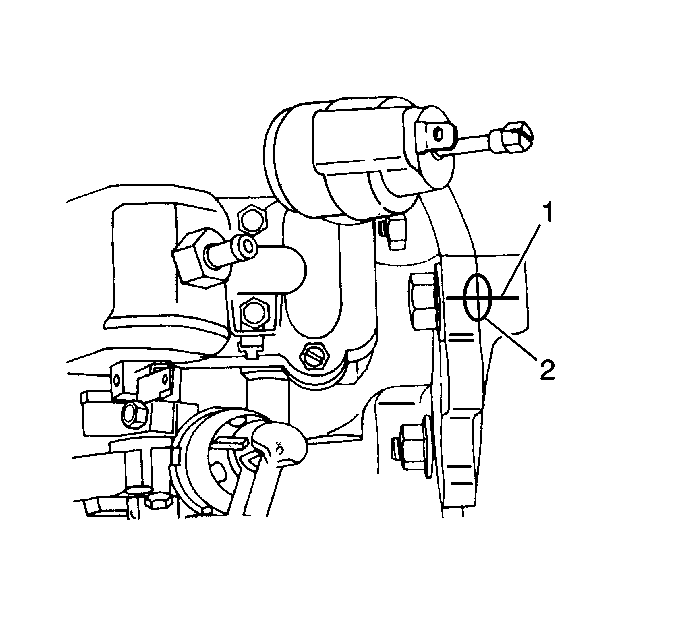Fuel Injection Pump Top Dead Center Offset Adjustment EFI
Tools Required
J 29872-A Injection Pump Adjustment Tool
This procedure should only be used when a DTC has directed you to or one of the following repairs has been performed:
| • | A DTC 1214 is set. |
| • | The engine has been replaced. |
| • | The front engine cover has been replaced. |
| • | The PCM and the Injection pump have been replaced. |
The PCM has the ability to perform a TDC Offset learn when one is not present or has been cleared. This procedure allows the PCM to be updated with the correct TDC offset for the vehicle.
Important: The TDC Offset specification is only to be used after the Clear and Learn procedure has been performed.
TDC Offset Specification
All of the TDC Offset applications range from -0.25 to -0.75.
Clearing and Learning TDC Offset
- One of the above repairs has been performed. If not, do not continue. Refer to On Vehicle Service for the repair that was performed.
- Install the Scan Tool.
- Start the engine.
- Operate the vehicle until the engine coolant temperature is greater than 77°C (170°F).
- Clear all of the DTC codes.
- Turn the Ignition ON with the engine OFF.
- Hold the accelerator pedal in the wide open throttle position for a minimum of 45 seconds (this step prepares the PCM to activate the offset learn (internal).
- Turn the ignition OFF for 30 seconds. In this step, the PCM is being powered down.
- Start the engine.
- Verify in the scan tool that the TDC Offset has been cleared to zero. If not, repeat steps 2 through 7.
- Start the engine.
- A new offset will over write the previous one. The TDC Offset should be between -0.25 and -0.75. If the TDC Offset is within the specified value, the procedure is complete otherwise continue to the next step (adjusting the injection pump).
- Turn engine OFF.
- Loosen injection pump flange nuts using J 41089.
- Slightly (1 mm equals 2 degrees) rotate the injection pump (use the J 29872-A Injection Pump Adjustment Tool to rotate injection pump) and tighten injection pump flange nuts.
- Repeat steps 3 through 11 until correct TDC Offset has been achieved. Its possible that the injection pump may be adjusted multiple times until the specified value is achieved.
- Check to see if coolant temperature is greater than 77°C (170°F).
- Check all PCM and injection timing stepper motor connections.
- Check the Techline terminal/equipment for the latest software version.
- Check for proper base installation of the injection pump (injection pump ESO solenoid should be approximately straight up and down).
- If all checks have been performed, the injection pump may be malfunctioning, however, this is an extremely unlikely failure.
| • | Verify in the scan tool that ECT is greater than 77°C (170°F). If not, operate the vehicle until the desired ECT is achieved (the vehicle can be driven or the throttle can be depressed until the correct coolant temperature is achieved). |
| • | As soon as the ECT is greater than 77°C (170°F) and the engine speed is below 1500 RPMs, the PCM automatically learns a new offset. |
Rotate pump toward driver side; a positive (+) number, rotate toward passenger side (1 mm equals 2 degrees) in order to achieve a negative (-) number.
Important: If you are unable to set the correct TDC Offset, check the following:
Fuel Injection Pump Top Dead Center Offset Adjustment MFI
- Set the engine so that the number 1 cylinder is at the firing position.
- Install TDC Scribe in the injection pump mounting location. Do not use the gasket.
- The slot in the injection pump gear should be in the vertical 6 o'clock position. If the slot in the injection pump gear is not in the vertical 6 o'clock position follow these steps:
- Fasten the TDC Scribe to the gear.
- Tighten the TDC Scribe .
- Install one 10-mm nut to the upper housing stud to hold the tool flange. Tighten the nut using your fingers.
- Tighten the large bolt to the right (you view this bolt from the front of the engine).
- Tighten the large bolt.
- Tighten the 10-mm nut securely on the TDC Scribe.
- Check that the crankshaft has not rotated and that the tools did not bind.
- Strike the scribed with a mallet to mark TDC (1) on the front housing.
- Remove the TDC Scribe.
| 3.1. | Remove the TDC Scribe . |
| 3.2. | Rotate the engine crankshaft 360 degrees. |
| 3.3. | The timing marks on the gears will be aligned. |
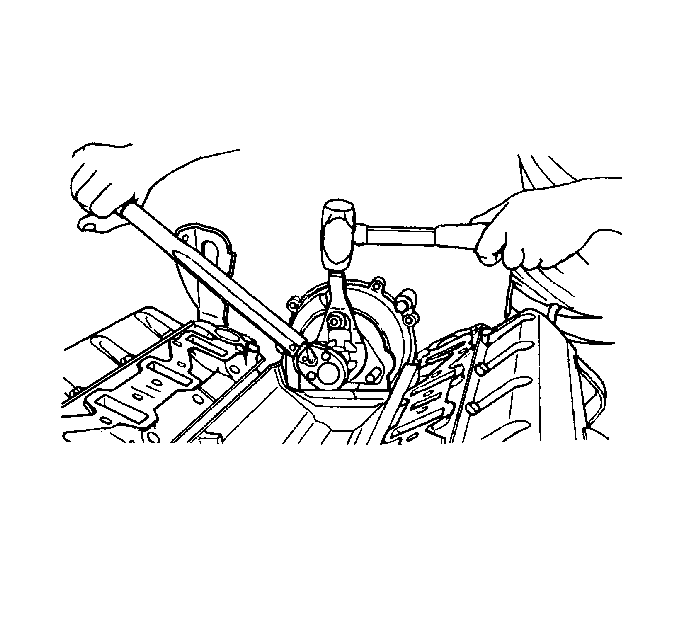
Notice: Use the correct fastener in the correct location. Replacement fasteners must be the correct part number for that application. Fasteners requiring replacement or fasteners requiring the use of thread locking compound or sealant are identified in the service procedure. Do not use paints, lubricants, or corrosion inhibitors on fasteners or fastener joint surfaces unless specified. These coatings affect fastener torque and joint clamping force and may damage the fastener. Use the correct tightening sequence and specifications when installing fasteners in order to avoid damage to parts and systems.
Tighten
Tighten the large bolt to 48 N·m (35 lb ft).