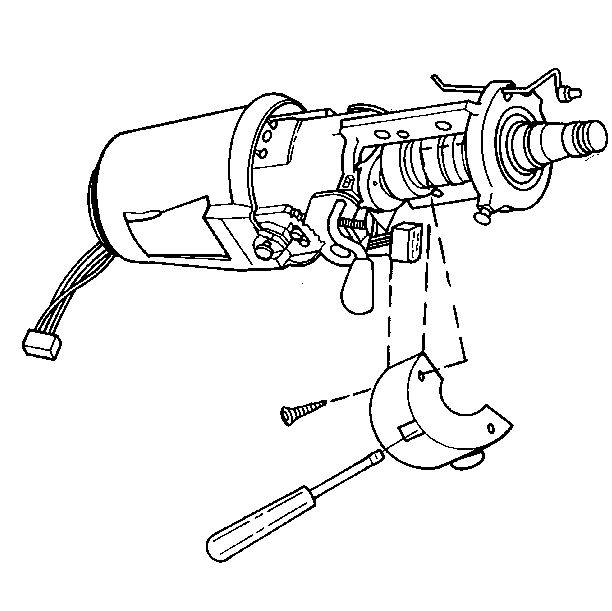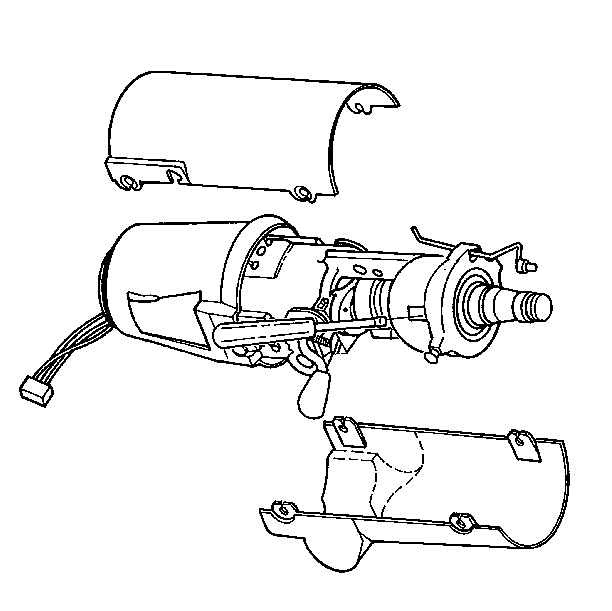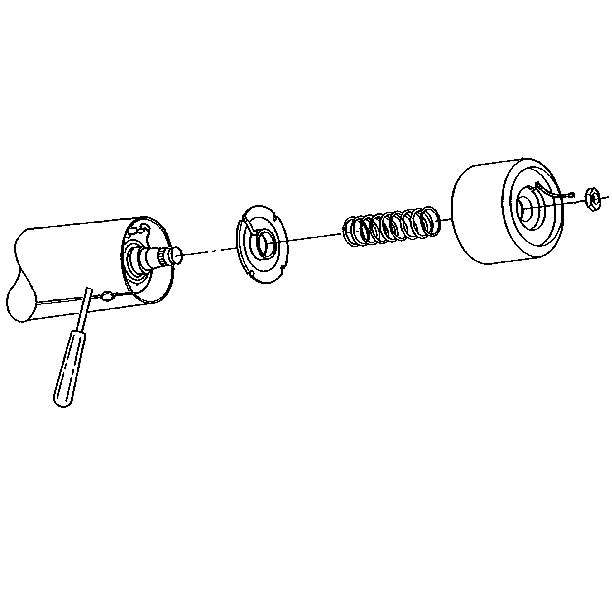For 1990-2009 cars only
Removal Procedure
- Remove the cover assembly and the spring.
- Remove the horn contact plate.
- Remove the upper and the lower steering column levers.
- Remove the horn brush from the service assembly and the column wiring harness.
- Remove the turn signal lever by grasping the stalk and pulling straight out of the turn signal switch.
- Disconnect the electrical connector.
- Remove the screws and the turn signal switch.
Important: Remove the steering wheel before doing any service procedures in this section. Refer to Steering Column Replacement
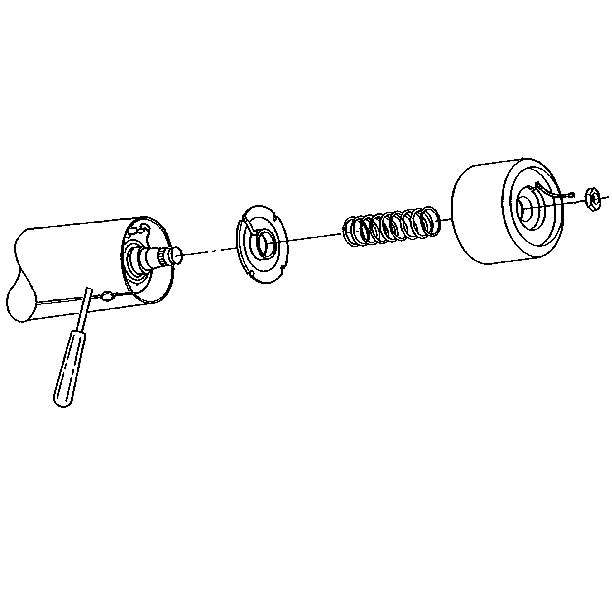
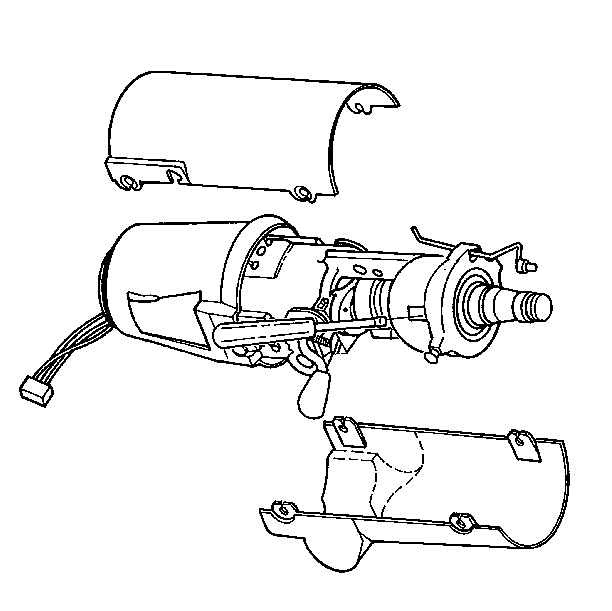
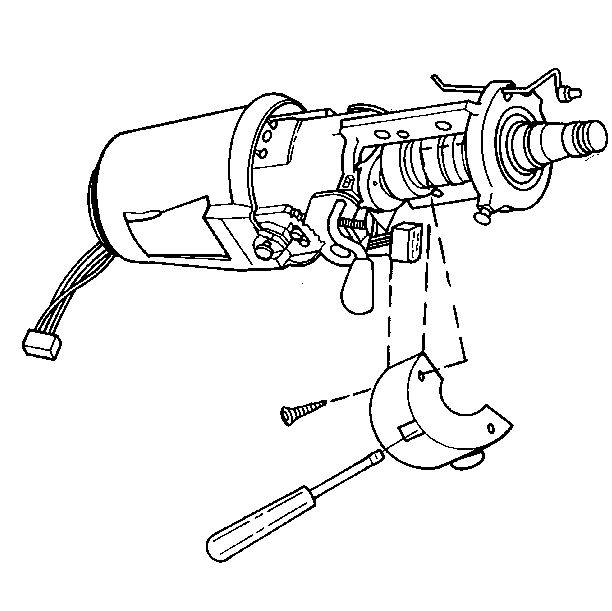
Installation Procedure
- Install the turn signal switch onto the service assembly.
- Connect the electrical connector to the turn signal switch.
- Attach the turn signal lever to the turn signal switch.
- Install the horn brush assembly to the column wiring harness and service assembly.
- Remove the upper and the lower steering column covers.
- Remove the horn contact plate over the upper shaft.
- Remove the spring and the cover assembly.
NOTICE: Ensure that all fasteners are securely seated before tightening to the specified torque value. Failure to do so may result in component damage or steering column malfunction.