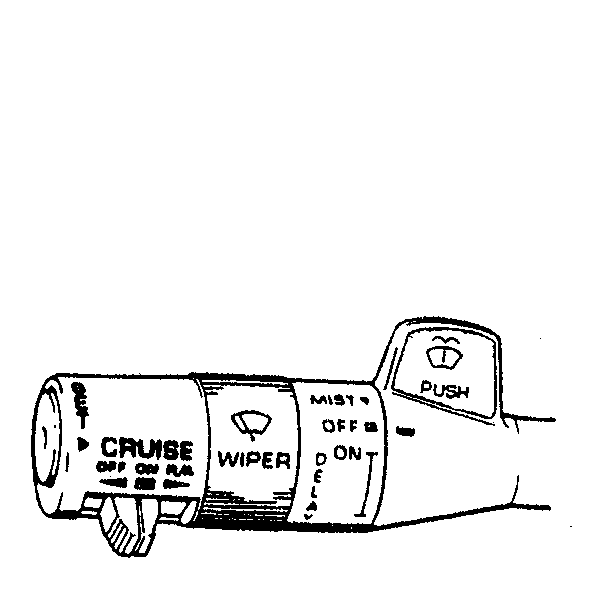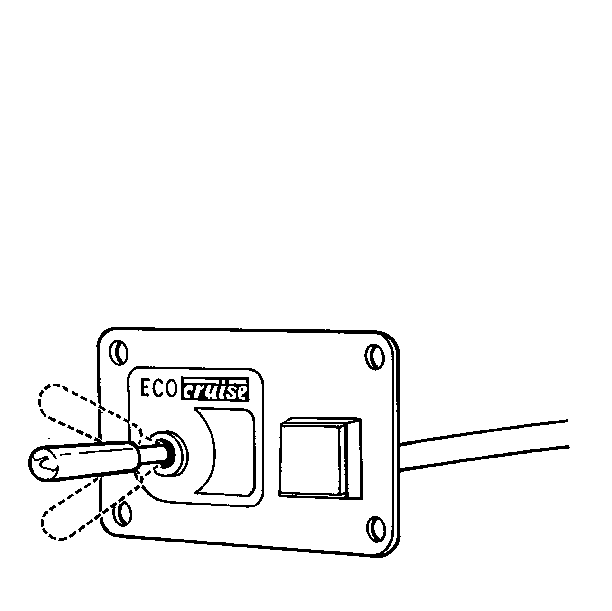The cruise control SET switch controls three functions.
Set Function
On the P72 chassis, when the SET button is depressed and then released with the vehicle speed set above the low speed limit point and the ON/OFF switch in the ON position, the cruise speed will be set at the particular speed the vehicle was at when the button was released. Cruise speed will be within ±1.6 km/h (1 mph) of the actual speed when engaged. The system will cruise until either the ON/OFF switch is moved to OFF, the ignition switch is turned OFF or the SET button is pushed in fully and held. Pushing the brake pedal also disengages the system, but the set speed is maintained in memory allowing a RESUME at a later time.
On the P92 chassis, the functions are similar. The cruise control is turned on by pressing the CRUISE ON button. Cruise speed is set by raising the control lever to the SET/ACCEL position and releasing. Raising the lever very briefly to the SET/ACCEL position and releasing it will "tap up" the set cruise speed in 1.6 km/h (1 mph) increments. The system will maintain the set cruise speed until the CRUISE ON button is pressed, the control lever is moved to the CANCEL/RESUME position, or the brake pedal is depressed. If the brake pedal releases the cruise system, the previous set speed can be resumed by moving the control lever to the CANCEL/RESUME position and releasing it.
Coast (Trim) Function
When the SET button is fully depressed, the driver can raise or lower the control speed. In order to increase the control speed, the driver would accelerate to a new speed, fully depress and release the button. The cruise control module will release the previously SET speed and set the new speed. An increased speed can be set by using the RESUME/ACCEL switch. In order to decrease the cruise speed, the set button is held in the depressed position, disengaging the cruise system and allowing the throttle to return to the idle position. When the vehicle has slowed to the desired lower cruise speed, releasing the button will cause the system to cruise at a new speed.
The P92 chassis does not have a similar function. To set a new, slower cruise speed, the driver must release the system by tapping on the brake pedal or moving the control lever to CANCEL/RESUME. When the vehicle slows to the desired new speed, move the control lever to SET/ACCEL to set the new speed.
"Tap Down" Function
For this function to operate, the cruise must be engaged and operating. "Tapping down" means quickly pressing the SET/COAST button and releasing it, or "tapping" the button. Do not hold the button in the depressed position or the system will revert to the COAST mode. "Tap down" is a function in which cruise speed can be decreased by 1.6 km/h (1 mph) increments (one tap = 1 mph decrease). The system can "tap down" to a limited speed of 40 km/h (25 mph). Cruise control will not operate below this speed.
The accelerator may be depressed at any time in order to override the cruise system. Releasing the accelerator will return the vehicle to the previous set cruise speed.
The P92 "tap-down" feature works in much the same way as that of the P72 chassis. Moving the control lever briefly to the CANCEL/RESUME position will cause the set cruise speed to reduce in 1.6 km/h (1 mph) increments.