For 1990-2009 cars only
Video Disc Player Replacement 2nd Row
Tools Required
J 38778 Door Trim Pad Clip Remover- not needed when equipped with a sunroof.
Removal Procedure
Important: Components of the DVD player cannot be serviced separately. Replace as an assembly.
- Move the screen to the open position.
- Remove the rear screw cover using a flat-bladed tool.
- Remove the 4 retaining bolts (2).
- If equipped with a sunroof, remove the 3 retaining bolts.
- If not equipped with a sunroof, insert the J 38778 between the headliner and the DVD player assembly.
- With one hand holding the DVD player assembly, pry the retainer from the bracket.
- Allow the DVD player assembly to come to rest on the hook (1).
- Disconnect the wire connector (1).
- Slightly lift up the DVD player assembly so that the hook can be removed from its resting position.
- Remove the DVD player from the vehicle.
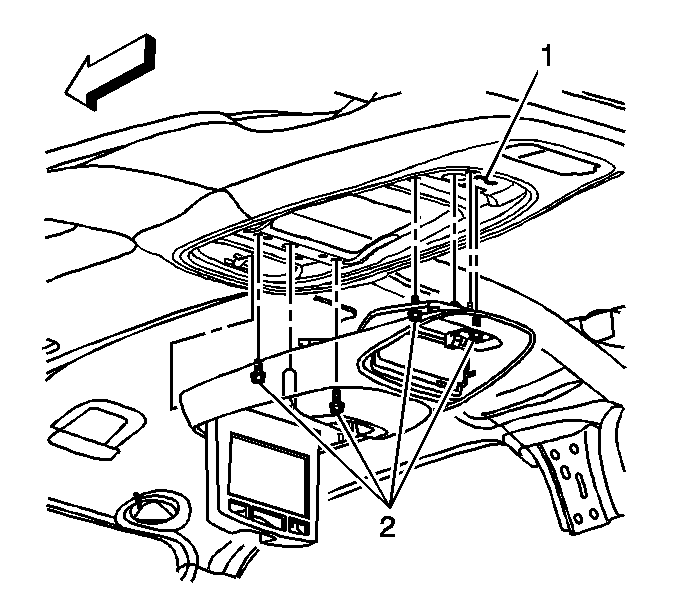
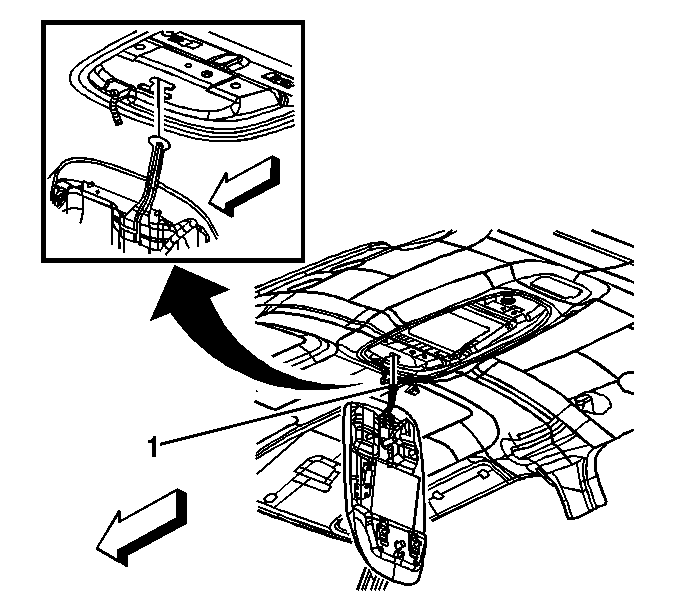
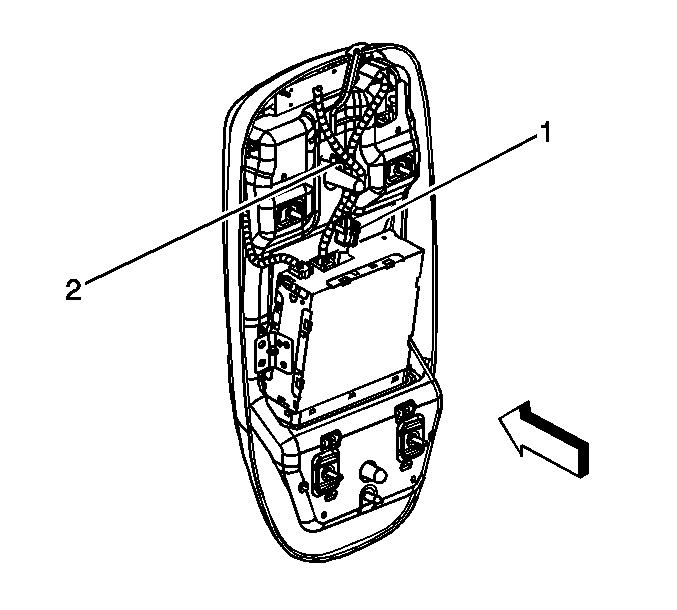
Important: Observe the routing of the wiring harness (2).
Installation Procedure
- Install the DVD player hook (1) into the hook opening.
- Connect the wire connector (1) to the DVD player assembly.
- Install the harness retainer to the panel.
- Swing the rear part of the assembly to the headliner so that the retainer is seated.
- Install the 2 rear retaining bolts. If equipped with a sunroof, install the one retaining bolt.
- Move the screen to the open position.
- Install the 2 front retaining bolts (2).
- Install the rear screw cover.
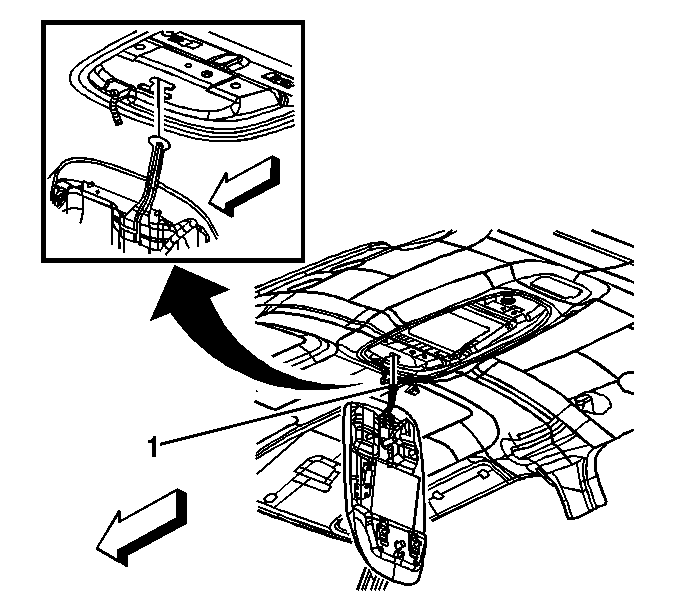
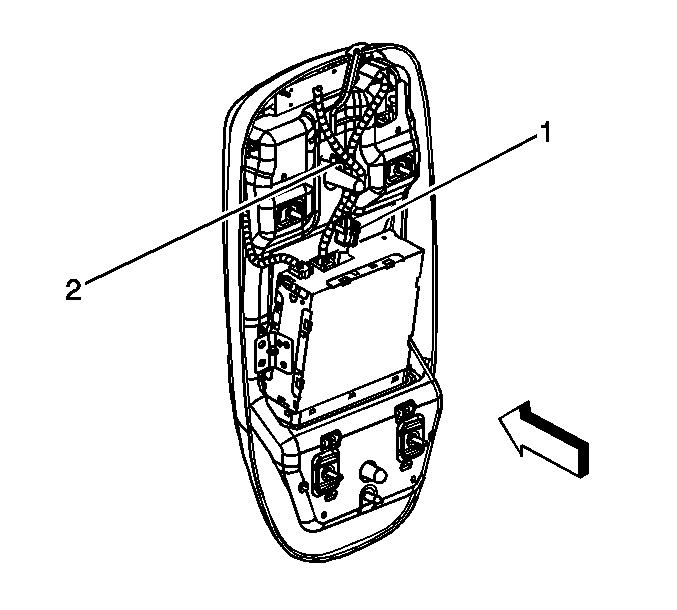
Important: Ensure the harness is routed to the right side of the large plastic pin as shown (2).
Notice: Refer to Fastener Notice in the Preface section.
Tighten
Tighten the retaining bolts to 9 N·m (80 lb in).
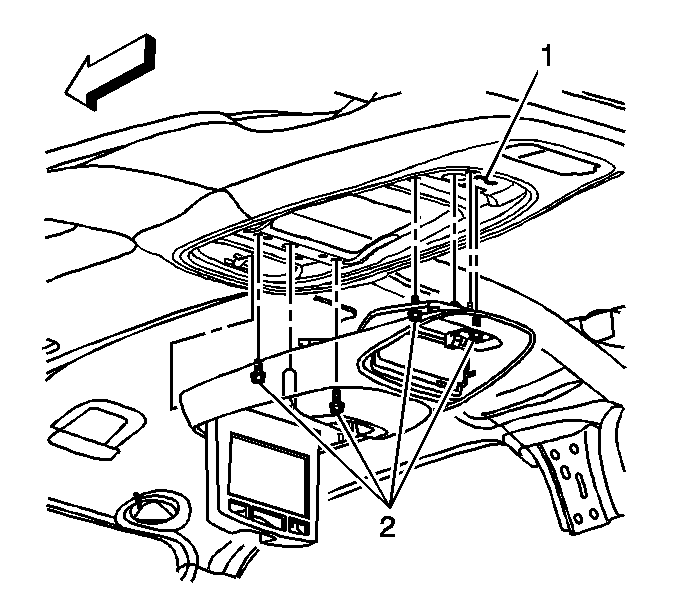
Tighten
Tighten the 2 front retaining bolts to 9 N·m (80 lb in).
