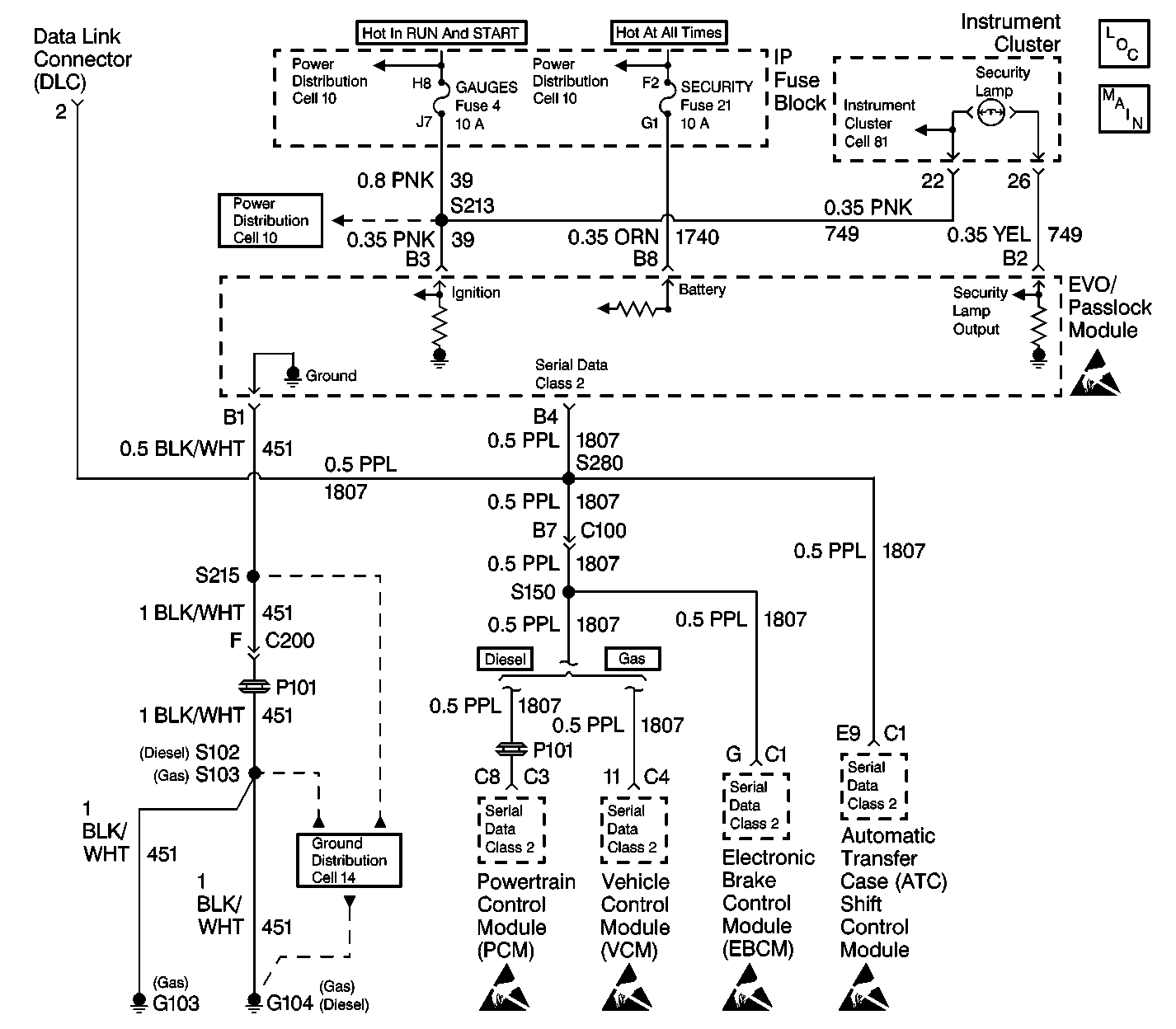
Circuit Description
The security indicator is a hardwired lamp that receives power form the gauges fuse 4 through CKT 39.
Conditions for Setting the DTC
| • | The ignition switch is ON. |
| • | The EVO/Passlock module is unable to provide a complete path to ground for the security indicator due to a wiring fault or a defective EVO/Passlock module. |
Action Taken When the DTC Sets
| • | The ignition switch is ON. |
| • | The security indicator is commanded ON. |
| • | The EVO/Passlock module connector terminal B2 voltage is greater than 2.9 volts. |
| • | The security indicator may be on when the ignition switch is OFF if CKT 749 is shorted to battery power. |
Conditions for Clearing the DTC
| • | The DTC will clear after an ignition cycle has occurred without the fault. |
| • | The EVO/Passlock module history codes will be cleared after 100 ignition cycles with no current codes active. |
| • | Using a scan tool. |
Diagnostic Aids
| • | Perform a visual inspection of the wiring and the connectors. |
| • | Inspect the Passlock sensor harness for an intermittent or a short to battery. Refer to Intermittents and Poor Connections . |
Test Description
The numbers below refer to the numbers on the diagnostic table:
-
This step isolates the problem between the harness and the EVO/Passlock module.
-
This step isolates the problem between the instrument cluster and the harness
Step | Action | Value(s) | Yes | No |
|---|---|---|---|---|
1 | Did you perform the VTD Diagnostic System Check? | -- | Go to Step 2 | |
2 |
Is the voltage within the specified range? | 9-16 volts | Go to Step 3 | Go to 5 |
3 |
Is the voltage within the specified range? | 9-16 volts | Go to Step 4 | Go to Step 6 |
4 | Repair the short to battery in CKT 749. Is the repair complete? | -- | -- | |
5 | Replace the EVO/Passlock module. Refer to Theft Deterrent Module Replacement . Is the repair complete? | -- | Go to Step 7 | -- |
6 | Replace the instrument cluster. Refer to Instrument Cluster Replacement in Instrument Panel, Gauges and Console. Is the repair complete? | -- | -- | |
7 |
Is the repair complete? | -- | -- |
