For 1990-2009 cars only
Tools Required
J 41712 Oil Pressure Switch Socket
- Remove the transmission locator pins, if required.
- Remove the S type pin, and the crankshaft rear oil seal housing, if required.
- Remove the expansion cup plug from the camshaft rear bearing hole.
- Remove the engine oil pressure gage sensor using the J 41712 .
- Remove the engine oil pressure sensor gage sensor fitting.
- Remove the engine block oil gallery plugs from the rear of the engine block and discard.
- Remove the left side rear and left rear top engine block oil gallery plugs.
- Remove the engine block oil gallery plugs from the front of the engine block and discard.
- Remove the engine block core hole plugs.
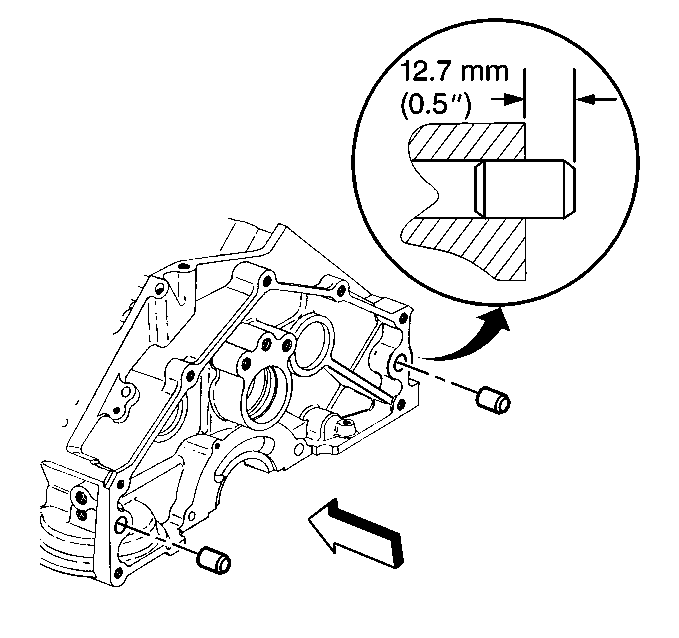
Caution: Wear safety glasses in order to avoid eye damage.
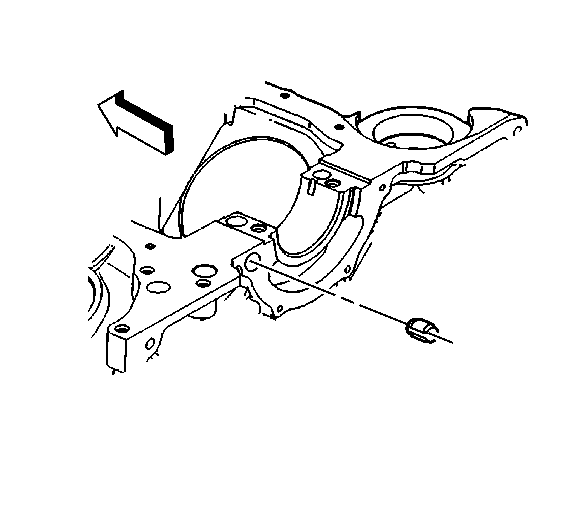
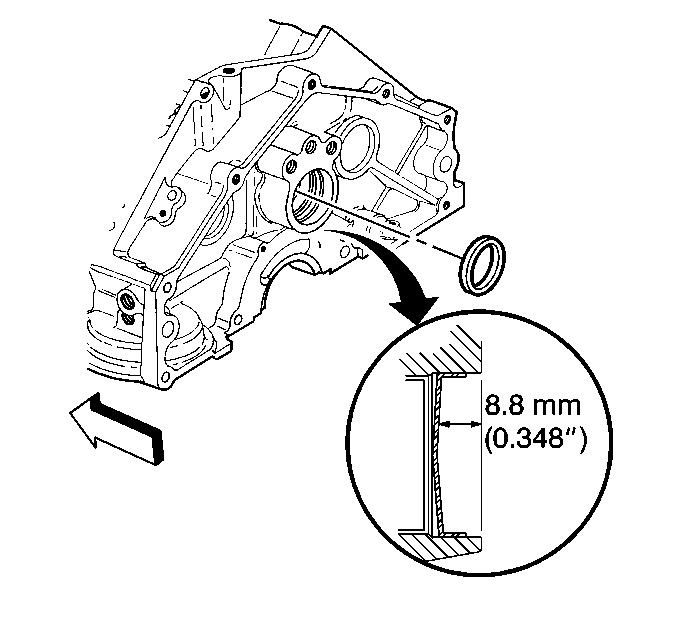
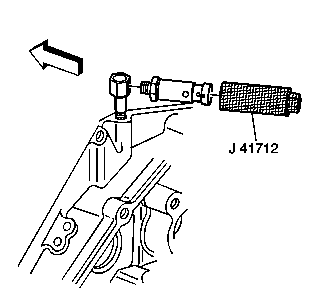
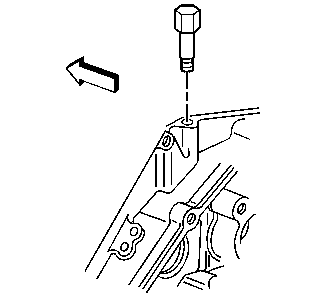
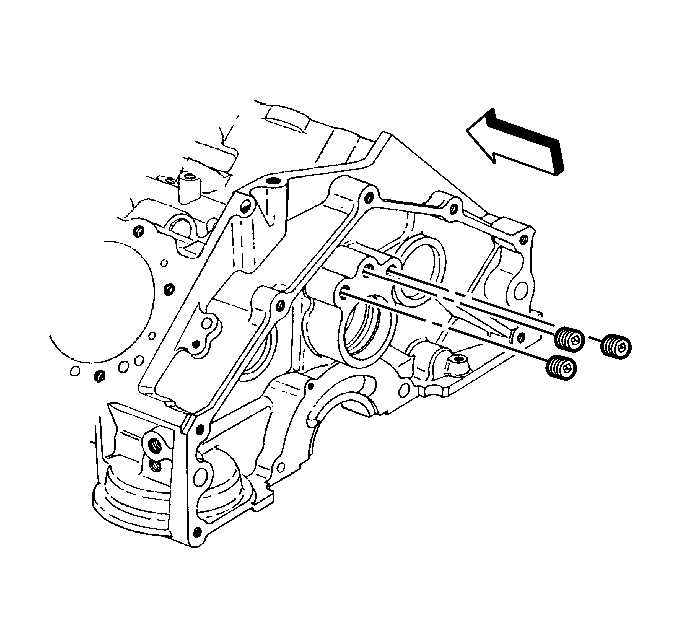
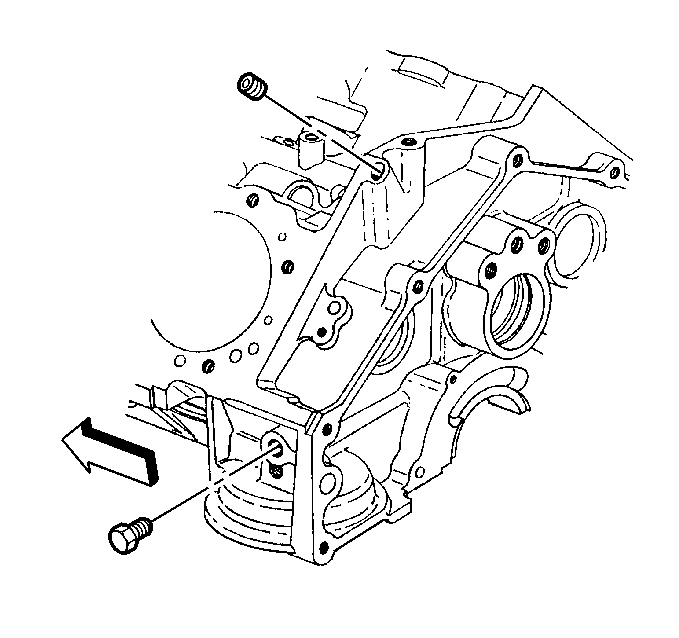
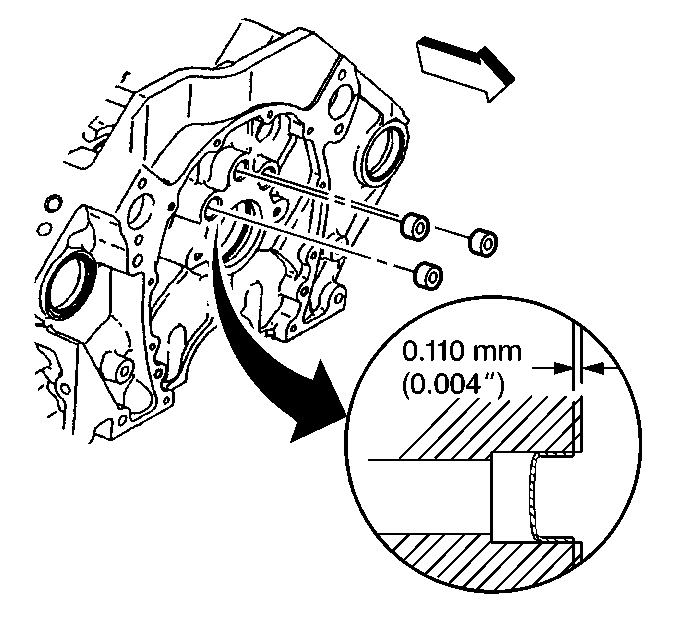
Insert a 3/8 x 26 inch rod into the rear oil gallery holes in order to drive out the front engine block oil gallery plugs.
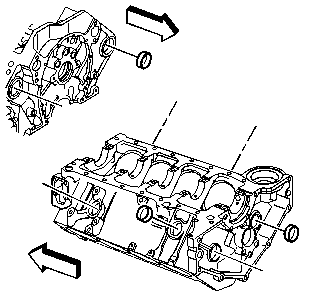
| 9.1. | Use a suitable tool in order to drive the engine block core hole plug into the coolant jacket. |
| 9.2. | Use a suitable tool in order to pull the engine block core hole plug from the coolant jacket. |
| 9.3. | Discard the engine block core hole plug. |
