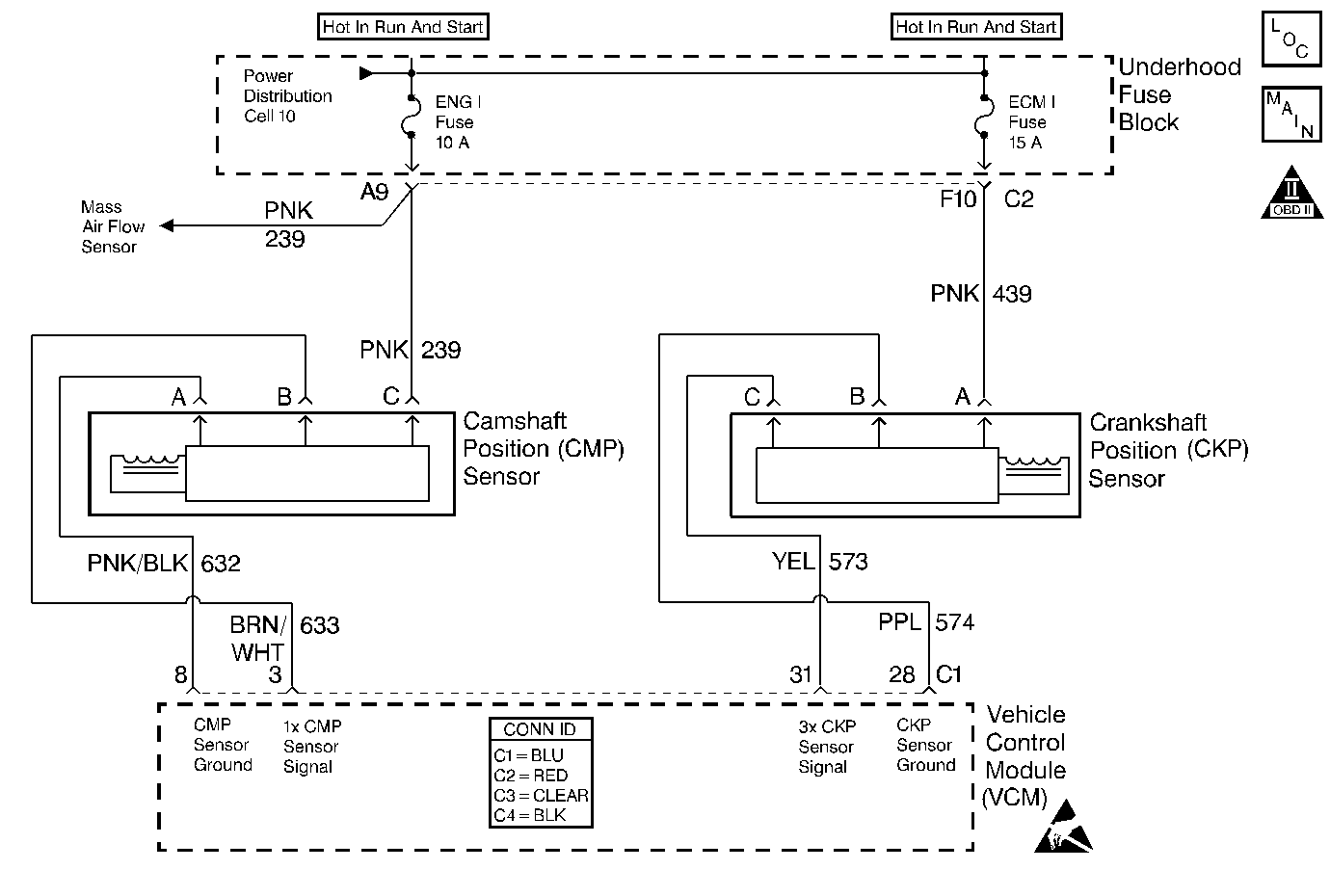
Circuit Description
The crankshaft position (CKP) sensor is a sensor designed to detect changes in a magnetic field. The control module supplies the CKP sensor a signal and ground circuits. Ignition voltage is supplied to the sensor by an independent circuit. The CKP sensor produces a magnetic field whenever the ignition is ON. The CKP sensor is mounted near a reluctor wheel that is attached to the crankshaft. When the crankshaft rotates, when the engine is cranking or running, the toothed reluctor wheel changes the magnetic field. The CKP sensor converts each change in the magnetic field into a PULSE. The number of teeth on the reluctor wheel determines how many pulses the CKP sensor detects per crankshaft rotation. The CKP sensor signal is used in order to determine the engine speed, the crankshaft position, and to detect misfire.
If a loss of the CKP signal or an erratic signal is detected by the VCM while the engine is running, this DTC will be set.
Conditions for Running the DTC
The MAF is 5 g/s or more.
Conditions for Setting the DTC
| • | The measured change in engine speed is more than 1,000 RPM during a 125 ms time period, or |
| • | The measured engine speed is 0 RPM and 4 or more camshaft position sensor pulses have occurred over a period of 2 to 3 seconds |
Action Taken When the DTC Sets
| • | The control module illuminates the malfunction indicator lamp (MIL) if a failure is detected during 2 consecutive key cycles. |
| • | The control module sets the DTC and records the operating conditions at the time the diagnostic failed. The failure information is stored in the scan tool Freeze Frame/Failure Records. |
Conditions for Clearing the MIL or DTC
| • | The control module turns OFF the MIL after 3 consecutive drive trips when the test has run and passed. |
| • | A history DTC will clear if no fault conditions have been detected for 40 warm-up cycles. A warm-up cycle occurs when the coolant temperature has risen 22°C (40°F) from the startup coolant temperature and the engine coolant reaches a temperature that is more than 70°C (158°F) during the same ignition cycle. |
| • | Use a scan tool in order to clear the DTCs. |
Diagnostic Aids
Inspect the face of the CKP sensor for metallic particles. This could result in an intermittent DTC.
Check for the following:
| • | A chipped or damaged reluctor wheel |
| • | An incorrect reluctor wheel |
| • | The incorrect alignment of the CKP sensor to the reluctor wheel |
| • | Excessive crankshaft end play |
| • | Refer to Symptoms . |
An intermittent may be caused by any of the following conditions:
| • | A poor connection |
| • | Rubbed through wire insulation |
| • | A broken wire inside the insulation |
Thoroughly check any circuitry that is suspected of causing the intermittent complaint. Refer to Intermittents and Poor Connections Diagnosis in Wiring Systems.
If a repair is necessary, refer to Wiring Repairs or Connector Repairs in Wiring Systems.
Test Description
The numbers below refer to the step numbers on the diagnostic table.
-
This step checks the ignition positive voltage circuit to the crankshaft position sensor.
-
This step checks the duty cycle of the crankshaft position sensor.
Step | Action | Value(s) | Yes | No |
|---|---|---|---|---|
1 |
Important: Before clearing the DTCs, use the scan tool Capture Info to save the Freeze Frame and Failure Records for reference. The control module's data is deleted once the Clear Info function is used. Did you perform the Powertrain On-Board Diagnostic (OBD) System Check? | -- | ||
2 | Does the vehicle start and continue to run? | -- | Go to Diagnostic Aids | |
Is the test lamp ON? | -- | |||
4 | Connect the test lamp between the CKP sensor connector ignition positive voltage and ground terminals. Is the test lamp ON? | -- | ||
Is the duty cycle within the specified value? | 40-60 % | |||
6 | Repair the open or short to ground in the CKP sensor ignition positive voltage circuit. Refer to Wiring Repairs in Wiring Systems. Is the action complete? | -- | -- | |
7 | Check the CKP sensor ground circuit for an open. Did you find a problem? | -- | ||
8 | Check for an open or a short in the 3X CKP sensor signal circuit. Did you find a problem? | -- | ||
9 | Check the crankshaft position (CKP) sensor and the crankshaft reluctor wheel for damage. Refer to Diagnostic Aids. Did you find a problem? | -- | ||
10 |
Is the action complete? | -- | -- | |
11 | Check for a poor connection at the CKP sensor. Did you find a problem? | -- | ||
12 |
Important: Inspect the CKP sensor mounting surface to insure the surface is clean and free of debris.
Is the action complete? | -- | -- | |
13 | Check for a poor connection at the VCM. Did you find a problem? | -- | ||
14 | Repair the circuit as necessary. Refer to Connector Repairs or Wiring Repairs in Wiring Systems. Is the action complete? | -- | -- | |
15 |
Is the action complete? | -- | -- | |
16 |
Does the scan tool indicate that the diagnostic Passed? | -- | ||
17 | Does the scan tool display any additional undiagnosed DTCs? | -- | Go to the applicable DTC table | System OK |
