For 1990-2009 cars only
Body Side Lower Rear Molding Replacement Chevrolet
Tools Required
J 25070 Heat Gun
Removal Procedure
- Heat the body side molding using aJ 25070 . Hold the heat gun approximately 152 mm (6 in) from surface.
- Peel the body side molding from the panel surface using a flat-bladed tool.
- Remove all adhesive from the body panel and the back of the body side molding using a 3M™ scotch brite molding adhesive remover disk 3M™ P/N 07501 or equivalent.
- Clean the body panel using Varnish Makers and Painters (VMP) naphtha.
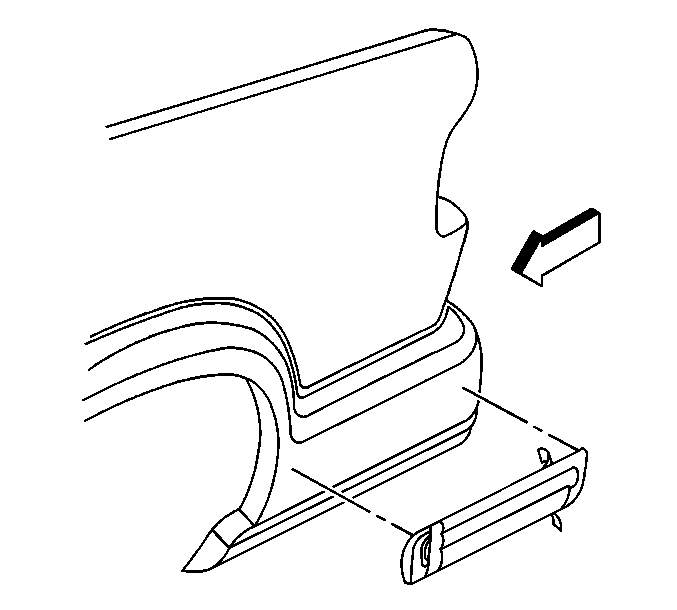
Apply heat using a circular motion for about 30 seconds.
Important: Be careful not to scratch or chip the paint.
Installation Procedure
- Warm body panel with a heat lamp or heat gun to a minimum of 21°C (70°F).
- Peel the backing from the front end of the body side molding.
- Press the body side molding to the body while continuing to remove the backing.
- Hand roll the body side molding to the body in order to ensure proper adhesion.
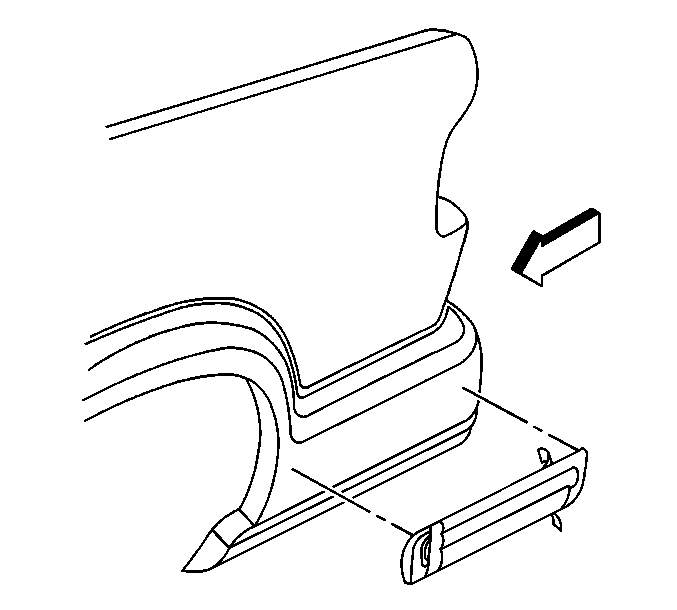
Important: Do not touch the adhesive backing.
Body Side Lower Rear Molding Replacement GMC
Tools Required
J 25070 Heat Gun
Removal Procedure
- Remove the molding from the vehicle using the following procedure:
- Remove all adhesive from the body panel and the back of the pickup box molding using a 3M™ scotch brite molding adhesive remover disk 3M™ P/N 07501 or equivalent.
- Clean the body panel using Varnish Makers and Painters (VMP) naphtha.
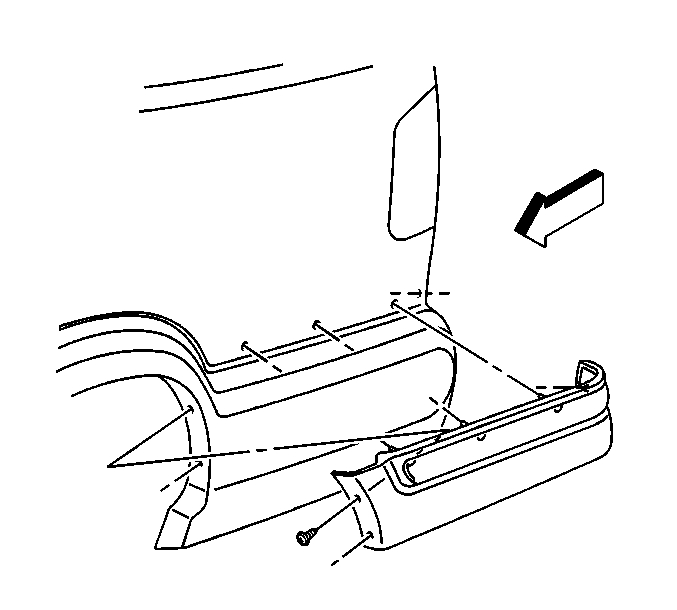
| 1.1. | Remove 2 screws securing the pickup box rear molding to the body panel. |
| 1.2. | Heat the pickup box rear molding using aJ 25070 . Hold the heat gun approximately 152 mm (6 in) from surface. |
Apply heat using a circular motion for about 30 seconds.
| Important: Be careful not to scratch or chip the paint. |
| 1.3. | Peel the pickup box rear molding from the panel surface using a flat-bladed tool. |
| 1.4. | Push the molding clip back through the body panel from the inside. |
Installation Procedure
- Warm body panel with a heat lamp or heat gun to a minimum of 21°C (70°F).
- Peel the backing from the front end of the pickup box rear molding.
- Press the pickup box rear molding to the body. Ensure that the molding clips are aligned with the body holes.
- Hand roll the pickup box rear molding to the body in order to ensure proper adhesion.
- Install 2 screws to secure the pickup box rear molding to the body panel.
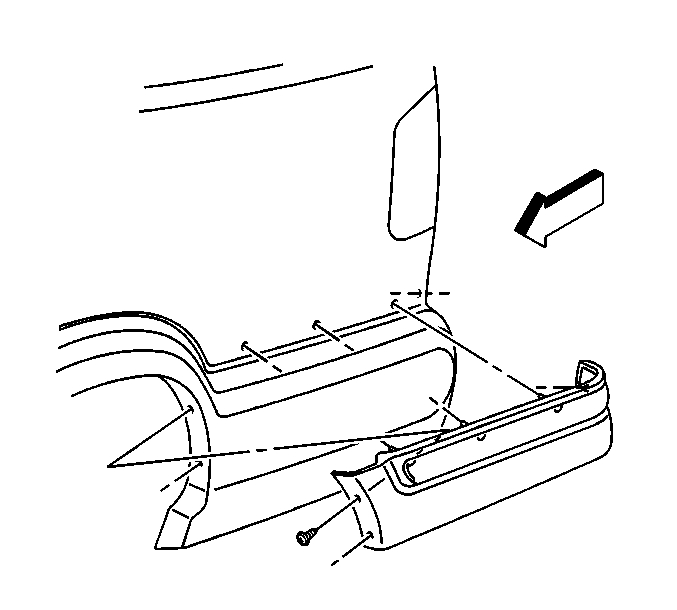
Important: Do not touch the adhesive backing.
Notice: Refer to Fastener Notice in the Preface section.
Tighten
Tighten to 2 N·m (18 lb in.)
