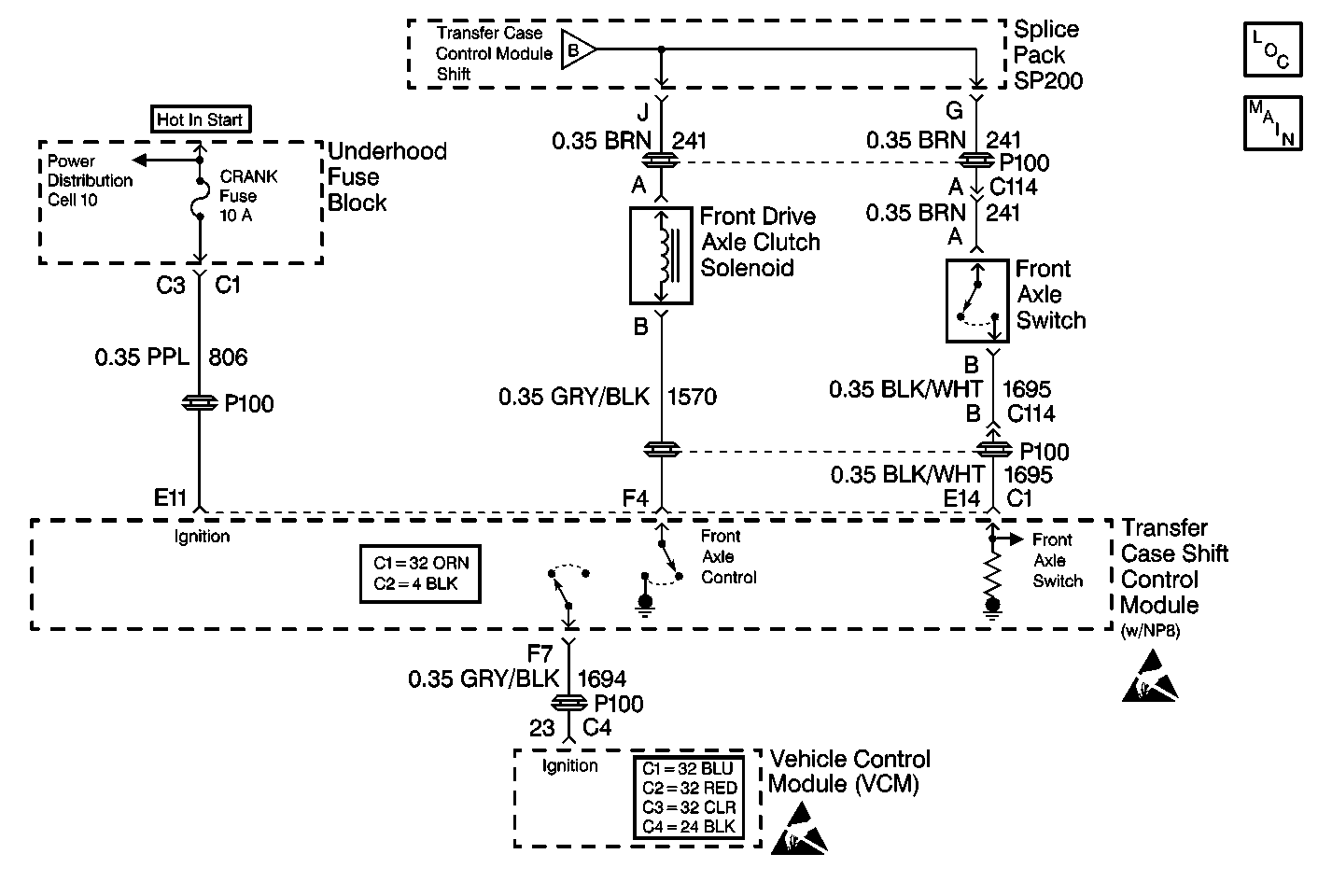
Test Description
The number(s) below refer to the step number(s) on the diagnostic table.
-
This step determines if the front axle switch is inoperative or the front drive axle clutch is inoperative.
-
This step determines if battery voltage is being suppled to the front drive axle clutch solenoid.
-
This step tests the ground circuit between the front drive axle clutch solenoid and the transfer case shift control module.
Step | Action | Value(s) | Yes | No |
|---|---|---|---|---|
1 | Was the Transfer Case Diagnostic System Check performed? | -- | Go to Step 2 | |
2 |
Does the Front Axle Switch status change from UNLOCKED to LOCKED? | -- | Go to Step 11 | Go to Step 3 |
Drive the vehicle in four wheel drive mode in order to determine if torque is being applied to the front wheels (the vehicle will display crow-hop or jerking during tight turns). Is torque being applied to the front wheels? | -- | Go to Step 8 | Go to Step 4 | |
4 | While the engine is running, inspect the front drive axle clutch solenoid for proper vacuum supply. Is there proper vacuum supplied to the front drive axle clutch solenoid? | -- | Go to Step 5 | Go to Step 12 |
Is the voltage within the specified values? | B+ | Go to Step 6 | Go to Step 15 | |
Is the resistance reading within the specified values? | 0-2 ohms | Go to Step 13 | Go to Step 7 | |
Is the resistance reading within the specified values? | 0-2 ohms | Go to Step 11 | Go to Step 16 | |
Does the scan tool display for the front axle switch position change from UNLOCKED to LOCKED? | -- | Go to Step 14 | Go to Step 9 | |
9 |
Is the voltage within the specified values? | B+ | Go to Step 10 | Go to Step 15 |
Is the resistance reading within the specified values? | 0-2 ohms | Go to Step 11 | Go to Step 17 | |
11 | Replace the transfer case shift control module. Refer to Transfer Case Shift Control Module Replacement . Is the repair complete? | -- | Go to Step 18 | -- |
12 | Repair vacuum leak between the engine and the front drive axle clutch solenoid. Is the repair complete? | -- | Go to Step 18 | -- |
13 | Replace the front drive axle clutch solenoid. Refer to Vacuum Actuator Replacement in Driveline and Axle. Is the action complete? | -- | Go to Step 18 | -- |
14 | Replace the front axle switch. Is the action complete? | -- | Go to Step 18 | -- |
15 | Repair open in CKT 241. Refer to Wiring Repairs in Wiring Systems. Is the repair complete? | -- | Go to Step 18 | -- |
16 | Repair open in CKT 1570. Refer to Wiring Repairs in Wiring Systems. Is the repair complete? | -- | Go to Step 18 | -- |
17 | Repair open in CKT 1695. Refer to Wiring Repairs in Wiring Systems. Is the repair complete? | -- | Go to Step 18 | -- |
18 |
Have all the ATC components been reconnected and properly mounted? | -- | Go to Step 19 | -- |
19 | Clear all the ATC DTCs. Have all the ATC DTCs been cleared? | -- | -- |
